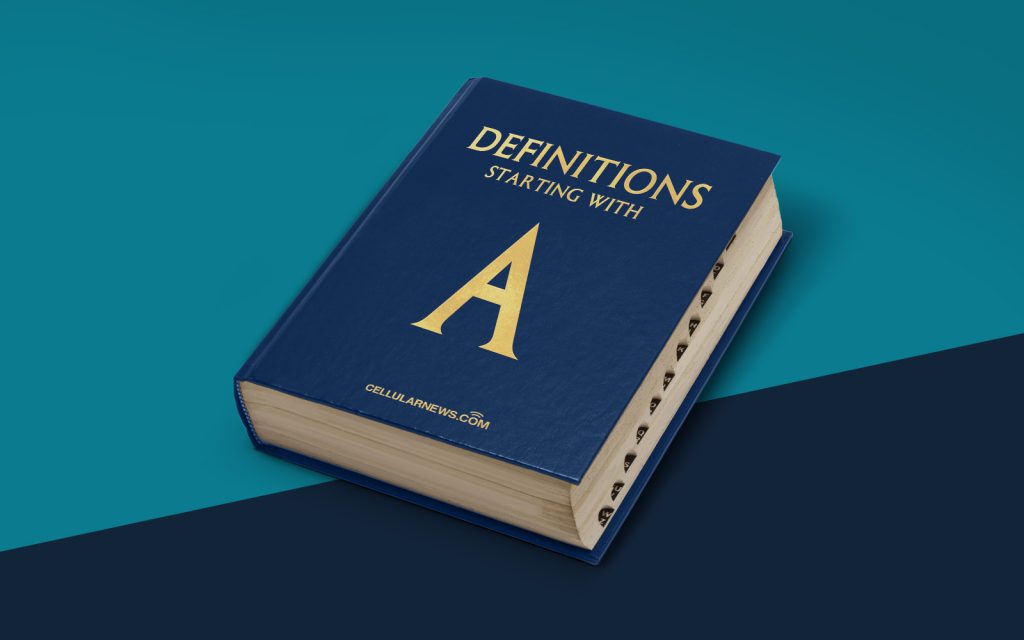
Unveiling the Magic of Autofill
Welcome to our “DEFINITIONS” corner, where we shed light on various technological terms to help you navigate the ever-evolving digital landscape. In today’s feature, we’ll be diving into the world of autofill, demystifying its purpose, and exploring its many benefits. So, buckle up and let’s explore the magic of autofill!
Key Takeaways:
- Autofill is a time-saving feature that automatically populates online forms with pre-saved information.
- It enhances user experience by eliminating repetitive data entry tasks and reducing errors.
Have you ever been frustrated with filling out extensive online forms or shipping details? Enter autofill, the time-saving superhero for online data entry! Autofill is a convenient feature available in web browsers and applications that automates the process of filling out forms with pre-saved information, making your online interactions smoother and more efficient.
Now, let’s uncover the mesmerizing benefits of autofill:
1. Streamlining Your Web Experience
Autofill acts as your personal assistant, saving you precious time by automatically entering your information into various online forms. Whether it’s shipping addresses, billing details, or contact information, autofill takes the burden off your shoulders, eliminating the need for repetitive typing. With just a few clicks, the necessary fields are populated, getting you one step closer to completing your online tasks effortlessly.
2. Reducing Errors and Improving Accuracy
We’re all human, and even the most vigilant among us can make mistakes when typing out our personal details. Autofill mitigates this risk by pulling information from your saved data, reducing the chances of keystroke errors. By providing accurate information consistently, you can avoid shipment delays, billing discrepancies, or the frustration of re-entering the same information repeatedly.
Autofill works its magic by securely storing your data, ensuring that it’s easily accessible across platforms while keeping sensitive details encrypted. This means that autofill doesn’t compromise your privacy or security; instead, it empowers a seamless online experience while providing peace of mind.
As a savvy internet user, you might be wondering how to make the most of autofill. Here are a few tips:
Maximizing Autofill Efficiency:
- Regularly update and maintain your autofill information to keep it accurate and relevant.
- Ensure that you trust the websites or applications you enable autofill on, as it involves sharing your personal data.
- Exercise caution when using autofill on public computers or devices to avoid the risk of data theft.
- Explore additional features offered by autofill, such as generating strong passwords or managing multiple profiles for different purposes.
In conclusion, autofill is a powerful tool that saves time, enhances user experience, and reduces errors. By harnessing the magic of autofill, you can streamline your online interactions and bid farewell to the tedious process of filling out forms manually. So go ahead, embrace the convenience, and allow autofill to transform your digital journey!
Stay tuned for more enlightening posts from our “DEFINITIONS” category, where we unveil the mysteries behind the tech lingo that shapes our digital world.
