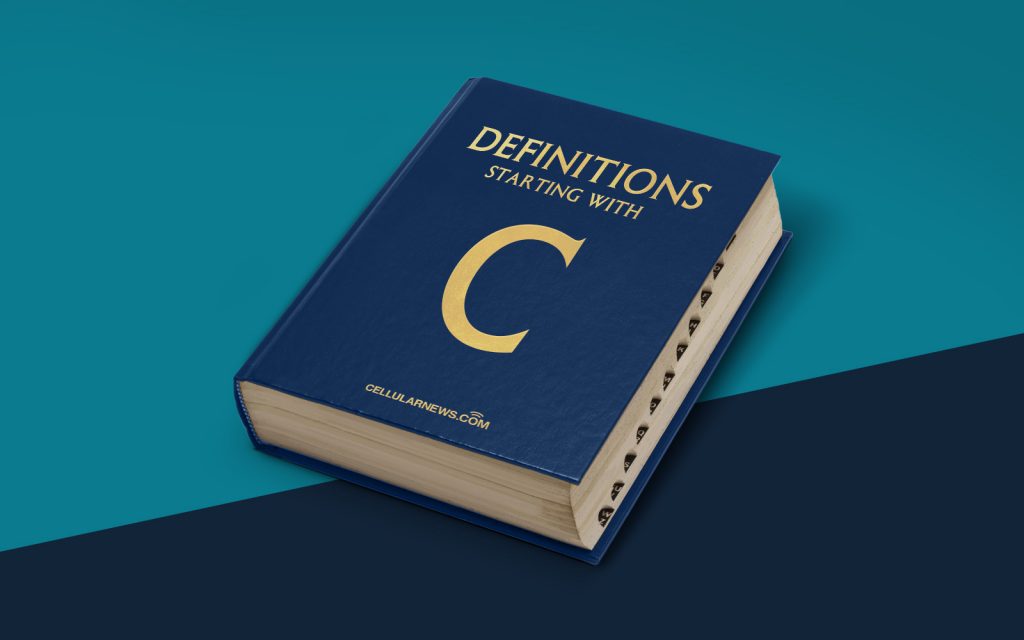
What is COMMAND.COM?
Command.com is a key component in the world of computer systems. Serving as the command interpreter for MS-DOS and Windows systems, it plays a critical role in executing various commands and managing the overall functioning of the operating system. In this blog post, we’ll dive deep into the definition of COMMAND.COM and uncover its importance in the computer world.
Key Takeaways:
- COMMAND.COM is a command interpreter for MS-DOS and Windows systems.
- It plays a crucial role in executing commands and managing the operating system.
Now, let’s explore COMMAND.COM in further detail:
Understanding COMMAND.COM
COMMAND.COM is a command line interpreter that allows users to interact with the underlying operating system by executing various commands. It acts as a bridge between the user and the computer’s internal operations, enabling users to control their system efficiently.
In the early days of computing, COMMAND.COM was an essential element of MS-DOS (Microsoft Disk Operating System), an operating system widely used on personal computers. As the popularity of Windows grew, COMMAND.COM continued to play a vital role as the command interpreter for Windows systems, ensuring seamless command execution and system management.
Through COMMAND.COM, users can enter commands and instructions by typing them directly into the command prompt. The interpreter then processes these commands and initiates the corresponding actions, allowing users to perform a wide range of tasks, such as navigating through directories, running programs, accessing files, and configuring system settings.
The command interpreter also facilitates batch file operations, which allow users to automate a series of commands by creating script files. This feature is particularly helpful when repetitive tasks need to be performed, saving time and effort for users.
Why is COMMAND.COM important?
COMMAND.COM holds significant importance in the world of computer systems due to the following reasons:
- Efficient Command Execution: COMMAND.COM efficiently processes and executes commands, providing users with a reliable and seamless command line interface.
- System Management: It plays a crucial role in managing the overall functioning of the operating system, allowing users to control their system effectively and carry out various tasks.
- Compatibility: COMMAND.COM ensures backward compatibility with older software and applications, making it easier to run legacy programs on modern Windows systems.
- Automation: The batch file functionality provided by COMMAND.COM enables users to automate repetitive tasks, improving efficiency and productivity.
Overall, COMMAND.COM serves as an integral component of MS-DOS and Windows systems, offering users a powerful command line interface and enabling efficient command execution and system management. Whether it’s navigating directories, running programs, or automating tasks, COMMAND.COM plays a vital role in ensuring a smooth user experience within the realm of computer systems.
