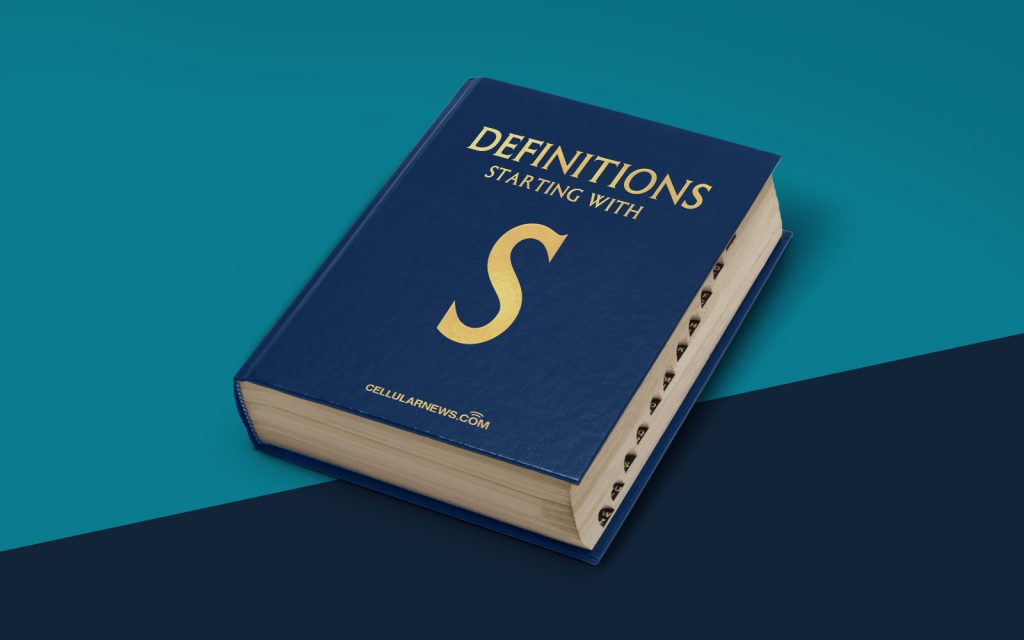
Defining the Startup Folder: A Guide for Beginners
Welcome to another edition of our DEFINITIONS category, where we dive deep into various tech terms and concepts. Today, we will demystify the “Startup Folder” and help you understand its significance in the digital world.
What is the Startup Folder?
The Startup Folder is a directory on your computer where you can place shortcuts to programs, applications, or files that you want to automatically launch when the operating system starts up. Simply put, it’s a convenient way to customize and streamline the start-up process of your computer.
Key Takeaways:
- The Startup Folder is a directory on your computer.
- You can place shortcuts to programs, applications, or files in the Startup Folder.
Why is the Startup Folder Important?
Understanding the importance of the Startup Folder is crucial, as it allows you to have more control over your computer’s start-up experience. Here are some reasons why the Startup Folder is significant:
- Convenience: By adding shortcuts to essential programs or files in the Startup Folder, you can automate their launch whenever you turn on your computer. This saves you time and effort, especially if you frequently use certain applications.
- Productivity Boost: Placing productivity tools or frequently used applications in the Startup Folder enables them to launch in the background without requiring manual intervention. This can help you start working more efficiently right from the moment your computer starts up.
- Customization: The Startup Folder allows you to tailor your computer’s start-up process to your specific needs. You have the flexibility to choose which programs or files should open automatically, personalizing your computing experience to suit your preferences.
- Streamlined Workflow: By utilizing the Startup Folder, you can set up a sequence of applications or files to open in a particular order, creating a streamlined workflow as soon as you boot up your computer.
Now that you understand the basics of the Startup Folder, you might be wondering how to locate and utilize it on your computer. The location of the Startup Folder can vary based on the operating system you are using.
On a Windows PC, you can typically find the Startup Folder by navigating to the following path:
C:\Users\%Username%\AppData\Roaming\Microsoft\Windows\Start Menu\Programs\Startup
On a Mac, the Startup Folder can be found in the following location:
/Library/StartupItems
It’s important to note that modifying the contents of the Startup Folder requires administrator privileges, so make sure you have the necessary permissions before making any changes.
Conclusion
The Startup Folder is a powerful tool that allows you to control the start-up process of your computer. By adding shortcuts to important programs, applications, or files, you can streamline your workflow, boost productivity, and personalize your computing experience. Now that you have a clear understanding of the Startup Folder, why not explore its possibilities and make your computer start-up even more efficient?
