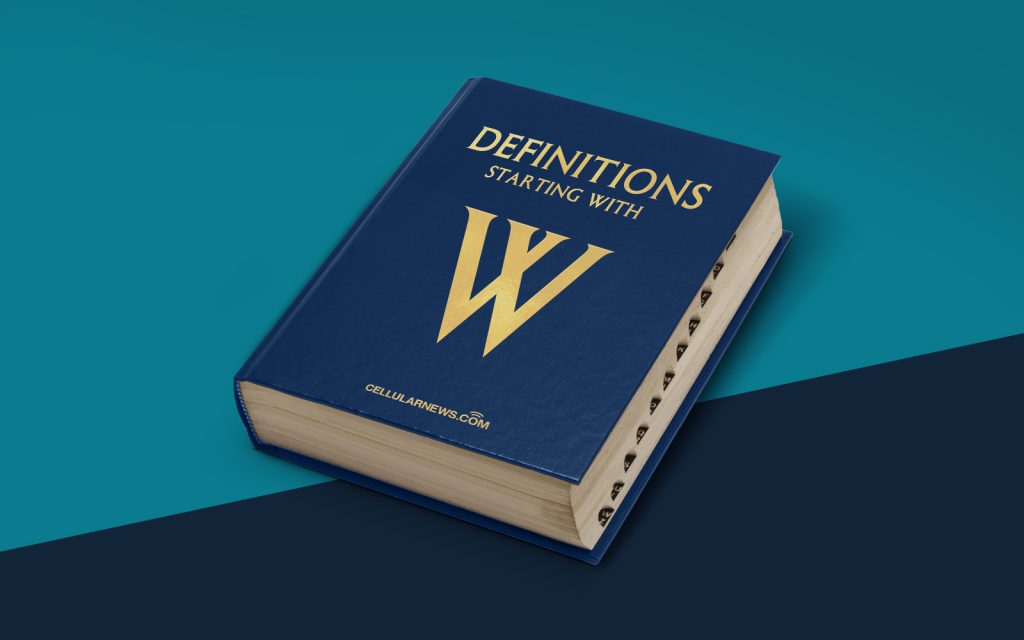
Understanding White Balance (WB): Bringing Colors to Life in Your Photographs
Have you ever taken a photograph only to find that the colors appear different than what you saw with your naked eye? This frustrating phenomenon occurs because cameras do not perceive colors the same way that our eyes do. This is where White Balance (WB) comes into play. In this article, we will explore the concept of White Balance and how it influences the colors in your photographs.
Key Takeaways
- White Balance is the process of adjusting the colors in a photograph to make them appear more natural and true to life.
- White Balance ensures that white areas in a photograph truly appear white, regardless of the lighting conditions under which the photo was taken.
The Science Behind White Balance
Our eyes are incredibly adaptable and can adjust to different lighting conditions, allowing us to perceive colors accurately. However, cameras lack this flexibility, and their sensors interpret colors differently based on the lighting conditions. This is where White Balance steps in to restore the natural colors in your photographs.
White Balance is achieved by calibrating the camera to neutralize the color cast caused by different light sources. Different light sources, such as natural daylight, incandescent bulbs, and fluorescent lights can have varying color temperatures, resulting in different color casts in your photographs.
How Does White Balance Work?
White Balance works by identifying a neutral color, typically white or gray, in a photograph, and then adjusting the colors in the entire image accordingly. This neutral color serves as the reference point for the camera to determine what other colors should look like. By neutralizing the color cast, White Balance brings out the true colors and ensures that white objects appear white, no matter the lighting conditions.
White Balance Presets
Most digital cameras offer a range of preset White Balance options to help you achieve accurate colors without delving into manual adjustments. Some commonly found White Balance presets include:
- Auto: The camera automatically determines the appropriate White Balance based on the dominant colors in the scene.
- Daylight: This preset is ideal for shooting in natural daylight, which has a color temperature of around 5500-6500 Kelvin.
- Cloudy: This preset compensates for the cool, blue color cast that often arises on cloudy days.
- Incandescent: This preset corrects the warm, orange cast caused by incandescent bulbs.
- Fluorescent: Ideal for shooting under fluorescent lighting, this preset neutralizes the greenish tint often associated with these lights.
- Flash: This preset restores natural colors when using flash photography.
- Shade: This preset counteracts the bluish color cast that occurs when shooting in shaded areas.
Manually Adjusting White Balance
While the preset options are convenient, there may be situations where you need more precise control over the White Balance. Most cameras allow you to manually adjust the White Balance by setting the color temperature using Kelvin (K) values. This gives you the flexibility to match the specific lighting conditions you are shooting under.
Mastering White Balance for Perfect Colors
Understanding White Balance and its impact on your photos is essential for achieving accurate and vibrant colors. Mastering White Balance will help you capture the true essence of your subjects while maintaining the desired mood and atmosphere in your photographs. Experiment with different White Balance settings and find the perfect balance for each scene to bring your images to life!
