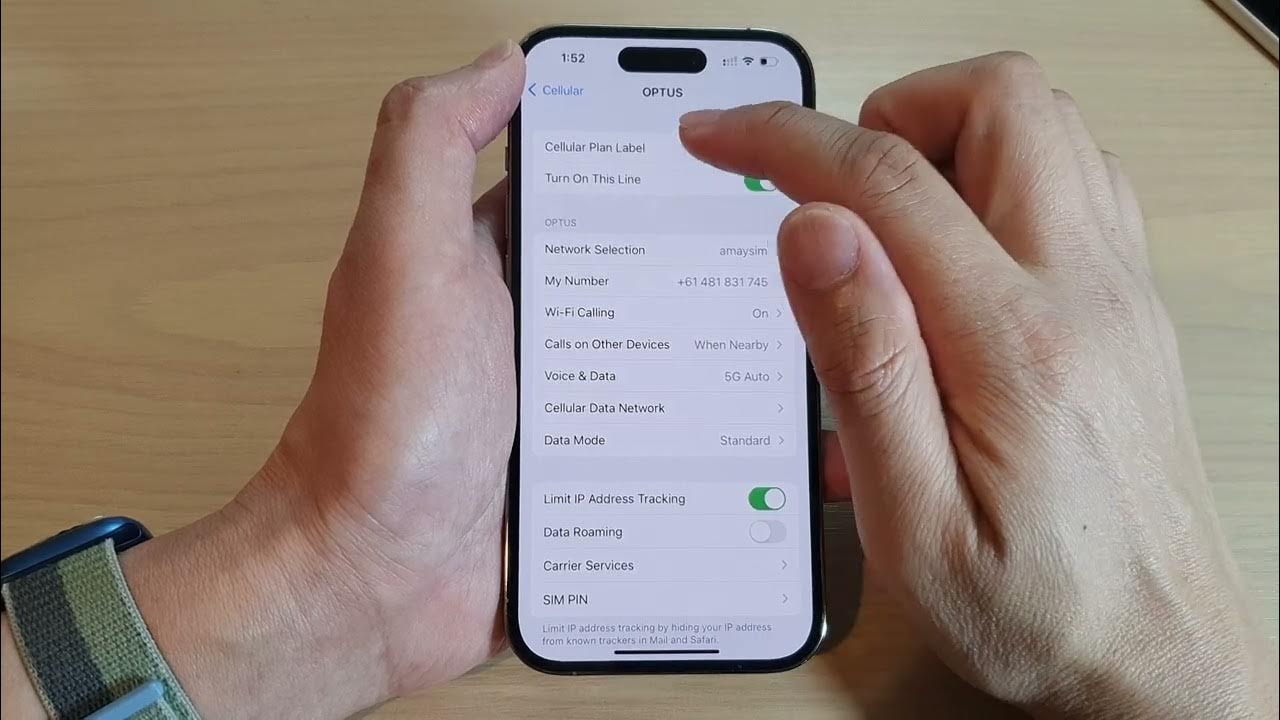
Switching to eSIM with T-Mobile is a convenient and efficient way to streamline your mobile experience. By making the transition to eSIM, you can enjoy the flexibility of having a digital SIM card embedded in your device, eliminating the need for a physical SIM card. This innovative technology allows you to easily switch between different mobile plans and carriers without the hassle of swapping out physical SIM cards. In this article, we will explore the seamless process of changing to eSIM with T-Mobile, providing you with a comprehensive guide to make the transition smooth and hassle-free. Whether you're a tech-savvy individual or new to the concept of eSIM, this article will equip you with the knowledge and steps needed to embrace the convenience and versatility of eSIM technology with T-Mobile. Let's dive into the world of eSIM and discover how it can revolutionize your mobile connectivity.
Inside This Article
- Check eSIM Compatibility
- Request eSIM Activation
- Download eSIM Profile
- Activate eSIM on Your Device
- Conclusion
- FAQs
Check eSIM Compatibility
Before making the switch to an eSIM with T-Mobile, it's crucial to ensure that your device is compatible with this advanced technology. eSIM, short for embedded SIM, offers the convenience of activating cellular service without a physical SIM card. Here's how to determine if your device supports eSIM functionality:
-
Consult Device Specifications: Start by checking your device's specifications to verify if it supports eSIM technology. Most modern smartphones, such as the latest iPhone and Android models, are equipped with eSIM capabilities. You can find this information in the user manual or by visiting the manufacturer's official website.
-
Contact Your Mobile Carrier: Reach out to T-Mobile or your current mobile carrier to inquire about eSIM compatibility. They can provide valuable insights into whether your device is compatible with eSIM activation. T-Mobile's customer support team is well-equipped to guide you through the process and address any specific concerns related to eSIM adoption.
-
Online Compatibility Tools: Many mobile carriers, including T-Mobile, offer online tools to check eSIM compatibility. These tools typically require you to enter your device's details, such as the model and serial number, to determine if it supports eSIM functionality. T-Mobile's official website may feature a dedicated section or tool for checking eSIM compatibility, providing a convenient way to confirm your device's eligibility for eSIM activation.
-
Visit a T-Mobile Store: If you prefer a hands-on approach, consider visiting a T-Mobile store near you. The knowledgeable staff can assess your device and provide personalized assistance in determining its eSIM compatibility. Additionally, they can offer recommendations and guidance on the eSIM activation process, ensuring a seamless transition to this innovative technology.
By following these steps, you can confidently ascertain whether your device is compatible with eSIM technology, paving the way for a smooth and successful transition to eSIM activation with T-Mobile. Once you've confirmed compatibility, you can proceed to the next steps of requesting eSIM activation and downloading the eSIM profile to unlock the full potential of this cutting-edge mobile technology.
Request eSIM Activation
Once you've confirmed that your device is compatible with eSIM technology, the next step in the process is to request eSIM activation from T-Mobile. This pivotal stage sets the groundwork for seamlessly transitioning to the advanced eSIM functionality, offering a host of benefits such as enhanced convenience and flexibility. Here's a detailed guide on how to request eSIM activation with T-Mobile:
Contact T-Mobile Customer Support
The most straightforward approach to initiate the eSIM activation process is to reach out to T-Mobile's dedicated customer support team. You can connect with them via various channels, including phone, live chat, or email. By engaging with T-Mobile's knowledgeable representatives, you can express your intent to transition to eSIM and seek their guidance on the necessary steps to proceed. They are well-equipped to address any queries or concerns you may have, ensuring a smooth and efficient activation process.
Online Activation Request
T-Mobile may offer an online portal or dedicated section on their official website for requesting eSIM activation. This digital platform provides a convenient avenue for customers to submit their eSIM activation requests from the comfort of their homes. By accessing the online activation portal, you can follow the prompts to input your device details and initiate the eSIM activation process. This method offers a streamlined and user-friendly approach, allowing you to kickstart the transition to eSIM with ease.
Visit a T-Mobile Store
For those who prefer a personalized touch, visiting a T-Mobile store presents an excellent opportunity to request eSIM activation in person. The knowledgeable staff at T-Mobile outlets can guide you through the activation process, ensuring that all necessary steps are completed accurately. Additionally, they can address any specific concerns or queries you may have, offering tailored assistance to facilitate a seamless transition to eSIM technology.
Provide Device Information
During the eSIM activation request, you will be required to provide essential device information, such as the device model, serial number, and any other pertinent details. This information is crucial for T-Mobile to generate the eSIM profile tailored to your specific device, ensuring a precise and secure activation process. By furnishing accurate device details, you contribute to a seamless eSIM activation experience, setting the stage for unlocking the full potential of eSIM technology.
By following these comprehensive steps to request eSIM activation with T-Mobile, you pave the way for a smooth and efficient transition to this cutting-edge mobile technology. Once the eSIM activation request is initiated, the subsequent steps involve downloading the eSIM profile and activating eSIM on your device, marking the culmination of a seamless transition to the advanced eSIM functionality offered by T-Mobile.
Download eSIM Profile
After successfully requesting eSIM activation with T-Mobile, the next crucial step is to download the eSIM profile onto your compatible device. This pivotal stage sets the foundation for seamlessly integrating the eSIM functionality, unlocking a myriad of benefits such as enhanced convenience and flexibility. Here's a detailed guide on how to download the eSIM profile and complete this essential phase of the eSIM activation process.
Follow T-Mobile's Guidance
Upon initiating the eSIM activation request, T-Mobile will provide clear and concise instructions on how to download the eSIM profile onto your device. These instructions may be communicated through various channels, such as email, SMS, or via the online activation portal. It's essential to carefully review and follow T-Mobile's guidance to ensure a smooth and successful download of the eSIM profile.
Access the eSIM Activation Portal
T-Mobile may offer a dedicated eSIM activation portal or section on their official website, providing a user-friendly platform for customers to access and download their eSIM profiles. By logging into this portal using your T-Mobile account credentials, you can navigate to the eSIM download section and initiate the profile download process. This digital platform is designed to streamline the eSIM profile download, offering a seamless and intuitive user experience.
Input Verification Details
During the eSIM profile download process, you may be prompted to input specific verification details to authenticate your identity and device ownership. This may include entering your T-Mobile account information, device details, or unique verification codes sent by T-Mobile. By providing accurate and verified details, you contribute to a secure and precise eSIM profile download, ensuring that the eSIM is tailored to your specific device and account.
Confirm Profile Compatibility
Before finalizing the eSIM profile download, it's crucial to verify that the downloaded profile is compatible with your device and aligns with your service plan. T-Mobile may provide tools or guidelines to confirm the compatibility of the downloaded eSIM profile, ensuring that it seamlessly integrates with your device's eSIM functionality. This step is essential to guarantee a successful activation and optimal performance of the eSIM on your device.
Seamless Integration
Once the eSIM profile download is complete and verified, the next phase involves seamlessly integrating the downloaded profile with your device's eSIM functionality. This process may involve accessing the device's settings or eSIM management interface to import and activate the downloaded eSIM profile. T-Mobile's guidance and support resources can be instrumental in facilitating this integration, ensuring a seamless and hassle-free transition to eSIM functionality.
By following these comprehensive steps to download the eSIM profile, you pave the way for a seamless integration of eSIM technology into your compatible device. This marks a significant milestone in the eSIM activation process, bringing you closer to experiencing the myriad benefits and conveniences offered by eSIM technology. Once the eSIM profile is successfully downloaded and integrated, the final step involves activating the eSIM on your device, culminating in a successful transition to T-Mobile's advanced eSIM functionality.
Activate eSIM on Your Device
Activating the eSIM on your device is the final and pivotal step in embracing T-Mobile's advanced eSIM functionality. This transformative process marks the culmination of your journey towards leveraging the myriad benefits and conveniences offered by eSIM technology. Here's a comprehensive guide on how to seamlessly activate the eSIM on your compatible device, ensuring a smooth transition to T-Mobile's cutting-edge mobile technology.
Access Device Settings
To initiate the eSIM activation process, navigate to your device's settings and locate the eSIM or cellular settings section. Depending on your device model and operating system, this section may be labeled as "Cellular," "Mobile Data," or "SIM & Network." Once accessed, look for the option to add or activate an eSIM profile, typically found within the cellular settings menu.
Import eSIM Profile
Within the eSIM settings menu, you will find the option to import or add an eSIM profile. Select this option to begin the process of importing the eSIM profile that you previously downloaded from T-Mobile. Follow the on-screen prompts to import the eSIM profile onto your device, ensuring that all details and settings align with the information provided during the eSIM activation request and profile download stages.
Verification and Confirmation
Upon importing the eSIM profile, your device may prompt you to verify and confirm the eSIM activation. This step is crucial to ensure the accuracy and security of the eSIM integration. Verify that the imported eSIM profile aligns with your T-Mobile account details and service plan specifications. Once confirmed, proceed to activate the eSIM profile on your device, initiating the seamless transition to T-Mobile's eSIM functionality.
Network Activation
After confirming the eSIM profile details, your device will initiate the network activation process. This involves establishing a secure connection with T-Mobile's network using the imported eSIM profile. During this phase, ensure that your device is connected to a stable internet connection to facilitate the network activation process. Once the network activation is complete, your device will be fully integrated with T-Mobile's eSIM functionality, ready to deliver a seamless and enhanced mobile experience.
Confirmation and Testing
Upon successful network activation, your device will display confirmation messages indicating the completion of the eSIM activation process. Take a moment to test the eSIM functionality by placing a test call, sending a text message, or accessing mobile data. This testing phase allows you to verify that the eSIM is fully operational and seamlessly integrated with T-Mobile's network, ensuring that you can confidently embrace the benefits of eSIM technology.
By following these comprehensive steps to activate the eSIM on your device, you finalize the transition to T-Mobile's advanced eSIM functionality, unlocking a world of convenience and flexibility. Embracing eSIM technology empowers you to enjoy seamless connectivity and enhanced mobile experiences, setting the stage for a future-ready approach to mobile communication. With the eSIM successfully activated on your device, you are poised to leverage T-Mobile's innovative eSIM capabilities to their fullest potential, ushering in a new era of mobile convenience and connectivity.
In conclusion, transitioning to eSIM with T-Mobile offers a convenient and efficient way to manage your mobile connectivity. By following the simple steps outlined in this guide, you can seamlessly make the switch and enjoy the benefits of eSIM technology. With its flexibility, dual SIM capabilities, and ease of activation, eSIM empowers users to optimize their mobile experience. As the digital landscape continues to evolve, embracing eSIM technology positions you at the forefront of innovation in mobile connectivity. Make the change to eSIM with T-Mobile today and unlock a world of possibilities with your mobile device.
FAQs
-
What is an eSIM, and how does it differ from a physical SIM card?
- An eSIM, or embedded SIM, is a digital SIM card embedded within a device, eliminating the need for a physical SIM card. It allows for quick and convenient switching between mobile carriers without the need to physically swap SIM cards.
-
Can I change to an eSIM with my T-Mobile plan, and what are the benefits?
- Yes, T-Mobile offers eSIM support for compatible devices. The benefits of using an eSIM with T-Mobile include the ability to have multiple phone numbers on a single device, seamless switching between personal and business lines, and the convenience of activating a new line without needing a physical SIM card.
-
How do I know if my device is eSIM compatible, and what are the steps to switch to an eSIM with T-Mobile?
- To check if your device is eSIM compatible, you can refer to the manufacturer's specifications or contact T-Mobile customer support. To switch to an eSIM with T-Mobile, you will need to visit a T-Mobile store or contact customer support for assistance in activating the eSIM on your device.
-
Are there any limitations or considerations when changing to an eSIM with T-Mobile?
- While eSIM technology offers flexibility and convenience, it's important to consider that not all devices support eSIM, and there may be limitations on the number of eSIM profiles that can be stored on a device. Additionally, it's crucial to ensure that your device is unlocked and compatible with T-Mobile's eSIM activation process.
-
What should I do if I encounter issues or need assistance during the eSIM activation process with T-Mobile?
- If you encounter any issues or require assistance while switching to an eSIM with T-Mobile, you can reach out to T-Mobile customer support for guidance and troubleshooting. They can provide step-by-step assistance to ensure a smooth transition to the eSIM technology.
These FAQs provide valuable information for individuals considering the transition to an eSIM with T-Mobile, addressing common queries and offering insights into the benefits and considerations associated with eSIM technology.
