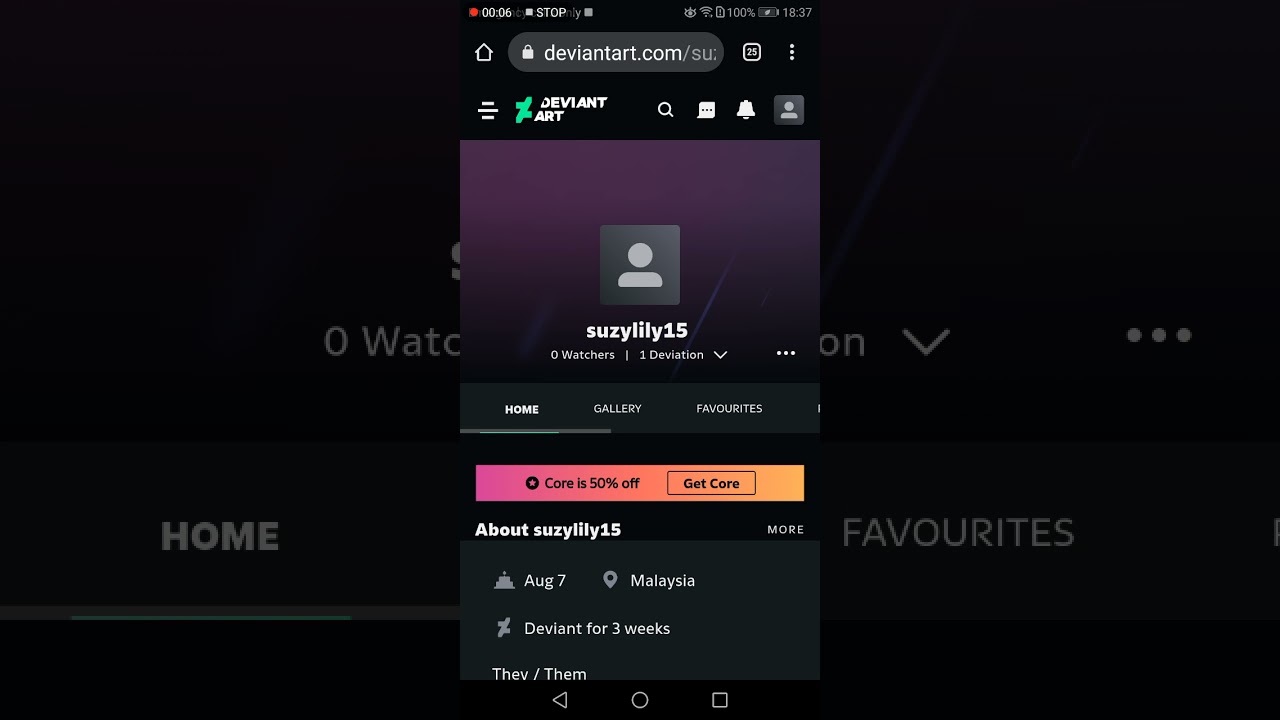
Are you an artist looking to update your profile on DeviantArt using your mobile device? Editing your profile on the go is a convenient way to keep your information current and engage with the vibrant community of creators on the platform. In this article, we'll explore the step-by-step process of editing your DeviantArt profile using a mobile device. Whether you want to update your bio, change your profile picture, or showcase your latest artwork, we've got you covered. With the increasing number of users accessing DeviantArt through mobile devices, knowing how to navigate the mobile interface and make profile edits is essential for staying connected and maintaining a professional online presence. Let's dive into the details and learn how to effortlessly manage your DeviantArt profile while on the move.
Inside This Article
- Step 1: Accessing Your Profile
- Step 2: Editing Your Profile Picture
- Step 3: Updating Your Bio and Personal Information
- Step 4: Managing Your Gallery and Featured Artwork
- Step 5: Customizing Your Profile Page
- Conclusion
- FAQs
Step 1: Accessing Your Profile
When it comes to showcasing your artistic prowess and connecting with a community of fellow creatives, DeviantArt provides a vibrant platform that empowers artists to express themselves. Whether you're an illustrator, photographer, or digital artist, updating your DeviantArt profile via mobile is a seamless process that allows you to curate your online presence on the go.
To begin, launch the DeviantArt mobile app on your smartphone or tablet. Upon logging in, you'll be greeted by the app's home screen, which serves as a gateway to a myriad of artistic wonders. At the bottom of the screen, you'll notice a navigation bar featuring icons such as "Home," "Browse," "Notifications," and "You." Tap on the "You" icon, typically represented by a silhouette or profile image, to access your personal profile.
Upon tapping the "You" icon, you'll be directed to your profile page, where your artistic journey unfolds in a visually captivating manner. Here, you can marvel at your featured artwork, explore your gallery, and engage with the creative community through comments and messages. Additionally, you'll find options to edit various aspects of your profile, enabling you to tailor your online persona to reflect your evolving artistic identity.
By seamlessly accessing your profile via the DeviantArt mobile app, you're poised to embark on a transformative journey of self-expression and artistic exploration. With your profile at your fingertips, you're ready to delve into the next step of enhancing your DeviantArt presence: editing your profile picture.
Stay tuned as we delve into the next step, where you'll learn how to infuse your profile with a captivating visual representation that encapsulates your artistic essence.
Step 2: Editing Your Profile Picture
Your profile picture on DeviantArt serves as a visual emblem of your artistic identity, capturing the essence of your creative persona in a single image. Updating this pivotal element via the DeviantArt mobile app is a seamless process that empowers you to showcase your evolving style and vision to the global art community.
To embark on this transformative journey of self-representation, navigate to your profile page within the DeviantArt mobile app. Once there, tap on your existing profile picture to initiate the editing process. A menu of options will unfold, presenting you with the opportunity to either upload a new image from your device's gallery or capture a fresh snapshot using your device's camera.
Selecting the option to upload an image from your gallery will prompt the app to grant you access to your device's photo library. Here, you can peruse a treasure trove of your artistic endeavors and personal snapshots, handpicking the perfect image to serve as your new profile picture. Whether it's a breathtaking landscape photograph, a mesmerizing digital artwork, or a candid self-portrait, the choice is yours to make.
On the other hand, if you opt to capture a new image on the spot, the app will seamlessly activate your device's camera, allowing you to compose a captivating snapshot that encapsulates your artistic essence. Whether you're bathed in natural light, surrounded by your creative tools, or immersed in a picturesque setting, this impromptu photoshoot presents an opportunity to infuse your profile picture with a touch of spontaneity and authenticity.
Once you've selected or captured the perfect image, the app will guide you through a series of intuitive editing options, enabling you to fine-tune your profile picture to perfection. From adjusting the framing and orientation to applying artistic filters and enhancing the image quality, these editing tools empower you to craft a profile picture that resonates with your artistic vision.
Upon finalizing your edits, simply tap the "Save" or "Apply" button to immortalize your masterpiece as the new face of your DeviantArt profile. With this captivating visual representation in place, you've taken a significant step towards refining your online presence and inviting the global art community to embark on a visual journey through your creative universe.
As your profile picture undergoes this transformative evolution, it becomes a beacon that beckons fellow artists and art enthusiasts to explore your gallery, engage with your artwork, and forge meaningful connections within the vibrant tapestry of the DeviantArt community. With your profile picture serving as a compelling invitation to discover your artistic narrative, you're poised to embark on the next step of enhancing your DeviantArt profile: updating your bio and personal information.
Step 3: Updating Your Bio and Personal Information
Your bio and personal information on DeviantArt serve as the gateway to your artistic universe, offering visitors a glimpse into your creative journey, inspirations, and the essence of your artistic identity. By infusing these elements with authenticity and insight, you can forge meaningful connections within the global art community and invite fellow creatives to embark on a profound exploration of your artistic narrative.
To commence the process of updating your bio and personal information, navigate to your profile page within the DeviantArt mobile app. Once there, locate the "Edit Profile" or "Edit Bio" option, typically represented by a pencil icon or a similar edit symbol. Tapping on this option will grant you access to a treasure trove of customization tools, empowering you to enrich your profile with compelling details and captivating insights.
As you delve into the realm of bio customization, consider infusing this space with a captivating narrative that encapsulates your artistic journey. Share insights into your creative influences, artistic aspirations, and the unique blend of experiences that have shaped your artistic vision. Whether you draw inspiration from the natural world, delve into the realms of fantasy and science fiction, or explore the intricacies of human emotions, your bio serves as a canvas upon which you can paint a vivid portrait of your creative essence.
In addition to crafting a captivating narrative, consider updating your personal information to provide visitors with a deeper understanding of the artist behind the creations. From your location and preferred artistic mediums to your professional background and artistic achievements, these details offer a holistic view of your artistic persona, fostering a sense of connection and understanding among fellow artists and art enthusiasts.
Furthermore, consider incorporating links to your website, portfolio, or social media accounts within your bio, offering visitors an opportunity to explore more facets of your artistic endeavors beyond the confines of DeviantArt. This seamless integration of external links enriches your bio, transforming it into a gateway that beckons visitors to embark on a multidimensional exploration of your creative universe.
Upon infusing your bio and personal information with captivating details and insightful nuances, remember to save your changes to immortalize this transformative evolution of your profile. With your bio and personal information serving as a compelling introduction to your artistic narrative, you've taken a significant stride towards refining your online presence and fostering meaningful connections within the vibrant tapestry of the DeviantArt community.
Step 4: Managing Your Gallery and Featured Artwork
Your gallery on DeviantArt is a dynamic showcase of your artistic evolution, housing a diverse array of creations that reflect your creative journey and artistic prowess. Managing this virtual exhibition space via the DeviantArt mobile app empowers you to curate a captivating visual narrative, captivating fellow artists and art enthusiasts as they embark on a mesmerizing exploration of your creative universe.
To commence the process of managing your gallery, navigate to your profile page within the DeviantArt mobile app. Here, you'll encounter the visual tapestry of your artistic endeavors, ranging from captivating illustrations and mesmerizing digital artworks to evocative photography and thought-provoking literature. This immersive gallery serves as a testament to your creative evolution, inviting visitors to delve into the depths of your artistic vision.
As you delve into the realm of gallery management, consider organizing your creations into thematic folders, offering visitors a structured and intuitive journey through your artistic repertoire. Whether you categorize your artworks based on medium, genre, or thematic elements, this organizational approach enriches the browsing experience, enabling visitors to explore specific facets of your creativity with ease.
Furthermore, the concept of featured artwork holds immense significance within your gallery, serving as a curated selection of creations that encapsulate the essence of your artistic identity. Through the DeviantArt mobile app, you can seamlessly update your featured artwork, infusing this pivotal section with captivating visuals that offer a glimpse into the heart of your creative expression.
Selecting and showcasing featured artwork that resonates with your current artistic vision empowers you to craft a compelling visual narrative that captivates visitors from the moment they set foot in your gallery. Whether it's a breathtaking landscape painting, a mesmerizing digital portrait, or a thought-provoking conceptual artwork, these featured creations serve as beacons that beckon visitors to embark on a profound exploration of your artistic universe.
Upon curating and updating your gallery and featured artwork, remember to save your changes to immortalize this transformative evolution of your profile. With your gallery serving as a dynamic testament to your artistic journey and your featured artwork offering a captivating glimpse into your creative essence, you've taken a significant stride towards refining your online presence and inviting fellow artists and art enthusiasts to embark on a visual odyssey through your creative tapestry.
Step 5: Customizing Your Profile Page
Customizing your profile page on DeviantArt is a transformative endeavor that empowers you to craft a visually captivating and immersive digital space, inviting visitors to embark on a profound exploration of your artistic universe. Through the seamless customization options offered by the DeviantArt mobile app, you can infuse your profile page with a touch of personal flair, reflecting your unique artistic identity and inviting fellow creatives to engage with your creations in a dynamic and visually enriching manner.
Upon navigating to your profile page within the DeviantArt mobile app, you'll encounter a treasure trove of customization tools that empower you to tailor the visual and interactive elements of your profile. From the layout and color scheme to the arrangement of featured content and interactive modules, these customization options offer a canvas upon which you can paint a vivid and immersive portrait of your artistic persona.
One of the pivotal elements of profile customization is the ability to select and arrange featured content, showcasing a curated selection of your artwork, journals, and literature to captivate visitors from the moment they set foot on your profile page. Through intuitive controls and seamless editing options, you can strategically position featured deviations, journals, and collections, offering visitors a compelling introduction to the diverse facets of your creative repertoire.
Furthermore, the customization of interactive modules such as the "Watchers" and "Comments" sections enables you to tailor the interactive elements of your profile, fostering meaningful engagement and dialogue within the vibrant tapestry of the DeviantArt community. Whether you choose to highlight recent comments, showcase your most active watchers, or curate a selection of featured comments, these interactive modules serve as dynamic touchpoints that invite visitors to immerse themselves in your artistic narrative.
In addition to visual and interactive customization, the DeviantArt mobile app offers seamless options to personalize the background and color scheme of your profile, infusing it with a visual aesthetic that resonates with your artistic vision. Whether you opt for a minimalist backdrop that accentuates your artwork or a vibrant color palette that reflects your creative energy, these customization options empower you to create a visually immersive environment that captivates visitors and invites them to delve into the depths of your artistic universe.
Upon finalizing the customization of your profile page, remember to save your changes to immortalize this transformative evolution of your online presence. With a visually captivating and immersive profile page serving as a gateway to your artistic universe, you've taken a significant stride towards refining your online presence and inviting fellow artists and art enthusiasts to embark on a multidimensional exploration of your creative tapestry.
In conclusion, editing your profile on DeviantArt using a mobile device is a straightforward process that allows you to customize your online presence and showcase your artistic identity. By following the simple steps outlined in this article, you can effortlessly update your profile information, upload captivating artwork, and engage with the vibrant community of creators on the platform. Leveraging the mobile-friendly features of DeviantArt empowers you to stay connected and active while on the go, ensuring that your artistic journey remains uninterrupted. Embracing the convenience of mobile editing on DeviantArt enables you to curate a compelling profile that reflects your unique style and creative vision, fostering meaningful connections with fellow artists and enthusiasts. Take advantage of the seamless mobile editing capabilities to elevate your presence on DeviantArt and share your passion with the world.
FAQs
-
How do I edit my profile on DeviantArt using a mobile device?
To edit your profile on DeviantArt using a mobile device, follow these steps:- Log in to your DeviantArt account on your mobile browser.
- Tap on the menu icon (usually represented by three horizontal lines) to access the navigation menu.
- Select "Edit Profile" from the menu options.
- Make the desired changes to your profile information, such as bio, profile picture, and other details.
- Once you're done, remember to save your changes.
-
Can I change my profile picture on DeviantArt using a mobile device?
Yes, you can change your profile picture on DeviantArt using a mobile device. Simply follow these steps:- Log in to your DeviantArt account on your mobile browser.
- Access the navigation menu by tapping on the menu icon.
- Choose "Edit Profile" from the menu options.
- Look for the option to change your profile picture and follow the prompts to upload a new image.
-
Is it possible to update my bio and personal information on DeviantArt using a mobile device?
Absolutely! You can update your bio and personal information on DeviantArt using a mobile device by:- Logging in to your DeviantArt account on your mobile browser.
- Navigating to the menu and selecting "Edit Profile."
- Making the necessary changes to your bio, personal information, and any other details.
- Don't forget to save your updated profile information.
-
What should I do if I encounter issues while trying to edit my profile on DeviantArt using a mobile device?
If you encounter any issues while trying to edit your profile on DeviantArt using a mobile device, consider the following troubleshooting steps:- Ensure that you have a stable internet connection.
- Clear your mobile browser's cache and cookies, then attempt the profile editing process again.
- If the problem persists, reach out to DeviantArt's support for further assistance.
-
Can I customize the appearance of my profile page on DeviantArt using a mobile device?
While the full range of customization options may not be available on the mobile version, you can still make certain customizations to your profile page using a mobile device. These may include updating your profile picture, bio, and other basic information. For more advanced customization options, consider accessing DeviantArt from a desktop or laptop computer.
These FAQs provide helpful guidance for users seeking to edit their profiles on DeviantArt using mobile devices.
