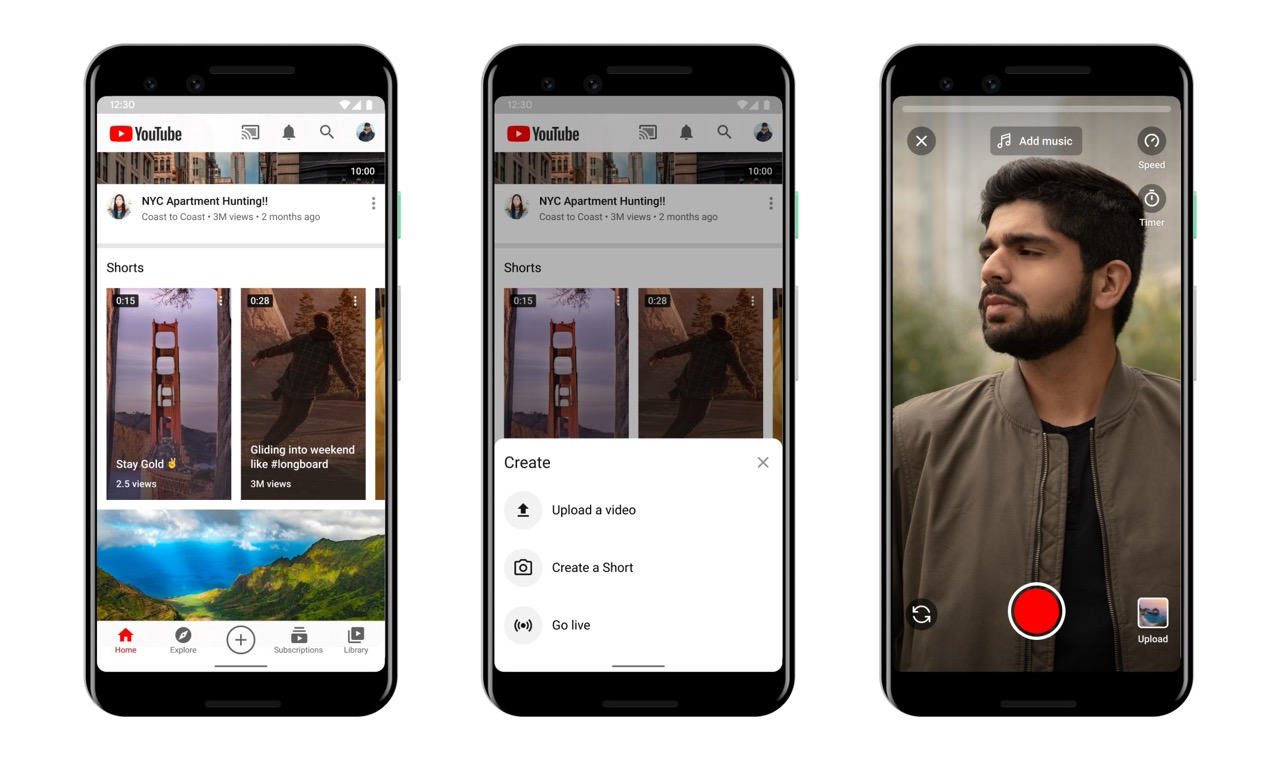
YouTube Shorts has taken the mobile video platform by storm, offering a quick and engaging way to share content with a global audience. As the popularity of short-form videos continues to soar, creators are eager to harness the power of this format and share their creativity with the world. In this article, we will explore the ins and outs of uploading YouTube Shorts directly from your mobile device. Whether you're a seasoned content creator or a newcomer to the world of short-form videos, understanding the process of uploading YouTube Shorts from your mobile device is essential for reaching and engaging with your audience. We'll delve into the step-by-step guide, providing valuable insights and tips to ensure a seamless and successful upload process. So, grab your mobile device, unleash your creativity, and let's dive into the exciting world of YouTube Shorts!
Inside This Article
- Creating YouTube Shorts
- Uploading YouTube Shorts
- Editing YouTube Shorts
- Sharing YouTube Shorts
- Conclusion
- FAQs
Creating YouTube Shorts
Creating YouTube Shorts is an exciting way to express your creativity and engage with a global audience. With the increasing popularity of short-form video content, YouTube Shorts provides a platform for users to showcase their talent, share their stories, and connect with viewers in a matter of seconds. Whether you're a budding filmmaker, a talented musician, or simply someone with a story to tell, YouTube Shorts offers a dynamic space to unleash your imagination.
Embracing Creativity
To begin creating your YouTube Shorts masterpiece, unleash your creativity by brainstorming unique and captivating ideas. Consider the message you want to convey or the emotions you aim to evoke. Whether it's a quick comedy skit, a mesmerizing dance routine, a stunning visual effect, or a heartfelt message, the possibilities are endless. Embracing your creativity is the first step toward crafting a Shorts video that resonates with your audience.
Capturing the Moment
Once you have a clear vision for your YouTube Shorts, it's time to capture the moment. Grab your mobile device and leverage its built-in camera to record your video. Whether you're using a high-end smartphone or a budget-friendly device, the key is to focus on capturing compelling visuals and engaging content. Consider experimenting with different angles, lighting, and visual effects to add depth and intrigue to your Shorts video.
Leveraging Short-Form Storytelling
Short-form storytelling is an art form that thrives within the YouTube Shorts platform. With a maximum duration of 60 seconds, each second counts. Craft a concise and impactful narrative that captivates your audience from the first frame to the last. Whether it's a punchy punchline, a breathtaking visual sequence, or a thought-provoking message, the power of storytelling within a short timeframe is unparalleled.
Adding a Personal Touch
Injecting a personal touch into your YouTube Shorts can elevate the viewing experience. Consider incorporating elements that reflect your personality, such as your unique sense of humor, your favorite music, or your signature style. By infusing your Shorts video with a personal touch, you can forge a deeper connection with your audience and leave a lasting impression.
Uploading YouTube Shorts
Uploading your meticulously crafted YouTube Shorts is a pivotal step in sharing your creativity with the world. This process allows you to showcase your talent, connect with your audience, and potentially captivate viewers from across the globe. With the rise of short-form video content, YouTube Shorts provides an ideal platform to express yourself and engage with a diverse audience.
Accessing the YouTube App
To initiate the uploading process, ensure that you have the YouTube app installed on your mobile device. If you haven't already done so, download the app from the Google Play Store for Android devices or the App Store for iOS devices. Once installed, launch the app and log in to your YouTube account to gain access to the full suite of features, including the ability to upload your Shorts video.
Navigating to the Shorts Camera
Upon accessing the YouTube app, navigate to the Shorts camera by tapping the "+" icon located at the bottom of the screen. This action will open a menu of options, including "Create a Short." Selecting this option will direct you to the Shorts camera interface, where you can proceed to upload your pre-recorded video or capture a new one directly within the app.
Selecting Your Shorts Video
If you've already recorded your YouTube Shorts using your mobile device's camera or another recording tool, you can seamlessly upload it to the YouTube app. Tap the "Upload" button within the Shorts camera interface to access your device's media library. From there, select your pre-recorded Shorts video and proceed to the next step.
Adding Title and Description
Once your Shorts video is selected, you will have the opportunity to add a title and description to provide context and engage your audience. Craft a compelling title that encapsulates the essence of your video, and complement it with a concise yet descriptive description. This step is crucial for optimizing the discoverability of your Shorts video and attracting viewers.
Uploading and Publishing
After finalizing the title and description, proceed to the next stage by tapping the "Next" button. This action will prompt the app to initiate the uploading process, during which your Shorts video will be processed and prepared for publication. Once the upload is complete, you can add relevant hashtags, adjust the video's visibility settings, and select a cover image before publishing your YouTube Shorts for the world to see.
Engaging with Your Audience
Upon successfully uploading your YouTube Shorts, take the opportunity to engage with your audience by responding to comments, encouraging viewers to like and share your video, and promoting meaningful interactions. Building a community around your Shorts content can amplify its reach and impact, fostering a vibrant and supportive environment for creative expression.
By following these steps, you can seamlessly upload your YouTube Shorts, share your creativity with the world, and potentially spark meaningful connections with viewers across the YouTube platform.
Editing YouTube Shorts
Editing YouTube Shorts is a crucial phase in the creative process, allowing content creators to refine their videos and enhance their visual storytelling. With the innate ability to captivate audiences within a short timeframe, YouTube Shorts demand precision and creativity in editing. Whether it's adding dynamic transitions, integrating captivating visual effects, or fine-tuning the pacing of your video, the editing stage empowers creators to elevate their Shorts to new heights.
Leveraging Editing Tools
The YouTube app offers a range of editing tools that enable creators to enhance their Shorts videos directly from their mobile devices. Upon selecting a video for editing, creators can access features such as trimming, adding music, applying filters, and incorporating text overlays. These tools provide a versatile toolkit for refining the visual and auditory elements of YouTube Shorts, allowing creators to craft a polished and engaging viewing experience.
Trimming and Sequencing
One of the fundamental aspects of editing YouTube Shorts involves trimming and sequencing video clips to optimize the narrative flow. Creators can leverage the trimming tool to remove unnecessary footage and refine the timing of each scene, ensuring that the video maintains a captivating pace. Additionally, arranging the sequence of clips can profoundly impact the storytelling, enabling creators to establish a cohesive and compelling visual narrative within the brief duration of a Shorts video.
Enhancing Visual Appeal
Incorporating visual enhancements is a powerful way to elevate the aesthetic appeal of YouTube Shorts. Creators can experiment with filters to imbue their videos with distinct moods and atmospheres, adding depth and emotive resonance to their visual storytelling. Furthermore, integrating dynamic transitions between scenes can create a seamless and engaging viewing experience, captivating the audience from one moment to the next.
Amplifying Audio Experience
Sound plays a pivotal role in the impact of YouTube Shorts. By leveraging the music and audio tools within the editing interface, creators can enrich their videos with captivating soundtracks, ambient effects, and compelling audio overlays. This allows for the creation of immersive auditory experiences that complement the visual storytelling, enhancing the overall impact of the Shorts video.
Fine-Tuning Details
Attention to detail is paramount in the editing process of YouTube Shorts. Creators can refine the finer details of their videos by adding text overlays to convey messages or enhance comedic elements, adjusting the playback speed for dramatic or comedic effect, and experimenting with a variety of visual and auditory elements to achieve the desired impact. These nuanced adjustments contribute to the overall cohesiveness and impact of the Shorts video.
By embracing the editing process and leveraging the diverse array of tools available within the YouTube app, creators can refine their YouTube Shorts, infusing them with creativity, visual appeal, and emotive resonance. This meticulous approach to editing empowers creators to craft compelling and memorable short-form content that resonates with audiences across the YouTube platform.
Sharing YouTube Shorts
Sharing your meticulously crafted YouTube Shorts is a pivotal step in expanding your reach, connecting with viewers, and fostering a vibrant community around your creative content. The process of sharing your Shorts video transcends mere dissemination; it represents an opportunity to spark meaningful interactions, inspire others, and potentially captivate audiences from diverse corners of the world. With the rise of short-form video content, YouTube Shorts provides an ideal platform to express yourself and engage with a global audience.
Leveraging Social Media Platforms
One of the most effective ways to share your YouTube Shorts is by leveraging the power of social media platforms. Whether it's Facebook, Instagram, Twitter, or TikTok, these platforms offer a fertile ground for sharing your Shorts video with a broad audience. By posting your Shorts video on these platforms, you can tap into existing communities, engage with new viewers, and potentially garner attention from individuals who resonate with your creative expression.
Encouraging Engagement and Interaction
When sharing your YouTube Shorts on social media platforms, it's essential to encourage engagement and interaction from your audience. Craft a compelling caption that accompanies your Shorts video, prompting viewers to share their thoughts, feelings, and reactions. Encouraging viewers to like, comment, and share your Shorts video can amplify its reach and foster a sense of community around your content, potentially leading to meaningful connections and collaborations.
Collaborating with Influencers and Creators
Collaborating with influencers and fellow creators can significantly amplify the visibility of your YouTube Shorts. Reach out to individuals within your niche or industry who resonate with your content and propose collaborative initiatives. By featuring your Shorts video on their platforms or engaging in cross-promotional activities, you can tap into their audience base and expand your reach, fostering a mutually beneficial relationship that extends the impact of your creative endeavors.
Leveraging YouTube's Community Features
Within the YouTube platform itself, leveraging community features such as comments, likes, and shares can enhance the visibility and impact of your Shorts video. Engage with viewers who interact with your Shorts, respond to comments, and express gratitude for their support. Building a vibrant community around your Shorts content can foster a supportive environment for creative expression, encouraging viewers to become active participants in your creative journey.
Optimizing for Discoverability
Optimizing your YouTube Shorts for discoverability is crucial for maximizing its reach and impact. Incorporate relevant hashtags in your video description to enhance its visibility within the YouTube Shorts ecosystem. Additionally, consider sharing your Shorts video on platforms that prioritize short-form content, such as TikTok or Instagram Reels, to tap into audiences who are predisposed to engaging with this format.
By strategically sharing your YouTube Shorts across various platforms, fostering engagement and interaction, collaborating with influencers and creators, and optimizing for discoverability, you can expand the reach of your creative content and potentially captivate audiences from across the YouTube platform and beyond. Embracing these sharing strategies empowers you to forge meaningful connections, inspire others, and establish a compelling presence within the dynamic landscape of short-form video content.
In conclusion, uploading YouTube Shorts from a mobile device is a straightforward process that offers creators a powerful platform to showcase their creativity. By leveraging the mobile-friendly features and optimizing content for Shorts, creators can effectively engage with a vast audience. The seamless integration of mobile technology with YouTube Shorts empowers creators to share compelling short-form videos and connect with viewers in a dynamic and impactful manner. As the popularity of short-form video content continues to soar, mastering the art of uploading YouTube Shorts from a mobile device is a valuable skill for content creators seeking to expand their reach and captivate audiences worldwide.
FAQs
-
Can I Upload YouTube Shorts from My Mobile Device?
- Yes, you can easily upload YouTube Shorts directly from your mobile device using the YouTube app. The process is streamlined to ensure a seamless experience for creators.
-
What Are the Recommended Video Specifications for YouTube Shorts?
- YouTube recommends using a vertical video format with a 9:16 aspect ratio for Shorts. The video should be no longer than 60 seconds and can be recorded in either portrait or landscape mode.
-
Do I Need to Use Specific Hashtags for YouTube Shorts?
- While using relevant hashtags can enhance the discoverability of your Shorts, there are no specific requirements for hashtags. However, incorporating popular and relevant hashtags can help your Shorts reach a wider audience.
-
Can I Edit My YouTube Shorts Before Uploading Them?
- Yes, you can edit your Shorts using various mobile video editing apps before uploading them to YouTube. This allows you to enhance the visual appeal and overall quality of your Shorts.
-
Are There Any Restrictions on Music Usage in YouTube Shorts?
- YouTube provides a wide range of music tracks that can be used in Shorts without worrying about copyright issues. However, it's important to ensure that the music you use complies with YouTube's guidelines to avoid any potential copyright claims.
