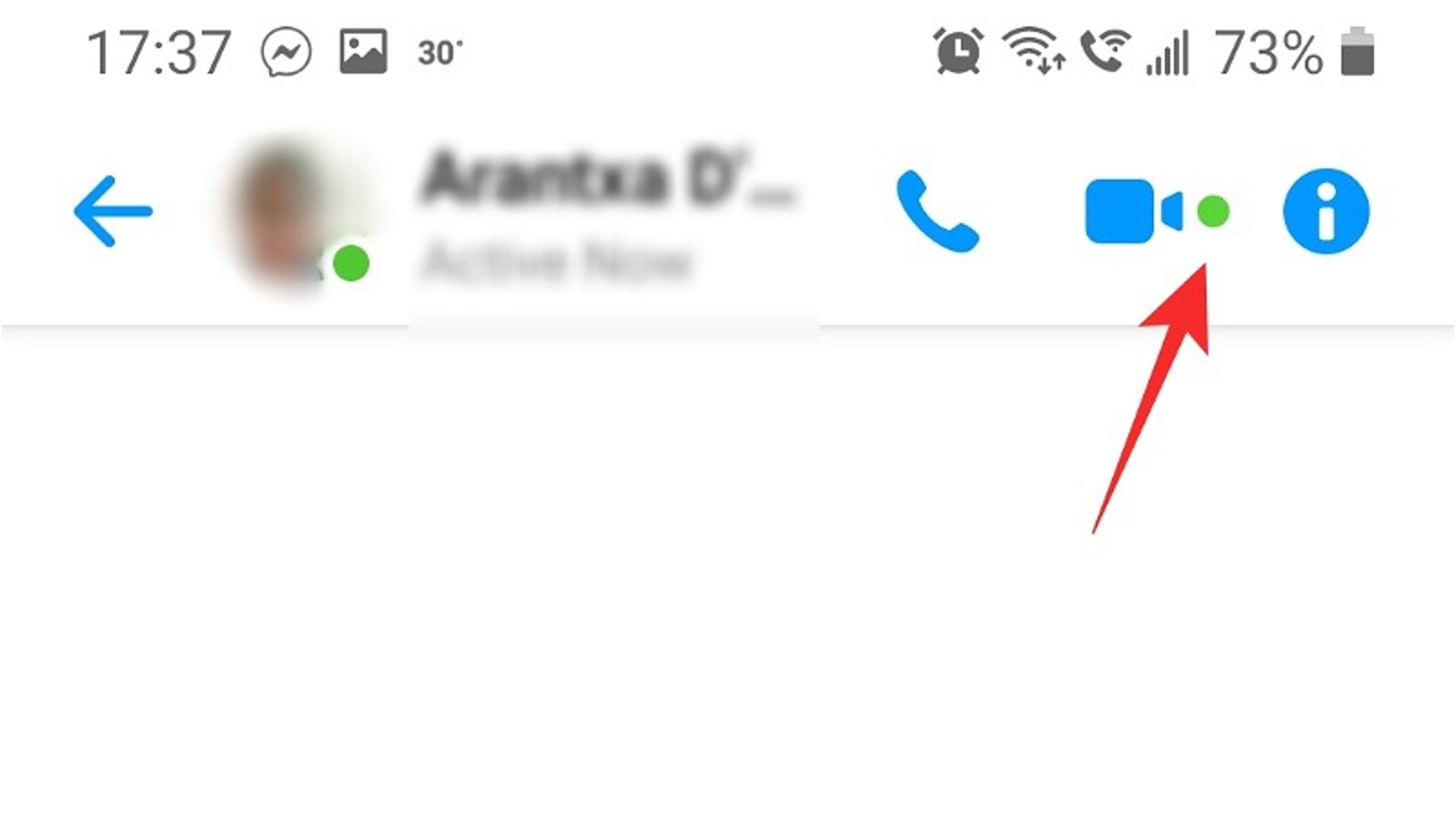
The green dot on Facebook mobile is a small but significant feature that indicates when a user is active and available for chat. Understanding the meaning of this green dot can enhance your communication experience on the platform. Whether you're reaching out to friends, family, or colleagues, knowing when they're online can help you engage in real-time conversations. In this article, we'll delve into the significance of the green dot on Facebook mobile, exploring its implications for users and their interactions. From its impact on communication to its role in fostering connections, the green dot serves as a valuable indicator in the realm of social networking. Let's uncover the nuances of this seemingly innocuous symbol and discover how it influences our digital interactions.
Inside This Article
- What is the Green Dot on Facebook Mobile?
- How Does the Green Dot on Facebook Mobile Work?
- Privacy Implications of the Green Dot on Facebook Mobile
- How to Disable the Green Dot on Facebook Mobile
- Conclusion
- FAQs
What is the Green Dot on Facebook Mobile?
The green dot on Facebook mobile is a small but significant feature that indicates a user's online status. When a user is active on the Facebook mobile app, a green dot appears next to their profile picture or name, signaling to their friends and contacts that they are currently available and online. This simple yet effective visual cue allows for real-time communication and interaction, fostering a sense of immediacy and connectedness within the Facebook community.
The green dot serves as a virtual "open for communication" sign, letting others know that the user is actively using the platform and is likely to respond promptly to messages, comments, or notifications. It adds a layer of transparency to the online experience, enabling users to gauge the availability of their friends and contacts before initiating a conversation or engagement.
From a user's perspective, the green dot provides a convenient way to identify when their connections are active, making it easier to engage in live conversations, share updates, or seek immediate assistance. This real-time visibility can enhance the overall user experience by facilitating more timely and responsive interactions, ultimately strengthening the sense of community and connectedness within the Facebook ecosystem.
The green dot also plays a role in promoting spontaneity and serendipitous interactions, as users can quickly identify when their friends are online and seize the opportunity to engage in impromptu conversations or collaborative activities. This element of immediacy adds a dynamic and vibrant dimension to the social networking experience, fostering a sense of liveliness and real-time engagement.
In essence, the green dot on Facebook mobile serves as a visual indicator of a user's online presence, enabling more informed and timely interactions while contributing to the overall sense of connectedness and community within the platform. Its unobtrusive yet impactful presence reflects the evolving nature of digital communication and the ongoing quest to bridge the gap between virtual interactions and real-time connectivity.
How Does the Green Dot on Facebook Mobile Work?
The green dot on Facebook mobile operates as a real-time indicator of a user's online presence and activity within the platform. When a user opens the Facebook mobile app and actively engages with it, the green dot appears next to their profile picture or name, signifying that they are currently available and accessible for communication. This feature is designed to provide users with valuable insights into the availability of their friends and contacts, fostering more informed and timely interactions.
The functionality of the green dot is intricately tied to the user's activity within the Facebook mobile app. When a user launches the app and begins interacting with it, whether by scrolling through the news feed, reacting to posts, commenting on content, or engaging in private messaging, the green dot is triggered to indicate their active status. This real-time visibility allows other users to identify when their connections are online, enabling them to initiate conversations or engage in interactions with a higher likelihood of prompt responses.
Furthermore, the green dot dynamically updates in response to a user's activity within the app. For instance, if a user switches from passive browsing to actively engaging in a conversation or participating in a live event, the green dot reflects this transition, providing real-time visibility into their current online status. This dynamic nature of the green dot ensures that users can gauge the availability of their connections with accuracy, facilitating more meaningful and responsive interactions.
The green dot's functionality extends beyond individual profiles, as it also appears in group chats and other collaborative spaces within the Facebook mobile app. This allows users to identify when multiple participants are actively engaged in a group conversation, fostering a sense of immediacy and facilitating more fluid and interactive group dynamics.
From a technical standpoint, the green dot leverages real-time data and user activity signals to provide accurate and up-to-date online status indicators. This seamless integration of user activity and visibility features underscores Facebook's commitment to enhancing the overall user experience by promoting real-time connectivity and facilitating more spontaneous and engaging interactions.
Privacy Implications of the Green Dot on Facebook Mobile
The introduction of the green dot feature on Facebook mobile raises important considerations regarding user privacy and online visibility. While the green dot serves as a valuable tool for indicating online availability and promoting real-time interactions, its presence also has implications for user privacy and control over their online presence.
One of the primary privacy implications of the green dot is its potential impact on user visibility and the ability to maintain a low profile while using the platform. The green dot effectively signals to others that a user is actively online, which may inadvertently compromise their desire for discretion or privacy. For individuals who prefer to engage with the platform without drawing attention to their online status, the green dot can pose a challenge by making their presence more conspicuous to others.
Furthermore, the green dot may raise concerns related to user consent and control over online visibility. While the feature is intended to provide transparency and facilitate real-time communication, some users may feel that their online status is being broadcast without their explicit consent. This can lead to feelings of discomfort or a sense of loss of control over their digital presence, particularly for those who value their privacy and prefer to manage their online availability more discreetly.
In addition, the green dot feature may have implications for user expectations and social pressures related to responsiveness. When a user is marked with the green dot, there may be an implicit expectation from others for them to promptly respond to messages or engage in conversations. This can create a sense of obligation or pressure to be constantly available and responsive, potentially impacting the user's ability to set boundaries and manage their online interactions according to their preferences and availability.
From a broader perspective, the green dot's implications for user privacy underscore the importance of providing users with granular control over their online visibility and activity status. Empowering users to customize their visibility settings, including the option to opt out of displaying the green dot, can help mitigate privacy concerns and ensure that individuals have agency over how they present themselves within the platform.
Ultimately, while the green dot on Facebook mobile enhances real-time connectivity and interaction, it also prompts critical conversations about user privacy, consent, and control over online visibility. Balancing the benefits of real-time communication with respect for user privacy is essential in fostering a platform environment that prioritizes both connectivity and individual autonomy.
How to Disable the Green Dot on Facebook Mobile
Disabling the green dot on Facebook mobile is a straightforward process that allows users to exert control over their online visibility and manage their availability within the platform. Whether for privacy reasons, the desire for a more discreet online presence, or the need to reduce social pressures related to responsiveness, the option to disable the green dot provides users with the flexibility to tailor their experience according to their preferences.
To disable the green dot on Facebook mobile, users can follow these simple steps:
-
Accessing Settings: Begin by opening the Facebook mobile app and navigating to the "Settings" menu. This can typically be found by tapping on the menu icon (three horizontal lines) in the app's interface and scrolling down to locate the "Settings & Privacy" section.
-
Selecting Privacy Settings: Within the "Settings" menu, locate and tap on the "Privacy Settings" option. This will lead to a range of privacy-related controls and customization options.
-
Managing Active Status: Look for the "Active Status" or "Active Status Settings" within the privacy settings menu. This section is where users can manage their visibility indicators, including the green dot that signifies their online presence.
-
Disabling the Green Dot: Once within the "Active Status" settings, users will typically find the option to disable the green dot or manage their active status visibility. This may involve toggling a switch or selecting a specific setting to turn off the green dot feature.
-
Confirming Changes: After disabling the green dot, it's advisable to review any additional settings related to online visibility and activity indicators to ensure that the desired changes have been successfully applied.
By following these steps, users can effectively disable the green dot on Facebook mobile, providing them with greater control over their online presence and the visibility of their activity status. It's important to note that by disabling the green dot, users may also limit their ability to see the online status of their friends and contacts, as the feature operates bidirectionally.
It's worth emphasizing that the ability to disable the green dot empowers users to align their online interactions with their personal preferences and privacy considerations. This flexibility contributes to a more user-centric approach to online communication, allowing individuals to navigate the platform in a manner that best suits their needs and comfort levels.
In conclusion, understanding the significance of the green dot on Facebook mobile can greatly enhance your social media experience. Whether you're seeking real-time interactions with friends or aiming to manage your online availability, the green dot serves as a valuable indicator. By recognizing its implications, you can navigate the platform more effectively and engage with others in a timely manner. Embracing the nuances of mobile app features empowers you to make the most of your digital interactions. Keep an eye out for the green dot and leverage its insights to enrich your Facebook mobile experience.
FAQs
-
What does the green dot on Facebook mobile indicate?
- The green dot on Facebook mobile signifies that a user is currently active and available to chat or interact on the platform. It serves as a real-time indicator of a user's online presence.
-
Can I disable the green dot on Facebook mobile?
- Yes, you have the option to disable the green dot on Facebook mobile by adjusting your active status settings. This allows you to maintain privacy and control over when your online status is visible to others.
-
Does the green dot on Facebook mobile appear for all contacts?
- The green dot on Facebook mobile only appears for contacts who are currently active or recently active on the platform. It helps users identify when their friends or connections are available for instant communication.
-
How does the green dot on Facebook mobile impact privacy?
- The green dot on Facebook mobile can impact privacy by revealing a user's online status to their contacts. It's important to consider the implications of this visibility and adjust settings accordingly to maintain desired levels of privacy.
-
Are there any alternative indicators to the green dot on Facebook mobile?
- In addition to the green dot, Facebook mobile also utilizes a "recently active" status indicator, which provides insight into a user's online activity without displaying the real-time presence denoted by the green dot.
