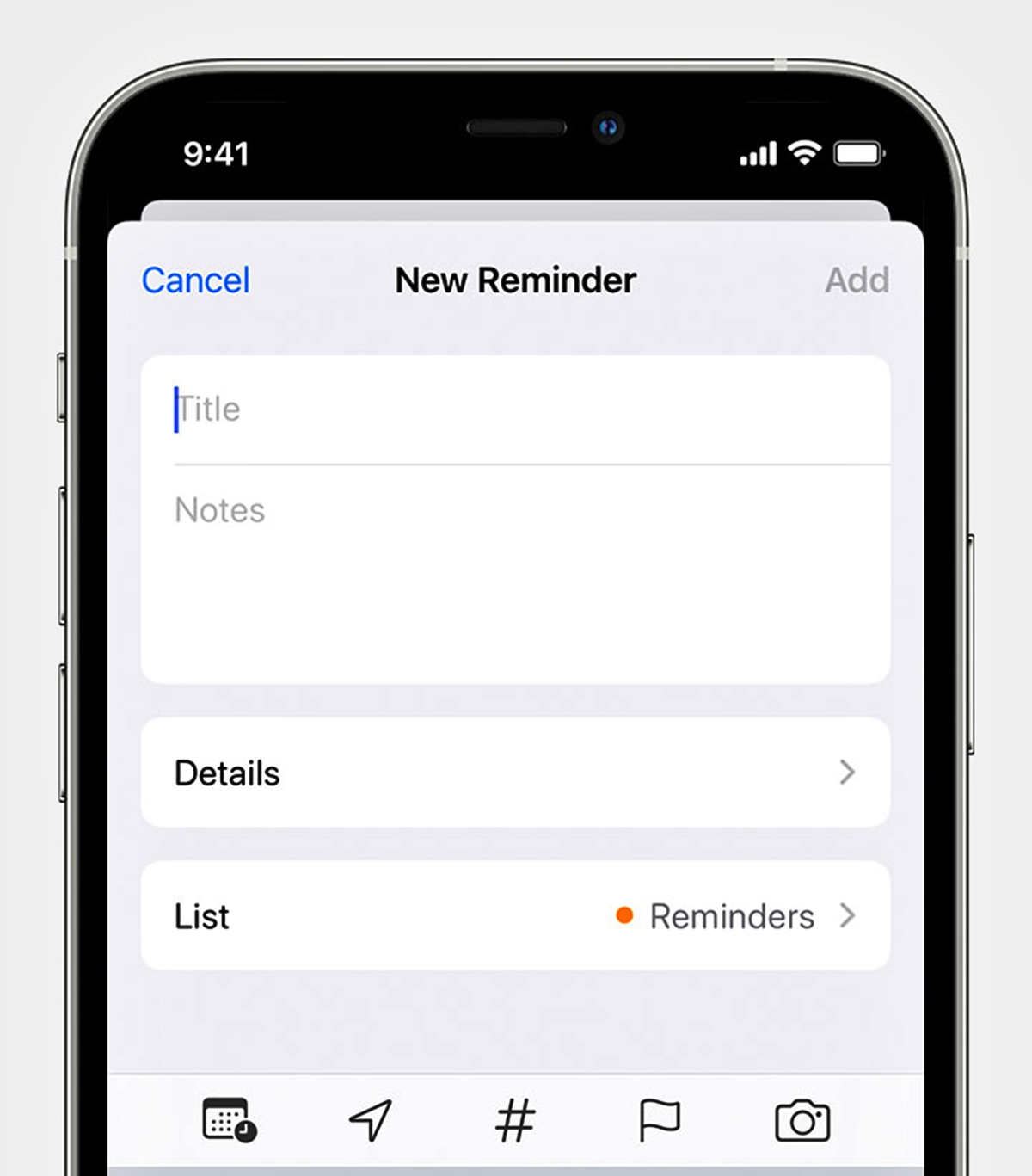
Keeping track of our busy lives can be quite challenging, especially when it comes to remembering important tasks and appointments. Fortunately, with the advancements in technology, smartphones have become our personal assistants, helping us stay organized and on top of our schedules. If you’re an iPhone or iPad user, you’re in luck because the Apple App Store offers a wide range of reminder apps to choose from. These apps come equipped with various features that make it easy to set reminders, create to-do lists, and stay productive on the go. In this article, we will delve into the top 10 reminder apps for iPhone and iPad in 2023, exploring their key features, user-friendliness, and overall performance. Whether you’re a student, professional, or simply someone looking to enhance your daily organization, these apps will surely prove to be indispensable tools in your digital arsenal.
Inside This Article
- Todoist
- Any.do
- Wunderlist
- Microsoft To Do
- Things
- Google Keep
- Evernote
- AnyTime
- GoodTask
- Due
- Conclusion
- FAQs
Todoist
Todoist is a versatile and user-friendly task management app that helps you stay organized and productive. With its sleek design and powerful features, it has become one of the best reminder apps for iPhone and iPad in 2023.
One of the standout features of Todoist is its robust task management capabilities. It allows you to create tasks, assign due dates and priorities, and even add sub-tasks for more detailed planning. With the ability to set reminders for each task, you’ll never miss an important deadline again.
Collaboration is made easy with Todoist as well. You can share tasks and projects with others, assign tasks to team members, and track progress in real-time. This makes it perfect for both individual use and team projects.
Integrations are another highlight of Todoist. It seamlessly integrates with popular tools like Google Calendar, Dropbox, and Zapier, allowing you to sync tasks and deadlines across multiple platforms. This integration power makes Todoist a valuable companion for a variety of workflows.
In terms of pricing, Todoist offers a free plan with essential features, but also provides a premium version for more advanced functionalities. The premium plan gives you access to features like labels, filters, and reminders, allowing for even greater customization and organization.
With its intuitive interface, powerful task management features, and seamless integrations, Todoist is a must-have app for anyone looking to stay on top of their tasks and deadlines. Whether you’re a student, professional, or busy parent, this app can help you bring order to your life and achieve your goals with ease.
Note: This article is for informational purposes only. The mentioned apps may have updates and changes to their features or pricing. Please visit the App Store for the most up-to-date information on each app.
Any.do
Any.do is a versatile and user-friendly reminder app that offers a comprehensive set of features to help you stay organized and productive. Whether you’re managing personal tasks or collaborating with a team, Any.do has got you covered.
One of the standout features of Any.do is its intuitive task interface. You can easily create and organize tasks using simple gestures, such as swiping, dragging, and dropping. This makes it effortless to prioritize and rearrange your tasks according to your needs.
Besides creating tasks, Any.do also excels in its reminder functionality. With customizable reminders, you can set due dates, recurring reminders, and even location-based reminders to make sure you never miss an important task or appointment again.
Integration is another area where Any.do shines. It seamlessly integrates with popular calendar apps like Google Calendar, allowing you to sync your tasks and events in one place. You can also integrate Any.do with other apps like Dropbox, Siri, and Alexa for enhanced productivity.
Any.do’s collaboration features make it an excellent choice for teams or families. You can easily share tasks and collaborate with others, assign tasks to team members, and track progress in real-time. The app also enables you to attach files, add comments, and have discussions within the task itself, streamlining communication and ensuring everyone stays on the same page.
In terms of pricing, Any.do offers a free version with basic features, but if you need more advanced capabilities, you can opt for the premium version. The premium subscription unlocks features like unlimited tasks, location-based reminders, file attachments, and more.
With its sleek design, seamless integration, and robust features, Any.do is a top contender in the realm of reminder apps. Whether you’re an individual looking to stay organized or a team in need of effective collaboration, Any.do has the tools to help you stay on top of your tasks and make the most of your time.
Wunderlist
Wunderlist is a popular reminder app for iPhone and iPad users that offers a range of features to help you stay organized and on top of your tasks.
With Wunderlist, you can create to-do lists, set reminders, and collaborate with others on shared tasks and projects. Its simple and intuitive interface makes it easy to add and manage tasks, ensuring that nothing slips through the cracks.
One of the standout features of Wunderlist is its cross-platform syncing. Whether you’re using it on your iPhone, iPad, or desktop computer, your tasks and reminders will automatically update across all devices, keeping you in sync wherever you go.
Wunderlist also offers the ability to collaborate with others, making it ideal for both personal and professional use. You can share lists with family members, friends, or colleagues, assigning tasks and setting due dates. This makes it easy to coordinate and track progress on group projects or simply keep everyone on the same page.
Another useful feature of Wunderlist is its integration with other apps and tools. You can connect Wunderlist with your calendar app, email client, or even with other task management apps to streamline your workflow and ensure that nothing falls through the cracks.
Whether you’re managing a busy work schedule, planning a vacation, or simply trying to stay organized in your day-to-day life, Wunderlist offers a range of features to help you stay on track. With its intuitive interface and powerful capabilities, it’s no wonder that Wunderlist has become one of the go-to reminder apps for iPhone and iPad users.
Unfortunately, as of May 2020, Microsoft acquired Wunderlist and has announced plans to retire the app in favor of Microsoft To Do. While Wunderlist is still functional for now, it is worth considering Microsoft To Do as a potential alternative for future use.
Microsoft To Do
Microsoft To Do is a versatile and user-friendly task management app that seamlessly integrates with the Microsoft ecosystem. With its clean and intuitive interface, this app allows you to stay organized and on top of your tasks and responsibilities.
One of the standout features of Microsoft To Do is its ability to create multiple lists, each with its own set of tasks and reminders. Whether you’re managing work projects, personal goals, or shopping lists, you can easily create separate lists and categorize your tasks accordingly.
Another useful feature of Microsoft To Do is its integration with other Microsoft apps such as Outlook, Office 365, and Microsoft Teams. This integration allows you to sync your tasks and reminders across devices and collaborate with others seamlessly. You can also set due dates, assign tasks to specific individuals, and receive notifications to ensure you never miss a deadline or important task.
The app also provides productivity-boosting features like smart suggestions, which analyze your task history and recommend similar tasks based on your previous actions. This helps you save time and stay focused on what matters most.
Furthermore, Microsoft To Do offers cross-platform availability, allowing you to access your tasks and reminders not only on your iPhone and iPad but also on your Android devices, Windows PCs, and even the web browser. This flexibility ensures that you have your tasks at your fingertips no matter which device you use.
Microsoft To Do also prioritizes user privacy and security. With options like fingerprint or face recognition authentication and the ability to lock sensitive lists, you can ensure that your personal and confidential information remains protected.
Whether you’re a busy professional, a student juggling multiple assignments, or simply someone who wants to stay organized, Microsoft To Do is a top choice for managing tasks and reminders. With its seamless integration with the Microsoft ecosystem, versatile features, and user-friendly interface, it’s no wonder that Microsoft To Do has become a popular reminder app for iPhone and iPad users.
Things
Things is a highly regarded project management app for iPhone and iPad users. With its sleek and intuitive interface, Things helps you stay organized and on top of your tasks and deadlines.
This app offers a wide range of features to enhance your productivity. You can create projects, assign tasks, set due dates, and even prioritize your to-do lists. The integration with the calendar allows you to sync your tasks and deadlines seamlessly, ensuring that nothing falls through the cracks.
One key feature of Things is its ability to break down larger projects into smaller, manageable tasks. This allows you to focus on the specific steps needed to complete a project, making it easier to stay motivated and track your progress.
Things also offers a powerful tagging system, enabling you to categorize your tasks based on different criteria. This makes it easier to filter and search for specific tasks, ensuring that you can find what you need quickly and efficiently.
Another noteworthy feature is the ability to create recurring tasks. Whether you have daily, weekly, or monthly tasks that need to be completed, Things can automatically create them for you, saving you time and effort.
With its robust set of features, Things is a paid app that requires a one-time purchase. While it may not be the cheapest option on the market, many users find that the investment is well worth it for the advanced functionality and seamless user experience.
If you’re looking for a powerful project management tool that works seamlessly on your iPhone and iPad, Things is definitely worth considering. Its sleek design, intuitive interface, and comprehensive feature set make it a top choice for individuals and teams alike.
Google Keep
Google Keep is a versatile reminder app that offers a range of features to help you stay organized and on top of your tasks. Whether you need to make a quick note, set a reminder, or create a to-do list, Google Keep has got you covered.
One of the standout features of Google Keep is its simplicity and ease of use. The clean and intuitive interface allows you to quickly jot down notes and reminders on the go. Plus, it seamlessly syncs across all your devices, so you can access your information wherever you are.
With Google Keep, you can set reminders for specific tasks or deadlines. The app will send you notifications at the designated time, ensuring that you never miss an important deadline or appointment again. It’s a great tool for staying organized and managing your schedule.
Another useful feature of Google Keep is its collaborative functionality. You can easily share your notes and lists with others, making it ideal for teamwork or shared projects. Whether you’re working on a grocery list with your partner or collaborating on a work-related task, Google Keep simplifies the process.
In addition to text-based notes, Google Keep allows you to add images, voice memos, and even drawings to your reminders. This makes it a versatile tool for capturing ideas and inspiration on the go. You can snap a photo of a magazine article, record a voice memo with a brilliant idea, or sketch a quick doodle for future reference.
Google Keep also integrates seamlessly with other Google apps, such as Google Calendar. You can easily turn your notes and reminders into events on your calendar, ensuring that you have a comprehensive overview of your schedule.
With its free price tag, Google Keep is a top choice for users who want a simple and reliable reminder app. It offers a clean interface, powerful features, and seamless integration with other Google tools. Whether you’re managing personal tasks or collaborating with others, Google Keep is an excellent option to keep you organized and on track.
Evernote
Evernote is a versatile and popular app that combines note-taking, task management, and reminder functionalities. It has gained a loyal following among users who need a powerful tool to keep their lives organized and their tasks on track. Whether you’re a student, professional, or someone who simply wants to streamline their day-to-day activities, Evernote offers a range of features to help you stay productive and focused.
One of the key features of Evernote is its ability to create and organize notes. Whether it’s jotting down ideas, taking meeting minutes, or making a to-do list, Evernote allows you to capture and store information in a clean and organized manner. You can add text, images, audio recordings, and even attach files to your notes, making it a versatile tool for all your note-taking needs.
But Evernote goes beyond just note-taking. It also offers powerful task management capabilities. With the ability to create tasks and set reminders, you can easily stay on top of your deadlines and commitments. Whether it’s a project deadline, a meeting, or a personal goal, Evernote can help you stay organized and ensure that you never miss an important task.
In addition to its note-taking and task management features, Evernote also provides a seamless syncing experience. You can access your notes and tasks across multiple devices, including your iPhone, iPad, and computer. This means you can stay productive no matter where you are, whether it’s in the office, at home, or on the go.
Evernote also offers collaboration features, allowing you to share your notes and tasks with others. This makes it a great tool for teams and group projects, as it enables seamless collaboration and allows everyone to stay on the same page.
When it comes to pricing, Evernote offers a free basic plan with limited features, as well as premium and business plans with more advanced functionalities. The premium plan includes features such as offline access, PDF annotation, and advanced search capabilities, while the business plan offers additional team features and administrative controls.
AnyTime
AnyTime is a versatile reminder app that is specifically designed for iPhone and iPad users. With its user-friendly interface and robust features, it is a top choice for individuals seeking a reliable tool to manage their tasks and deadlines.
One of the standout features of AnyTime is its seamless integration with the built-in iOS Reminders app. This allows users to effortlessly sync their tasks and reminders across multiple devices, ensuring that nothing falls through the cracks. Whether you’re on your iPhone or iPad, you can access and update your reminders with ease.
The app offers a wide range of customization options, allowing users to personalize their reminders according to their preferences. You can set recurring reminders for daily, weekly, or monthly tasks, ensuring that important tasks are never forgotten. Additionally, you can assign priorities to your reminders, ensuring that you stay focused on what matters most.
AnyTime also offers a unique feature called location-based reminders. This means that you can set reminders to trigger when you arrive at or leave a specific location. This is incredibly useful for tasks such as grocery shopping or picking up items on your way home. With AnyTime, you’ll never miss an important errand again.
One of the standout features of AnyTime is its intuitive and user-friendly interface. The app offers a clean and clutter-free design, making it easy to navigate and use. Whether you’re a tech-savvy individual or a novice user, you’ll find AnyTime’s interface to be intuitive and straightforward.
With AnyTime, you can also collaborate and share reminders with friends, family, or colleagues. This is perfect for coordinating tasks and deadlines with others, making it an ideal app for both personal and professional use. Whether you’re planning a team project or organizing a family event, AnyTime has you covered.
While AnyTime offers a range of free features, there are also premium features available through in-app purchases. These features include additional customization options and advanced task management capabilities. Whether you choose to stick with the free version or upgrade to the premium features, AnyTime offers great value for users of all needs.
GoodTask
GoodTask is a powerful reminder app for iPhone and iPad that offers a wide range of features to help you stay organized and on top of your tasks. With its sleek and intuitive interface, GoodTask makes it easy to create, manage, and track your reminders.
One of the standout features of GoodTask is its robust task management capabilities. You can create tasks with due dates, assign them to specific lists or projects, and set priority levels to ensure you focus on what matters most. The app also allows you to add subtasks, making it ideal for projects with multiple steps or dependencies.
GoodTask goes beyond basic reminders with its advanced customization options. You can personalize your tasks with labels, tags, and colors, allowing you to easily identify and categorize them. The app also supports custom notifications, so you can choose the exact time and frequency of reminders that work best for you.
In addition to its powerful features, GoodTask seamlessly integrates with popular task management platforms such as Apple Reminders, Microsoft Outlook, and more. This means you can sync your tasks across devices and take advantage of the app’s robust functionality while still leveraging your preferred productivity ecosystem.
When it comes to staying organized, GoodTask offers a variety of views and filters to help you manage your tasks effectively. From the traditional list view to the innovative calendar view, you can choose the layout that suits your workflow. Furthermore, the app supports smart lists, allowing you to create dynamic lists based on specific criteria.
GoodTask also prioritizes simplicity and ease of use. The app’s clean and minimalist design ensures a clutter-free experience, while its intuitive gestures and shortcuts make it a breeze to navigate and interact with your tasks. Whether you’re a seasoned productivity guru or just starting with task management apps, GoodTask is designed to accommodate users of all skill levels.
In terms of pricing, GoodTask offers a free version with limited features, allowing you to test drive the app before deciding if it’s the right fit for you. For users looking for additional functionality, there is a premium subscription option available, offering features like location-based reminders and advanced filtering options.
Due
Due is a popular reminder app available for iPhone and iPad that helps you stay organized and never miss important deadlines. With its sleek and intuitive interface, Due makes it easy to set reminders and manage your tasks efficiently.
One of the standout features of Due is its powerful snooze options. Unlike other reminder apps, Due lets you customize the snooze duration for each reminder, giving you more flexibility in managing your time. Whether you need a few minutes or a few hours, Due allows you to choose the perfect snooze length that works for you.
Another impressive feature of Due is its persistent alerts. Once you set a reminder, Due will continue to remind you at configurable intervals until you mark it as completed. This ensures that you never forget an important task, even if you dismiss the initial notification.
Due also offers a range of customization options to suit your preference. You can personalize the app’s appearance with various themes, choose from different alert sounds, and even sync your reminders across multiple devices using iCloud.
In addition to its powerful reminder capabilities, Due also supports natural language input. This means you can simply type or speak your reminders using phrases like “Remind me to call John tomorrow at 4 PM” and Due will automatically parse the information and set the reminder accordingly.
For added convenience, Due offers a Today widget that allows you to view and complete your pending tasks directly from the Notification Center, without needing to open the app. This makes staying on top of your reminders even easier and more accessible.
Due is a paid app with a one-time purchase, but its robust features and seamless user experience make it worth the investment. Whether you need a reminder for a daily task, a recurring event, or a deadline, Due has got you covered with its comprehensive set of features.
Overall, Due is a reliable and feature-rich reminder app for iPhone and iPad that combines functionality with ease of use. With its customizable snooze options, persistent alerts, and natural language input, it offers an exceptional reminder experience that helps you stay organized and on top of your tasks.
In conclusion, the world of mobile apps continues to evolve and thrive, offering us a myriad of options to stay organized and efficient. When it comes to reminder apps for iPhone and iPad, there are several outstanding choices available in 2023. From feature-rich and customizable apps to those with sleek interfaces and user-friendly designs, the options cater to different needs and preferences.
Whether you need a reminder app for managing your daily tasks, keeping track of important events and appointments, or simply to stay on top of your to-do list, the best reminder apps for iPhone and iPad have got you covered. With their advanced features, seamless syncing across devices, and intuitive interfaces, these apps make it easier than ever to stay organized and never miss a beat.
So, take your pick from the list we’ve provided, download one or more apps that suit your needs, and let technology help you stay on top of your busy life. Embrace the convenience, productivity, and peace of mind that these reminder apps bring, and take control of your schedule like never before.
FAQs
1. Which reminder app is best for iPhone and iPad?
When it comes to choosing the best reminder app for your iPhone and iPad, it ultimately depends on your personal preferences and specific needs. However, some popular and highly-rated options include Todoist, Any.do, Wunderlist, Apple’s built-in Reminders app, and Microsoft To-Do.
2. Can I sync my reminders across multiple devices?
Yes, most reminder apps offer synchronization features that allow you to seamlessly access and manage your reminders across multiple devices. Whether you have an iPhone, iPad, or even an Apple Watch, you can typically sync your reminders through iCloud, Google account, or the app’s own cloud service.
3. Are these reminder apps free?
Many reminder apps offer free versions with limited features, while also providing premium subscriptions or in-app purchases for advanced functionalities. The availability of free and paid features may vary between apps, so it’s important to check the pricing options of the specific app you’re interested in.
4. Can I set recurring reminders with these apps?
Yes, setting recurring reminders is a common feature in most reminder apps. Whether you need daily, weekly, monthly, or custom recurring reminders, these apps usually provide flexible scheduling options to suit your needs. Make sure to check the app’s description or features list to confirm that it supports recurring reminders.
5. Do these reminder apps have notification settings?
Absolutely! Notification settings are essential in reminder apps to ensure that you receive timely alerts for your tasks. You can typically customize the notification preferences, such as the sound, vibration, or even the option to snooze reminders. Take a look at the app’s settings to configure your desired notification options.
