Google’s innovative efforts aren’t restricted to developing autonomous flagship devices. The tech giant continues to revolutionize the way people drive through Android Auto that syncs with other apps. Gone are the days where the car stereo is your only companion when driving home to and from work, or going on long drives. More and more drivers are now using Android Auto apps because they want a simple way of setting up and adding functionality to their respective vehicle’s infotainment systems.
In this guide, you’ll find the most useful Android Auto apps. So, read on.
Inside This Article
- What is Android Auto?
- How Do Android Auto Apps Work?
- Best Android Auto Apps
- Why Should You Download Android Auto Apps?
- Can You Update Android Auto Apps?
What is Android Auto?

Are you wondering what Google’s Android Auto is? If you are new to it, let’s take a quick “detour” and learn more about it here.
Android Auto transforms your vehicle’s built-in dashboard into a smartphone-like device. The experience you have with your current Android mobile device is integrated into the dashboard, replacing the latter’s native system. Through Android Auto, the infotainment system of your vehicle will display apps and dialogs in a simple interface. To elaborate, there will be bigger and clearer app icons, readable menus, and comprehensive panels. With updates for design and functionality (e.g. dark mode, dual-SIM support, etc.), Android aficionados will have a more familiar experience with Android Auto.
Does Android Auto have phone OS and car requirements? Yes, it has. For Android Auto to work, your smartphone should be running Android 5.0 or the latest versions. Also, Android Auto needs a wireless connection to the gadget. As for compatible car brands and models, the app already supports a plethora of those. You can visit the Android official website for check compatible vehicles.
How Do Android Auto Apps Work?
Now, onto Android Auto apps and how they work. Note that there is no universal way those function. Each one belongs to a different category or niche, so how one app works may vary from another.
Just to give a quick overview of how the said apps function, we’ll highlight a few noteworthy examples. For one, many Android Auto apps turn your car’s infotainment system into a smart navigation display. Some of those support GPS services to provide you with an alternative route straight from your car dashboard. The route can even indicate if you may encounter any accidents, traffic, or road maintenance. That is great if your vehicle doesn’t have built-in navigation. Moreover, the apps automatically sync saved data, such as your usual pinned locations on your smartphone or tablet to your Android Auto system. Thus, there is no need to manually input the address of any place you frequently go to.
Also, plenty of Android Auto apps let you access media for streaming or your social accounts for instant messaging. They help you pass the time or get in touch with anyone via text and calls while you’re on the road. Whatever the function, Android Auto apps contribute to a more personalized and interactive driving experience.
Best Android Auto Apps
With the basics of the Android Auto system already in mind, let’s go through the must-have Android Auto apps for your infotainment essentials. Here are the 17 best picks you should try today:
1. Facebook Messenger

Nowadays, it’s extremely rare for people to not have a Facebook Messenger account and not need to check it now and then, even when on the go. That’s why Facebook Messenger is one of the popular Android Auto apps on our list for instant messaging. With it synced to Android Auto, the messages you’ll receive on your Facebook Messenger mobile app will also reflect on your car dashboard. If you want to minimize distractions, you can allow Android Auto to read new messages from Facebook Messenger out loud. Alternatively, you can enable the pre-defined template of “I’m driving at the moment” to send instantly to one of your Messenger contacts.
2. Waze

Waze is one of the essential Android Auto apps that can be used easily for navigation. Through this app, drivers like you will have real-time updates regarding traffic conditions as well as the best possible routes available to and from pinned locations. Thanks to Waze’s proactive users, you will get the latest info if there are maintenance, checkpoints, and accidents on the road. When you’re running out of gas, Waze will provide the cheapest and nearest gas stations that you can easily drive to. It’s an excellent Android Auto app for anticipating ETA for your scheduled appointments.
3. Pandora
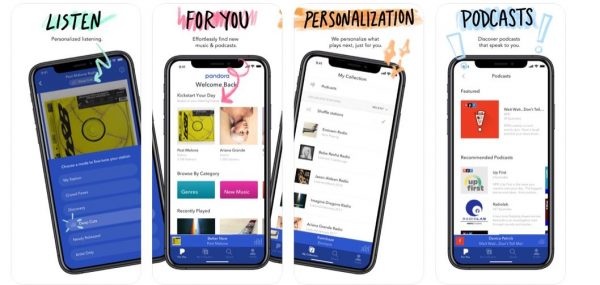
Pandora became popular for it was instrumental in putting Internet radio into the mainstream, even before the existence of Android Auto. Now, it’s one of the best Android Auto apps for music-streaming and radio essentials. It has similarities with Spotify in terms of music streaming. You can also sign up for a free account or pay for the Pandora Premium subscription to make the most of the Android Auto-ready app. But what Pandora offers that edges out its rival are its radio services. For an in-depth comparison of the two mentioned apps, check out our Spotify vs Pandora review or download both apps now.
4. Spotify

Spotify is the most popular platform for streaming music anytime anywhere. It has a large repository of artists, albums, playlists, and songs for all your music essentials. Everyone who loves long drives or simply wants to take the boredom away can enjoy Spotify’s service. Even on a free Spotify account, you can still listen to your favorite playlist; however, you will encounter ads once in a while. With regards to compatibility with Android Auto, Spotify joins Pandora and other music apps here as one of the best road trip essentials for a more memorable drive.
5. Google Maps

When you have an Android device, it’s likely that you already have Google Maps on it. Similar to Waze, it’s one of the best Android Auto apps for comprehensive navigation. But when pitting Google Maps vs Waze, which is better in terms of place recognition? The answer is Google Maps. It has a more extensive and detailed list of locations. If you can’t find pinned locations on other navigation apps, Google Maps can help you in an instant. With Google Maps’ compatibility with Android Auto, the app can be experienced on your car dashboard.
6. WhatsApp
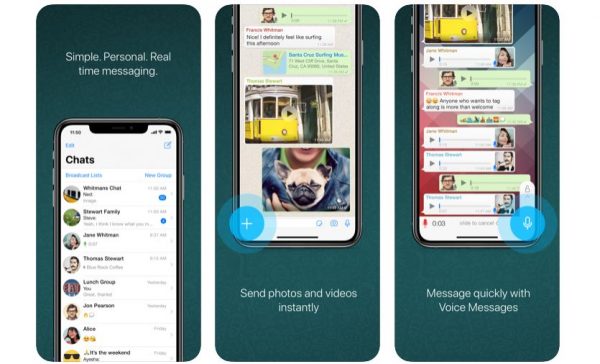
Another popular instant messaging app that is compatible with Android Auto is WhatsApp. It offers a hands-free approach to opening messages from your WhatsApp inbox. If used with Android Auto, you can just tap a specific conversation on the car dashboard and compose replies through voice commands. For added convenience, WhatsApp messages will display on the third position from the top of the dashboard if you’re accessing other apps. Through that setup, you can compose your messages without switching from one app to another.
7. iHeartRadio

If you’re tired of your local radio stations, you can choose from a variety of radio stations through iHeartRadio. Through integration into Android Auto, iHeartRadio provides you with a long list of radio stations to choose from while driving. If you want to explore around, you can browse international radio stations from this Android Auto-compatible app. Payment isn’t necessary if you want to utilize iHeartRadio’s service. You can opt for a paid subscription if you prefer to get the most out of this Android Auto app.
8. Scanner Radio
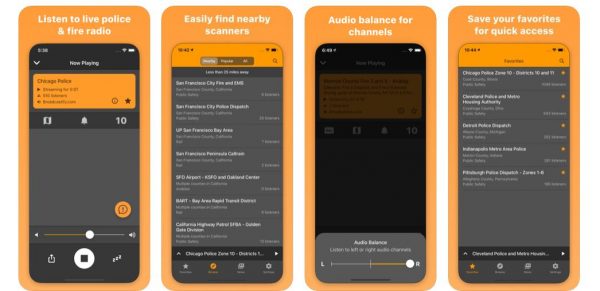
Scanner Radio isn’t your traditional radio station. It lets you listen to live audio from marine radios, air traffic, radio repeaters, firemen, and police emergencies. If you’re not a fan of showbiz happenings and mainstream music, you’ll appreciate this Android Auto app for sure.
9. Audible

Podcasts and music are some of the common essentials that you can stream while on the road. However, audiobooks are also good for passing the time. So, if you’re a bookworm on the road, Audible is one of the Android Auto apps you’ll enjoy. Through its robust integration with Android Auto, the app allows you to browse the Audible store and view a diverse collection of genre-specific audiobooks, including bestsellers.
10. Telegram

If you want a secure instant messaging app that is Android Auto-ready, Telegram is an excellent choice. The app functions like WhatsApp, so it’s easy to get used to. It also integrates robust security features such as encryption for instant messages.
11. OverDrive
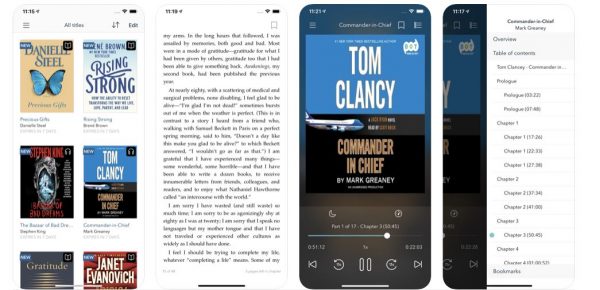
OverDrive makes it more convenient to access your local library with just a few taps on your smartphone. Like Audible, OverDrive provides you with the opportunity to access numerous audiobooks for free. OverDrive’s compatibility with Android Auto allows you to check out your favorite books, and place them on hold even when on the go. As a result, you will never have to worry about getting the books as scheduled. The app also provides you with a mobile library experience instead of visiting your go-to library, making it an excellent option if you are a busy person.
12. YouTube Music
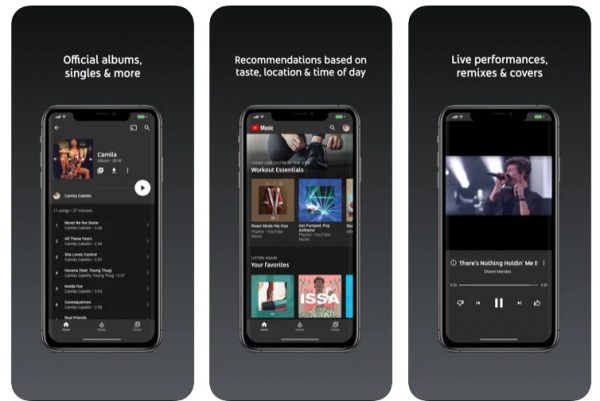
YouTube Music is also among the notable music-streaming Android Auto apps. Through its spot-on visuals and simple interface, it’s easier to access and control your favorite songs even while driving. Whether you want to listen to or sing along your last played songs or saved files, that is possible with YouTube Music on Android Auto.
13. TuneIn Radio
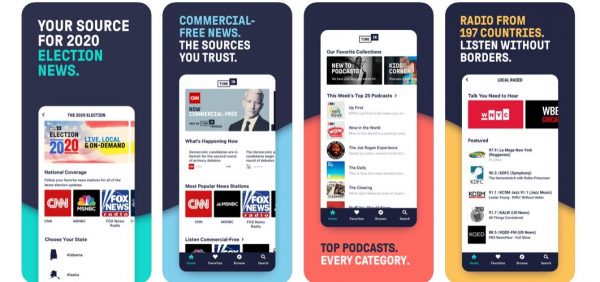
Want to hear what’s up in showbiz, sports, celebrities, and music? TuneIn Radio provides various radio stations for keeping up-to-date with the latest happenings while stuck in traffic. You’ll never miss entertainment news, and the latest song releases with TuneIn Radio. It’s one of the must-have Android Auto apps for your road trip essentials indeed.
14. Podcast Addict
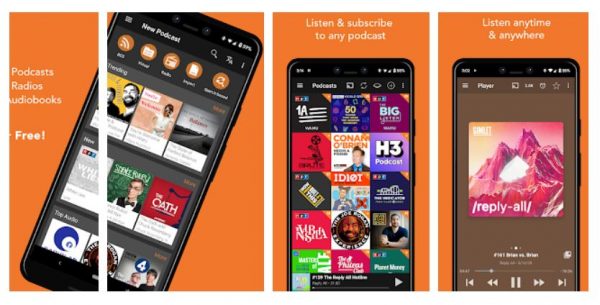
If you’re fond of listening to inspirational talks, you can download Podcast Addict as one of your Android Auto apps. Aside from integrations with Android Auto, Podcast Addict is also compatible with SoundCloud, RSS Feeds, and YouTube. Drivers can purchase a subscription and access a diverse range of podcasts in audio or video format.
15. Pocket Casts

If you want less intense streaming while driving, listening to podcasts is great. With people just talking in the background, it can have a soothing effect and is more than enough to keep you company while stuck in traffic. Chances are, you will also gain fresh perspectives while listening to inspirational podcasters. So, check out Pocket Casts. It is one of the essential Android Auto apps that you can download for listening to podcasts while driving. Through the app, you can search podcasts, manipulate the usual podcast controls, and set filters for browsing.
16. NPR One

NPR One is also among the best Android Auto apps for streaming audio content on the web. If you have FOMO, stream the latest local, national, and global news via the app. NPR One lets you browse your favorite podcasts, programs, and shows. You can also enable a sleep timer in-app that has five presets to choose from. With NPR One’s hands-free functionalities for skipping, pausing, and browsing content, you can enjoy undistracted driving.
17. MediaMonkey
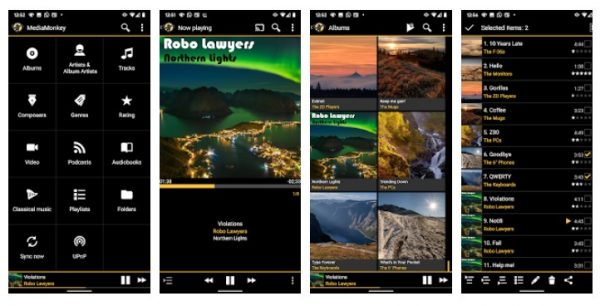
MediaMonkey is more than enough to provide you with the entertainment you need if you don’t mind listening to local artists. The app is one of the best in its niche, showcasing numerous local music players to choose from and a simple and customizable interface. It doesn’t provide you with unnecessary features that distract you while driving. With Android Auto integrations, MediaMonkey offers an easy way to access your playlists and songs from your library.
Why Should You Download Android Auto Apps?
Overall, we can say that Android Auto is a smart driving assistant that effectively provides you with a more entertaining and connected driving experience. Since it runs on Google’s ecosystem, you will enjoy a similar experience with what you have on your smartphone.
As you now know, Android Auto makes it convenient for you to use apps while you’re driving. That is thanks to its user-friendly UI, powerful voice controls, and sleek and larger icons. Regardless if your purpose of using Android Auto is streaming music, finding routes, or checking your calendar, it can be done on the platform and its supported apps. And that is the very reason why you should get the featured apps for your car right now.
Can You Update Android Auto Apps?
Before we conclude this article, you might have one more question about Android Auto apps — and that is whether those can be updated or not.
If you’re pondering about that, know that updating your Android Auto apps is similar to updating your apps on your Android phone. You can either update the Android apps that you’ve downloaded and installed on your smartphone automatically or individually. The updates for the Android Auto apps on your smartphone will automatically reflect on your car dashboard afterward.
What about Android Auto itself, you ask? Because Android Auto is powered primarily on your phone, there is no method for updating it from the vehicle’s dashboard itself.
It’s a different story when your vehicle doesn’t support Android Auto with the dashboard’s native infotainment system. It means opting for over-the-air updates from your car’s manufacturer when they’re available, or perhaps driving to the vehicle’s dealership so a technician will perform the update on your behalf. Nevertheless, it’s best practice to keep your vehicle’s software or firmware up-to-date so your apps will run smoothly on a secure platform.
Final Word
Google has a comprehensive list of Android Auto apps found on the Google Play Store. All you need to do is search for and download the apps you think will be most useful to you. However, that isn’t always easy to do — especially when you’re a busy person or often on the go. So, we hope this list of the best Android Auto apps becomes a quick reference whenever you need apps for your car dashboard. By choosing the best of the best options, you can now transform your monotonous driving routine into a more interactive and fun experience with just a few taps on your dashboard.
Do you have any recommendations for the best Android Auto apps that we’ve missed? Tell us in the comments below!
