Jazz up your smartphone or tablet’s keyboard with quirky designs you can get from the Google Play Store! There are various apps available on the store that will help you customize your keyboard with a touch of color and design. Some of these apps even improve the ease of your typing on top of design customization.
To help you find the best app to customize your keyboard, we’ve found you ten of the best below:
1. Microsoft SwiftKey Keyboard
Google Rating:★★★★☆
Microsoft’s SwiftKey Keyboard is a solid option, featuring autocorrect and predictive texts, and is integrated with cloud syncing, keyboard customization, and gesture typing. You can choose from plenty of themes and customize them according to your liking. Microsoft’s Android keyboard also features a built-in GIF search for more personalized and expressive communication.
Because of its cloud-syncing features, you can register an account so that you can easily save your preferences and settings, allowing you to sync them across multiple devices. SwiftKey is also compatible with more than 100 languages; hence, it’s extremely convenient to switch from one language to the other.
The SwiftKey Keyboard app is 100% free to download and install.
Download from Google Play Store
2. Grammarly Keyboard
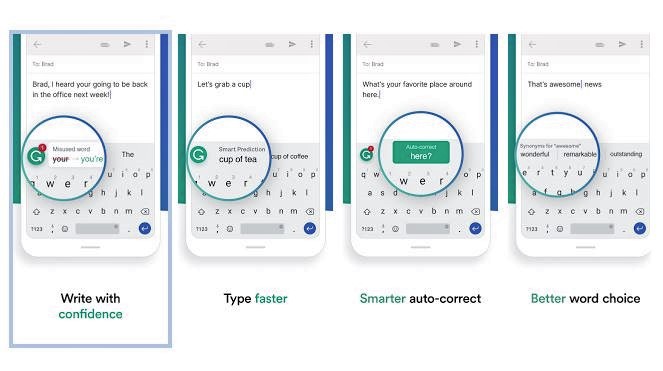
Google Rating:★★★★☆
The Grammarly Keyboard is a relatively new addition to the Android keyboard app market. Whether you’re a writer, editor, teacher, or someone who casually writes, the app comes in handy for daily use. Originally a Chrome extension, this Android keyboard app keeps track of what you’re typing and makes sure your spelling and grammar are correct.
Predictive suggestions are also integrated into the Grammarly Keyboard app. Aside from corrections, it provides you with a simple explanation of the mistakes you make with your phrasing, structure, and grammar.
Download from Google Play Store
3. Gboard – The Google Keyboard

Google Rating:★★★★☆
Gboard is Google’s flagship Android keyboard app, featuring a dictionary synced with your Google account, convenient access to sticker packs and GIFs, and innovative predictive suggestions powered by machine learning.
Google’s Android keyboard includes a built-in Google Search, allowing you to perform searches without accessing a separate browser or mobile app. Aside from that, Gboard is also integrated with Google Translate, auto-correction, voice typing, and multilingual typing features.
Gboard’s themes aren’t as diverse and attractive compared with other Android keyboards on this list, only featuring the standard and Material Black options.
Download from Google Play Store
4. Chrooma Keyboard

Google Rating:★★★★☆
Unlike traditional Android keyboards, the Chrooma Keyboard app offers versatility and fun in your keyboard customization. Instead of themes, the Chrooma Keyboard app adapts to every app you run. For instance, if you’re streaming on Spotify, Chrooma Keyboard switches your Android keyboard to green. For Google Keep, the keyboard turns yellow and Twitter features a blue keyboard with Chrooma. Its color options are accurately synced with each app, providing you with seamless color-switching without losing the color adjustment when using other apps.
Chrooma Keyboard also offers a night mode feature that darkens the color selections of your Android keyboard at night. Although Chrooma Keyboard is free to download, you can choose a one-time paid subscription to access its premium features, such as syncing keyboard settings with multiple devices, along with customization of fonts, sizes, and styles.
Download from Google Play Store
5. FancyKey Keyboard
Google Rating:★★★★☆
If you’re more into keyboard customization instead of functionality, the FancyKey Keyboard is the right choice for you, featuring different tools for designing your keyboard, themes, and other design components. FancyKey also has 3,200 emoticons and emojis, 70 fonts, and 50+ themes, letting you creatively tweak your keyboard with unlimited options.
For accuracy and improving your texts, FancyKey Keyboard includes auto-suggestion, auto-correct, and gesture typing features, as well as compatibility with 50 languages.
Download from Google Play Store
6. ai.type Keyboard + Emoji
Google Rating:★★★★☆
ai.type Keyboard lets you enjoy unlimited keyboard customization, emojis and emoticons, auto-complete, and predictive text features. You can also browse through thousands of themes to customize your keyboard.
ai.type Keyboard’s free trial is available for 18 days. If you want to switch to its premium version, you need to pay $3.99. Although you can opt for the free version, ai.type’s premium features cannot be accessed through the basic subscription. Featuring a number row, the ai.type Keyboard is an excellent keyboard to pair with your mobile devices.
Download from Google Play Store
7. Fleksy GIF Keyboard

Google Rating:★★★★☆
With the Fleksy GIF Keyboard app, you can access comprehensive features with a single tap, such as extensions, themes, memes, GIF support, web search, and gesture controls. Fleksy also includes emoji suggestions and a unique fireworks extension that features keyboard sounds and taps for added customization. Although some of these features are free, Fleksy requires a small fee to access some of its more advanced features.
The only drawback of the Fleksy GIF Keyboard is its complexity and auto-correction feature. If you’re using non-standard jargon and uncommon acronyms, Fleksy’s corrections may incorrectly identify them as language errors.
Download from Google Play Store
8. Multiling O Keyboard + Emoji
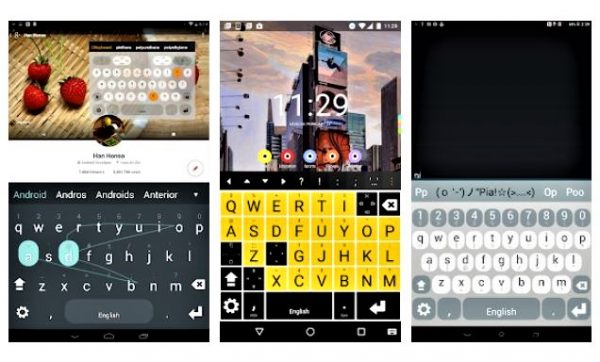
If you’re multilingual, the Multiling O Keyboard is well suited for you. Unlike most Android keyboards, Multiling O is compatible with more than 200 languages. Aside from comprehensive language support, Multiling O features a number row, a variety of layouts, emojis, themes, keyboard re-positioning and resizing, and gesture typing. Multiling O also provides you with the option to access a PC-style keyboard design, which is a rare feature for most Android keyboards.
With the Multiling O Keyboard app, you will no longer require a separate app or browser for translations and compositions.
Download from Google Play Store
9. AnySoftKeyboard
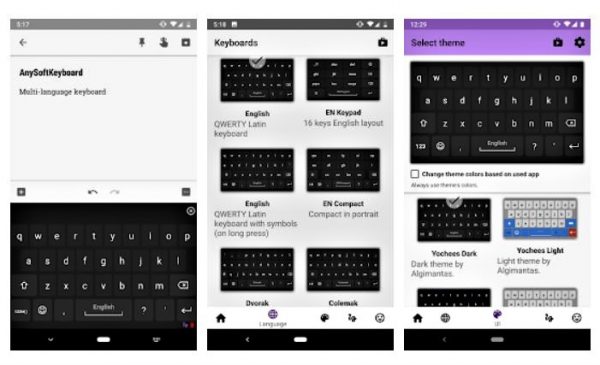
Google Rating:★★★★☆
AnySoftKeyboard is another simple and straightforward Android keyboard app for your mobile devices. If you prefer creating your own theme, AnySoftKeyboard provides you with comprehensive tools for keyboard customization. Otherwise, you can choose from numerous pre-built themes. Like the Multiling O Keyboard app, AnySoftKeyboard offers a diverse range of add-ons for different languages and is compatible with several languages.
With AnySoftKeyboard, you can access adaptive themes and other uncommon keys like redo, undo, and arrow keys. One of AnySoftKeyboards’ unique features is its Multi-Touch Support, allowing you to access two different Android keyboards at once.
AnySoftKeyboard also lets you create shortcuts for sentences and specific keywords. Aside from that, you can also access the built-in dictionary to add and delete words.
Download from Google Play Store
10. GO Keyboard
Google Rating:★★★★☆
If you’re an Android fan, you’ve probably heard about the Go Keyboard app. With the Go Keyboard, you can access more than 10,000 themes, fonts, and custom emojis to revamp your Android keyboard.
When it comes to custom emojis, GO Keyboard helps you create an animated avatar that looks like you. GO Keyboard also features a personalized sticker library, providing you with a similar experience to Apple’s Memoji. Another noteworthy feature of GO Keyboard is the number of languages supported through this Android keyboard app. With GO Keyboard, you can choose from more than 20 languages and easily switch between different languages while using the GO Keyboard app.
Download from Google Play Store
Final Word on the Best Android Keyboards
With this list on hand, you can now narrow down the options for a Android keyboard app that best fits your needs. Whether you’re looking to improve the aesthetics of your keyboard or improve its usability, there is a keyboard available for you to download.
