FaceTime has finally come to Android devices, and users just can’t get enough. Although Google tried to develop its proprietary chat protocols for Android in the past, there’s just really no beating the iOS exclusive. That is why FaceTime on Android is welcome news for many people. Some smartphone users even quickly switched to iOS after trying FaceTime. Others made it their go-to communication platform because the equally popular iMessage service does not work on Android. Fair note, the feature is still in the beta stage and available to only a handful of individuals as of this writing. But it’s a very exciting development for the well-known chat app – all the more when it is rolled out to the general public.
So, how does FaceTime on Android work? Is it downloadable as an app on the Google Play Store? Here’s all the information you need to know!
How FaceTime Works on iOS

If you’re new to the Apple service, let us give you a brief introduction to how it works in iOS first. You’ll need the iOS basics to quickly adapt to FaceTime on the latter platform.
FaceTime is a fairly easy method of communication between two Apple devices. It acts similarly to many messaging apps, including Facebook’s Messenger. For example, it requires a good internet connection or cellular data to carry out voice and video chats. However, it has always been an Apple proprietary chat app since its inception. Nevertheless, the service has evolved a lot already. It now accommodates more than one participant per video call.
Here’s a short walkthrough on how to use FaceTime to make a call:
1. Launch the FaceTime app.
2. On the upper right-hand corner, tap the + icon to start.
3. Look for a contact by tapping the + icon on the “To:” bar, then select a contact.
4. From the list of options, choose to make a FaceTime video call.
Now you are all set! That’s how easy it is to make a FaceTime call to your family or friends.
Download FaceTime for Apple Devices
How to Use FaceTime on Android
It’s time for the part you are all keen to know: how to use FaceTime on an Android device. Let’s get one thing straightened out beforehand. The FaceTime app is not available for download on the Google Play Store. Apple is sharing the FaceTime feature to Android, but not the app itself. It’s not like how Blackberry made the BBM app available for download on third-party platforms before. Now, here’s a comprehensive walkthrough on how to start using FaceTime via an Android device.
Creating a FaceTime Link on iPhone
On FaceTime for Android, the iOS user initiates communication with an Android user. If you are an iPhone, iPad, or Mac owner, you have to invite Android users to a FaceTime call using a link.
Here’s how to generate the link:
1. Launch FaceTime using your Apple device.
2. On the home screen of FaceTime, select Create Link.
3. Once the link is created, your device will prompt you to share the link to a contact or via a third-party messaging app.
4. Choose a contact who is using an Android device.
How Android Users Can Join FaceTime
Via the previous walkthrough, the FaceTime participant will receive the link via a third-party messaging app or the native messaging app. Once received, that is when your contact should take action.
Here are the next batch of steps:
1. The contact should tap on the link that will open using his or her mobile browser.
2. He or she must fill in the name field, then tap Continue.
3. From here, both iPhone and Android users should tap Join to enter the FaceTime room.
If you are the iPhone user or host, you must let the Android user into the room by tapping the checkmark in green. The call should go through once done.
Observations About FaceTime on Android
Now that you can enjoy the service whether you are an iOS or Android user, let us go over some observations about FaceTime on Android. We will categorize those in terms of the user interface, video, sound quality, and other features that may or may not be present on the platform FaceTime is now on.
User Interface
The user interface of FaceTime on an iPhone is similar to the interface on Android. However, the two vary in terms of some of the functionalities. Essentially, both devices will have an opaque band of options on top of the screen. That will contain camera flip, end call, and full-screen options. One stark difference is that FaceTime for an Android device can’t share its screen or even the link of the FaceTime room to another Android user. That privilege is still for the iPhone or iPad user.
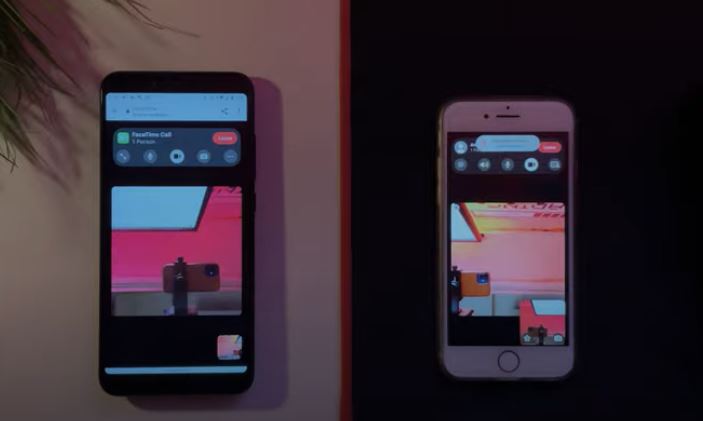
Video and Sound Quality
Facetime relies on a good internet connection to deliver quality video and sound. But that is not to say you would immediately sound robotic with poor network speed. In some instances, you will only come out choppy on the other end of the line. Safe to say, sound and video quality are faring quite well overall. In fact, it’s better compared to the sound and video quality of Zoom.
No matter the verdict at the moment, you can expect more improvements as FaceTime gets fully adapted to Android. After all, Android’s capabilities to join FaceTime are still in beta stages.
Features of FaceTime for Android
When it comes to the core features, what is clear is that Android devices can join a FaceTime room call but they can’t start a FaceTime call. To reiterate, that privilege is reserved for Apple devices as of this writing. On top of that, Android users won’t be able to enjoy the same camera filters that iPhone or iPad users get to enjoy when doing FaceTime. That includes the use of stickers that can be configured to move around. Moreover, functions like sharing your screen and picture-in-picture feature are not yet accessible for Android users.
Alternative Apps for FaceTime
For some people, the restrictions on Android users wanting to join a FaceTime room just don’t work to make them join the bandwagon. If that is also what you are thinking of, here are three of the best alternatives for FaceTime that non-iOS users can enjoy.
Facebook Messenger
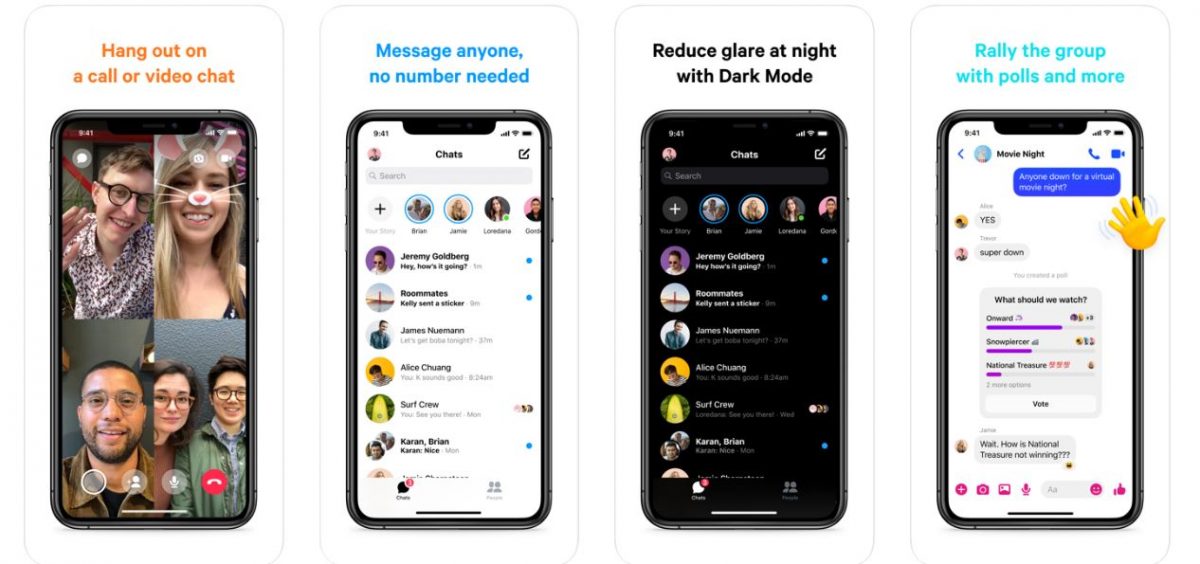
Facebook Messenger is one of the most recognizable and used chat apps of all time. It has everything you need to carry out virtual conversations. For example, fun filters and stickers that you and your friends will surely enjoy.
On top of that, a single Messenger video call can permit up to 50 people, so no one misses anything. This app erases the worry that an Android device may be left behind in terms of functionality compared to iPhone users. That is because Messenger does not limit the type of device it works with. Just have a Facebook account and you’re good to go.
Download Messenger for Android
Instagram is another fun and decent app for hosting conversations. It has its own set of filters that you can use while in the middle of the call, making the conversation more lively. However, an Instagram video chat can be a downer for some users since it is only able to host up to six people. But it’s not bad. You might only want a small group to interact with in the first place. Also, sound and video quality is not a worry, but it would still be best to have a good internet connection for an uninterrupted chat with your friends.
Download Instagram for Android
Discord
Discord is the perfect app if you want to hang out or chat with others virtually while playing video games or doing other things online. It is widely used by streamers and gamers because the majority of its features are seamless.
Discord might get overwhelming for first-time users, though. The user interface tends to become crowded. On top of that, the app heavily relies on a good internet connection to deliver good quality sounds and videos.
For Android users, we have compiled 12 FaceTime alternative apps that you can try. Check them out!
Takeaways
FaceTime’s popularity has finally ushered in a collaboration between iOS and Android devices. It turned what was only a clamor among users into reality. Once FaceTime for Android is rolled out, it means more free calls and digital citizens connected in more ways than before. All in all, that’s another giant leap for communication technology that just keeps everyone excited for more. We hope this article got you pumped up for what is to come to iOS and Android. Bookmark this page for future reference on how to start a FaceTime call, and let us know what you think!
