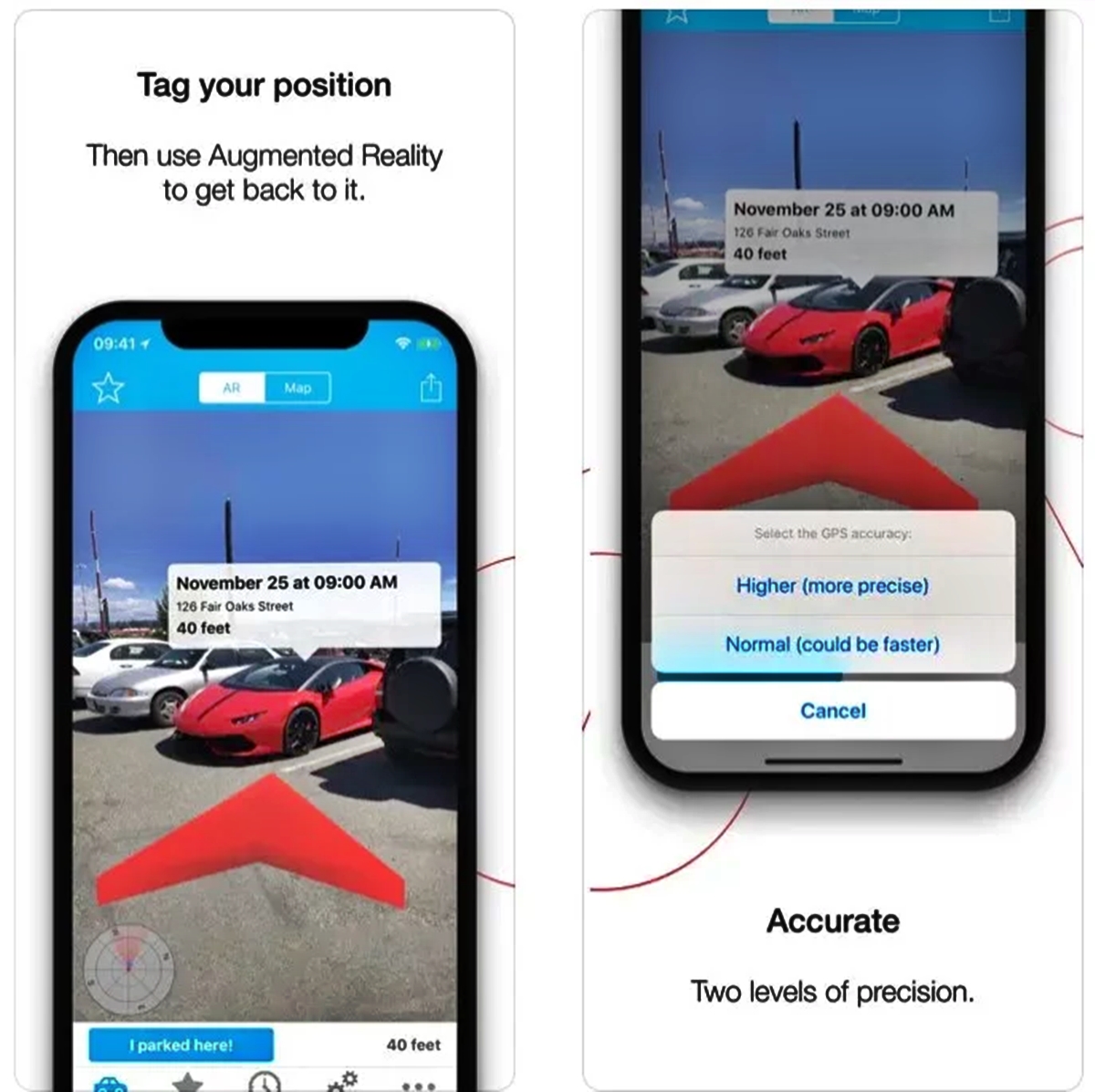
Have you ever found yourself wandering aimlessly in a crowded parking lot, desperately trying to remember where you parked your car? It can be a frustrating and time-consuming experience. But fear not, because there’s a solution at your fingertips – a mobile app called “Take Me To My Car”!
This revolutionary app is our spotlighted Free App of the Week, designed to help you easily locate your vehicle in even the largest and most confusing parking areas. With just a few taps on your phone, you can mark your car’s location and receive directions back to it when you’re ready to return. No more wandering around in circles or asking strangers for help!
Join us as we delve into the features, benefits, and user experience of “Take Me To My Car”. With this app in your pocket, you’ll never have to endure the frustration of losing your car again.
Inside This Article
- Overview of the Take Me To My Car App
- Features of Take Me To My Car App
- How to Use Take Me To My Car App
- Conclusion
- FAQs
Overview of the Take Me To My Car App
The Take Me To My Car app is a revolutionary tool designed to solve one of the most common problems faced by drivers – finding where you parked your car. Whether you’re in a crowded shopping mall, an unfamiliar city, or even just a large parking lot, it’s all too easy to forget where you left your vehicle. With Take Me To My Car, that problem becomes a thing of the past.
The app uses cutting-edge GPS technology to mark the location of your car when you park it. When you’re ready to return, simply open the app and it will guide you back to your vehicle. No more aimlessly wandering around, frantically searching for your car – Take Me To My Car has got you covered.
One of the standout features of the Take Me To My Car app is its simplicity. The user interface is intuitive and user-friendly, making it a breeze to use, even for those who aren’t tech-savvy. With just a few taps on your screen, you can save your car’s location, view it on a map, and get step-by-step directions back to it.
Another great aspect is the app’s reliability. The GPS tracking technology used by Take Me To My Car ensures accurate and precise location marking, so you can always trust that it will lead you back to your car without any hiccups.
The Take Me To My Car app also offers additional features to enhance your parking experience. You can set reminders for your parking duration, so you won’t have to worry about overstaying and getting a ticket. The app can even track your parking history, giving you a record of all the places you’ve parked in the past.
Whether you’re a frequent traveler, a city dweller, or simply someone who tends to have a forgetful memory when it comes to parking, the Take Me To My Car app is a game-changer. Say goodbye to the frustration of searching for your car and hello to convenience and peace of mind.
Features of Take Me To My Car App
The Take Me To My Car App is a powerful tool that offers several impressive features to help you easily locate your parked vehicle. Whether you’re in a crowded parking lot or an unfamiliar city, this app can save you time, frustration, and prevent endless searching for your car. Here are some of the key features of the app:
- Automatic Parking Spot Detection: Once you park your car, the app uses your device’s GPS functionality to automatically detect your parking spot. This eliminates the need for manual input and ensures accurate location tracking.
- Quick and Easy Navigation: With just a few taps, the app provides step-by-step navigation instructions to guide you back to your parked car. It calculates the most efficient route, taking into account traffic conditions and real-time data, ensuring you reach your car swiftly.
- Offline Mode: The app offers offline functionality, meaning you can still access your saved parking spot and navigate to it even when you don’t have an internet connection. This is particularly useful when traveling abroad or in areas with poor network coverage.
- Customizable Markers: You can add custom markers or notes to your parking spot, such as adding a photo of the parking lot or floor level, or noting any specific landmarks or details nearby. This makes it easier to locate your car, especially in large parking complexes.
- Parking Meter Timer: The app features a built-in parking meter timer that alerts you when your parking time is about to expire. This ensures you avoid parking tickets and allows you to conveniently extend your parking duration if needed.
- Share Location: You have the option to share your parking location with others, such as friends or family members. This can be helpful when meeting up or when someone needs to find your car in your absence.
- Multiple Vehicle Support: The app allows you to save and track the parking spots of multiple vehicles, making it ideal for families or individuals with multiple cars.
- User-Friendly Interface: The app boasts a user-friendly interface that is easy to navigate and understand. The intuitive design ensures a seamless user experience, even for those who aren’t tech-savvy.
With these fantastic features, the Take Me To My Car App takes the hassle out of finding your parked vehicle. No more wandering aimlessly or forgetting where you parked. This app is a valuable companion for daily commutes, road trips, or busy city excursions.
How to Use Take Me To My Car App
If you’re tired of wandering around aimlessly in parking lots, desperately trying to locate your car, then the Take Me To My Car app is here to save the day. This handy app uses GPS technology to help you easily find your parked car, ensuring that you never have to experience that frustrating feeling of being lost in a sea of cars again. In this article, we will guide you through the simple process of using the Take Me To My Car app.
Step 1: Download and Install the App
The first step is to download and install the Take Me To My Car app from the app store on your mobile device. It is available for both iOS and Android platforms. Once the installation is complete, open the app to begin the setup process.
Step 2: Grant Location Access
When you open the app for the first time, it will prompt you to grant location access. This is crucial for the app to accurately track your car’s location. Make sure to grant the necessary permissions to ensure the app’s optimal functionality.
Step 3: Park Your Car
Once you have arrived at your destination and parked your car, open the Take Me To My Car app. It will automatically detect your current location and mark it as the parking spot. You can also customize the parking spot with additional details like floor number or parking lot section for added convenience.
Step 4: Save and Exit
After marking your parking spot, simply save the location in the app and exit. The Take Me To My Car app will now be ready to guide you back to your car when you’re ready to leave.
Step 5: Find Your Car
When it’s time to find your car, open the app again and it will display your current location along with the location of your parked car. The app will guide you with step-by-step directions, including distance and estimated time of arrival, to lead you right back to your car.
Step 6: Additional Features
Aside from its primary function of helping you locate your car, the Take Me To My Car app also offers additional features such as a parking meter timer, where you can set a reminder for when your parking meter is about to expire. It also has the option to take notes, so you can jot down important details about your parking location.
Using the Take Me To My Car app is simple and intuitive, making it a must-have for every car owner. With its accurate GPS tracking and user-friendly interface, you can say goodbye to the frustration of losing your car in a crowded parking lot. Give it a try and experience the convenience for yourself!
Conclusion
As we conclude our exploration of the Free App of the Week, Take Me To My Car, it is clear that this app offers a valuable solution to the common problem of forgetting where you parked. With its user-friendly interface, accurate GPS tracking, and intuitive features, Take Me To My Car provides a convenient and reliable way to always find your way back to your vehicle.
Whether you are exploring a new city, navigating a crowded parking lot, or simply prone to forgetfulness, this app is a must-have for every smartphone user. Say goodbye to aimless wandering and wasted time, and say hello to the convenience and peace of mind that Take Me To My Car brings.
So what are you waiting for? Download Take Me To My Car and simplify your life today!
FAQs
1. What is the “Free App of the Week” program?
The “Free App of the Week” program is an initiative by mobile device providers to offer a selected app for free to their users for a limited time. It allows users to enjoy premium mobile apps without having to pay for them. Each week, a new app is chosen and made available for free download, giving users the opportunity to discover and explore new functionalities and features.
2. How can I find the “Free App of the Week” on my phone?
To find the “Free App of the Week” on your phone, you can go to your app store and look for a dedicated section or category called “Free App of the Week” or something similar. In most cases, this section is prominently featured on the app store’s main page or within the app store navigation menu. By accessing this section, you will be able to see the current week’s free app and easily download it to your device.
3. Are the “Free Apps of the Week” only available on specific platforms or devices?
The availability of the “Free App of the Week” program may vary depending on the platform or device you are using. It is common for both iOS and Android devices to have this program, as it is offered by popular app stores such as Apple’s App Store and Google Play Store. However, it’s important to note that the specific apps offered for free may differ between different operating systems or devices.
4. Can I keep the “Free App of the Week” after the week is over?
Yes! Once you download the “Free App of the Week” during the promotional period, it is yours to keep even after the week is over. The app will remain on your device, allowing you to continue using all its features without any additional charges. This is one of the main benefits of participating in the program – users can enjoy premium apps without having to make any financial investment.
5. How can I make sure I don’t miss out on the “Free App of the Week” offers?
To ensure you never miss out on the “Free App of the Week” offers, it is a good idea to regularly check the app store’s dedicated section or category for these promotions. Additionally, you can enable notifications from the app store on your device to receive updates whenever a new app becomes available for free. This way, you can stay informed and take advantage of these limited-time offers as soon as they are released.
