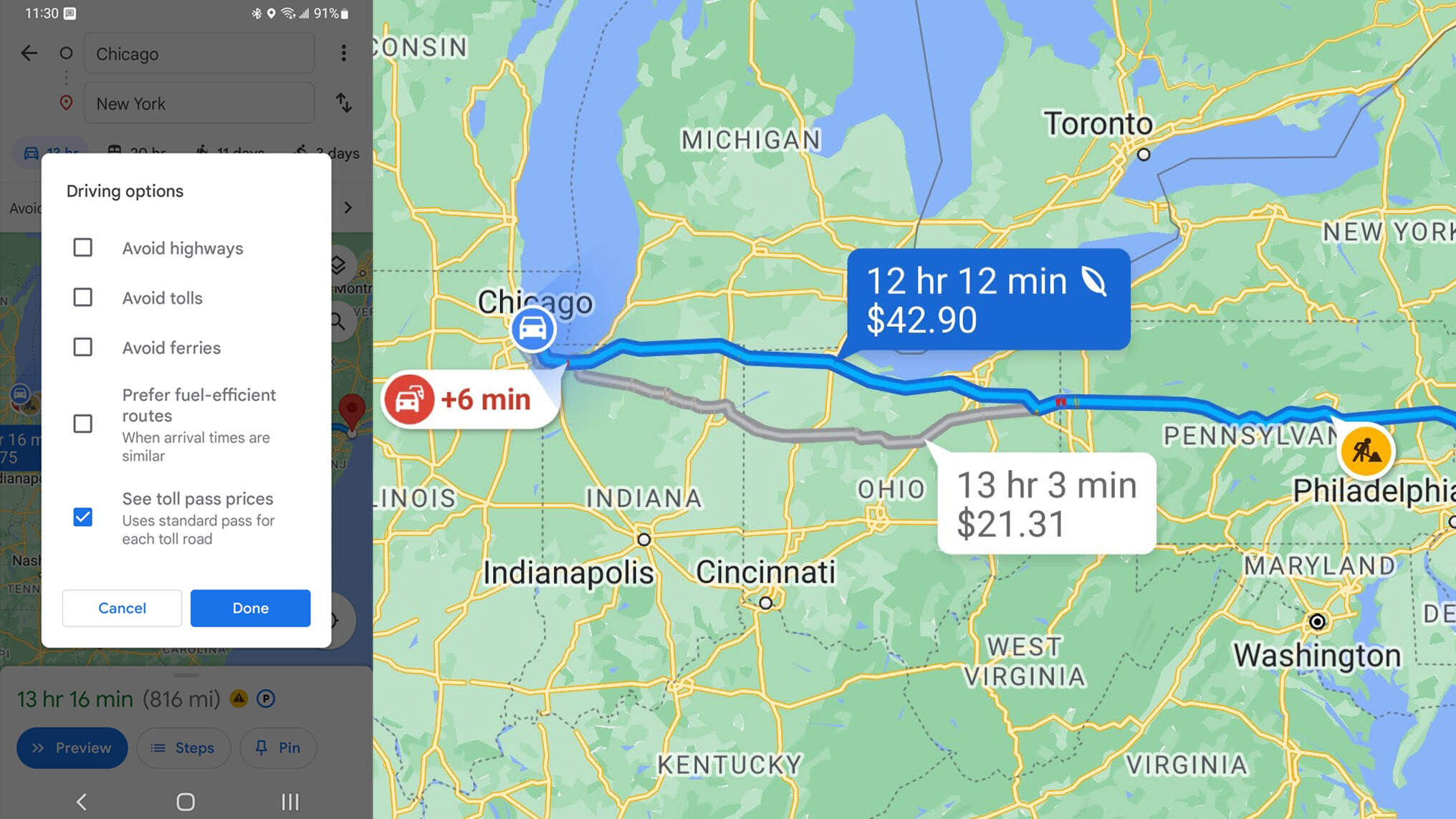
Are you tired of getting stuck in traffic during your daily commute? Well, fret no more because Google Maps has you covered! In an effort to make your journey more efficient and hassle-free, Google has introduced a new feature that will tell you the best time to hit the road. With this latest update, Google Maps utilizes real-time data and historical trends to estimate the traffic conditions at any given time. Whether you’re planning a trip to the grocery store or embarking on a long road trip, this handy feature will help you choose the optimal time to start your journey. Say goodbye to wasting precious hours sitting in traffic and hello to smarter, more efficient routes. Get ready to enjoy a smoother ride with Google Maps as your trusty navigation companion!
Inside This Article
- Understanding Google Maps’ New Feature
- How Google Maps Determines the Best Time to Hit the Road
- Factors Considered by Google Maps to Calculate the Best Time to Travel
- Making the Most of Google Maps’ Time-Based Travel Recommendations
- Conclusion
- FAQs
Understanding Google Maps’ New Feature
Google Maps has long been a reliable companion for motorists, providing detailed directions and real-time traffic updates. However, it recently unveiled a new feature that takes its functionality to the next level. Now, not only can Google Maps guide you to your destination, but it can also tell you the best time to hit the road.
This innovative feature aims to help users optimize their commute by suggesting the optimal departure time based on current traffic conditions and predicted patterns. Whether you’re a daily commuter or planning a road trip, this new addition to Google Maps can be a game-changer in planning a stress-free journey.
By analyzing vast amounts of historical and real-time traffic data, Google Maps can now provide accurate estimates of the best times to travel. This feature takes into consideration various factors that can impact traffic flow, such as the day of the week, time of day, and local events.
With this information at your fingertips, you can avoid rush hour traffic, road closures, or congestion caused by special events. Instead of relying on guesswork or anecdotal advice, you can trust Google Maps to guide you towards a smoother and more efficient commute.
Additionally, this feature is not limited to highways and main roads. Google Maps’ algorithm considers traffic conditions on all types of routes, including side streets and alternative routes. This ensures that you get the most accurate and relevant information, regardless of your preferred route.
To access this feature, simply enter your destination on Google Maps, and it will display the recommended departure time based on the current conditions. You can also adjust the departure time manually to view the predictions for different times of the day or days of the week.
Whether you’re looking to avoid traffic on your daily commute or plan a long-distance journey, Google Maps’ new feature provides valuable insights and helps you make informed decisions. With this tool in your hands, you can save time, reduce stress, and enjoy a smoother travel experience.
How Google Maps Determines the Best Time to Hit the Road
Google Maps has become an indispensable tool for millions of people worldwide when it comes to navigating their way through unfamiliar streets and highways. But now, the popular navigation app offers an exciting new feature that takes convenience and efficiency to the next level. Google Maps can now help you determine the best time to hit the road, ensuring that you reach your destination in the fastest and most hassle-free way possible.
This innovative feature makes use of a combination of real-time data and historical traffic patterns to calculate the optimal time for you to start your journey. By analyzing factors such as current traffic conditions, road congestion, and historical data on traffic patterns during specific times of the day, Google Maps can provide you with accurate and reliable information on when to leave.
Google Maps takes into account various parameters to determine the best time to hit the road. These parameters include the current traffic speed on your selected route, the estimated time of arrival at your destination, and the average travel time during different parts of the day. By considering all of these factors, Google Maps is able to generate a comprehensive and reliable recommendation on the best time for you to start your journey.
Once you input your destination into Google Maps, the app will display a graph that shows the estimated travel time for different departure times. This graph is color-coded to indicate the level of traffic congestion expected during those times. By sliding your finger along the graph, you can see how the travel time varies at different hours of the day. This visual representation allows you to make an informed decision about when to hit the road and avoid heavy traffic.
It’s important to note that while Google Maps’ recommendations are based on historical data and real-time traffic updates, they are not infallible. Traffic conditions can change unexpectedly, and unforeseen events can cause delays even during periods that are typically less congested. Therefore, it is always a good idea to exercise caution and monitor the traffic situation while on the road, even if you follow the recommended departure time provided by Google Maps.
Factors Considered by Google Maps to Calculate the Best Time to Travel
Google Maps takes into account several key factors to determine the best time to travel. By analyzing real-time data and historical trends, Google Maps is able to provide accurate and reliable travel recommendations. Here are some of the factors considered:
1. Historical Traffic Data: Google Maps utilizes historical traffic data to understand typical traffic patterns at different times of the day and week. This data helps estimate the congestion levels on various routes.
2. Live Traffic Updates: Google Maps continuously receives live traffic updates from various sources, including GPS-enabled devices and local transportation authorities. This information allows it to calculate the current traffic conditions and adjust the recommended travel time accordingly.
3. Weather Conditions: Weather plays a significant role in determining traffic patterns and travel times. Google Maps takes into account weather conditions such as rain, snow, or extreme heat, which could impact road conditions and traffic flow.
4. Events and Holidays: Google Maps considers local events, festivals, holidays, and other special occasions that may impact traffic. It factors in the increased volume of travelers and potential road closures due to these events.
5. Roadwork and Construction: Roadwork and construction projects can cause delays and traffic disruptions. Google Maps identifies ongoing roadwork and construction zones to provide accurate travel time predictions.
6. Public Transportation Schedules: In addition to driving routes, Google Maps considers public transportation schedules, including bus and train timings. This allows users to plan their journeys using a combination of driving and public transportation.
7. Time of Day: Google Maps takes into account the time of day when calculating travel times. It considers rush hour periods and other peak traffic times when roads are typically more congested.
8. User Input: Google Maps also takes user input and feedback into consideration. Users can report incidents, such as accidents or traffic jams, which helps improve the accuracy of real-time traffic updates and travel recommendations.
By analyzing and evaluating these factors, Google Maps provides users with valuable insights into the best time to hit the road, helping them avoid traffic jams and reach their destinations efficiently.
Making the Most of Google Maps’ Time-Based Travel Recommendations
Google Maps’ new feature of suggesting the best time to hit the road is a game-changer for travelers. By leveraging real-time data and machine learning algorithms, Google Maps can now provide users with valuable insights on when to travel to avoid traffic congestion and save time on their journeys.
To make the most of this time-based travel recommendation feature, here are some tips and tricks to help you optimize your travel plans:
- Plan Ahead: Before embarking on your journey, take a few minutes to input your destination and desired departure time into Google Maps. The app will then analyze the historical traffic patterns for that particular day and time to suggest the optimal departure time for you.
- Follow the Recommendations: Trust the recommendations provided by Google Maps. The algorithms take into account various factors such as traffic data, road conditions, and even events happening in the area. It’s always wise to follow the suggested departure time to avoid unnecessary delays and frustration.
- Be Flexible: Sometimes, it’s not always possible to adjust your schedule to match the recommended departure time. In such cases, try to be as flexible as possible. If Google Maps suggests leaving a bit earlier or later than your preferred time, consider adjusting your plans accordingly to save time and avoid heavy traffic.
- Monitor Traffic Conditions: While on the road, keep an eye on the real-time traffic updates provided by Google Maps. If you notice any sudden changes in traffic conditions, such as accidents or congestions, consider taking an alternate route suggested by the app to avoid getting stuck in traffic.
- Use Public Transportation: If available and feasible, consider using public transportation instead of driving. Google Maps can provide you with information on the best times to catch a bus, train, or subway, ensuring a smoother and more efficient commute.
- Share your ETA: Google Maps allows you to share your estimated time of arrival (ETA) with friends or family. This feature keeps them informed about your progress and helps manage expectations, especially if you encounter unexpected delays along the way.
- Explore Alternative Routes: If you have some extra time on your hands and want to avoid potential congestion, do some research and explore alternative routes prior to your journey. Google Maps can provide you with multiple route options, allowing you to choose the one that best suits your needs.
- Consider Downtimes: In addition to peak traffic hours, Google Maps can also highlight periods of low traffic density. If your schedule permits, consider traveling during these off-peak times to minimize the chances of getting caught up in heavy traffic.
- Stay Informed: Keep an eye on the notifications sent by Google Maps. The app may provide you with updated travel recommendations based on changing traffic conditions or unforeseen events. Staying informed will help ensure smoother and more efficient travel.
- Provide Feedback: If you encounter any inconsistencies or issues with Google Maps’ time-based travel recommendations, make sure to provide feedback to the app. Your input will help improve the accuracy and effectiveness of the feature, benefiting other users as well.
By following these tips and making the most of Google Maps’ time-based travel recommendations, you can save time, reduce stress, and have a more enjoyable travel experience. So, the next time you plan a trip, let Google Maps be your trusted companion in finding the best time to hit the road.
Google Maps’ new feature that provides the best time to hit the road is a game-changer for travelers everywhere. With the ability to access real-time traffic data and historical trends, users can now make more informed decisions about their travel plans. Whether it’s avoiding rush hour traffic or knowing the optimal time to take a scenic drive, this feature takes the stress out of navigating the roads.
Additionally, this feature is an excellent example of how technology continues to revolutionize our daily lives. By leveraging data and algorithms, Google Maps can provide users with valuable insights to enhance their travel experiences. No longer will travelers be left guessing about when to leave or worrying about unexpected delays. With the best time to hit the road at their fingertips, users can confidently plan their journeys and enjoy a smoother, more efficient road trip.
FAQs
Q: How does Google Maps determine the best time to hit the road?
A: Google Maps uses a combination of historical data, real-time traffic updates, and machine learning algorithms to determine the best time to hit the road. It takes into account factors such as traffic patterns, road conditions, and the time of day to provide accurate and reliable estimates.
Q: Can I trust the estimated travel times provided by Google Maps?
A: While Google Maps strives to provide accurate estimated travel times, it’s important to remember that unexpected events, such as accidents or road closures, can impact the actual travel time. It’s always a good idea to have some buffer time in case of unforeseen circumstances.
Q: Can Google Maps suggest alternate routes to avoid traffic?
A: Yes, Google Maps can suggest alternate routes based on real-time traffic conditions. It analyzes the congestion levels on different routes and provides suggestions to help you avoid heavy traffic areas and reach your destination faster.
Q: Can I use Google Maps for walking or public transport directions, too?
A: Absolutely! Google Maps offers comprehensive directions for walking, public transport, and cycling in addition to driving directions. It provides step-by-step guidance, estimated travel times, and even alerts for delays or issues with public transportation options.
Q: Does Google Maps work in all countries?
A: Google Maps is available and widely used in many countries around the world. However, the level of detail and features may vary depending on the region. It’s always recommended to check for local support and availability when traveling to a new country or region.
