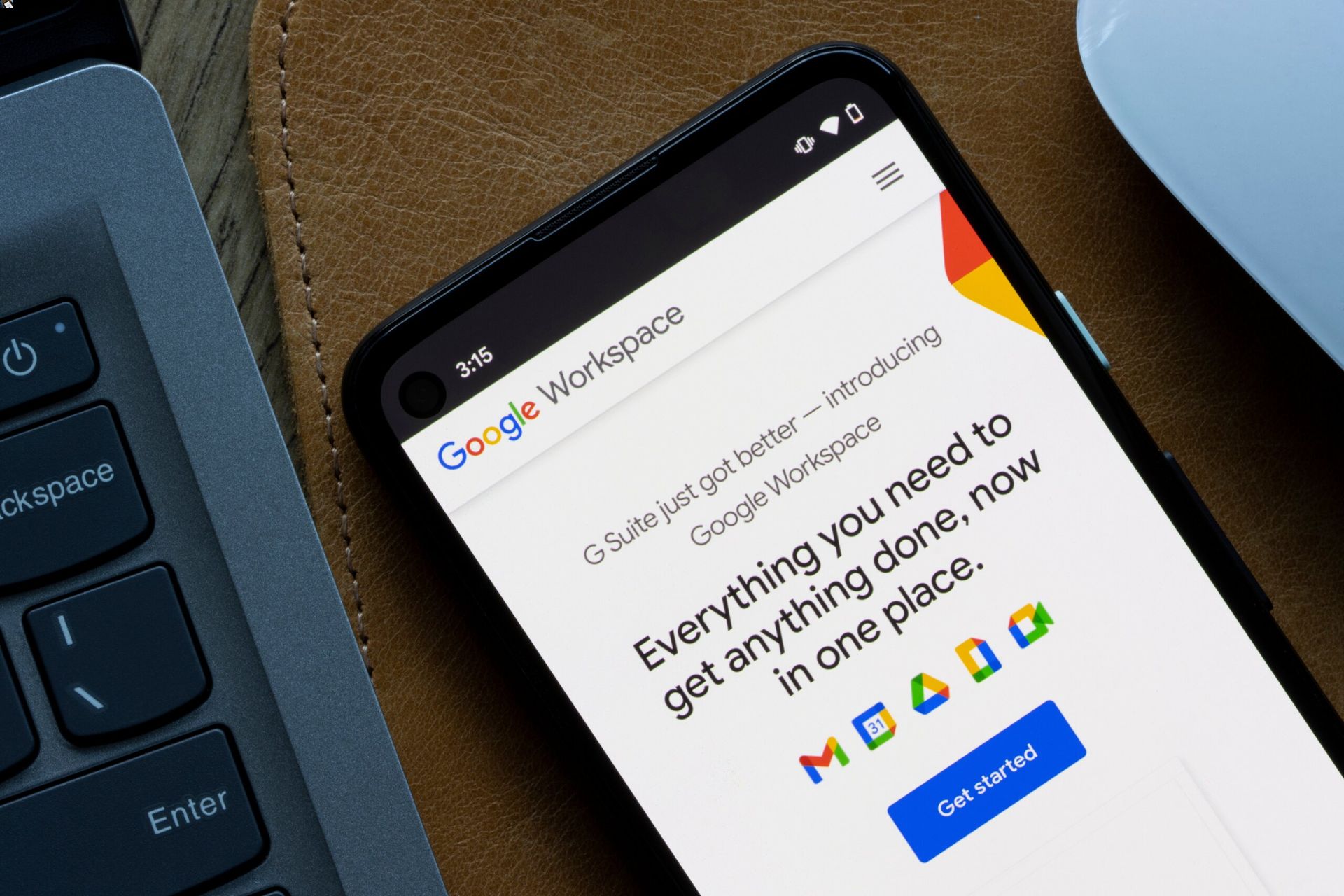
Google is constantly striving to enhance its user experience across its suite of apps, and this holds true for its Workspace apps for Android mobile phones. The company is putting an emphasis on making productivity effortless on smartphones and is rolling out upgrades for its Workspace apps.
With the proliferation of mobile devices, it is essential for individuals to have powerful and user-friendly apps that allow them to work seamlessly on the go. Google recognizes this need and is continuously improving its Workspace apps to meet the demands of its users.
These upgrades are designed to optimize the performance of the apps and make them more intuitive and efficient on Android mobile phones. Whether you’re using Gmail, Google Drive, Google Docs, or any other Workspace app, you can expect smoother navigation, enhanced collaboration features, and improved user interface to boost your productivity.
Let’s dive deeper into the exciting upgrades that Google has in store for its Workspace apps on Android mobile phones.
Inside This Article
- Google’s Upgrading Its Workspace Apps for Android Mobile Phones
- New Features for Google Drive App
- Enhanced Collaboration Features in Google Docs
- Improved Communication Tools in Google Meet
- Updated Task Management Features in Google Sheets
- Conclusion
- FAQs
Google’s Upgrading Its Workspace Apps for Android Mobile Phones
Google is constantly evolving and improving its suite of apps to provide users with a seamless and productive experience. In its latest move, Google has announced upgrades to its Workspace apps for Android mobile phones. These upgrades aim to enhance the functionality and user experience of popular apps such as Google Drive, Google Docs, Google Meet, and Google Sheets.
With the new upgrades, the Google Drive app on Android mobile phones will receive several exciting features. Users can now expect a more intuitive and user-friendly interface, making it easier to navigate and manage their files on the go. Additionally, enhanced collaboration tools will allow users to share files, comment on documents, and even collaborate in real-time, facilitating seamless teamwork and communication.
When it comes to working on documents, Google Docs is getting an overhaul with improved collaboration features. Users can now collaborate with others in real-time, making it effortless to work together on projects, review and edit documents simultaneously. The upgraded version of Google Docs also provides a seamless transition between desktop and mobile, allowing users to start their work on one device and continue seamlessly on their Android mobile phones.
For professionals and teams that heavily rely on video conferencing, Google Meet is introducing new communication tools. The upgraded app will offer better integration with mobile devices, allowing users to join meetings with a single tap and have access to advanced features like screen sharing and breakout rooms. These improvements aim to enhance the overall meeting experience and make remote collaboration more efficient.
Google Sheets, the popular spreadsheet app, is also receiving updated task management features. Users will now have a more streamlined and organized way to keep track of their tasks and deadlines. The upgraded version of Google Sheets will provide advanced task management capabilities, allowing users to assign tasks, set due dates, and track progress directly from their Android mobile phones, making it an excellent tool for project management.
New Features for Google Drive App
If you’re an Android mobile phone user, you’re in for a treat! Google is rolling out some exciting new features for its Google Drive app. This upgrade aims to enhance your experience with cloud storage and file management on your mobile device. Whether you use Google Drive for personal or professional purposes, these new features are designed to make your life easier.
One of the key features of the upgraded Google Drive app is the ability to easily access and manage shared files. Now, you can quickly view and organize files that have been shared with you, directly from your Android mobile phone. This means no more searching through your emails or notifications to find that important document – it’s all right at your fingertips in the Google Drive app.
In addition to improved file management, Google Drive now offers seamless integration with other Google Workspace apps. This means that you can easily open and edit Google Docs, Sheets, and Slides files directly from the Drive app. Gone are the days of switching between different apps to work on your files – everything is now conveniently available in one place.
Another exciting enhancement is the ability to work on files offline. With this new feature, you can access and edit your Drive files even when you don’t have an internet connection. This is particularly useful for those times when you’re on the go or in an area with limited connectivity. Once you regain an internet connection, any changes you made offline will automatically sync with your Drive account.
Furthermore, Google Drive now offers improved security measures. You can encrypt your files with a passcode or fingerprint authentication to ensure that your sensitive data remains protected. This feature provides an added layer of security, giving you peace of mind when storing and accessing your files using the Google Drive app.
Enhanced Collaboration Features in Google Docs
Google Docs is one of the most widely used applications for collaborative document editing, and Google is constantly improving its features to make collaboration even more seamless and efficient. With the latest upgrades to Google Docs for Android mobile phones, users can enjoy an enhanced collaboration experience like never before.
One of the key improvements in Google Docs is the real-time collaboration feature. Now, multiple users can work on a document simultaneously, making edits, adding comments, and suggesting changes in real-time. This ensures that teams can collaborate and work together seamlessly, regardless of their physical locations or time zones.
Another highly useful feature is the ability to track changes made to a document. With Google Docs, you can easily view and accept or reject changes made by collaborators, providing a transparent and organized way to manage edits. This is especially helpful when working on important documents that require multiple rounds of revisions and approvals.
Google Docs also provides a powerful commenting feature. Users can leave comments on specific sections or phrases within a document, making it easy to provide feedback, ask questions, or have discussions without altering the content of the document itself. This streamlines the collaboration process and promotes effective communication among team members.
In addition to the collaboration features, Google Docs offers a wide range of formatting and styling options. Users can customize fonts, colors, and layouts to create visually appealing and professional-looking documents. The mobile app provides a user-friendly interface, allowing users to easily navigate through the document and make changes on-the-go.
Furthermore, Google Docs seamlessly integrates with other Google Workspace apps, such as Google Drive and Google Sheets. This means that users can easily access and edit their documents, share files, and import data from other apps, all within the Google Docs interface. This level of integration enhances productivity and streamlines the workflow for teams working on multiple projects simultaneously.
Improved Communication Tools in Google Meet
Google continues to enhance its communication tools to make virtual meetings more seamless and productive. With the recent upgrade to Google Meet, Android mobile phone users can now enjoy a host of new features that further elevate their video conferencing experience.
One of the notable improvements is the integration of real-time captions in Google Meet for Android. This feature assists individuals with hearing impairments or language barriers by providing accurate captions during video calls, fostering better understanding and inclusivity.
Another enhancement is the “Raise Hand” feature, which allows participants to indicate that they have something to say or a question to ask without interrupting the flow of the conversation. This ensures a more organized and respectful discussion, particularly in larger meetings where multiple voices are vying to be heard.
In addition, Google has introduced breakout rooms in Google Meet for Android, enabling hosts to split participants into smaller groups for focused discussions or group activities. This feature enhances collaboration and makes virtual meetings more interactive, simulating face-to-face interactions as closely as possible.
Google Meet also now offers the ability to present high-quality content in meetings, making it easier for participants to share visual materials during discussions. Whether it’s a slide presentation or a demo video, the improved presentation capabilities ensure that content is crisp, clear, and easily visible to all attendees.
Furthermore, Google Meet has revamped its noise cancellation feature for Android mobile phones, ensuring that background noises such as barking dogs or loud typing are minimized, providing a more professional and distraction-free environment for meetings.
Overall, these improved communication tools in Google Meet for Android mobile phones significantly enhance the user experience, making virtual meetings more effective, engaging, and inclusive. Whether it’s real-time captions, breakout rooms, or advanced presentation capabilities, these features empower users to collaborate seamlessly and communicate more effectively, no matter where they are.
Updated Task Management Features in Google Sheets
Google Sheets, the popular spreadsheet application, is receiving an update with enhanced task management features. With these new improvements, users can effectively organize and track tasks within their Sheets projects. Let’s take a closer look at some of the exciting updates:
1. Task Assignments: Google Sheets now allows users to assign tasks to specific team members. This feature helps streamline project collaboration by clearly assigning responsibilities and ensuring everyone is aware of their tasks.
2. Task Due Dates: Stay on top of deadlines with the new task due date feature. Users can set due dates for tasks, which are automatically tracked and displayed within the Sheets project. This helps teams prioritize and manage their tasks more efficiently.
3. Task Status Updates: Keep track of task progress with the updated task status feature. Users can now mark tasks as “In Progress,” “Completed,” or “Not Started.” This provides visual indicators of task status, allowing team members to easily assess project progress.
4. Task Comments: Communication and collaboration are critical for project success. Google Sheets now enables users to leave comments on tasks, facilitating discussion and providing context when needed. This feature enhances teamwork and ensures all relevant information is easily accessible within the Sheets project.
5. Task Notifications: Stay informed about task updates and changes with task notifications. Google Sheets can now send notifications to assigned users when a task is modified, completed, or when new comments are added. This ensures everyone involved in the project is kept up to date and can respond promptly.
With these fantastic updates to task management features in Google Sheets, teams can enjoy a more organized and efficient workflow. Whether you’re working on a small project or collaborating with a large team, these enhancements make it easier than ever to track, manage, and communicate about tasks directly within your spreadsheet.
Conclusion
In conclusion, Google’s upgrades to its Workspace apps for Android mobile phones are a game-changer for productivity on the go. With the latest features and improvements, users can now enjoy a seamless and efficient experience when using Google’s suite of apps on their mobile devices. From enhanced collaboration and communication tools to improved security measures and a user-friendly interface, these upgrades have truly transformed the way we work and interact with our mobile devices.
Whether you’re a professional in need of a powerful productivity toolset or a student looking for an efficient way to manage your tasks and assignments, Google’s upgraded Workspace apps have you covered. With their intuitive designs, powerful features, and seamless integration across devices, these apps ensure that you can stay productive and organized no matter where you are.
So, if you haven’t already, give Google’s upgraded Workspace apps for Android mobile phones a try. Experience the power of convenience, efficiency, and collaboration in the palm of your hand and take your productivity to new heights.
FAQs
1. How do I upgrade my Google Workspace apps on my Android mobile phone?
To upgrade your Google Workspace apps on your Android mobile phone, simply follow these steps:
- Open the Google Play Store on your Android device.
- Tap on the menu icon (three horizontal lines) in the top-left corner of the screen.
- Select “My apps & games” from the side menu.
- In the “Installed” tab, you will see a list of apps that have available updates. Locate the Google Workspace apps you want to upgrade and tap on the “Update” button next to each app.
- The Google Play Store will then download and install the latest version of the app on your device.
2. What are the benefits of upgrading to the latest version of Google Workspace apps?
Upgrading to the latest version of Google Workspace apps on your Android mobile phone brings several benefits, including:
- Improved performance and stability: New updates often include bug fixes and performance enhancements, making the apps run smoother and faster.
- New features and functionality: Each update may introduce new features and improvements that enhance your productivity and user experience.
- Enhanced security: Updates often address security vulnerabilities and implement additional safeguards to protect your data.
- Compatibility with the latest Android versions: Upgrading ensures that your Google Workspace apps are fully compatible with the latest version of the Android operating system.
3. Can I set my Google Workspace apps to automatically update on my Android mobile phone?
Yes, you can set your Google Workspace apps to automatically update on your Android mobile phone. Here’s how:
- Open the Google Play Store on your Android device.
- Tap on the menu icon (three horizontal lines) in the top-left corner of the screen.
- Select “Settings” from the side menu.
- Tap on “Auto-update apps.”
- Choose the option that suits you best. “Over any network” will allow automatic updates even when using mobile data, while “Over Wi-Fi only” restricts updates to when you are connected to a Wi-Fi network.
4. How often should I upgrade my Google Workspace apps on my Android mobile phone?
It is recommended to regularly check for updates and upgrade your Google Workspace apps on your Android mobile phone. Updates are released periodically, and by staying up-to-date, you ensure that you have access to the latest features, bug fixes, and security enhancements. Setting your apps to automatically update is a convenient way to ensure you never miss an update.
5. Will upgrading my Google Workspace apps on my Android mobile phone delete my data?
No, upgrading your Google Workspace apps on your Android mobile phone will not delete your data. When you upgrade an app, it simply installs the newer version over the existing one, preserving all your settings, preferences, and data. However, it is always a good practice to regularly back up your important data to avoid any potential loss.
