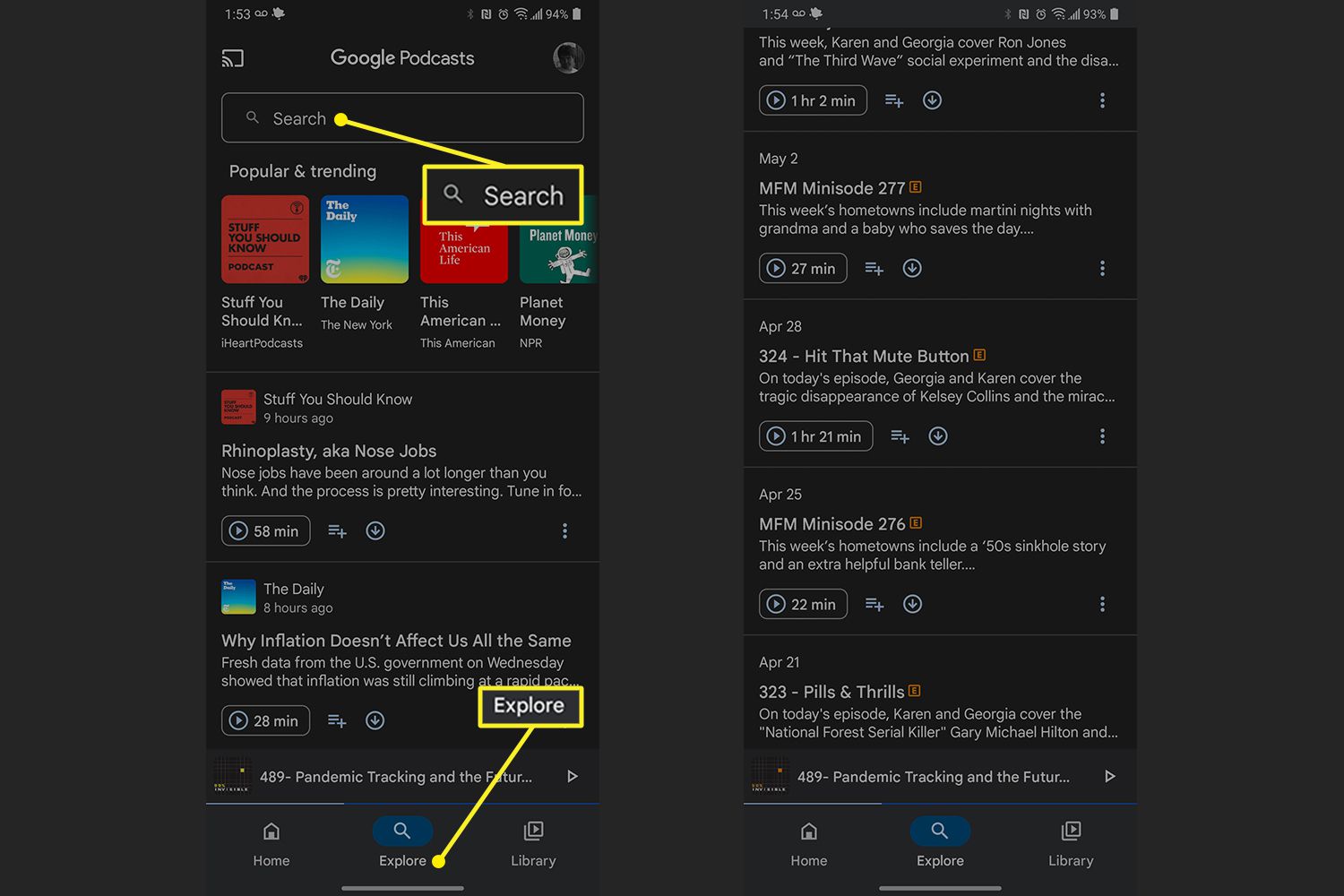
Podcasts have become a popular form of entertainment and information, allowing us to dive into topics that interest us anytime, anywhere. Whether you’re a fan of true crime, comedy, or educational content, podcasts offer a vast array of options to cater to everyone’s tastes. If you’re an Android or iPhone user, you may be wondering how you can download podcasts and listen to them on your device. In this article, we will explore the steps to download podcasts and uncover the best apps available for Android and iPhone users. So, get ready to unlock a world of captivating audio content and discover how to enjoy your favorite podcasts on the go.
Inside This Article
- Overview
- Method 1: Using a Podcast App
- Method 2: Downloading Podcasts from Websites
- Method 3: Using Podcast Downloaders
- Method 4: Using Streaming Platforms
- Conclusion
- FAQs
Overview
Podcasts have gained immense popularity in recent years, offering a convenient and enjoyable way to listen to a wide range of audio content. Whether you have an Android or iPhone, downloading and listening to podcasts is easier than ever. In this article, we will explore different methods to download podcasts and listen to them on your mobile device.
There are several ways to access and enjoy podcasts on your Android or iPhone. You can use dedicated podcast apps, download podcasts directly from websites, utilize podcast downloaders, or stream podcasts from various platforms. Each method has its own advantages and offers flexibility in terms of customization and accessibility.
By downloading podcasts, you can listen to your favorite shows offline, without having to rely on an internet connection. This is especially useful when you’re on the go or in areas with limited or no network coverage. Let’s now dive into the different methods you can use to download podcasts and start enjoying them on your Android or iPhone.
Method 1: Using a Podcast App
If you’re a fan of podcasts and want to enjoy them on your Android or iPhone, using a dedicated podcast app is the easiest and most convenient way to do so. These apps not only allow you to discover and subscribe to your favorite podcasts but also enable you to download episodes for offline listening.
Here’s how you can use a podcast app to download and listen to podcasts:
- First, open the app store on your device, whether it’s Google Play Store for Android or the App Store for iPhone.
- Type “podcast app” in the search bar and look for popular podcast apps like Spotify, Apple Podcasts, Google Podcasts, or Stitcher. These apps are available for free and offer a wide range of podcasts from different genres.
- Select the podcast app of your choice and tap on the “Install” button to download and install it on your device.
- Once the app is installed, open it and create an account if required. Some apps may allow you to sign in using your existing Google or Apple account.
- After signing in, you can start exploring the app’s library and discover podcasts based on your interests. You can search for specific podcasts or browse through popular genres like news, comedy, true crime, and more.
- When you find a podcast you want to listen to, select it to see the list of available episodes. Tap on the download button next to each episode to download it to your device.
- Once the episode is downloaded, you can access it from the app’s download or library section, depending on the app you’re using. You can play the episode directly from the app or connect your device to a Bluetooth speaker or headphones for a better listening experience.
- Many podcast apps also offer subscription options, allowing you to automatically download new episodes of your favorite podcasts as soon as they’re released. This way, you can stay up to date with your favorite shows without manual downloads.
Using a podcast app not only gives you access to a vast collection of podcasts but also provides features like personalized recommendations, playlist creation, and the ability to sync your podcast subscriptions across devices. So, whether you’re a podcast enthusiast or a casual listener, using a podcast app is the best way to download and enjoy your favorite shows on the go.
Method 2: Downloading Podcasts from Websites
Another way to download and listen to podcasts is by directly downloading them from websites. Many podcasters make their episodes available for download on their official websites.
To download a podcast from a website, follow these steps:
- First, open your preferred web browser on your Android or iPhone.
- Next, navigate to the website of the podcast you want to download.
- Look for the episode you want to download and click on its title or download button.
- Depending on the website and podcast host, the file will either start downloading automatically or you will be prompted to save the file.
- Choose a location on your device to save the podcast episode.
- Once the download is complete, you can find the downloaded podcast episode in your device’s designated download folder or in the location you selected.
After downloading the podcast episode, you can listen to it using your device’s default media player or use a dedicated podcast player app that supports locally stored files.
It’s important to note that not all podcasts offer direct downloads from their websites. Some podcasters may choose to host their episodes exclusively on streaming platforms or require users to subscribe through a dedicated podcast app to access their content. In such cases, it’s best to use Method 1 or explore other options.
This method can be particularly useful if you want to manually manage and organize your downloaded podcast episodes without relying on a dedicated podcast app. It also allows you to access podcasts that may not be available on popular podcast platforms.
However, keep in mind that downloading podcasts from websites may result in larger file sizes compared to streaming or using dedicated podcast apps, as the episodes are downloaded in their original audio format.
So, if you prefer to have offline access to your favorite podcasts and want more control over your downloaded episodes, downloading podcasts from websites can be a convenient option.
Method 3: Using Podcast Downloaders
If you’re someone who prefers to have full control over your podcast listening experience, using a podcast downloader might be the perfect solution for you. With a podcast downloader, you can easily download your favorite podcasts to your Android or iPhone device and listen to them at your convenience, even without an internet connection. Here’s how you can use podcast downloaders to download and listen to podcasts:
1. Choose a Podcast Downloader: There are several podcast downloader apps available for both Android and iPhone. Some popular options include Pocket Casts, Overcast, and Podcast Addict. You can find these apps in your device’s app store and choose the one that suits your needs.
2. Install the App: Once you’ve selected a podcast downloader, install the app on your device following the usual procedure. Open the app after installation to proceed further.
3. Search for Podcasts: Most podcast downloaders have a built-in search function that allows you to find and discover new podcasts. Use the search bar in the app to look for podcasts by name, topic, or host. You can also browse through popular podcasts or find recommendations based on your interests.
4. Select and Download: Once you’ve found a podcast you want to download, select it from the search results or podcast library. Look for the download option, usually represented by a downward arrow icon or a “Download” button. Tap on it, and the podcast episodes will start downloading to your device.
5. Manage and Listen: Once the episodes are downloaded, you can access them in the app’s library or downloads section. From there, you can organize your podcasts, create playlists, and adjust playback settings according to your preferences. You can now enjoy listening to your favorite podcasts at any time, even without an internet connection.
Note: Make sure to regularly update the podcast downloader app to access the latest features and improvements. Additionally, some podcast downloaders offer additional features like sleep timers, playback speed adjustment, and automatic episode downloading, so feel free to explore and customize the app settings to enhance your podcast listening experience.
With a podcast downloader, you have the freedom to curate your personal podcast collection and listen to them whenever you want. It’s a convenient option for those who don’t want to rely on streaming platforms or internet connections to enjoy their favorite podcasts. So, go ahead, download a podcast downloader app, and start building your podcast library today.
Method 4: Using Streaming Platforms
Streaming platforms have become increasingly popular for accessing and listening to podcasts. These platforms offer a convenient way to stream your favorite podcasts without the need to download them to your device. Here’s how you can use streaming platforms to listen to podcasts on your Android or iPhone:
1. Choose a streaming platform: There are several popular streaming platforms available, such as Spotify, Apple Podcasts, Google Podcasts, and SoundCloud. Install the app for the platform you prefer from the respective app store.
2. Create an account: Once you have installed the app, create an account if required. Some streaming platforms may offer additional features or personalized recommendations when you have an account.
3. Browse or search for podcasts: Use the search feature or browse through the categories to find podcasts that interest you. Many streaming platforms have a vast library of podcasts, ranging from popular shows to niche topics.
4. Subscribe to your favorite podcasts: When you find a podcast you enjoy, subscribe to it. Subscribing ensures that new episodes are automatically added to your playlist, making it easy to stay up-to-date with your favorite shows.
5. Create playlists: Most streaming platforms allow you to create custom playlists. You can add episodes from different podcasts to your playlist and organize them based on your preferences. This way, you can easily access all your desired episodes in one place.
6. Download for offline listening: Some streaming platforms offer the option to download episodes for offline listening. This is particularly useful when you know you won’t have a stable internet connection, such as during a long flight or road trip. Check if your chosen platform provides this feature.
7. Enjoy streaming your podcasts: Once you have selected your favorite podcasts, created playlists, and downloaded episodes (if applicable), you are ready to start streaming. Simply tap on the episode you wish to listen to, and it will start playing.
Streaming platforms provide an excellent way to explore a wide range of podcasts and stay connected with the latest episodes. Whether you are a casual listener or a podcast enthusiast, these platforms offer convenience and easy access to your favorite shows.
Remember to connect your device to a stable internet connection for uninterrupted streaming. Enjoy discovering and listening to podcasts on your Android or iPhone using streaming platforms!
In conclusion, downloading and listening to podcasts on your Android or iPhone has never been easier. With a wide selection of podcast apps available, you can find and subscribe to your favorite shows in just a few taps. Whether you’re into true crime, sports, news, or comedy, there’s a podcast out there for everyone. Plus, with the convenience of offline listening, you can enjoy your favorite episodes while on the go, even without an internet connection. So, take advantage of the wealth of knowledge and entertainment that podcasts offer by downloading a podcast app today. Happy listening!
FAQs
1. Can I download podcasts on both Android and iPhone devices?
Yes, you can download and listen to podcasts on both Android and iPhone devices. There are dedicated podcast apps available for both platforms that allow you to easily search, subscribe, and download your favorite podcasts.
2. Which podcast app should I use on my Android device?
There are several popular podcast apps available for Android devices. Some of the most highly recommended options include Pocket Casts, Spotify, Google Podcasts, and Stitcher. Each app offers a range of features, so it’s worth trying out a few to see which one suits your preferences and needs.
3. What podcast app is best for iPhone users?
For iPhone users, the Apple Podcasts app is a great starting point. It comes pre-installed on most iPhones and offers a seamless podcast listening experience. However, if you prefer more advanced features, you can also explore third-party apps like Overcast, Pocket Casts, and Spotify.
4. Do I need to pay for a podcast app?
Most podcast apps are free to download and use. However, some apps offer premium features or ad-free listening through a subscription model. These subscriptions are typically optional, and you can still enjoy a wide selection of podcasts without paying. It’s always a good idea to check the app’s pricing structure before committing to any subscription.
5. Can I listen to podcasts offline?
Yes, podcast apps allow you to download episodes and listen to them offline. This is particularly useful when you’re on a plane, subway, or in an area with limited internet connectivity. Simply download the episodes or podcasts you want to listen to, and they will be available for offline playback.
