In this modern world, a lot of people enjoy using their high-tech gadgets. They entertain themselves through different social media platforms. They post everything they wanted. Their hobbies, places they’ve gone, foods, and even their pictures. However, people are not just satisfied with the way things are. They wanted things to be perfect. Thanks to different photo editing apps that help people make their pictures better. These apps teach people how to edit photos and make the best outcome they can have. They provide a wide range of features on how to edit photos like cropping, making collages, adding filters, and a lot more.
There are a lot of photo editing apps to choose from. They are all available both on Google’s Play Store and Apple’s App Store. This article contains ten of the most amazing photo editing apps available.
10 Amazing Photo Editing Apps
1. Snapseed
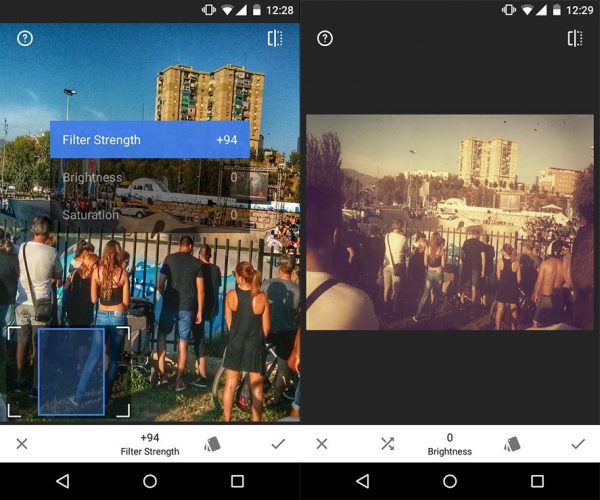
This is one of the most outstanding photo editing apps. It comes with a wide range of preset filters that can be edited. Moreover, it includes classic tools like cropping, tuning, straightening, frames, text, vignettes, rotate, brush, and white balance. These tools help in advanced photo editing and great for image enhancement.
What makes this app unique is its “Selective Adjust” tool. You can select a particular portion of the photo and adjust the brightness, contrast, and saturation of the specific portion. The outcome will just depend on how well you edit photos.
Price: Free
2. Adobe Photoshop Fix

This photo editing app is not for adding effects and filters to your photos. It is for fixing or removing unnecessary and unwanted aspects of your photos. It is convenient to use because it automatically registers your photo once you upload it. You just have to adjust its position, size, and shape.
What’s impressive to this app is its Liquify section that lets you heal, patch, smooth, lighten, and darken the images. Additionally, if you are creative enough, you can experiment with your photo using a range of essential editing tools. These tools are capable of restoring old or damaged photos that give the exact look and structure that you want. You can also defocus by blurring part of a photo to give way to the key subject.
Price: Free
3. Instagram
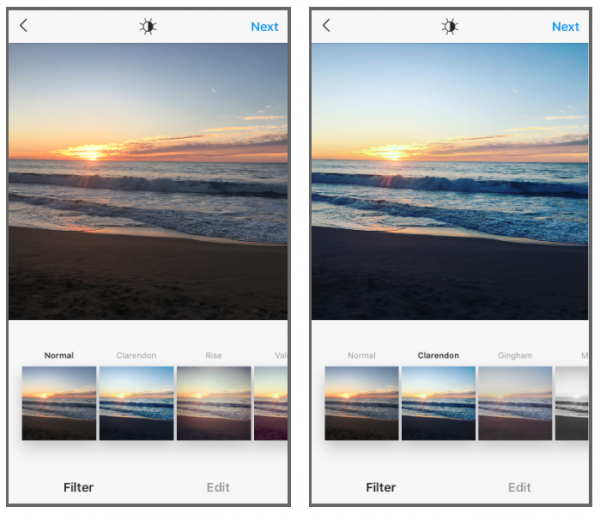
This app evolved as a simple photo filter app. Its main function was to make your photo attractive with its filters and unique frames. The basic editing tools include effects, text, stickers, and overlays. This app does not only help you with how to edit photos. It also builds an online following.
Through the photos that you shared, you will be able to be followed by many people. It’s a new way of expressing yourself and exploring the world with other people of the same ground. This can help you gain acquaintances and friends.
Price: Free
4. PicsArt

This photo editing app is one of the most popular and has typical features. It can be used for editing photos, making collages, and drawing. It has a lot of cool stuff like editing tools, filters, stickers, and content boxes, which help make great photos that you can share. There are available sticker packs and animated gifs, which will help on how you can edit photos with enchantment.
If you are into re-mixing photos, this is the ideal photo editing app for you. You can make eye-catching photos and even videos with the help of a community of people using this app. Additionally, it has a built-in social network where you can grab the opportunity of an advantageous photo or video sharing.
Price: Free / $5.99 for added features
5. Adobe Photoshop Express
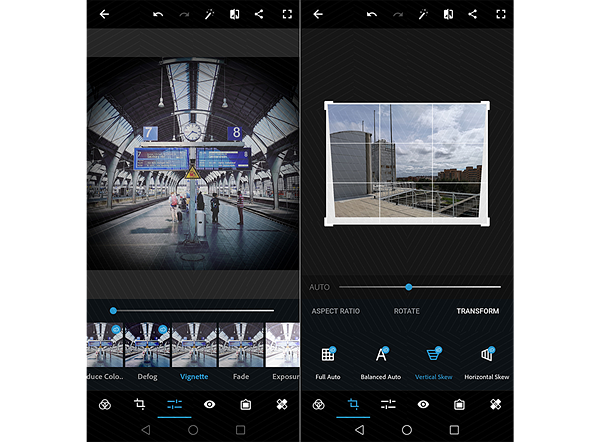
This photo editing app provides plenty of advanced editing tools and filters, but despite that, it is easy to use in a small touchscreen. However, you need to sign-up for a free Adobe ID account. After doing so, you can start uploading a photo from your device, take a new one, or use any image. It lets you crop, straightens, rotates, flips, color, adjust exposures, and carry out a variety of tasks. After editing the photo, you can save it to your device or share it with any social media apps.
This photo editing app has a selection of smart filters. It has a healing tool, blur options, and collage templates for more enchanting photo edits. Moreover, you can create your own presets that can save you time and effort but giving impressive and quality outcomes.
Price: Free / $9.99 per month for full functionality
6. YouCam Perfect
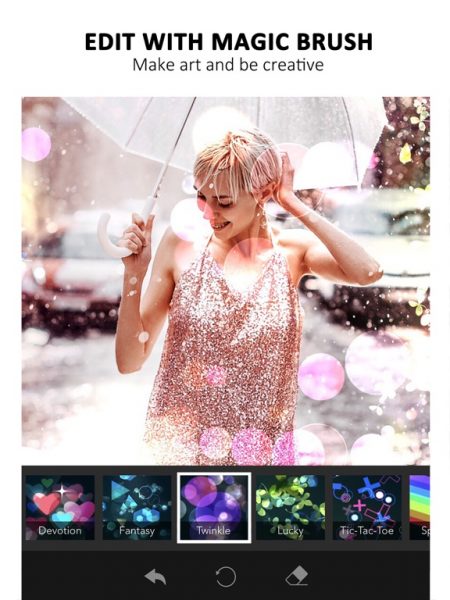
This photo editing app makes you take perfect snaps as well as edit your selfies in one tap. It automatically enhances your photo and can edit them further by adding live effects and using tools like skin smoothening, eye bag remover, and face re-shaper. Additionally, you can style your selfies by adding collages, frames, effects, and backgrounds. You can also customize your photos and show your style.
Moreover, you can show off your creativity by blending multiple photos into one, layered up by stickers, and text to create an awesome photo. For unwanted background objects, you can make them blurred. It also has an intelligent object removal tool that other apps don’t have.
Price: Free/ $3.99 In-app purchases
7. Facetune

This photo editing app is designed to help you become a perfect you. It provides professional-level editing adjustments to different facial features and enhancements to a person’s face, including the hair, eyes, nose, skin, and smile. Additionally, its features replace grey hairs with different colors and fill bald patches.
It is a powerful portrait and photo editor. It offers various tricks that help to customize a photo or portrait. Moreover, it is very useful for advanced editing and educational needs. This is the reason why it is a must-have for every student.
Price: $3.99 on iOS/$5.99 on Android
8. VSCO
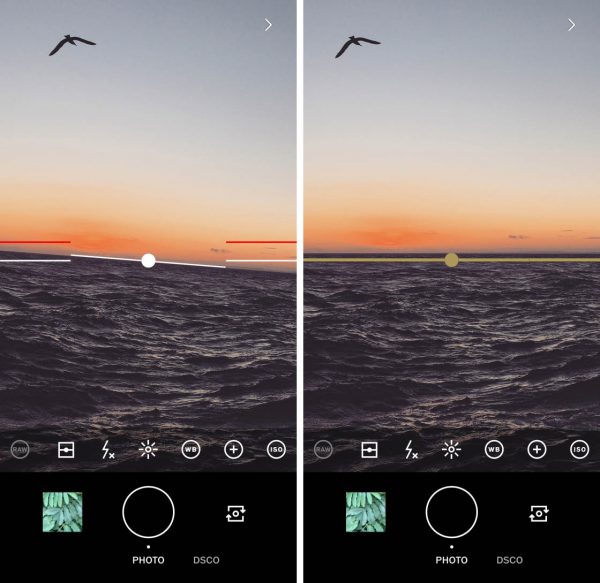
This photo editing app supports advanced camera controls. It provides a wide range of stunning filters making your smartphone photos look like they were taken using an analog film camera. It has all the standard editing tools, like adjustments, cropping, borders, and vignettes that you can use to showcase your editing abilities. Also, the included sets of filters add a touch of class to your photos compared to other photo editing apps.
VSCO helps you polish your photos in just one click. Its professional-grade tools and advanced camera controls make it an ideal app for students and professional photographers. There’s a membership subscription for full access to its great tools and stunning filters.
Price: Free/$19.99 In-app purchases
9. Afterlight 2
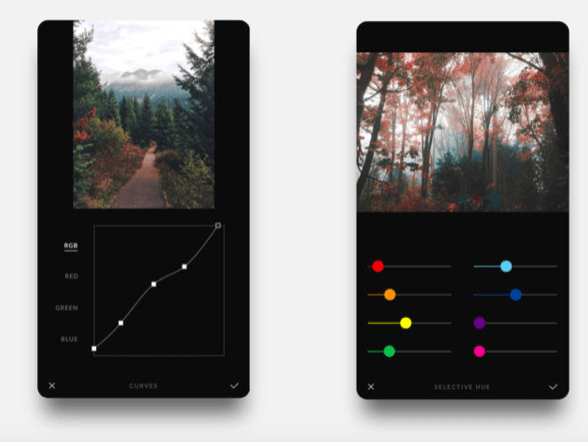
This photo editing app has plenty of creative options. It has a variety of filters, adjustment tools, and other features that will help you enhance your photos. The editing tools help you to crop and transform your photos. Additionally, the adjustment tools allow you to apply selective edits to any part of your photo. Moreover, you can create your filters and make a great masterpiece.
With all the different functions and settings of this app, you can edit photos the way you want them to be. You can add color effects, blend images, add text, and graphics. It is designed with a simple layout and clear icons to be understood easily by the users.
Price: $3
10. TouchRetouch
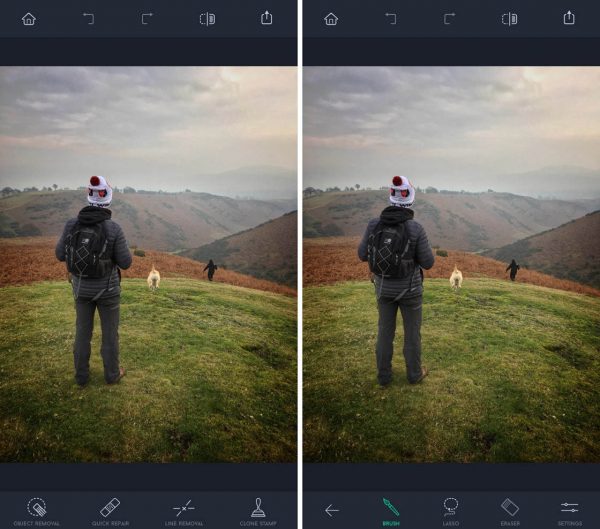
This photo editing app is fast, easy, and extremely simple to use. There are tutorials within the app that will help you on how to edit photos using its features.
This powerful app helps you to remove unwanted content or objects from your photos. However, your photo will still look natural, and no one will recognize that there was a deletion. You will only find four tools in this app that will help delete objects. These include object removal, a quick repair, line removal, and clone stamp. Additionally, you can zoom in/out when you want to edit small details that can ruin your photo.
Price: $1.99
Satisfaction Guaranteed With Editing Photo Apps
Technically speaking, there are lots of photo editing apps accessible on the internet. However, these top 10 photo editing apps would guarantee good results based on the interface and features each of them provides. With just a few clicks and options, one can get their desired photo that they can use and share with the world. Simply, these apps can take photo editing to a whole new level by making it easier for people and bringing the best of every moment. Some are easy to use, but some teach how to edit photos accurately. Choose wisely, enjoy, and be satisfied.
For all the best mobile apps at your disposal, check out our mobile apps page on Cellular News.
