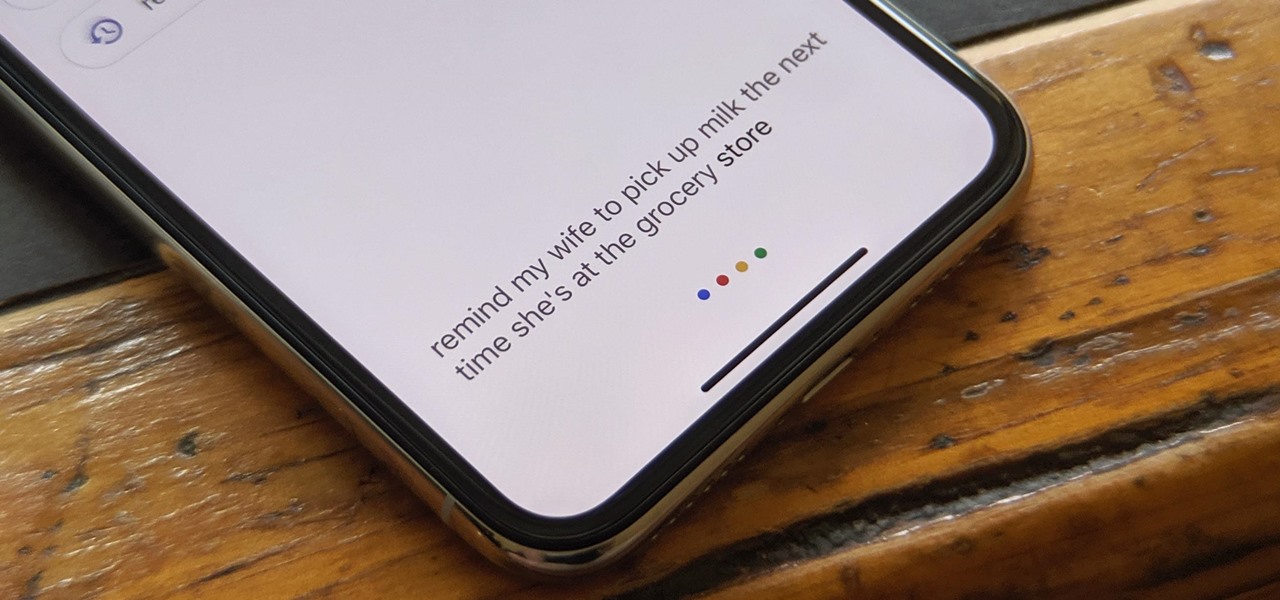
Have you ever struggled to keep track of important dates, appointments, and events for your family? If so, you’re not alone. With the fast-paced nature of modern life, it can be challenging to remember everything without some assistance. Fortunately, there’s a simple solution – setting up a family reminder system. By utilizing mobile apps and technology, you can streamline your family’s schedules and ensure that nobody misses out on important milestones or commitments. In this article, we will explore the steps to set up a family reminder system using mobile apps. From choosing the right app to creating shared calendars and assigning tasks, we’ll guide you through the process so that you and your loved ones can stay organized and on top of your busy lives. So let’s dive in and discover how to efficiently set up a family reminder system!
Inside This Article
- Setting Up a Family Reminder
- Choosing a Reminder App
- # 2. Creating Family Member Accounts – Adding family members to the reminder app – Assigning unique login credentials for each member – Ensuring privacy and security settings are in place
- # 3. Setting up Reminders – Determining the frequency and type of reminders needed – Creating recurring reminders for important tasks or events – Customizing reminders for individual family members
- # 4. Syncing and Sharing Reminders
- Conclusion
- FAQs
Setting Up a Family Reminder
Keeping track of tasks and events can be challenging, especially when it involves multiple family members. But fret not, because setting up a family reminder system can help you stay organized and ensure everyone is on the same page. In this article, we will guide you through the process of setting up a family reminder system that will streamline your family’s schedule and make sure nothing slips through the cracks.
Choosing a Reminder App
The first step in setting up a family reminder system is to choose the right app. There are a plethora of options available, so it’s important to evaluate the features and choose one that meets your family’s needs.
Consider features like shared calendars, task lists, and notification customization. Reading user reviews and ratings will give you insights into the user experience and reliability of the app.
Creating Family Member Accounts
Once you’ve selected a reminder app, the next step is to create accounts for each family member. This will enable them to access and interact with the reminder system.
Assign unique login credentials for each family member to ensure privacy and security. This will help in personalizing reminders and ensuring that only the relevant family members receive them.
Setting up Reminders
With family member accounts created, it’s time to start setting up reminders. Determine the frequency and type of reminders needed for your family’s routine and commitments.
Create recurring reminders for events like birthdays, anniversaries, and weekly chores. Customize reminders for individual family members based on their specific tasks and responsibilities.
Syncing and Sharing Reminders
For a truly effective family reminder system, it’s crucial to enable synchronization across all family member devices. This ensures that everyone is up to date and on track.
Additionally, take advantage of the sharing capabilities offered by the app. Share specific reminders or task lists with selected family members to keep everyone informed and involved. Collaborative features can also be utilized to update and track progress on shared tasks or projects.
By following these steps, you can easily set up a family reminder system that will bring harmony and organization to your family’s daily lives. So, say goodbye to missed appointments and forgotten tasks, and embrace the convenience of a family reminder system!
Choosing a Reminder App
When it comes to setting up a family reminder system, one of the first steps is to choose the right reminder app. With numerous options available in the market, it becomes crucial to evaluate different apps based on your specific needs.
Start by considering the features necessary for a family reminder system. Do you need the ability to create separate reminder lists for each family member? Or maybe you want to have recurring reminders for important family events or tasks. Take note of these requirements to help narrow down your choices.
Next, it’s important to compare user reviews and ratings for potential apps. Read what other users have to say about the usability, reliability, and overall experience of the app. Look for apps that have positive feedback and a high rating, as this indicates a higher likelihood of a smooth and satisfactory user experience.
Remember that what works well for one family may not necessarily work for another, so it’s essential to find an app that aligns with your specific needs and preferences. Take the time to research and test out different apps to find the one that suits your family’s needs the best.
# 2. Creating Family Member Accounts – Adding family members to the reminder app – Assigning unique login credentials for each member – Ensuring privacy and security settings are in place
Setting up a family reminder system requires creating individual accounts for each family member. By doing so, everyone can have personalized access to the app and receive reminders tailored to their specific tasks and responsibilities. Here are the steps to follow:
1. Adding family members to the reminder app: Start by adding each family member’s profile to the app. This can usually be done by navigating to the settings or user management section of the app. Look for an option to create a new user or add a family member.
2. Assigning unique login credentials for each member: Each family member should have their own unique login credentials, such as a username and password. This ensures that everyone has their own secure access to the reminder app. Encourage family members to choose strong, complex passwords for added security.
3. Ensuring privacy and security settings are in place: As the person setting up the family reminder system, it is important to review and configure the privacy and security settings of the app. This may include enabling two-factor authentication, setting up PIN or biometric locks, and controlling data sharing settings. By taking these precautions, you can protect your family’s information and ensure that the reminder app is secure.
By following these steps, you can successfully create family member accounts for your reminder app. This will enable personalized and secure access for each family member, making it easier to manage shared tasks and responsibilities.
# 3. Setting up Reminders – Determining the frequency and type of reminders needed – Creating recurring reminders for important tasks or events – Customizing reminders for individual family members
In order to effectively set up a family reminder system, it is essential to determine the frequency and type of reminders needed for each family member. This will ensure that everyone stays on track with their tasks and events. When deciding on the reminders, consider the daily routines, activities, and responsibilities of each family member.
For example, if one family member has a recurring weekly soccer practice, it would be helpful to set up a recurring reminder for that specific day and time. This will serve as a prompt to ensure that the necessary preparations are made, such as packing the sports gear or arranging transportation.
In addition to recurring reminders, it is important to create reminders for important tasks or events that occur less frequently. This could include reminders for birthdays, anniversaries, doctor’s appointments, or school project deadlines. By setting up these reminders, you can avoid forgetting important dates or tasks and ensure that everyone in the family stays organized and prepared.
Customizing reminders for individual family members is another crucial aspect of setting up an effective family reminder system. Different family members may have different preferences or needs when it comes to reminders. For example, one family member may prefer to receive reminders through push notifications on their mobile device, while another may prefer to receive reminders via email or text message.
Additionally, consider tailoring the reminders to suit the individual’s daily routine or habits. For instance, if a family member always forgets to take their medication in the morning, it would be helpful to set up a reminder specifically for that time. By personalizing the reminders, you can ensure that each family member receives the necessary prompts in a way that works best for them.
Overall, setting up reminders for your family is a great way to keep everyone organized and on top of their responsibilities. By determining the frequency and type of reminders needed, creating recurring reminders for important tasks, and customizing reminders for individual family members, you can establish a system that ensures everyone stays on track and avoids any unnecessary stress or forgotten commitments.
# 4. Syncing and Sharing Reminders
When it comes to managing a busy family schedule, it’s crucial to have a reminder system that can keep everyone on track. One of the key features of a family reminder app is the ability to sync and share reminders across all family member devices. This ensures that everyone is up to date and in sync with the latest information.
Enabling synchronization across all family member devices is the first step to ensuring everyone is on the same page. Whether it’s an important deadline, a doctor’s appointment, or a school event, it’s essential that every family member receives the reminder at the right time. With synchronization in place, the reminder app will automatically update and push notifications to all connected devices.
Sharing specific reminders or lists with selected family members adds another layer of convenience and organization. For example, if there’s a grocery shopping list that needs to be updated by different family members, sharing it within the app allows everyone to add items or mark them as completed. This collaborative feature ensures that no item on the list is missed and makes the grocery shopping experience more efficient.
Utilizing collaborative features goes beyond just sharing reminders and lists. It also allows family members to update and track progress on shared tasks or goals. Whether it’s a home improvement project or a family vacation planning, being able to collaborate within the reminder app eliminates the need for multiple communication channels and keeps all information in one place. This not only saves time but also ensures everyone is accountable and aware of the progress being made.
It’s important to note that the availability and functionality of syncing and sharing features may vary depending on the specific reminder app you choose for your family. It’s always recommended to thoroughly research and compare different options to find the one that best fits your family’s needs. With the right reminder app in place, syncing and sharing reminders becomes a seamless process, keeping your family organized and on top of their schedules.
Conclusion
In conclusion, setting up a family reminder system can be a game-changer in managing your family’s busy schedule and ensuring that important tasks and events are not forgotten. With the plethora of mobile apps available for this purpose, you have a variety of options to choose from based on your specific needs and preferences.
By utilizing a family reminder app, you can streamline communication, stay organized, and never miss a beat when it comes to important family obligations. From creating shared to-do lists and assigning tasks to sending automated reminders and notifications, these apps offer a host of features that can revolutionize the way you and your family manage your day-to-day activities.
So, take advantage of the convenience and efficiency that a family reminder app can provide. Explore different options, experiment with various features, and find the app that best suits your family’s needs. With a little effort in setting up and maintaining the system, you will soon discover the incredible benefits of having a well-coordinated and smooth-running family life.
FAQs
Q: How do I set up a family reminder?
When it comes to setting up a family reminder, there are a few different options you can explore. One popular choice is to utilize a mobile app specifically designed for this purpose. These apps often have features that allow you to create and manage reminders for multiple family members, ensuring that everyone stays on track and doesn’t miss any important events or tasks.
Q: What are some popular mobile apps for setting up family reminders?
There are several popular mobile apps available for setting up family reminders. Some of the most well-known options include Cozi, Google Calendar, and Any.do. These apps often offer features such as shared calendars, to-do lists, and the ability to assign tasks to specific family members. They can be downloaded from the respective app stores on your smartphone or tablet.
Q: Can I set up recurring family reminders?
Yes, many family reminder apps allow you to set up recurring reminders. This means that you can schedule regular reminders for things like weekly family meetings, monthly bill payments, or annual events. The specific options and functionality may vary between apps, so it’s worth exploring the features of the app you choose to download.
Q: Can I customize family reminders with different colors or icons?
Some family reminder apps offer the option to customize reminders with different colors or icons. This can be useful for visually organizing and distinguishing between different types of reminders or tasks. For example, you could assign a specific color to appointments, another color to chores, and so on. Check the settings or preferences section of your chosen app to see if this feature is available.
Q: Can I receive notifications for family reminders?
Yes, most family reminder apps allow you to receive notifications for upcoming reminders. These notifications can be displayed on your device’s lock screen or sent as push notifications. You can usually customize the notification settings to specify when and how you want to be reminded, ensuring that you never miss an important family event or task.
