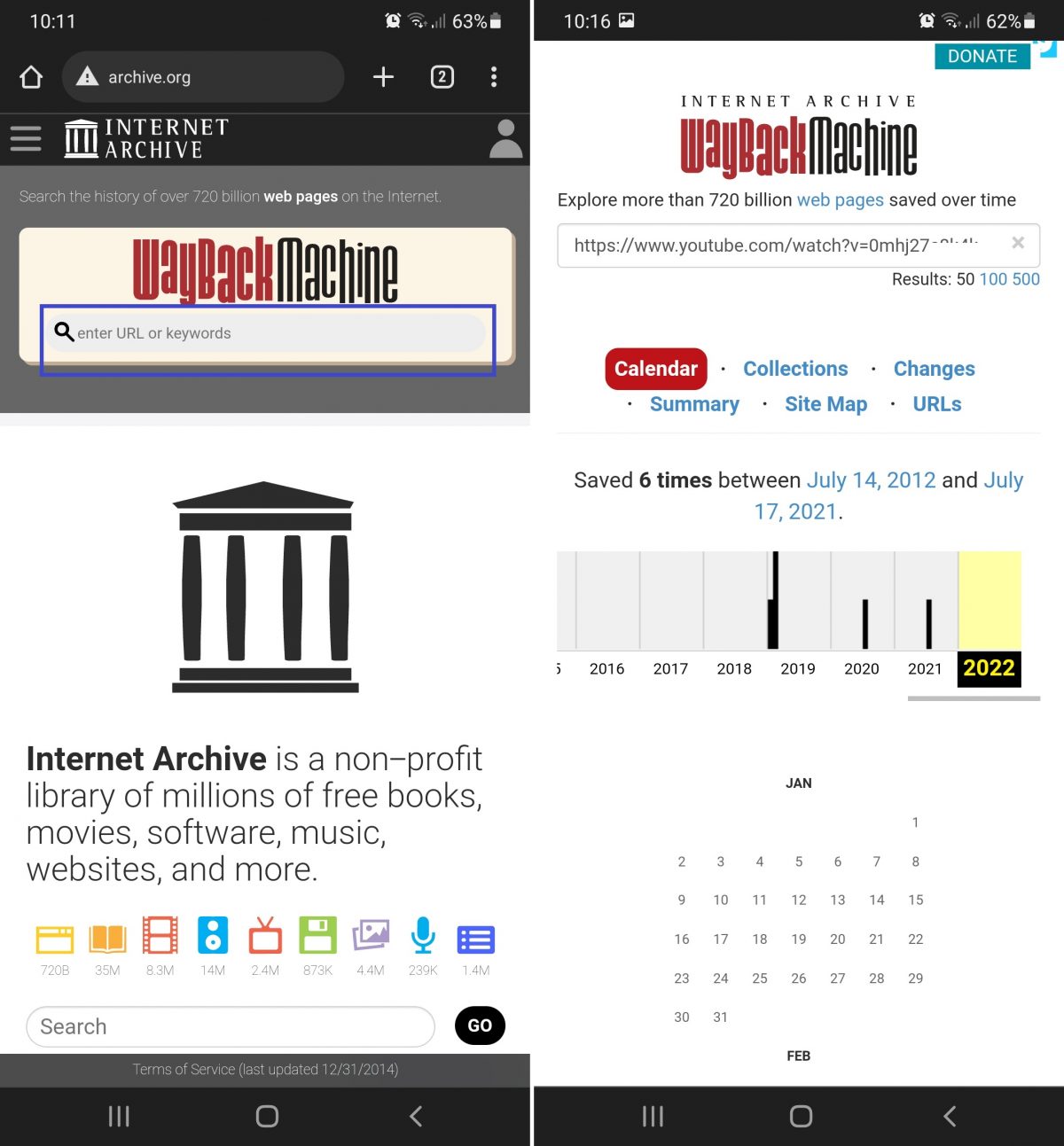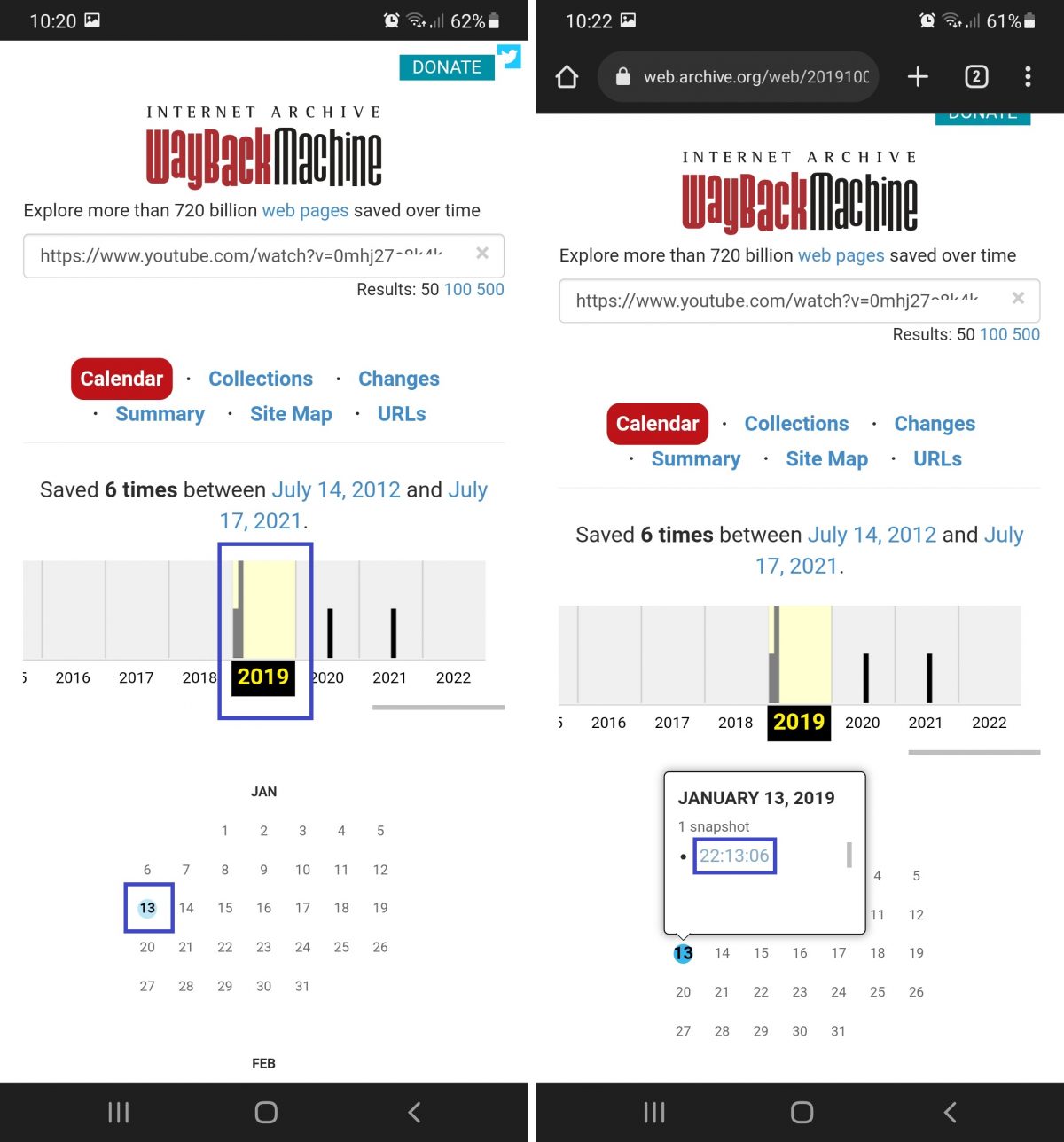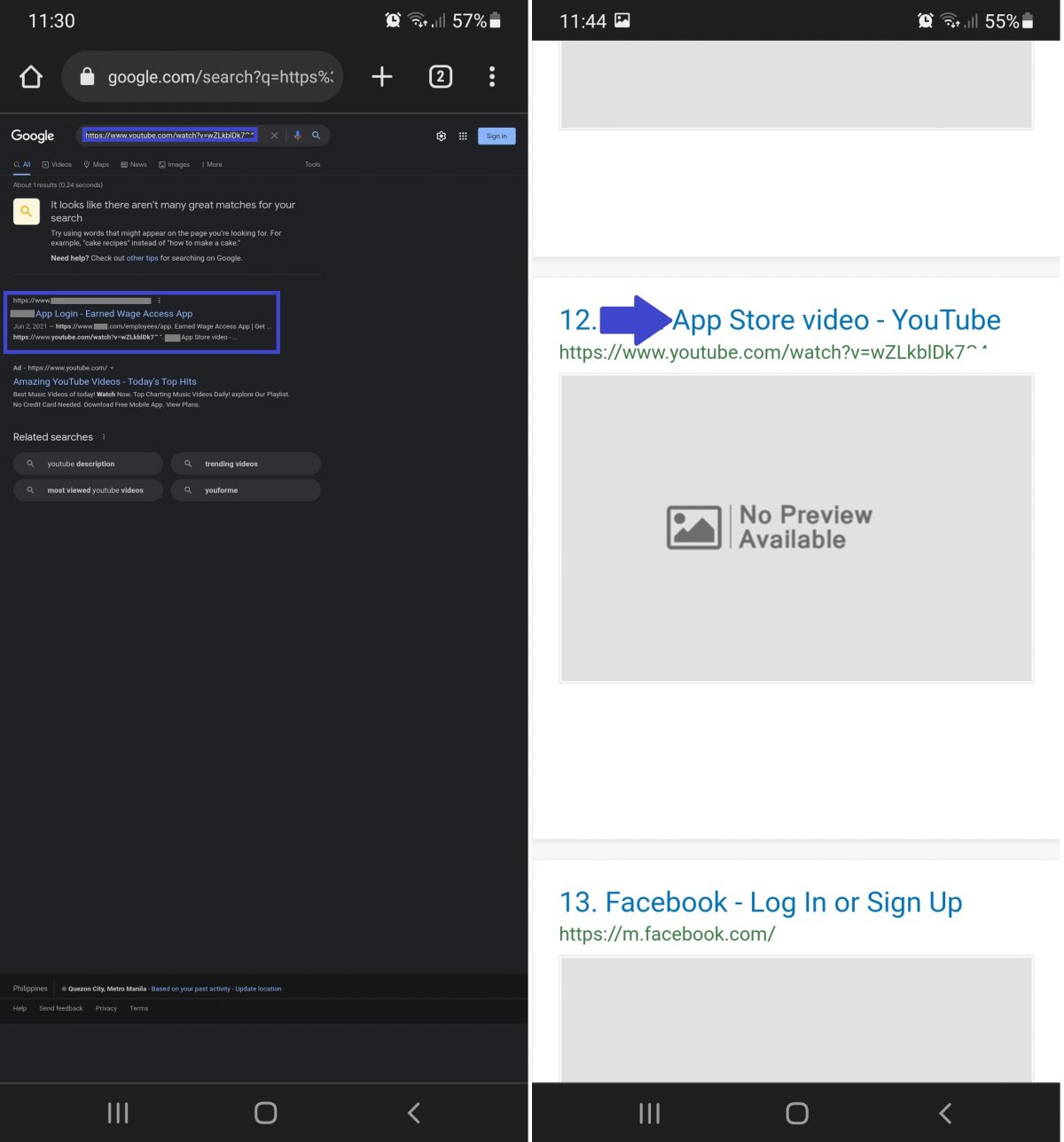YouTube videos may come and go. One day a video can be trending, and on another, the YouTube video isn’t playing or is gone. Nonetheless, there is still a chance you can re-watch or share it. How to watch deleted YouTube videos, and do you need to know their links or not to do so, you ask?
Thankfully, it is not necessary to remember the videos’ URLs. We will share the steps to follow for when you have the links or not.
Inside This Article
- Why Do YouTube Videos Disappear?
- How to Watch Deleted YouTube Videos with the Links
- How to Watch Deleted YouTube Videos without the Links
- FAQs
Why Do YouTube Videos Disappear?
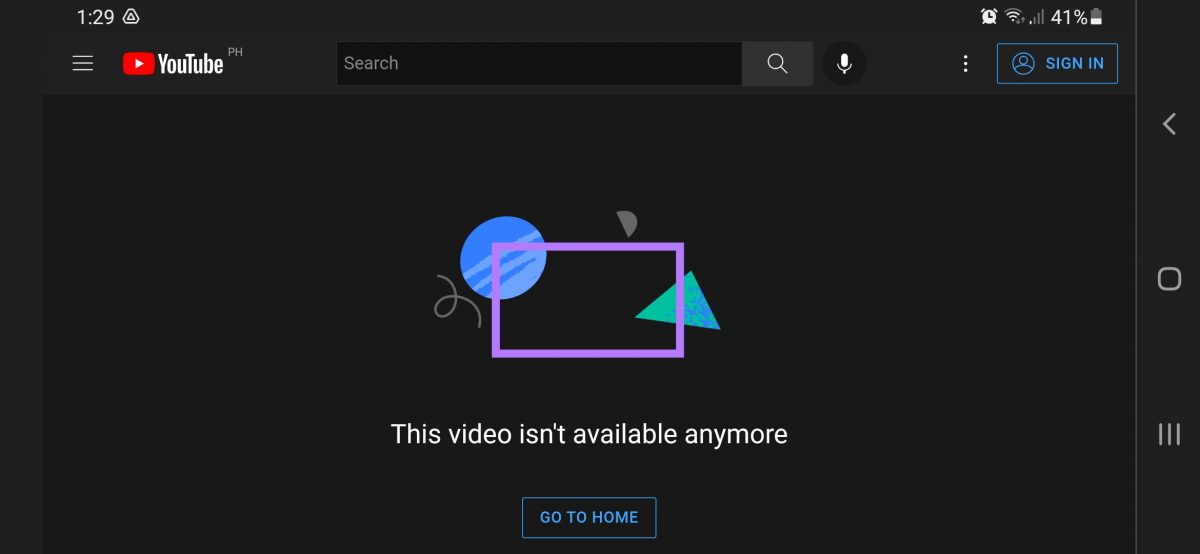
Before learning how to watch deleted YouTube videos, you might be wondering why your favorite videos are now missing and unplayable. So, let’s tackle that briefly first.
There are many possible reasons behind the said scenario, which could be actions by or issues on YouTube, the uploader, or your end. Here are the most common ones:
- The owner or poster deleted or hid their video, and may have reuploaded it on another account or channel.
- The channel that contains the video was deleted or hidden.
- YouTube took down the video because the content violates the site guidelines.
- The YouTube app has bugs or errors or the site is down and can’t find and play the video.
How to Watch Deleted YouTube Videos with the Links
Now that you know the possible causes of video deletion, it is time for our tutorials. Here, we discuss how to watch deleted YouTube videos when you know their links.
1. Use Wayback Machine
Wayback Machine, accessible via Archive.org, is a popular tool for checking various online content that already got deleted. Whether you want to see deleted tweets from Twitter or view a previous working version of a website, it might show you what you are looking for. How come, you ask? It takes screenshots of web pages on certain dates (more frequently for popular ones than those that aren’t) and archives them for you.
It is easy to check if Wayback Machine has archived a previous version of the page hosting the deleted YouTube video. Follow these steps:
- Head to Archive.org via your mobile or web browser.
- On the empty URL search field, enter the deleted YouTube video’s link.
- Wait for a calendar interface to show up.
*If you see it, that means Wayback Machine took snapshots of the page or video before the latter got taken down. If Wayback Machine says it hasn’t archived the URL, this method won’t work.
Photo from Cellular News - Select a year when Wayback Machine took a snapshot of the video.
*A black vertical bar on the year means the archive tool took snapshots of the page during that year. - On a calendar month below, press a date highlighted in blue.
*The round blue highlight means there was a snapshot for that day. - On the pop-up menu, click a screenshot timestamp you want to check out.

Photo from Cellular News - Wait for Wayback Machine to show you a working YouTube page archived during the date selected.
- Watch the deleted YouTube video on the archived page you’re now on.
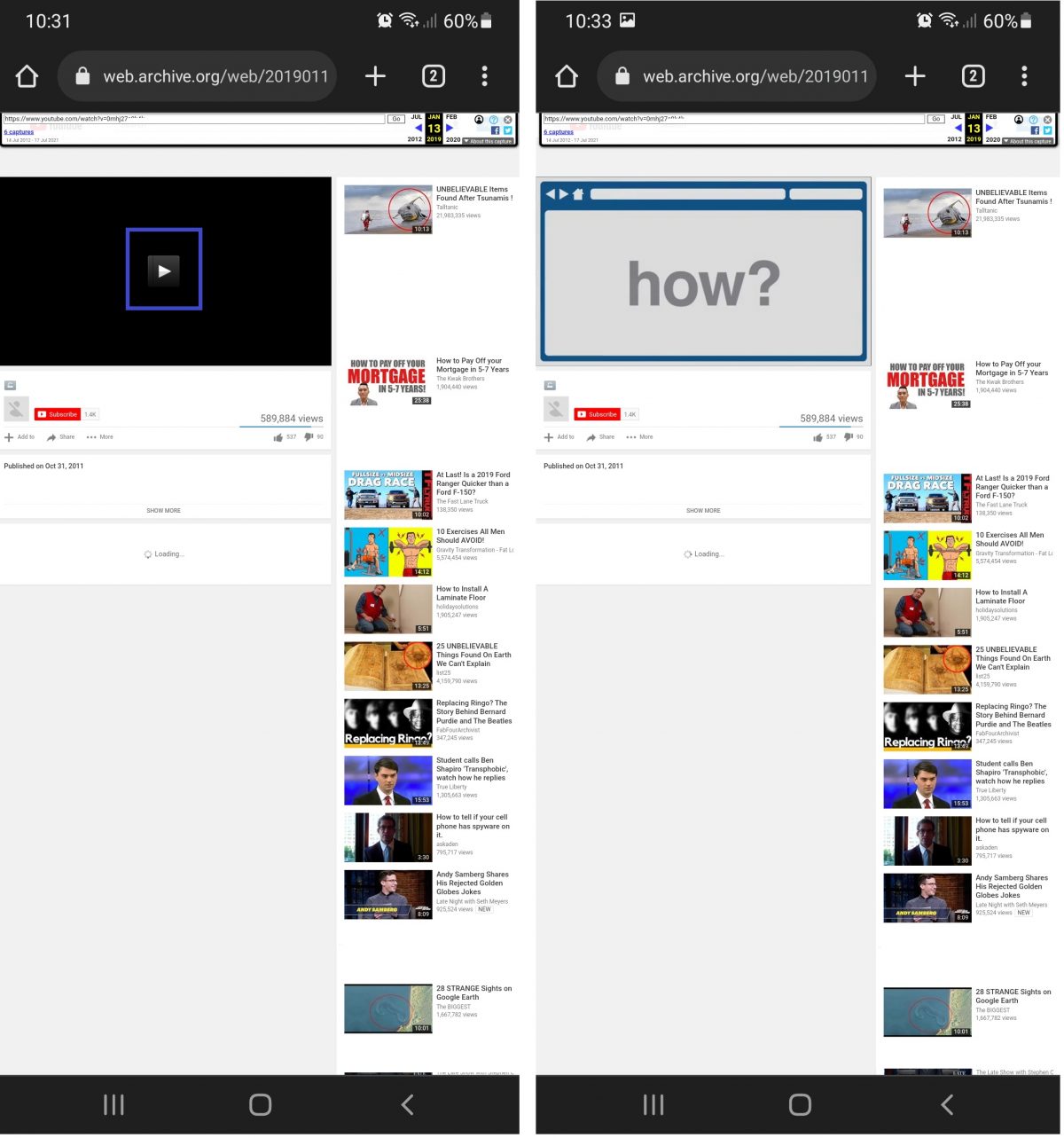
That’s it for how to watch deleted YouTube videos using Wayback Machine. It’s easy, right? Best of all, Wayback Machine is useable whether the videos you want to re-watch were made private or deleted.
Try Google Search Using the Video Link
Deleted YouTube videos are no longer available on YouTube, but that does not mean they are also gone on other platforms. To check if there are other sources possibly hosting or featuring a lost video, you need a basic Google search and the video link. Here’s the exact process:
- Go to your Google Chrome mobile or web browser.
- On the search field, input the YouTube video’s URL (full or part of the string starting with “v=”).
- If there are webpage results, click on one that featured the deleted YouTube video.
*Webpages will appear if they have shown the text link of the deleted YouTube video instead of only embedding the video. - Although unplayable, check the video on the webpage to spot its title.

Photo from Cellular News - Do another Google search using the keywords site: youtube.com followed by the video title.
*If you know the video’s title from the start, you can skip to this step immediately after the first one. - Check out the search results and watch the video once you’ve found it.
Searching by link and then via the title may make Google show videos with the same title or other platforms where the deleted video is still up (e.g. social media or video websites). This gives you a big chance to spot a deleted YouTube video if the uploader reuploaded it on another YouTube channel or hasn’t erased it yet from their other websites. Once you see the video you want, you can watch it on that alternative source.
How to Watch Deleted YouTube Videos without the Links
In this section, we tackle the methods on how to watch deleted YouTube videos if you can’t remember or retrieve the links.
1. Watch Deleted YouTube Videos on Other Sites

If you do not know the video link, you may skip the Google search and try to search for the deleted YouTube video directly on other mainstream video hosting sites (say, Vimeo or Dailymotion).
Of course, this may only work if you know the video title or the YouTuber’s channel on the other platform. Also, the uploader should have posted the video on that video hosting site in the first place. Otherwise, you won’t be able to find and watch what you’re searching for on a different platform.
2. Restore Your Video Backups
Are you the owner or uploader of the YouTube videos? If that is the case, whether you know the links to the missing videos or not doesn’t matter. The best way how you can watch your deleted YouTube videos is through your backups of them. If you’ve downloaded the videos to your computer or mobile device, just boot up the files and watch them or reupload them if accidentally deleted.
3. Troubleshoot YouTube Then Try Watching the Video Again
The YouTube message “This video isn’t available anymore” doesn’t immediately imply that the video is deleted (unless due to copyright infringement or set to private, which is stated under it). It could mean unavailable only for the moment, especially if the message is an error. Thus, it is also reasonable to check the YouTube app or website for signs of bugs or errors. However, you’ll only know that some bug is the culprit once you try some fixes.
There are many ways to remedy app or site issues, but in your scenario, here are the most straightforward ones to try:
Update Your YouTube App

If you’re streaming using the YouTube app, update it. An update is one of the best ways to clear bugs because it likely contains patches or fixes.
On Android, boot up the Google Play Store, and then find YouTube and hit its Update option. On iOS, navigate to your profile on the App Store, then find YouTube among the pending updates and press its Update button. Afterward, the unavailable YouTube video might be playable again.
Check if YouTube is Down and Wait or Report the Issue
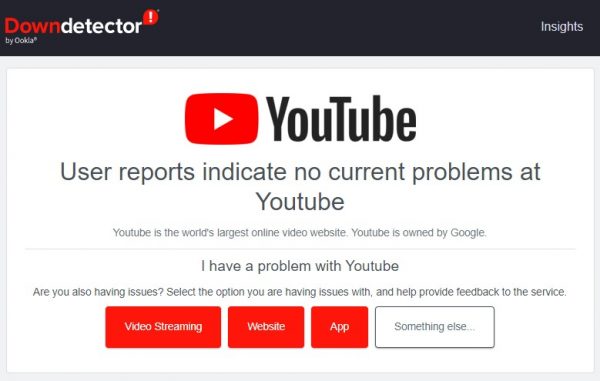
If you’re used to watching on YouTube’s web version, double-check whether the site is down or not. You can use web tools such as Downdetector to see YouTube server status. If YouTube is down, it is likely the reason why it cannot find or play videos. You should wait for it to be up again.
When the site is up and running yet the video availability issue persists, you can alert YouTube about the problem and wait for an official response. There are two ways to do so: ask the Help Community to get expert advice or send feedback to YouTube. You can find the Ask the Help Community and Send feedback options by pressing your profile avatar on the YouTube app, and then clicking Help & feedback. Fill out the forms you see with your concern and wait for YouTube’s experts to respond.
FAQs
Enjoy Deleted YouTube Videos Today
A YouTube video getting deleted doesn’t always mean it has bad content. No matter the reason, some audiences might love to see it again. Thus, anyone looking up how to watch deleted YouTube videos can find workarounds — and the best ones are here. Try them to enjoy deleted YouTube videos now!