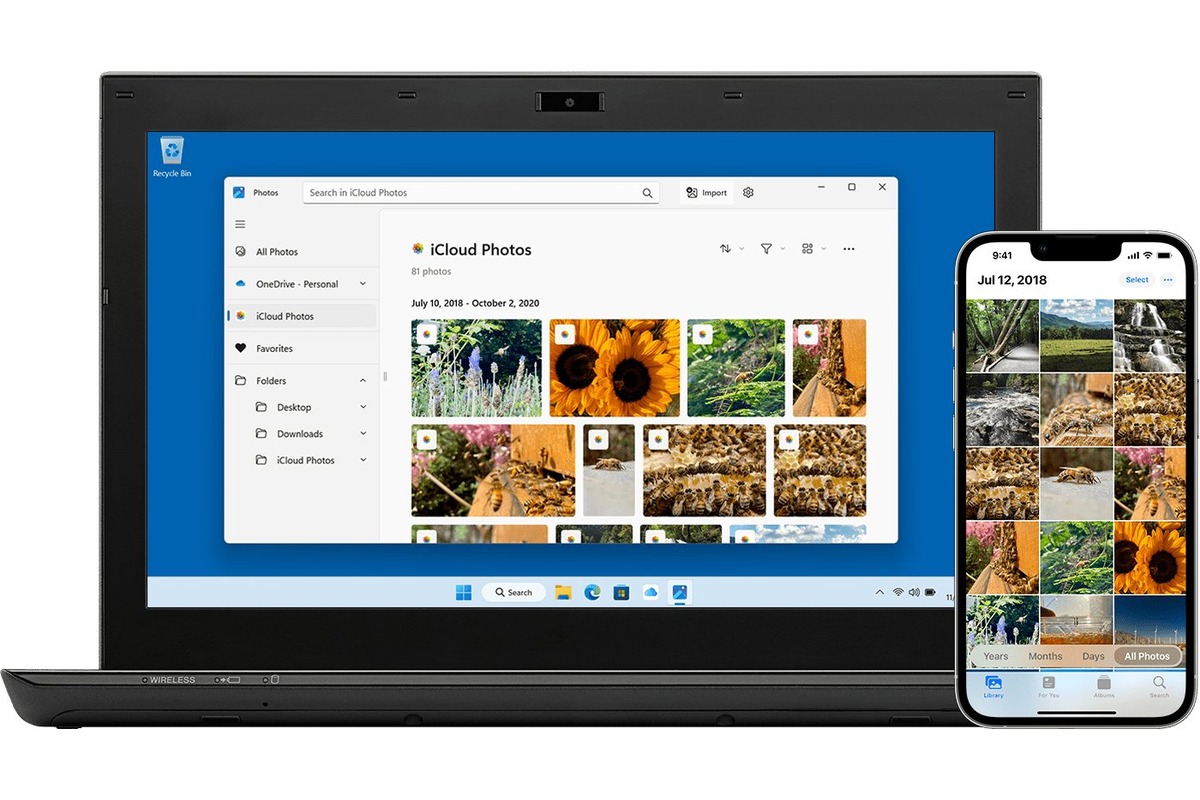
In today’s digital age, capturing and preserving memories has become easier than ever with the advent of smartphones and mobile apps. Two of the most popular options for storing and managing photos and videos are iCloud Photo Library by Apple and Google Photos. Both services offer a range of features that make it convenient for users to store, organize, and access their media files from anywhere. But which one is the best fit for your needs? In this article, we will delve into the differences between iCloud Photo Library and Google Photos, comparing their functionalities, storage options, and user experiences. Whether you’re an iPhone user or an Android aficionado, we’ll help you decide which platform will optimize your photo management workflow, ensuring that your precious moments are securely stored and readily available whenever you want to revisit them.
Inside This Article
iCloud Photo Library
iCloud Photo Library is a powerful feature by Apple that allows users to securely store and sync their photos and videos across all their Apple devices. It seamlessly integrates with the Photos app on iOS devices, macOS, and even Windows, providing a centralized hub for managing and accessing your entire photo library.
With iCloud Photo Library, you no longer have to worry about losing precious memories if your device gets lost or damaged. All your photos and videos are automatically backed up to the cloud, ensuring that they are safe and easily accessible from any of your Apple devices.
One of the key advantages of using iCloud Photo Library is its ability to optimize storage on your device. It intelligently manages the storage space by keeping lower-resolution versions of your photos and videos on your device while storing the original full-resolution versions in the cloud. This helps free up valuable storage space on your device, without compromising the quality of your media.
Another great feature of iCloud Photo Library is its ability to sync edits and changes across all devices. If you edit a photo, apply a filter, or organize your albums on one device, the changes will be automatically reflected on all your other devices. This ensures that your photos are always up to date, and any edits or adjustments you make are instantly synced.
Furthermore, iCloud Photo Library provides seamless sharing options. You can easily share photos and videos with friends and family, whether they are using iOS, macOS, or even Windows devices. You can create shared albums, where multiple users can contribute their own photos and videos, making it a collaborative experience.
Overall, iCloud Photo Library is a fantastic solution for Apple users who want a seamless and secure way to manage and access their photos and videos across all their devices. It offers convenience, storage optimization, sync capabilities, and easy sharing options, all while keeping your media safe and protected in the cloud.
Google Photos
Google Photos is a powerful and versatile app that offers a seamless photo management experience. With its robust features and integration with other Google services, Google Photos has become a popular choice for mobile users looking to organize, backup, and share their photos.
One of the standout features of Google Photos is its unlimited storage option for photos and videos. By utilizing Google’s cloud storage, users can conveniently store their entire photo collection without worrying about running out of storage space on their device. This unlimited storage option is available for photos up to 16 megapixels and videos up to 1080p resolution.
Google Photos also boasts an intelligent search function that allows users to easily find specific photos with just a few keywords. The app uses machine learning algorithms to categorize and recognize objects, people, and places in photos, making it quick and easy to locate that special memory. Additionally, Google Photos allows users to create albums and collages, automatically generates animations and movies, and even offers a feature called “Rediscover this day” to revisit memories from the past.
Another notable feature of Google Photos is its powerful editing tools. Users can enhance their photos with a range of editing options, including filters, cropping, adjusting brightness, contrast, and saturation, and even removing blemishes or red-eye. The app also supports advanced editing functions such as selective adjustment, allowing users to fine-tune specific areas of their photos.
One of the key advantages of Google Photos is its seamless integration with other Google services. Users can easily access their photos and videos from any device, including smartphones, tablets, and computers, as long as they have an internet connection. Furthermore, Google Photos offers automatic backup, ensuring that your photos are securely stored and accessible even if your device gets lost or damaged.
In terms of sharing, Google Photos excels with its streamlined and user-friendly interface. Users can easily share their photos or albums with others via email, social media platforms, or even generate a link for easy sharing. Additionally, Google Photos allows users to collaborate on albums, making it a great tool for sharing memories and creating collaborative photo collections.
Workshop
Are you interested in learning more about iCloud Photo Library and Google Photos? Join our interactive workshop where you can explore the features and benefits of both platforms. Our experienced instructors will guide you through the ins and outs of each service, helping you make an informed decision about which one is right for you.
In the workshop, you will have the opportunity to delve into the various settings, options, and functionalities of iCloud Photo Library and Google Photos. You’ll learn how to upload, organize, and share your photos and videos effortlessly. Our instructors will provide hands-on demonstrations, offering valuable tips and tricks to maximize your experience with these powerful photo storage solutions.
During the workshop, you’ll also have the chance to ask questions and engage in discussions with other participants. This collaborative environment allows for a deeper understanding of the features and capabilities of both iCloud Photo Library and Google Photos. Whether you’re a beginner looking to get started or an experienced user wanting to optimize your usage, this workshop is suitable for all skill levels.
By the end of the workshop, you’ll have a solid understanding of the similarities and differences between iCloud Photo Library and Google Photos. Armed with this knowledge, you’ll be able to make an educated decision on which platform aligns best with your specific needs and preferences. You’ll leave the workshop feeling confident and empowered to take full advantage of the photo storage and organization capabilities offered by these two popular services.
Sign up for our workshop today and unlock the full potential of iCloud Photo Library and Google Photos. Don’t miss this opportunity to enhance your photo management skills and simplify your digital life. Reserve your spot now!
PDF, short for Portable Document Format, is a file format that provides a way to present and exchange documents reliably, independent of software, hardware, or operating system. It was developed by Adobe in the early 1990s and has become one of the most popular document formats globally.
One of the main advantages of using PDF is its ability to preserve document formatting and layout across different devices and platforms. This makes it incredibly useful for sharing files that need to be viewed and printed exactly as intended, regardless of the device or software being used.
PDFs can contain a wide range of content, including text, images, hyperlinks, forms, and even multimedia elements such as audio and video. This versatility makes it a preferred choice for creating various types of documents like reports, presentations, brochures, and ebooks.
Creating a PDF document is relatively easy and can be done from various sources. You can convert existing documents from word processors or other file formats to PDF using dedicated software or online converters. Additionally, many applications and operating systems provide the option to “Print to PDF,” allowing you to save any document or web page as a PDF file.
PDFs also offer advanced features, such as the ability to add security measures like passwords and permissions to restrict editing or printing. This ensures that sensitive information remains confidential and only accessible to authorized individuals. Furthermore, PDFs support digital signatures, allowing users to digitally sign documents, eliminating the need for physical signatures.
PDFs have become a standard format for distributing and sharing documents, both online and offline. They are widely used in business environments for contracts, invoices, and legal documents due to their compatibility and security features. Additionally, many educational institutions adopt PDFs for distributing course materials, syllabi, and lecture notes.
Conclusion
After thoroughly comparing iCloud Photo Library and Google Photos, it’s clear that both platforms offer robust features and convenient ways to manage and share your photos. However, there are key differences that can influence your choice.
If you prioritize seamless integration with Apple devices, iCloud Photo Library is the ideal option for you. Its deep integration with the iOS ecosystem makes it effortless to access and sync your photos across all your Apple devices.
On the other hand, if free storage is a priority and you want access to advanced AI-powered features, Google Photos is the standout choice. With unlimited free storage for high-quality photos and videos, Google Photos provides a generous offering that is hard to pass up.
Ultimately, the decision between iCloud Photo Library and Google Photos depends on your specific needs and preferences. Consider factors like platform compatibility, storage capacity, and feature sets to determine which photo management solution aligns best with your requirements.
Whichever option you choose, rest assured that both iCloud Photo Library and Google Photos offer powerful tools to help you organize, back up, and cherish your precious memories.
FAQs
Q: What is the difference between iCloud Photo Library and Google Photos?
A: iCloud Photo Library and Google Photos are both cloud-based services that allow you to store and access your photos and videos. However, there are some key differences between the two. iCloud Photo Library is tightly integrated with Apple’s ecosystem and is designed primarily for iPhone, iPad, and Mac users. On the other hand, Google Photos is compatible with both iOS and Android devices and offers cross-platform functionality. Additionally, Google Photos provides unlimited free storage for photos and videos (up to a certain resolution), while iCloud Photo Library offers limited free storage and requires a subscription for larger storage options.
Q: Can I access my photos and videos offline with both iCloud Photo Library and Google Photos?
A: Yes, both iCloud Photo Library and Google Photos allow you to access your photos and videos offline. However, it’s worth noting that the availability of offline access may vary depending on your device and settings. It’s recommended to download the photos and videos you want to access offline before going offline, to ensure they are readily available.
Q: Can I share my photos and videos with others using iCloud Photo Library and Google Photos?
A: Yes, both iCloud Photo Library and Google Photos offer sharing options. With iCloud Photo Library, you can share your photos and videos with others through iCloud Photo Sharing. You can create shared albums and invite friends and family to view, like, and comment on the shared content. Similarly, Google Photos allows you to share photos and videos through shared albums or by sending links to specific files. You can control the privacy settings and choose who can view and contribute to the shared content.
Q: Are there any privacy concerns with using iCloud Photo Library and Google Photos?
A: Privacy is a crucial aspect when it comes to storing and sharing personal photos and videos. Both iCloud Photo Library and Google Photos have privacy policies in place to protect your data. However, it’s important to understand that when you upload your content to the cloud, there is always a potential risk. It’s recommended to review and understand the privacy policies of both services before trusting them with your personal data.
Q: Can I use both iCloud Photo Library and Google Photos simultaneously?
A: Yes, you can use both iCloud Photo Library and Google Photos simultaneously if you have devices on both Apple and Android platforms. However, you should be aware that using both services concurrently might result in duplicate storage of your photos and videos. It’s important to manage your storage and synchronization settings to avoid redundancy and optimize your photo management experience.
