Nowadays, special occasions such as birthday and holiday parties, weddings, and graduations are going virtual, so the invitations must also be digital. Handcrafted and store-bought cards are no longer the only way to get people to attend a celebration or event. You can already create your own invitations straight from your smartphone or tablet PC. That is thanks to the many invitation maker app options you can find on your official mobile stores. Best of all, they’re better than your typical design or drawing apps, already providing you with nice templates and taking on the role of an event manager.

Invitation maker apps vary, like how paper invitations are different in terms of design, how easy it is to create them, and who they are meant for. If you’re confused about which to get, we’re inviting you to check out these best invitation maker app picks you should try today!
Inside This Article
- Top Invitation Maker App Picks for Creativity and Convenience
- Invitation Maker & Card Design
- Punchbowl: Invites & eCards
- Invitation Maker – Card Design
- Canva
- Evite
- TouchNote
- Adobe Spark Post
- Video Invitation Maker
- Invitation Maker!
- Hobnob Invitations
- Birthday Invitation Maker
- Invitd Text Invitations & RSVP
- Invitation Maker – Birthday & Wedding Card Design
- Paperless Post Invitations
- Invitation Maker, Greeting Card Maker (RSVP)
- Tips for Choosing Invitation Maker Apps
Top Invitation Maker App Picks for Creativity and Convenience
We think the best invitation maker app should be versatile occasion-wise, creativity-stimulating, and user-friendly. With these criteria laid out, here are the top picks we’ve curated for you:
1. Invitation Maker & Card Design

The types of occasions that require invitations seem endless. So, why not get an invitation maker app that covers all of those for you? If you love that idea, try Invitation Maker & Card Design on Android and Invitation Card Maker Studio, its counterpart on iOS.
Whatever version you have, the app makes it easy to switch from a design for one event to another. With clickable, organized themes labeled Party, Birthday, Wedding, Bridal Shower, and more, you’re guaranteed to be directed to a set of templates suitable for the occasion. Once you’ve selected a digital invitation or greeting card style, adding text, photos, and effects, and even editing the actual design can be done in a few clicks.
The card styles in the invitation maker app range from casual to formal. Moreover, all look professionally made. That means you can encourage more visitors or participants to your event using your work — even if you are not an artist or graphic designer. Best of all, the templates are free. You have the option to go for the premium features via in-app purchases anytime.
2. Punchbowl: Invites & eCards
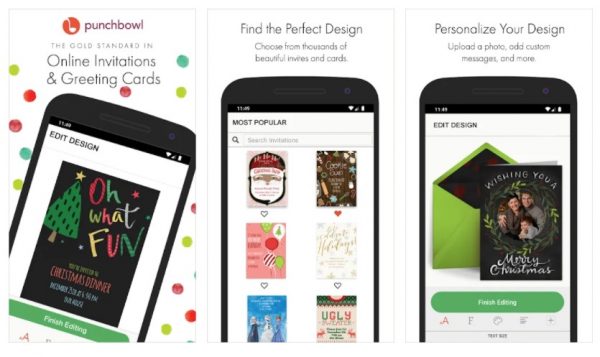
Punchbowl isn’t only like a magical bowl where you can scoop thousands of invitation card designs. It’s also like your party manager.
The invitation maker app follows your set time for sending your invites, responses, and follow-ups via email or text. It can also monitor the party headcount and gather potluck suggestions, helping you host the best event.
As for the design options, they’re categorized per occasion and by popularity. There is a good choice for you, whether you want to use tried-and-tested styles or something unique. What’s more, the templates are editable, truly letting you create your own invitations.
Punchbowl is free, and its paid subscriptions are worth it. You can get ad-free exclusive content, video message, co-host collaboration, and poll support on the premium tiers.
3. Invitation Maker – Card Design
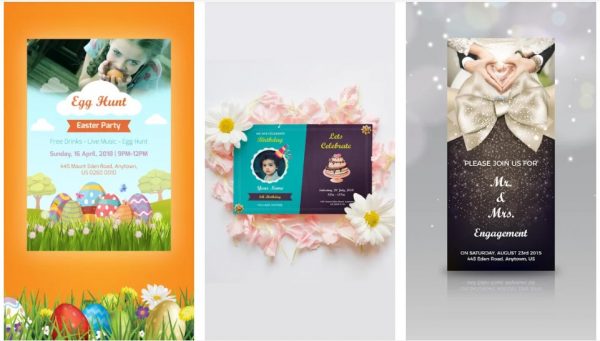
You might think your card won’t be that unique if you’re using an invitation maker app with ready templates. But with Invitation Maker – Card Design, that’s not the case. The app offers more than 5,000 invitation designs on top of customization features, so you’ll rarely come across a digital post that looks like yours.
Design-wise, the invitation maker app’s template pool is not limited to your typical minimalist card styles. It has full-color options that almost look like full-blown print ads. All that’s needed is your catchy tagline and event details, and the invites are already good for printing or sharing to your social media accounts directly from the app. You can even re-edit your work by cropping it, adding stickers or backgrounds, and more.
Invitation Maker – Card Design is a versatile Android- and iOS-ready app. It’s free to use, although there are subscriptions for pro features.
4. Canva
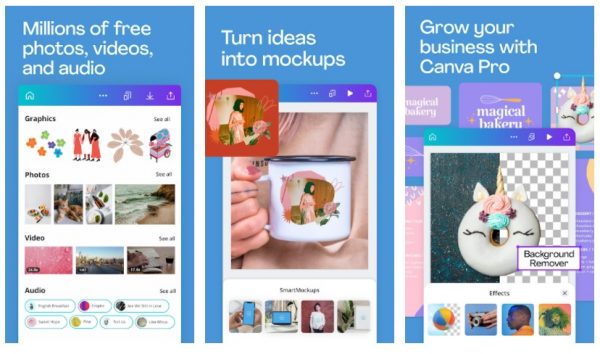
Canva is a top-notch app in the design category. It’s also among many people’s favorite invitation creator apps. Although invitations are only a fraction of its design templates, we think you’ll be encouraged to design your cards from scratch on Canva.
Why? The app is just like Adobe Photoshop on PC — only made mobile- and beginner-friendly. With it, you can create cards and banners even on the go. It’s truly a treat for budding and expert designers.
What’s more, Canva supports audio and video content. It’s perfect for going all-digital with your invitations. Also, it’s free with optional in-app purchases.
Now interested? Click the buttons below and head to our online guide to using the Canva app, too.
5. Evite
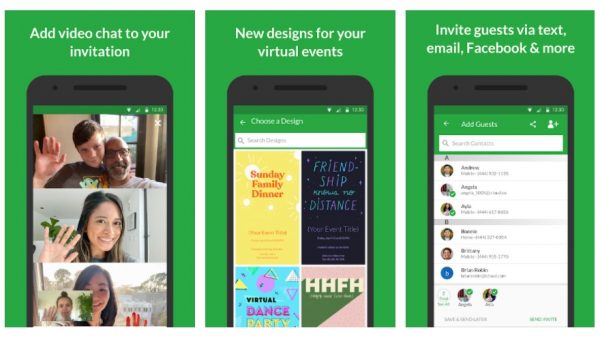
Evite is another invitation maker app that moonlights as an event organizer. With it, you’ll get guests and participants for your events in no time.
How? The app lets you choose your invitation card from a plethora of designs. It also makes the follow-up or reminder work convenient through SMS, email, and social media. And if you are juggling multiple parties or events, you’ll appreciate that it lists all of those and curates your creations in-app. No need to switch from calendar apps to design apps to monitor and complete projects.
Evite also takes into account that the fun does not end as the party ends. So, it supports the sharing of memorable moments, social media-style. That way, you can interact with your guests even after the party or re-evaluate your event’s success easily.
6. TouchNote
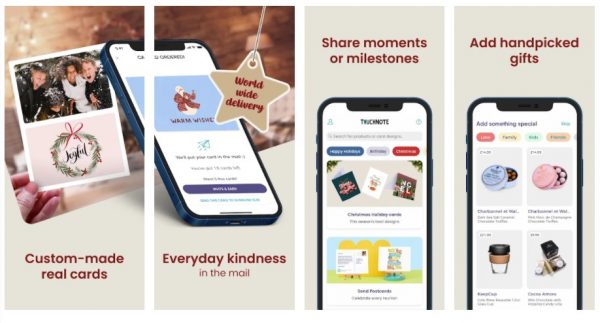
Want to create invitation or greeting cards and send them with a small gift? If yes, TouchNote is the right invitation maker app for you.
The app excels as a creative platform, having more than 3,000 designs to choose from and customize. The templates can reflect your aesthetic, be it cartoon-, scrapbook- or postcard-like. In terms of being a gifting app, TouchNote is decent. It has a shopping app-like interface where you can browse for interesting items of encouragement, tokens of appreciation, and souvenirs.
TouchNote is free, but there are in-app subscriptions and purchases. The plans are suitable when hosting or celebrating an event regularly and want the sending of cards and gifts scheduled. The purchases, meanwhile, refer to the products sold via the app.
7. Adobe Spark Post
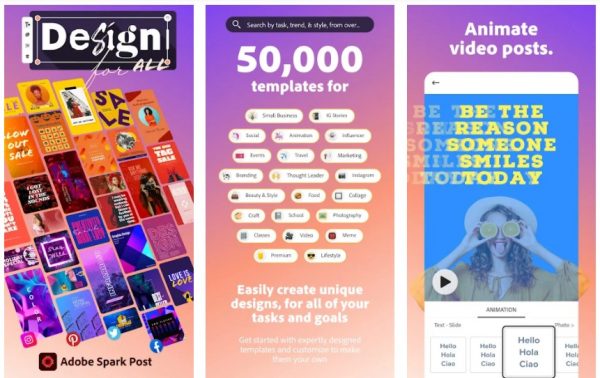
If you’re feeling more creative than usual, go for Adobe Spark Post. It’s like Canva because it lets you design from scratch.
Spark Post offers a variety of styles for fonts, shapes, filters, and other effects. In fact, you’ll never run out of features for highlighting your aesthetic or design skills. That’s not to say Adobe Spark Post is only for aspiring and expert designers. There are plenty of automatic features non-artists or anyone in a rush will appreciate. For example, magic layouts, quick makeover, and auto-resizing, recoloring, and background removal.
Additionally, the app is already optimized for social media invitation sending. That is thanks to its instant sharing and syncing features. You can experience it for free and purchase in-app offers.
8. Video Invitation Maker
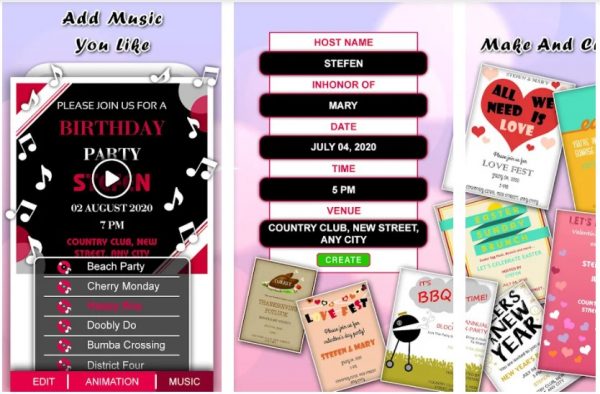
In this digital age, video is king. So, why not spice up your invitations by sending them out as videos instead of photos? The Video Invitation Maker app is perfect for the job.
The Android exclusive can turn your invitations into videos through your clips and selection of animations and music. Moreover, it supports various aspect ratios that match platforms such as social media.
If you don’t like video invitations, the app is still as useful as a photo- or graphics-based invitation creator app. Moreover, it’s free to download, and its in-app purchases are optional.
9. Invitation Maker!
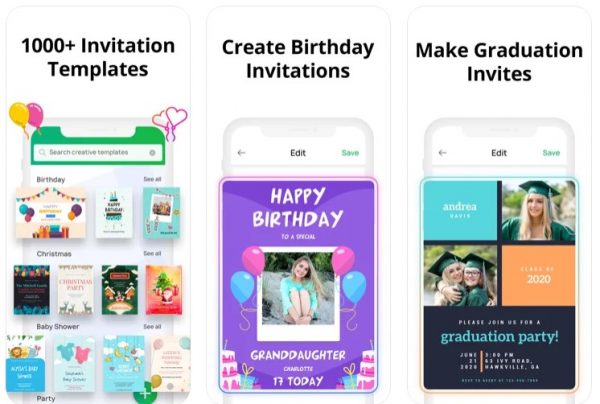
Invitation Maker! might have a straightforward name, but it inspires creativity and excels in invitation sharing and management.
The invitation maker app offers thousands of templates for you to explore. You can choose artworks, stickers, and fonts for those; it’s up to you to showcase your creativity. Also, Invitation Maker! makes sure you don’t miss anyone by letting you send your invitations via text, email, and chat. Also, you can stay on track with the RSVP responses you get through the in-app guest list.
Invitation Maker! is a free-to-download iOS exclusive with paid weekly and yearly plan options.
10. Hobnob Invitations
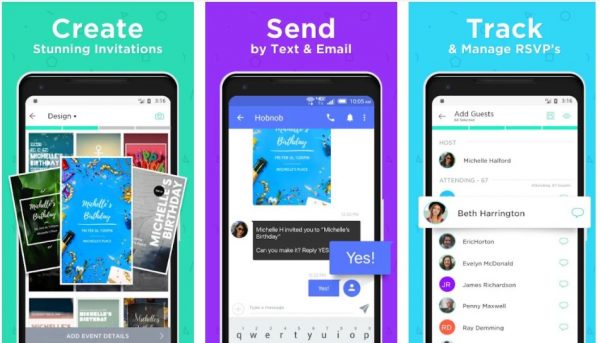
Hobnob Invitations goes the extra mile for you. The invitation maker app isn’t only a gold mine of design ideas and resources for your digital cards. It also takes care of your pre- and post-event needs. To elaborate, you may sell event tickets, view RSVP replies, send location maps, and ask for event photos using the app. Plus, all your events are listed in the history dashboard of the app.
Put simply, Hobnob Invitations handles almost everything you need no matter the occasion. So, install it on your Android or iOS gadget today. It’s free, although it may offer some paid features.
11. Birthday Invitation Maker

Your birthday is something that only comes once a year, so make the most of it starting with your invitation. You can do that through Birthday Invitation Maker, a versatile party invitation maker app.
It boasts thousands of templates for your birthday party invitation — that’s more than a lifetime, so you can pick something unique each year! Also, the app’s templates are customization-friendly, thanks to an array of fonts, backgrounds, and stickers.
And because you want your best friends and relatives to celebrate with you, Birthday Invitation Maker lets your invitations reach their social media accounts in a few taps. You can experience the core features for free and the add-ons for a small fee when you get the Android-exclusive app today.
12. Invitd Text Invitations & RSVP
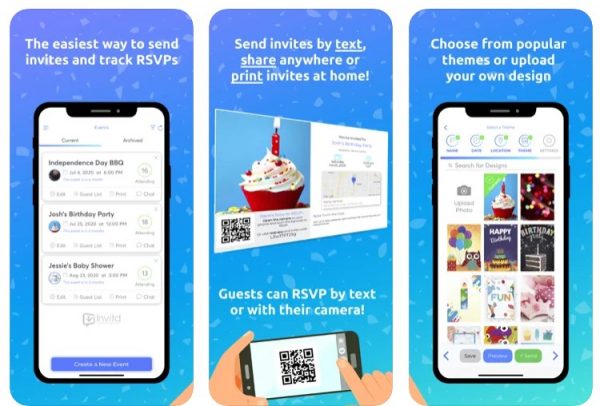
Invitd is another must-try invitation maker app. There’s no surprise to that. From invitation creation and dissemination to guest registration and real-time headcount, it can make the job easy for you.
The app lets you use its preloaded templates or your designs. Once you have chosen the appearance of your digital invitation, you can share it via Facebook, Instagram, Twitter, or WhatsApp straight from the app.
We know those are features the other entries in this list also boast, but what is different in Invitd is the support for QR codes. Your invitation’s recipients can simply scan the QR code on your digitally-created card, then they will be automatically registered to your event. Also, reservations can be tracked via the app’s RSVP dashboard.
Convinced that Invitd is the right party invitation maker app for you? Get the iOS-exclusive app now.
13. Invitation Maker – Birthday & Wedding Card Design

Want to create your own invitations and have matching digital ads, flyers, or posters for them? That’s possible when you use Invitation Maker – Birthday & Wedding Card Design.
The app has more than a thousand templates for the said media formats. The designs are categorized into the type of event or celebration and aren’t limited to birthdays and weddings. Those can be tailor-fit using your choice of aspect ratio and personalized via HD photos, filters, stickers, and text.
Invitation Maker – Birthday & Wedding Card Design is a free app that offers optional digital purchases.
14. Paperless Post Invitations
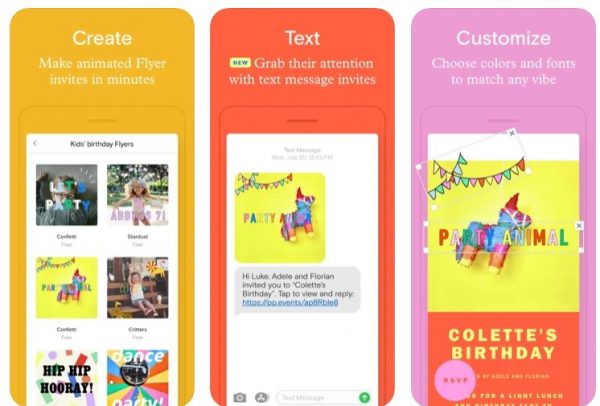
Paperless Post Invitations is great for quick and customizable templates. And those aren’t just your typical free stock photo-like designs; some of the creations you can find in-app are exclusive. They’re brought to you by the app’s reputable partners: Kate Spade New York, Rifle Paper, and more.
You already know that apps like this have a plethora of text styles and effects that can make your guests feel the excitement even before the fun starts. But Paperless Post Invitations takes into account something other releases miss: clickable links! Yes, you can append working links for your Zoom parties or video content on invitations made via the app. That way, event registration can be done in a flash.
Additionally, the app lets you schedule invitation sending and monitor the RSVPs. That means you no longer have to send your digital cards manually to each guest.
Paperless Post Invitations is another free iOS exclusive with digital purchases you can enjoy.
15. Invitation Maker, Greeting Card Maker (RSVP)

Invitation Maker, Greeting Card Maker (RSVP) is an Android exclusive you’ll appreciate, especially if you’re a designer or artist. It lets you work on multiple layers; that means you can easily switch or correct design elements. The app also supports sticker locking, so you don’t experience accidental sticker deletion or replacement. And to keep your works completely safe, the app has an autosave feature.
Before, you’ll only find the said features in full-blown design software. It’s good that an invitation maker app like this already has those simple features that count. If you agree, try this Android exclusive now.
Tips for Choosing Invitation Maker Apps
The apps we’ve featured here are all great and have their unique perks. But you have to trim down your download list further, right? So, here are some tips for selecting the best of the best invitation maker apps.
1. Factor in your design concept
Do you want a digital invitation card that looks casual with personal touches or formal and professionally created? If the former, almost all invitation creator apps in the list above have designs that are already nice for simple celebrations or occasions. If the latter, then you’re better off using the options here that have templates made by or in collaboration with reputable designers and artists.
2. Consider the number of invitation recipients
Knowing how many your potential guests are isn’t only beneficial for selecting the place or online platform of your event. It can even help you pick the right invitation maker app. For example, when you’re expecting hundreds to thousands of visitors, it’s more convenient to use an app that automates or schedules invitation sending. Otherwise, you’re free to contact your guests or participants the traditional way.
3. Think about how much time you can allocate to invitation making
Some events fail to live up to guest expectations because the managers are unable to use their limited preparation time wisely. So, if you think you’ll have difficulties juggling invitation making and other tasks, use an app that already has preset templates. On the other hand, it’s still good to craft your digital invitations from scratch, provided that you’re confident you’ll finish those in time. For that, you can go with the design apps featured here.
Which App Looks the Most Inviting for You?
An invitation does not only inform your potential guests about the what’s and how’s of your event. It already sets the mood for fun or excitement. And that can only be achieved if you design your invitations well. That’s why you have to use the best invitation maker apps that effectively encourage guests to come. The said apps are here to assist you from card ideas to completion. They are almost like co-event planners you can rely on.
Which app looks the most inviting? Comment your top pick now!
