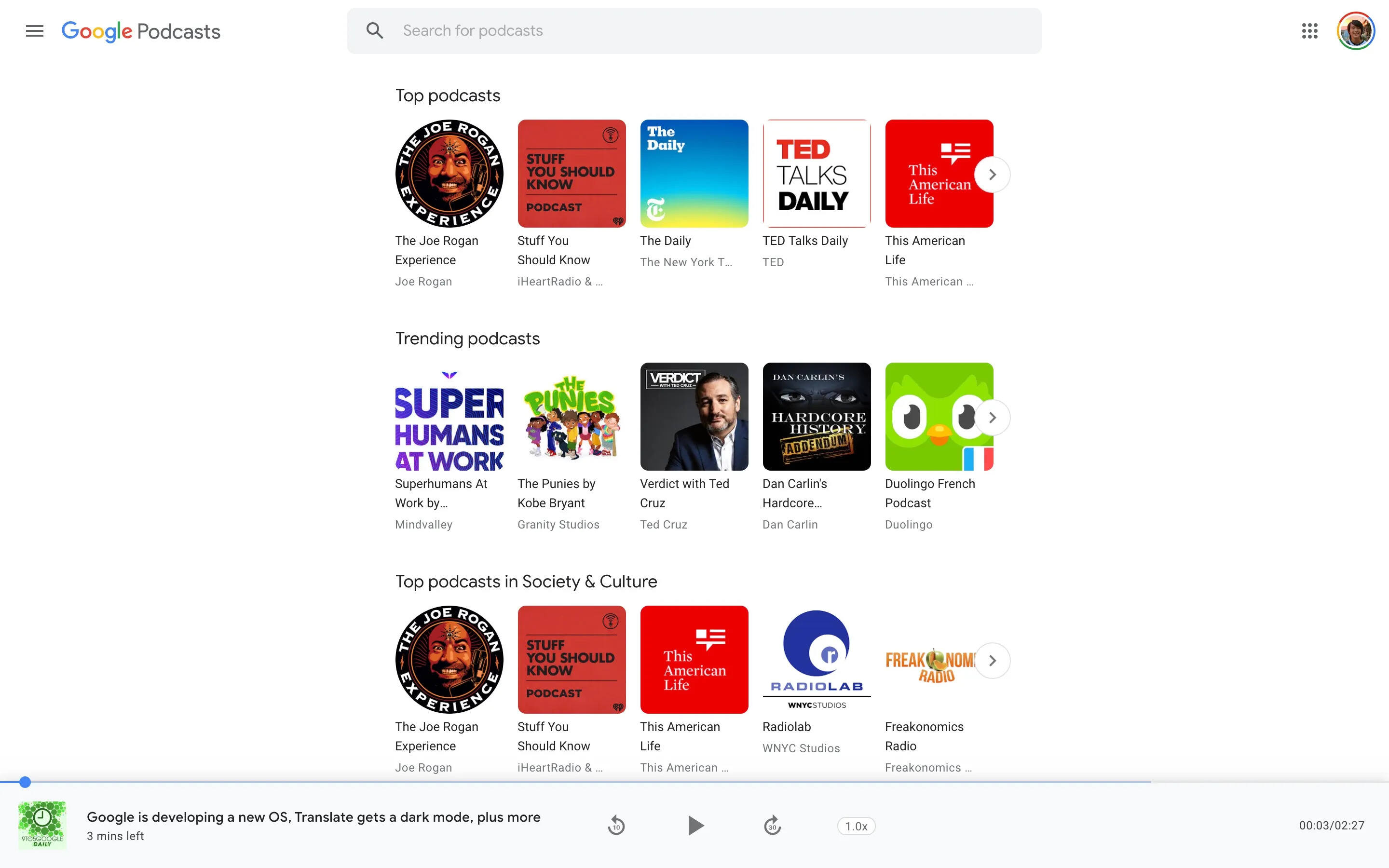
Are you a fan of listening to podcasts on Google Podcasts? Well, you’ll be thrilled to know that there’s a way to enjoy your favorite podcasts even when you’re at your desktop. With a simple URL tweak, you can now access Google Podcasts directly from your computer.
Google Podcasts has gained popularity among mobile users for its vast library of podcasts and convenient features. However, until now, accessing Google Podcasts on a desktop has been a challenge. But fear not, as we have discovered a workaround that allows you to enjoy your favorite podcasts without the need for a mobile device.
In this article, we will guide you through the process of accessing Google Podcasts on your desktop using a URL tweak. So, get ready to take your podcast listening experience to the next level, no matter where you are!
Inside This Article
- How to Access Google Podcasts on Your Desktop
- Method 1: Using the URL Tweak
- Method 2: Using the Google Podcasts Web Player
- Conclusion
- FAQs
How to Access Google Podcasts on Your Desktop
Google Podcasts is a popular platform for listening to your favorite podcasts on the go. But what if you want to enjoy your favorite podcasts from the comfort of your desktop? Good news! You can easily access Google Podcasts on your desktop with a simple URL tweak or by using the Google Podcasts web player.
If you prefer using the URL tweak method, follow these steps:
- Open your web browser and go to https://www.google.com/podcasts.
- In the address bar, add “/about” at the end of the URL, so it becomes
https://www.google.com/podcasts/about. - Hit Enter, and you will be redirected to the Google Podcasts web player.
- From there, you can browse through different podcasts, search for specific topics or shows, and enjoy listening to your favorite episodes.
If you prefer using the Google Podcasts web player directly, here’s how:
- Open your web browser and go to https://podcasts.google.com.
- You will see the Google Podcasts web player interface, where you can explore different podcast categories and search for specific podcasts or episodes.
- Click on a podcast episode to start playing it. The web player interface allows you to control playback, adjust the volume, and even change the playback speed.
- Additionally, you can sign in to your Google account on the web player to sync your podcast subscriptions and listening progress across devices.
With these simple methods, you can easily access Google Podcasts on your desktop and enjoy listening to your favorite shows anytime, anywhere. Whether you choose the URL tweak or the Google Podcasts web player, you’ll have all the features and functionality at your fingertips for an immersive listening experience.
So go ahead and start exploring the world of podcasts on your desktop. Happy listening!
Method 1: Using the URL Tweak
If you’re an avid podcast listener and prefer the convenience of accessing your favorite podcasts on your desktop, you’ll be thrilled to know that you can now listen to Google Podcasts on your computer as well. With a simple URL tweak, you can enjoy a seamless podcast listening experience right from the comfort of your desktop.
Here’s how you can easily access Google Podcasts on your desktop using the URL tweak:
- Open your preferred web browser and navigate to
https://www.google.com/podcasts/. - By default, you will be directed to the Google Podcasts homepage, where you can explore a wide range of podcasts in various categories.
- Next, you need to tweak the URL slightly to access Google Podcasts in desktop mode. Simply add
/aboutat the end of the URL. The modified URL should look likehttps://www.google.com/podcasts/about. - Press Enter or hit the Refresh button, and voila! You will now be able to see a redesigned interface that is optimized for desktop usage.
- From here, you can easily navigate through your subscriptions, discover new podcasts, and enjoy all the features Google Podcasts has to offer, right from your desktop.
By using this URL tweak, you can seamlessly switch between your mobile device and desktop, allowing you to enjoy a consistent podcast listening experience across all your devices.
So, whether you’re working on your computer, relaxing at home, or on the go, you can now listen to your favorite podcasts anytime, anywhere with the help of Google Podcasts and this simple URL tweak.
Method 2: Using the Google Podcasts Web Player
If you prefer a more convenient and user-friendly way to listen to Google Podcasts on your desktop, then the Google Podcasts Web Player is the perfect solution for you. Developed by Google, the web player allows you to access and enjoy your favorite podcast episodes without the need for any URL tweaks or third-party tools.
To get started with the Google Podcasts Web Player, follow these simple steps:
- Open a web browser on your desktop device.
- Navigate to the Google Podcasts Web Player website by entering the URL: https://podcasts.google.com/
- Once on the web player page, you’ll have the option to sign in with your Google account. Signing in will provide a more personalized experience, allowing you to sync your podcast subscriptions and progress across multiple devices.
- If you choose not to sign in, you can still explore and listen to various podcasts by using the search bar or browsing the different categories available.
- When you find a podcast episode you want to listen to, simply click on it to start playback. The web player offers essential controls such as play, pause, skip forward, and skip backward for a seamless listening experience.
- Additionally, you can adjust the playback speed, subscribe to your favorite podcasts, and view episode descriptions and show notes right from the web player interface.
- The Google Podcasts Web Player also provides a “For you” section, where you can discover new podcasts based on your listening preferences and history.
- Once you’re done listening, you can easily close the web player tab or leave it open to resume your podcast session later.
With the Google Podcasts Web Player, you have a straightforward and accessible way to enjoy your favorite podcasts directly from your desktop browser. It offers seamless integration with your Google account, giving you the convenience of syncing your podcast activity across multiple devices. Start exploring the vast world of podcasts and dive into endless hours of captivating audio content with the Google Podcasts Web Player.
Conclusion
In conclusion, leveraging a URL tweak to listen to Google Podcasts on your desktop opens up a whole new world of convenience for podcast enthusiasts. By following the simple steps outlined in this article, you can easily access your favorite podcasts directly from your desktop browser.
This URL tweak offers a practical solution for those who prefer listening to podcasts on their computers rather than on mobile devices. Whether you’re working on your desktop or simply enjoy the larger screen size, this method allows you to seamlessly integrate podcast listening into your daily routine.
With the ability to search for and browse through a wide range of podcast content, Google Podcasts provides a user-friendly experience that is accessible to all. By making use of the URL tweak, you can bring this experience to your desktop, enhancing your podcast listening journey.
So, why limit yourself to mobile listening when you can enjoy the convenience of Google Podcasts on your desktop? Give it a try and unlock a world of audio entertainment at your fingertips.
FAQs
1. Can I listen to Google Podcasts on my desktop?
Yes, you can listen to Google Podcasts on your desktop by making use of a URL tweak.
2. How can I listen to Google Podcasts on my desktop using a URL tweak?
To listen to Google Podcasts on your desktop, simply navigate to the Google Podcasts website (https://www.google.com/podcasts) and add “/about” at the end of the URL. This will take you to a page where you can access and listen to your favorite podcasts.
3. Do I need to install any additional software to listen to Google Podcasts on my desktop?
No, you don’t need to install any additional software to listen to Google Podcasts on your desktop. All you need is a web browser that supports HTML audio playback.
4. Can I subscribe to my favorite podcasts on Google Podcasts through the desktop version?
Yes, you can subscribe to your favorite podcasts on Google Podcasts through the desktop version. Simply click on the “Subscribe” button or icon available on the podcast’s page, and you will be notified whenever a new episode is released.
5. Can I download podcast episodes for offline listening on the desktop version of Google Podcasts?
Unfortunately, at the moment, the desktop version of Google Podcasts does not provide an option to download podcast episodes for offline listening. However, you can always listen to your favorite podcasts online by visiting the Google Podcasts website.
