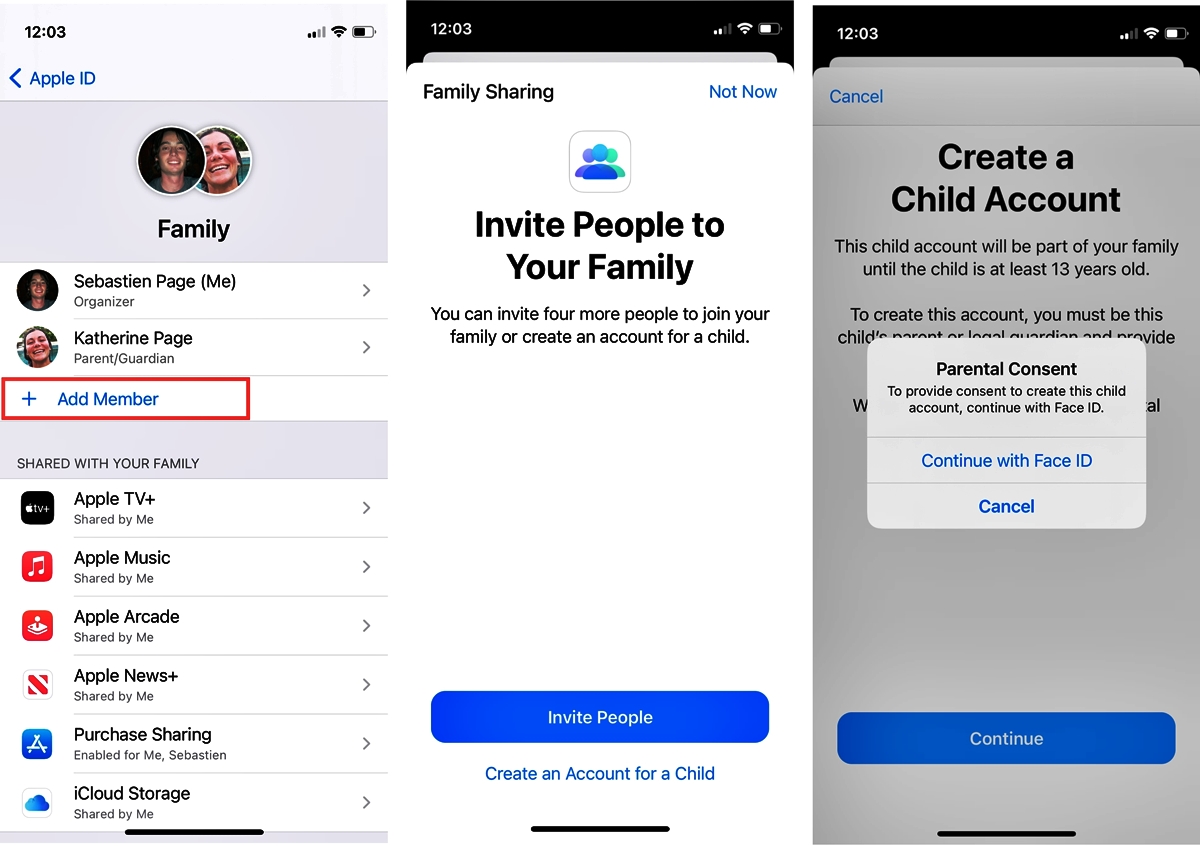
Are you a parent looking for a convenient way to share your Apple ID and iCloud accounts with your family? Look no further! In this comprehensive guide, we will walk you through the process and benefits of sharing your Apple ID and iCloud accounts with your loved ones. Whether it’s sharing app purchases, accessing shared photos and documents, or managing your family’s devices, we’ve got you covered. By the end of this article, you’ll have all the necessary information to ensure a smooth and hassle-free sharing experience. So, let’s dive in and discover how you can make the most of your Apple ecosystem while keeping your family connected and organized.
Inside This Article
- What is an Apple ID and iCloud account?
- Benefits of sharing Apple ID and iCloud accounts with your family
- Considerations and guidelines for sharing Apple ID and iCloud accounts
- Conclusion
- FAQs
What is an Apple ID and iCloud account?
An Apple ID is a unique identifier that allows users to access Apple’s ecosystem of products and services. It is the key to unlocking a world of digital content, including apps, music, movies, books, and more. Every user needs an Apple ID to make purchases from the App Store or iTunes, manage iCloud storage, and utilize various features across Apple devices.
On the other hand, iCloud is Apple’s cloud-based storage and synchronization service. It seamlessly integrates with Apple devices and offers a range of functionalities. With an iCloud account, users can back up their devices, sync data across multiple devices, access files remotely, and share content easily with friends and family.
Both the Apple ID and iCloud account are closely linked. An Apple ID is used to sign in to an iCloud account, which provides access to iCloud services such as iCloud Drive, iCloud Photos, iCloud Backup, and more. By using these services, users can store their files, photos, and other data securely in the cloud, ensuring seamless access and synchronization across their Apple devices.
Benefits of sharing Apple ID and iCloud accounts with your family
Sharing an Apple ID and iCloud accounts with your family can bring multiple benefits and streamline your digital experiences. Here are some key advantages:
- Shared Purchases: One of the most significant benefits of sharing an Apple ID and iCloud accounts with your family is the ability to share purchases. Whether it’s apps, music, movies, or books, all members of your family can access and enjoy the content purchased using the shared account. This not only saves money but also prevents duplicate purchases.
- Family Sharing: Apple offers a feature called Family Sharing that becomes available when you share accounts. Family Sharing allows up to six family members to share purchases, subscriptions, and even a family photo album. It also enables easy management of shared calendars, reminders, and location sharing. This feature enhances communication, collaboration, and coordination among family members.
- Synced Data and Settings: Sharing an Apple ID and iCloud accounts ensures that the data and settings across devices are synced. This means that contacts, calendars, reminders, and photos will automatically be up to date on all devices associated with the shared accounts. It eliminates the need for manual transfers or updates.
- Unified Backup: By sharing an Apple ID and iCloud accounts, all family members can benefit from a unified iCloud backup. This means that all devices associated with the shared accounts will be backed up together, ensuring that important data and files are safely stored in the cloud. In the event of a lost or damaged device, the backup can be used to restore the content on a new device effortlessly.
- Convenient App Setup: Sharing an Apple ID and iCloud accounts simplifies the process of setting up new devices within the family. When a new device is added, all necessary apps, settings, and preferences can be easily transferred from the shared accounts, saving time and effort.
- Facilitates Parental Controls: For parents, sharing Apple ID and iCloud accounts with their children allows them to apply and manage parental controls effectively. With shared accounts, parents can monitor and control the content, apps, and screen time of their kids’ devices, ensuring a safe and appropriate digital environment.
Considerations and guidelines for sharing Apple ID and iCloud accounts
While sharing an Apple ID and iCloud accounts with your family can have its benefits, it is important to consider a few factors and follow certain guidelines to ensure a smooth and secure experience. Here are some considerations to keep in mind:
1. Privacy and personal data: Before sharing your Apple ID and iCloud accounts, take into account the privacy implications. Remember that by sharing accounts, you will be granting access to personal data, such as photos, messages, and app purchases. Discuss and establish clear boundaries with your family members regarding the use of personal information.
2. Managing app purchases: Sharing an Apple ID means sharing app purchases. This can be advantageous if you want to have access to the same apps and avoid duplicate purchases. However, it is important to communicate with your family members about which apps you want to buy individually and which ones you are comfortable sharing. This will help avoid any confusion or disputes in the future.
3. iCloud storage: When sharing an iCloud account, keep in mind that the storage is also shared. If you or your family members have a lot of data, such as photos, videos, or backups, it can quickly fill up the available storage. Consider upgrading to a higher storage plan or manage the storage by deleting unnecessary files or using alternative cloud storage options.
4. Communication and coordination: Sharing an Apple ID and iCloud accounts means that any changes made by one person can affect everyone. It is essential to maintain open communication and coordinate with your family members when making changes to settings, updating devices, or installing new apps. This will help ensure that everyone is on the same page and avoid any unexpected disruptions.
5. Family sharing feature: Apple provides a built-in feature called “Family Sharing” which allows you to share content and services with up to six family members while keeping personal data separate. Consider utilizing this feature instead of sharing a single Apple ID and iCloud account. Family Sharing provides more flexibility and control over shared purchases, parental controls, and access to each family member’s personal content.
6. Security measures: When sharing an Apple ID and iCloud account, it is crucial to prioritize the security of your devices and data. Make sure that everyone in your family has strong, unique passwords for their Apple IDs and enable two-factor authentication to add an extra layer of security. Regularly update your devices and apps to keep them protected against potential security vulnerabilities.
7. Regular communication with Apple support: In case you encounter any issues or have concerns about sharing Apple ID and iCloud accounts, reach out to Apple support for assistance. They can provide guidance, answer your questions, and help you resolve any technical problems that may arise.
By considering these guidelines and communicating effectively with your family members, sharing Apple ID and iCloud accounts can be a convenient and beneficial way to stay connected and share content while maintaining security and privacy.
Conclusion
Sharing Apple ID and iCloud accounts with your family can be a convenient and practical solution for managing your digital life together. By following the steps outlined in this guide, you can ensure a smooth and secure sharing experience.
Remember, communication is key when it comes to sharing accounts. Make sure everyone in your family understands the implications and responsibilities that come with sharing Apple ID and iCloud accounts. Discuss the rules and guidelines for using shared devices and data, and establish open lines of communication to address any concerns or issues that may arise.
Furthermore, keeping your devices and accounts secure is of paramount importance. Enable two-factor authentication, regularly update your devices and software, and educate your family members about best practices for online safety.
By following these recommendations and utilizing the features available through Family Sharing, you can enhance collaboration, personalization, and convenience within your family’s digital ecosystem. Enjoy exploring the world of apps, music, movies, and more, while maintaining control and privacy.
FAQs
Q: Can I share my Apple ID and iCloud account with my family?
A: Absolutely! Apple offers a Family Sharing feature that allows you to share your Apple ID and iCloud account with your family members. This feature allows you to share purchases, photos, calendars, and more while maintaining individual privacy and control over your personal data.
Q: How do I set up Family Sharing?
A: Setting up Family Sharing is easy. Simply go to your device’s settings and select your Apple ID. Then, choose the “Set Up Family Sharing” option and follow the prompts to invite family members and grant them access to shared apps, purchases, and other services.
Q: What can I share with my family through Family Sharing?
A: Family Sharing allows you to share a wide range of content and services with your family members. This includes purchases from the App Store, iTunes, Apple Music subscription, Apple Books, iCloud storage, and more. You can also share photos, calendars, and even your location, making it easier to stay connected and coordinated.
Q: Will my family members have access to my personal data if we use Family Sharing?
A: No, Family Sharing ensures that while you can share certain content and services with your family members, your personal data remains private and separate. Each family member has their own Apple ID and iCloud account, which keeps their data secure and maintains individual control over settings and preferences.
Q: Can I control what my children can access within Family Sharing?
A: Absolutely. Family Sharing includes robust parental controls that allow you to manage and monitor your children’s access to content, apps, and services. You can set up Ask to Buy, which requires parental approval for purchases, and use Screen Time to set limits and restrictions on device usage. These features give you peace of mind and ensure a safe and age-appropriate digital experience for your children.
