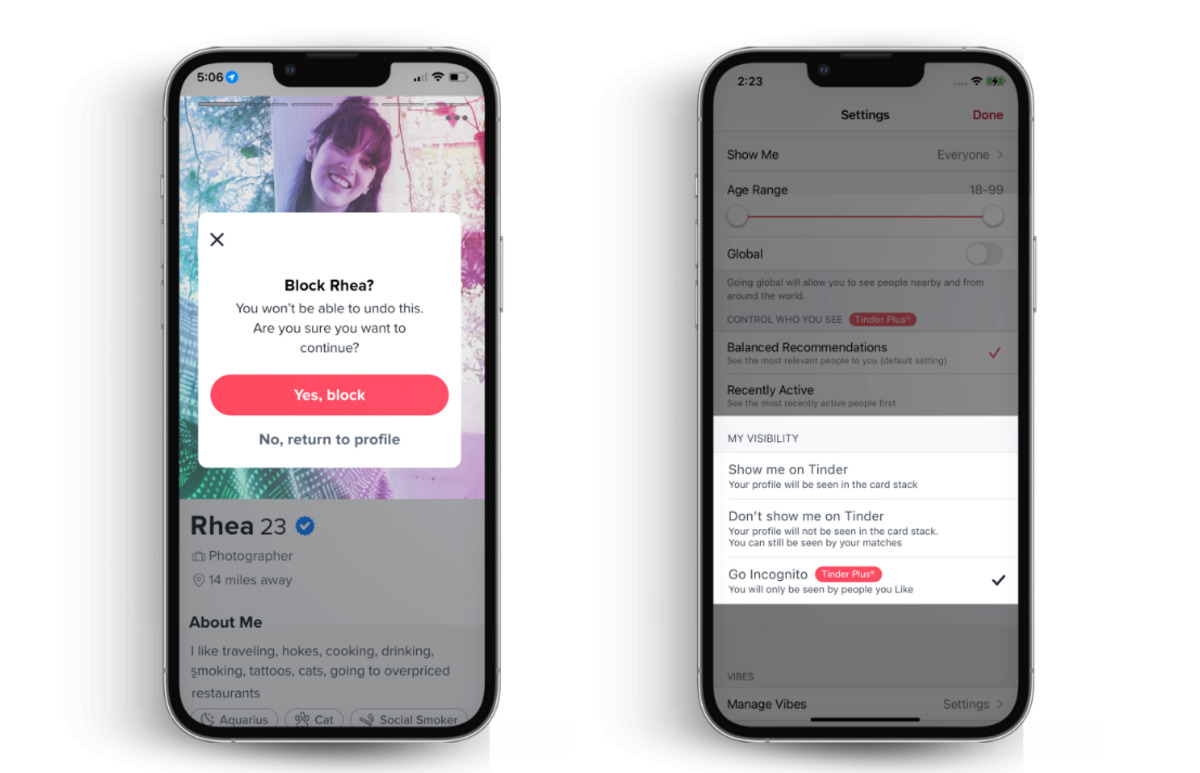
Tinder, the popular dating app, has recently introduced a new feature called “Incognito Mode” that offers users a higher level of privacy and control over their dating experience. This innovative feature allows users to browse profiles without being seen by others, giving them the freedom to explore and match on their own terms. Whether you’re looking to take a break from the spotlight or want to thoroughly research potential matches without revealing your identity, Tinder Incognito Mode has you covered. In this article, we will delve into what exactly Incognito Mode is, how it works, and how you can make the most of this exciting new feature. Say goodbye to the fear of being caught in the act of swiping – with Tinder’s Incognito Mode, you can search for love in peace.
Inside This Article
- What is Tinder Incognito Mode?
- How to Enable Tinder Incognito Mode
- Using Tinder Incognito Mode: Features and Limitations
- Privacy and Safety Considerations in Tinder Incognito Mode
- Conclusion
- FAQs
What is Tinder Incognito Mode?
Tinder Incognito Mode is a feature introduced by the popular dating app that allows users to maintain a higher level of privacy while using the platform. When enabled, Incognito Mode ensures that your profile will be hidden from other users, providing an added layer of anonymity.
This feature is particularly useful if you want to browse profiles or swipe anonymously without being visible to other Tinder users. You can explore potential matches without the fear of being recognized or matched with someone you know.
Tinder Incognito Mode also allows you to control who can see your profile more effectively. By enabling this feature, you can prevent certain individuals from coming across your profile, whether it’s an ex-partner, colleagues, or someone you’re not interested in connecting with.
It’s important to note that Tinder Incognito Mode doesn’t limit your ability to match and interact with other users. You can still swipe right, chat, and arrange meetups as you would normally. The only difference is that your profile will remain hidden unless you choose to reveal yourself to someone you’re interested in.
Overall, Tinder Incognito Mode offers users the freedom to explore the app discreetly and maintain their privacy while seeking potential connections. It empowers users to be more selective in how and with whom they interact, giving them more control over their dating experience.
How to Enable Tinder Incognito Mode
Enabling Tinder Incognito Mode is a simple process that allows you to have more control over your privacy while using the popular dating app. Follow these steps to activate Incognito Mode:
- Open the Tinder app on your mobile device.
- Tap on your profile icon located in the top left corner of the screen.
- Scroll down to the “Settings” option and tap on it.
- Find the “Privacy” section in the settings menu and select it.
- In the Privacy section, you will see the “Incognito Mode” option.
- Toggle the switch next to Incognito Mode to turn it on.
- You will be prompted with a confirmation message. Tap on “Continue” to enable Incognito Mode.
Once you have followed these steps, you will have successfully enabled Tinder Incognito Mode. This means that your profile will be hidden from other users, and you can browse profiles without being seen.
It is important to note that while in Incognito Mode, you will not be able to see other users who have liked or matched with you. This can be a trade-off for increased privacy, as you won’t have access to these potential matches unless you disable Incognito Mode.
If you decide to disable Incognito Mode at any time, simply follow the same steps outlined above and toggle the switch next to Incognito Mode to turn it off. Your profile will then become visible to other users again, and you can resume using Tinder as usual.
By enabling Incognito Mode, you can have more control over your dating experience on Tinder, allowing you to browse profiles and navigate the app without the fear of being noticed by other users.
Using Tinder Incognito Mode: Features and Limitations
Tinder Incognito Mode offers a host of features that allow users to maintain their privacy and control their visibility while still enjoying the dating app. However, it is important to understand the limitations and considerations before diving into this mode.
1. Hide Your Profile: The primary feature of Incognito Mode is the ability to hide your profile from other Tinder users. This means that only people you have liked or matched with will be able to see your profile and interact with you.
2. Browsing Anonymously: Incognito Mode allows you to browse other profiles without leaving a trace. Other users will not know that you have viewed their profiles, providing a sense of anonymity and privacy.
3. Complete Control: With Incognito Mode, you have the power to choose who can see you. You can enable or disable the mode as per your convenience, giving you full control over your online presence on Tinder.
4. Control Who Sees You: While using Incognito Mode, you have the option to limit your visibility to only certain age groups or distance ranges. This allows you to narrow down your potential matches and connect with people who align with your preferences.
5. Pause and Unpause: Incognito Mode gives you the flexibility to temporarily pause your visibility and unpause it whenever you please. This can be useful if you want to take a break from Tinder or control when and how you appear to others.
Despite its many advantages, there are a few limitations to keep in mind when using Tinder Incognito Mode:
1. No Boosts or Super Likes: While in Incognito Mode, you won’t have access to features like Boosts or Super Likes. These popular features can help increase your visibility and attract more matches, but they are not available in this mode.
2. Limited Profile Control: Incognito Mode limits the amount of control you have over your profile. You can’t change your username, bio, or profile pictures while in this mode. If you want to make any changes, you’ll need to disable Incognito Mode temporarily.
3. Visibility restrictions: While Incognito Mode allows you to control who can see your profile, it does come with certain restrictions. You may miss out on potential matches if you limit your visibility too much. It’s essential to strike a balance between privacy and the ability to connect with others.
Tinder Incognito Mode is a valuable tool for users who prioritize privacy and want to have more control over their online dating experience. By understanding its features and limitations, you can make an informed decision about whether to use Incognito Mode on Tinder.
Privacy and Safety Considerations in Tinder Incognito Mode
While Tinder Incognito Mode provides users with the ability to browse profiles in a more discreet manner, it’s important to consider privacy and safety measures when using this feature. Here are some key considerations to keep in mind:
1. Profile Visibility: When you enable Incognito Mode, your profile will be hidden from other users’ swipe decks and will not appear in recommendations or searches. This can provide an extra layer of privacy, especially if you’re looking to browse without drawing attention to your profile.
2. Controlled Sharing: Incognito Mode allows you to control who sees your profile by selectively revealing it to certain matches. You have the option to share your profile with specific individuals, ensuring that you maintain control over who can view your information.
3. Avoiding Unwanted Interactions: Incognito Mode can help you avoid unwanted interactions, such as being matched with someone you’d rather not engage with. By activating this feature, you can take a more discreet approach to browsing and avoid any potential uncomfortable situations.
4. Protecting Personal Information: Incognito Mode can be useful in safeguarding your personal information. By limiting your profile’s visibility, you reduce the chances of sharing sensitive details with unknown individuals. However, it’s still essential to exercise caution and avoid sharing personal information, such as your address, phone number, or financial details, with anyone you meet on Tinder.
5. Be Aware of Catfishing: While Incognito Mode can help enhance your privacy, it’s important to remain vigilant of potential catfishing attempts. Catfishing refers to when someone creates a fake profile to deceive others. Take the time to verify the authenticity of profiles and use your judgment before sharing personal information or meeting someone in person.
6. Report and Block: If you encounter any suspicious or abusive activity while using Tinder’s Incognito Mode, it’s crucial to report and block the user involved. This helps maintain a safe and positive environment for all users.
7. Trust Your Instincts: Lastly, always trust your instincts when using any online platform. If something feels off or too good to be true, take a step back and assess the situation. Your safety and well-being should take precedence over anything else.
Remember, while Tinder Incognito Mode can provide an added layer of privacy, it’s essential to remain vigilant and practice safe online dating habits. Always prioritize your safety and trust your intuition when interacting with others on the app.
Conclusion
In conclusion, Tinder Incognito Mode is a valuable feature for users who value their privacy and want to have more control over their online dating experience. By enabling Incognito Mode, users can browse profiles and swipe in a discreet manner, without being visible to others or leaving a digital footprint. This feature is particularly useful for those who may be in relationships or prefer to keep their dating activities private.
Additionally, the ability to toggle in and out of Incognito Mode allows users to switch between privacy and visibility depending on their preferences. Whether you’re taking a break from actively swiping or simply want to explore potential matches without being noticed, Incognito Mode offers a level of anonymity that can enhance your dating journey.
So, if you’re looking for a way to maintain a sense of privacy while using Tinder, give Incognito Mode a try. It’s a handy tool that puts you in control and allows you to navigate the dating app discreetly. With Tinder Incognito Mode, you can browse and swipe with peace of mind, knowing that your online dating activities are kept confidential.
FAQs
Q: What is the Tinder Incognito Mode?
A: Tinder Incognito Mode is a feature that allows users to hide their profile and browse anonymously on the dating app. It allows you to prevent other users from seeing your profile while you can still view and swipe on profiles yourself.
Q: How do I activate Tinder Incognito Mode?
A: To activate Tinder Incognito Mode, follow these steps:
1. Open the Tinder app on your mobile device.
2. Tap on your profile icon at the top left corner of the screen.
3. Select the ‘Settings’ option.
4. Scroll down and toggle on the ‘Incognito Mode’ button.
Q: Can I still match with other users while in Incognito Mode?
A: Yes, while in Tinder Incognito Mode, you can still match with other users. However, they will not be able to see that you have liked or matched with them unless you decide to reveal yourself by sending them a message or super like.
Q: How long can I stay in Tinder Incognito Mode?
A: Tinder Incognito Mode does not have a time limit. Once you activate it, you can stay in Incognito Mode for as long as you want. You have complete control over when you decide to turn it off and make your profile visible again.
Q: Are there any limitations in Tinder Incognito Mode?
A: While using Tinder Incognito Mode, there are some limitations to be aware of:
– You cannot see who has liked your profile.
– You cannot see who has viewed your profile.
– You cannot use the ‘Rewind’ feature to undo your last swipe.
– You cannot access your Tinder Boost feature.
Q: Can I use Tinder Incognito Mode for free?
A: Tinder Incognito Mode is a premium feature and is only available to Tinder Plus and Tinder Gold subscribers. If you have a basic Tinder account, you will need to upgrade to one of these premium plans to access Incognito Mode.
