If you’re an online content creator, you know that streaming on Twitch is a great way to build a community and potentially earn a living, too. However, being a streamer isn’t just sitting in front of a camera and broadcasting yourself to an audience. There’s a lot of hard work that goes into it, and most of it involves moderating your chat and making sure that your viewers are engaged so that they don’t leave in the middle of a stream. Luckily, there are a lot of Twitch bots that handle all of those tasks for you so that you can focus on creating and streaming your content. And the best part is that most of them are free and easy to use.
In this guide, we give you a rundown of the best Twitch chatbots that help you boost viewer engagement while building a healthy community on the platform.
Inside This Article
- What Are Twitch Bots?
- 11 Best Twitch Bots
- Why Should You Use Twitch Bots?
- How to Add Twitch Bots
- How to Remove Twitch Bots
- Should You Ban Twitch Bots?
What Are Twitch Bots?

Essentially, Twitch bots are virtual assistants that make your life as a streamer so much easier. Most Twitch bots moderate the chat during streams. You can set them up to answer Frequently Asked Questions (FAQs) from your viewers, block and remove spammers from the chat, censor offensive words and phrases, and much more. They can also welcome new viewers, recognize donors during streams, and update your viewers on important information about you.
Besides moderating the chat, Twitch bots can also create a bit of fun for viewers while you stream. They can take and manage song requests, hold mini games, give out special rewards, and keep your viewers engaged while they watch your content. Most of these Twitch bots also give you an insight into who your viewers are with stats about your regulars. On top of that, a lot of them are also customizable, so you can get them to behave exactly how you want them to.
11 Best Twitch Bots
Here are 11 of the best and most reliable Twitch bots you can add to your channel. We’ve included options that are great for beginner and expert streamers alike, so you can easily set them up regardless of how much experience you’ve had with streaming and bots.
1. Nightbot

Free
If you’re just starting out with streaming, Nightbot is the best Twitch bot for you. Setting it up and using it is easy. You’ll get the hang of it in no time, even if you have zero experience with Twitch bots.
Nightbot has been around since Twitch started and is one of the most widely-used bots on the platform. Because of this, you can expect that there’s great community support. So, if you ever need help with anything Nightbot-related, just look the issue up on the NightDev community forum. Chances are that someone has had a similar problem and posted about it there.
Part of the reason that Nightbot is so easy to navigate is that it’s cloud-hosted. That means you won’t have to worry about setting up a server or downloading files onto your computer before you can use it. You can quickly set it up and manage it right from your console or browser. Plus, it has multi-platform support, and you can use it on both Mac and PC.
As a chatbot, Nightbot allows you to set up dynamic responses to FAQs, automatically send promotional links, and post timed messages at regular intervals as you’re streaming. The bot also offers fully searchable chat logs, spam filters, and smart features for song requests and giveaways. On top of that, Nightbot has a dashboard that allows you to customize the bot and see who your regular viewers are.
2. StreamElements Chatbot
Free, Paid
StreamElements is one of the leading streaming tools for Twitch that has everything a streamer needs to create and monetize their content. It offers free overlay templates, a merch store, a media share system, and, of course, its very own chatbot. The StreamElements chatbot has several modules and features that are both fun and helpful for your streams. For one, it has incredibly reliable spam protection. It offers filter presets and full moderator management and tracking tools, making it easy for you or your mod to get rid of nuisances from your Twitch chat. It also allows you to set up and organize banned phrases, links, and emotes so that you’ll know right away when someone sends them in the chat.
Aside from keeping your Twitch chat clean and spam-free, the StreamElements Chatbot also has a variety of tools that keep your audience engaged. It has an integrated loyalty system to help you see and easily reward your regular viewers. These regular viewers can receive loyalty points, which they can use to buy merch from your stream store. Plus, this Twitch bot allows you to hold contests and raffles for your audience and offers a fully customizable leaderboard extension. There are also fun minigames (like eight-ball) that your viewers can participate in during intermissions.
There’s not much setting up to do with the StreamElements Chatbot since it’s cloud-hosted, just like Nightbot. This Twitch bot already has several commands, timers, modules, and spam filters built-in, so you can use it right away once you’ve activated it.
Activate the StreamElements Chatbot
3. Streamlabs Chatbot
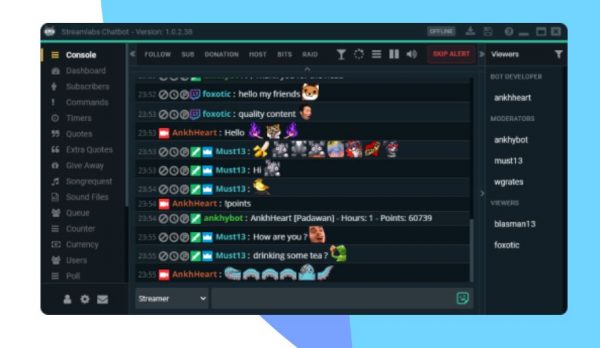
Free
If you’re looking for a feature-rich Twitch bot, then the Streamlabs Chatbot is a great choice. Unlike the first two Twitch bots on this list, the Streamlabs Chatbot isn’t cloud-based. Instead, you’ll need to download the chatbot onto your computer to be able to run it. That said, it’s still fairly easy to set up and navigate. Streamlabs does have a cloud-based chatbot, which is aptly named Cloudbot, but it doesn’t come with as many features as the downloadable version.
The Streamlabs Chatbot makes both moderating your Twitch chat and entertaining your viewers much easier. The bot provides you with Mod Tools, a feature that allows you to easily automate the moderation of your chat. With these tools, you can set up a system that detects banned words and phrases, spam content, and links posted in the chat without permission. The bot also allows you to set up punishments for viewers who post banned content in the chat. On top of that, you can also send timed messages, hold polls, and much more.
The Streamlabs Chatbot also does a good job of keeping your audience entertained and engaged while you’re streaming. It offers a variety of minigames, a betting system, and a song request manager. The Twitch bot also makes it easy to hold raffles and giveaways for your viewers. Plus, you can set up hotkeys for sound effects, managing playlists, macros, and counters.
Download the Streamlabs Chatbot
Also read: Streamlabs vs StreamElements: Which is Better for Streamers?
4. Moobot
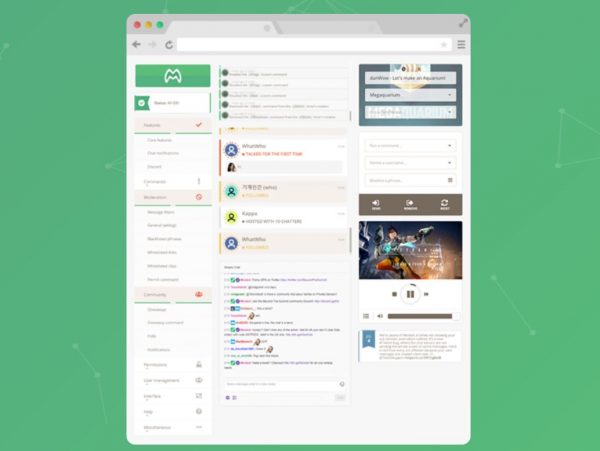
Free
Moobot is one of the most recognized bots on Twitch, and it’s been around for over 14 years when Twitch was still Justin.tv. It’s also verified on Twitch, so if you’re looking for a bot that’s been tried and tested by over a million streamers worldwide, this is another awesome choice for you. This Twitch bot is cloud-based, so you can experience it without downloading it. It’s incredibly user-friendly and has a clean interface as well. Plus, it’s built with a registration-free login system, so you can easily add it to your Twitch channel without needing to sign up for a Moobot account.
Moobot offers all the basic functionalities of a good chatbot. It protects your Twitch chat from spam and inappropriate content, responds to chat commands, sends timed posts, and periodically tells your viewers about your social media pages, sponsors, and other important information so you won’t have to repeat yourself. It’s fully customizable as well, so you can get it to work to fit your needs and your viewers’.
If you have human mods, Moobot also makes it easy for you to assign tasks to them while you’re streaming. You can set permissions for each mod depending on their ranking so that you have head mods, assistant mods, and trainees. You can also get Moobot to take song requests and run your giveaways and polls for you. On top of that, it has built-in support for Discord and YouTube, as well as popular games like Valorant, League of Legends, Apex Legends, and more.
Add Moobot to your Twitch channel
5. Wizebot

Free
Wizebot is another feature-rich bot that’s also easy to navigate and use. It’s cloud-hosted, so once you install it to your Twitch channel, it’s ready to go in less than five minutes. Plus, it’s available 24/7. As a chat moderator, it does a good job of filtering out spam, unauthorized links, and all sorts of hate messages. You can also set it up to automatically respond to custom commands, send random announcements, and run giveaways and games in the chat for you. Wizebot gives you a list of your subscribers, followers, and unfollowers as well.
On top of Wizebot’s chat moderation features, it offers several ways to boost your viewers’ engagement during streams. For instance, the Twitch bot lets you develop your own virtual currency, which you can use for games, giveaways, bets, and your very own virtual store. There are leaderboards and alerts as well so that you and your viewers get notified when someone donates or subscribes to you.
Wizebot also gives you a personalized website when you add it to your Twitch channel. This website contains your stream information, allowing you to boost your online presence. Plus, this Twitch bot comes with integrations for a wide array of apps and sites that are helpful for your streams. It integrates seamlessly with Twitch Points, Twitter, LastFM, YouTube, Steam, and StreamDeck. Interestingly, it also has integration for a couple of zombie video games: Project Zomboid and Project Zomboid.
Connect Wizebot to your Twitch channel
6. PhantomBot

Free
If you’re looking for a Twitch bot that’s open-source, then look no further than PhantomBot. Its being open-source means that anyone who knows how to code can alter its base code whenever they like, making this Twitch bot highly customizable. It’s also always under development. As such, you can expect it to be updated with new and improved features regularly.
One thing you have to take note of, though, is that it’s more for advanced streamers. To be able to customize it, you need to have some knowledge of Java and JavaScript. If you’re a beginner streamer or are just starting out with Twitch bots, you might struggle to understand how PhantomBot works and how to integrate it into your streams. Also, it isn’t cloud-hosted, so you do need to download the bot to your computer before you can use it.
PhantomBot does all the things that chatbots do: protects your chat from spam, sends timed messages and announcements, and responds to commands, among many others. Because it’s highly customizable, you decide how lenient or strict the bot will be to those who violate set rules or send spam or inappropriate content in the chat. PhantomBot also allows you to set permission levels, change the name of commands, and create custom alerts. On top of that, the bot also helps to boost your audience’s engagement by holding raffles, giveaways, bets, minigames, and more.
7. Chatbot Lyn from OWN3D Pro
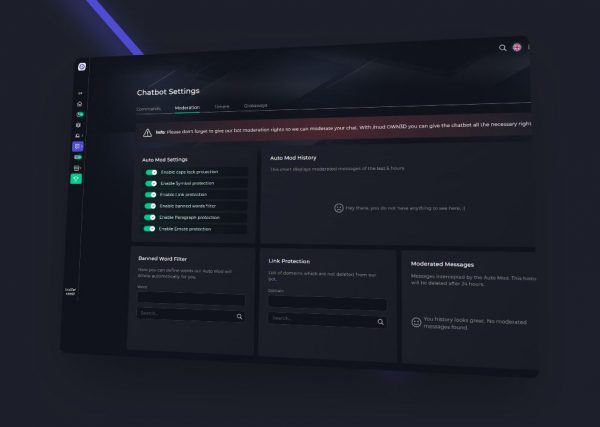
Free, Paid
OWN3D Pro, just like Streamlabs and StreamElements, is a livestreaming tool that works as a plugin for OBS Studio. Overall, it helps you brand your channel better, offering a wide array of overlays, custom alerts, and more. Among the many features it offers is a highly reliable chatbot called Lyn.
Chatbot Lyn helps you set up your own commands and allows you to turn Auto Mod on. With Auto Mod enabled, you and your viewers get spam filters (which you can also customize), link protection, and emote protection, among many others. You can also set up and manage a filter for banned words, phrases, links, and content.
OWN3D Pro’s Twitch bot also lets you set up your own lists, polls, and giveaways. There’s also an option to enable timers for when you’re about to go live, hold a contest, or play a game with your audience. On top of that, this Twitch bot makes it easier for you to accept donations through PayPal. If you avail of the Pro plan, you get access to 24/7 customer support, premium overlays, and premium alerts.
The chatbot is also very easy to use. Simply click on the “Join for free” button on the home page, log in to your Twitch account, and the bot should be ready to use right away.
Add Chatbot Lyn to your Twitch channel
8. Deepbot

Free
Deepbot doesn’t have as wide a user base as the other Twitch bots on this list, but it’s still one of the most functional and most versatile ones out there. It’s completely cloud-hosted and free to use, and it has a user-friendly dashboard where you can easily customize the bot’s features. Deepbot also comes with an advanced custom command framework that lets you do almost anything during streams — from taking song requests, to granting VIP status to viewers, to setting up command chaining. There are also the usual functions, like filters for spam and banned content, raffles and giveaways, as well as polls.
With Deepbot, your viewers can also take part in fun chat games (like Bank Heists) while you’re away for a quick break. You can also create a loyalty point system for your regular viewers, allowing them to earn rewards just by hanging out with you during your streams. On top of that, your viewers can record quotes from your streams and save them for later broadcasts.
Deepbot comes with a bunch of useful integrations as well. You can integrate it with Discord, GameWisp, OBS, Streamlabs, and more. The bot also gives you access to your very own donation page. You can customize this page however you like, and the best part is that Deepbot doesn’t impose fees for the donations you get during streams.
Connect Deepbot to Your Twitch
9. Botisimo
Free, Paid
Botisimo is another cloud-based Twitch bot that’s beginner-friendly as well. It has everything you need in a bot, like timed messages, custom interactive commands, and filters for banned and inappropriate content. Apart from Twitch, you can use Botisimo on a number of other platforms as well, including Discord, YouTube, Facebook, and Trovo. Plus, the bot helps you keep track of all of the chats from every platform you’re streaming on. That way, you stay on top of shoutouts and other requests as you’re streaming. You also get to keep your chat logs for future reference.
Besides automation and moderation, Botisimo shows you important stats about your viewership. It monitors your engagement, your audience’s watch hours, and how many new viewers you have, among others. All of these are logged in your dashboard, where you’ll find easy-to-understand graphs that help you see how your streams are performing.
To help you engage your audience, Botisimo allows you to run raffles, giveaways, contests, and bets with your viewers. There’s also a loyalty system that you can set up and customize. Regular viewers earn loyalty points when they watch your stream and interact with you and other viewers in the chat. When they’ve earned enough, they can use these points to earn custom rewards.
10. Coebot
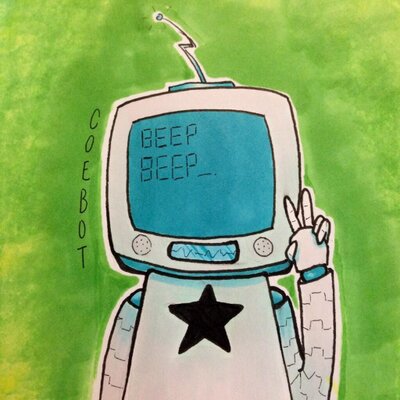
Free
Just like Deepbot, Coebot doesn’t really have that big of a user base. That said, it still does a good job of moderating chats and engaging your viewers while you stream. The bot offers dozens of premade commands for a wide array of functions, like auto-replies, creating lists, and scheduling messages, among many others. On top of these premade commands, you can also quickly and easily create custom ones.
Coebot also has the basic moderation tools that other more popular Twitch bots have. With this bot, you can give out punishments to users who violate your channel’s rules. You can ban them, give them time-outs, and purge all of their messages. You can also ban links and set up filters for spam and offensive content. There’s a sub-only mode as well, which, when enabled, allows only your subscribers to talk and interact in your Twitch chat.
Coebot has a few fun features as well. You and your viewers can play Magic 8 Ball, read XKCD webcomics in the chat, add quotes, and play song requests. Plus, there’s a command for adding quotes from your stream, rolling dice, flipping coins, giving out hugs, and more. Coebot also integrates with LastFM and Steam.
Connect Coebot to your Twitch channel
11. Fossabot
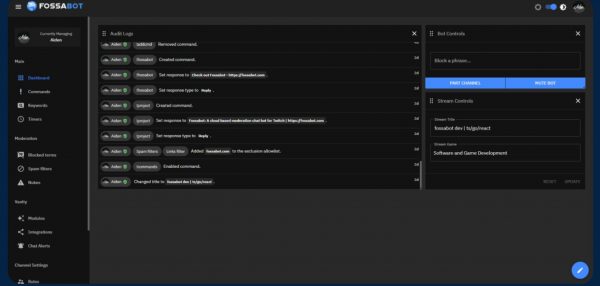
Free
Fossabot is relatively new to the streaming scene, but it’s already gaining traction as a Twitch bot. It’s completely cloud-hosted, so it requires no servers and backups to work. Plus, you won’t need any technical know-how about bots to run Fossabot on your channel.
Fossabot offers moderation tools that help you build a healthy community on Twitch. It protects your channel from spam, malware, and abusive comments from other viewers. It also lets you assign roles to members of your community and grant them role-based access controls. And the best part is that all of these functions are highly customizable — Fossabot gives you a dashboard that lets you tweak everything to your liking. Through this dashboard, you can also access audit logs, which show you all of the changes that have gone in your channel.
You also get timers that allow you to send automated messages at certain intervals. With this feature, you can promote your social media pages, give announcements, and clue your new viewers on information about you. Plus, you can create endless custom commands to boost your viewers’ engagement during streams. Fossabot also integrates with other platforms, like Discord, StreamElements, TikTok, and Twitter.
Add Fossabot to your Twitch channel
Why Should You Use Twitch Bots?
Whether you’re a beginner streamer or have been in the game for years, it’s always a good idea to use Twitch bots. Moderating a chat and keeping your audience engaged while you’re livestreaming can be quite impossible if you’re doing it all on your own. That’s where Twitch bots come in. They handle all of the tedious tasks that come with being a streamer so you won’t have to multi-task that much. That way, you can focus on making content for your viewers without worrying about anything else. Plus, if you’ve enlisted the help of mods, Twitch bots can aid them in carrying out their task more seamlessly.
How to Add Twitch Bots
The exact process for how you add a Twitch bot to your channel may vary depending on the bot you’re going to add. But, in most instances, this is how it’s done:
- Launch your web browser, and go to twitch.tv.
- Sign in to the Twitch account where you want to add the bot.
- Head over to the website of the Twitch bot you wish to integrate to your channel.
- Look for a button that allows you to add the Twitch bot to your channel. Click on that button.
- If the bot has multi-platform support, the site might ask in which platform you want to use the bot. Select Twitch from the list of options.
- Follow the on-screen instructions to finish the setup.
Usually, you’ll know you’ve successfully added the bot to your Twitch channel when you see your bot’s dashboard afterward.
How to Remove Twitch Bots
If you’ve tried a Twitch bot but found that it isn’t the right one for you, you can easily remove it from your Twitch channel. Just like with adding Twitch bots to your channel, the exact process for removing them may vary as well.
But generally, all you need to do to remove a Twitch bot is to ban it from your channel. To do that, simply type “/ban” and then the name of the bot, and then send it in the chat. If you made it into a mod, unmod it after banning it from your channel. To unmod a bot, type “/unmod” and then your bot’s name. Once you’ve banned and unmodded a Twitch bot from your channel, they generally can no longer connect to your chat and won’t be able to post messages anymore.
Should You Ban Bots on Twitch?
While the Twitch bots we included in this guide are all helpful, not all existing bots are. Some can also be disruptive and downright harmful. These bots — which are usually follow-bots or view-bots — join your streams uninvited to harvest your viewers’ data, fish for followers, and run ads to boost profit. Trolls can also bot you in the hopes of getting you suspended from Twitch (since using fake engagement bots violates Twitch’s policies). Although, keep in mind that it’s unlikely that you’ll get in trouble for being botted.
To protect yourself and your viewers from these bots, it’s best to ban them even before they get the chance to join your stream. Here are some of the bots that you should ban from your channel:
|
|
|
|
|
|
|
|
|
|
|
|
|
|
|
|
|
|
Make Streaming Easier with Twitch Bots
Twitch bots are great additions to your Twitch channel. They make your life as a streamer so much easier by helping you respond to messages, making sure that your chat is free of spam and inappropriate posts, keeping your audience engaged, and so much more. Whether you’re new to streaming or have been at it for a long time, getting a Twitch bot (or multiple Twitch bots) to help you during your streams is never a bad idea. A lot of them are also easy to set up and use. Plus, you can customize them to fit your needs perfectly.
