With close to 300 million users (and counting), Spotify is no doubt dominating the world of music streaming. But that isn’t to say it’s unopposed. Many newer music streaming apps are gaining traction — and they’re catching up fast. Take YouTube Music, for example, which offers considerably more music content than Spotify. If you’re only getting started with music streaming or want to switch to either Spotify or YouTube Music, you’ve come to the right place. In this YouTube vs Spotify breakdown, we’re going to explore both apps’ pricing, catalog, best features, and more to determine which one is better.
Also Read: Tidal vs Spotify: Which Is the Better Music Streaming Service?
YouTube Music vs Spotify: Early Impressions

YouTube Music
- Has music video integration
- Its catalog includes user-uploaded music, like remixes and covers
- The free tier doesn’t allow background playback

Spotify
- Unparalleled algorithm-based music discovery
- Its catalog includes audiobooks, podcasts, and videos for select podcast episodes
- The free tier doesn’t allow on-demand playback and unlimited skips
YouTube Music vs Spotify: Free Tier Limitations

Both YouTube Music and Spotify are freemium music streaming services. But just like any freemium service, their free versions offer limited features.
Spotify Free only allows you to play music in shuffle mode on most playlists, so you can’t just play any track you want. There are, however, some playlists where you can choose what song you want to play, like Discover Weekly and the Daily Mixes. The free version also grants you only six skips per hour on mobile devices, and you can’t download songs for offline listening. Song scrubbing also isn’t available, so you can’t skip to any part of a track.
With the free version, your audio quality options are limited as well; the max setting you can choose is High, which is at 160 Kbps. With Spotify Premium, however, you can listen to music in Very High quality at 320 Kbps. The free version also serves you unskippable ads after every few tracks.
On the other hand, YouTube Music’s free version lets you play music on-demand and skip tracks however you like. But that comes with, arguably, a much bigger and more annoying price; playing music on the app means you can’t use your phone for anything else, because leaving the app pauses your music. Turning off your screen does the same thing. Thus, you end up draining your battery more than if you were to listen on Spotify or any other platform. Unlike Spotify Free, you can’t adjust the audio quality settings in the free version of YouTube Music; it stays in Normal mode, which is at 128 Kbps, no matter what. Of course, you get ads with your music, although some of them are skippable after five seconds.
Subscription Plans and Device Limitations

The free versions of YouTube Music and Spotify are decent enough, but upgrading to their premium versions gives you more features and more freedom when listening to your favorite music. In this section of our YouTube Music vs Spotify breakdown, we compare each app’s pricing tiers in detail.
YouTube Music Subscription Plans
| YouTube Music Subscription Plan | Inclusion | Number of accounts | Price Per Month |
| Individual | Ad-free music, background play, offline playback, and audio-only option | One account | $9.99 per month |
| Family | Up to six accounts | $14.99 per month | |
| Student | One account | $4.99 per month | |
| YouTube Premium – Individual | Ad-free music and YouTube videos, background play, offline playback, audio-only option, and access to YouTube Originals | One account | $11.99 per month |
| YouTube Premium – Family | Up to six accounts | $17.99 per month | |
| YouTube Premium – Student | One account | $6.99 per month |
YouTube Music Premium gives you ad-free music, background play, offline playback, and an audio-only option for tracks with music videos. You can enjoy offline playback on a maximum of ten devices, and there isn’t a limit to how many songs you can download on each one. YouTube Music Premium costs $9.99 a month for a single user and $14.99 for a family of up to six. All members should have the same address and be at least 13 years old. Students can also get a discounted YouTube Music Premium plan at just $4.99 a month.
If you want much more bang for your buck, getting YouTube Premium (formerly known as YouTube Red) is the way to go. For just a couple of dollars more, you get all the perks of YouTube Music Premium plus ad-free YouTube videos, background playback on YouTube, and free access to YouTube Originals. A YouTube Premium monthly plan costs $11.99 for a single user, $17.99 for a family of six, and $6.99 for students.
Both YouTube Music Premium and YouTube Premium offer one-month free trials.
Spotify Premium Subscription Plans
| Spotify Subscription Plan | Inclusion | Number of accounts | Price Per Month |
| Individual | Ad-free and on-demand music, unlimited skips, and offline playback | One account | $9.99 per month |
| Duo | Ad-free and on-demand music, unlimited skips, offline playback, and a Duo Mix | Two accounts | $12.99 per month |
| Family | Ad-free and on-demand music, unlimited skips, offline playback, Family Mix, Spotify Kids, and content blocking for | Up to six accounts | $15.99 per month |
| Student | Ad-free and on-demand music, unlimited skips, offline playback, and free access to Hulu (with ads) and Showtime | One account | $4.99 per month |
Spotify has more or less the same subscription tiers, with the addition of Spotify Premium Duo. With Spotify Premium, you’ll get ad-free and on-demand music, unlimited skips, and offline playback. However, there is a limit to its offline playback feature; you can only download songs on a maximum of five devices, and each has a 10,000-song download limit.
A regular, individual plan costs $9.99, which costs the same as YouTube Music Premium. Couples (or roommates) with the same billing address can get a Duo plan for $12.99 a month. Spotify Premium’s family plan costs $15.99 a month for up to six users and adds in a Family Mix, Spotify Kids, and content blocking to the mix. Spotify Premium’s Student plan is probably the best deal that’s offered by any music streaming service. Students get two extra perks for just $4.99 a month: free monthly subscriptions to Hulu (the basic, ad-supported plan) and Showtime. If you aren’t sure whether Spotify Premium is right for you, you can get a three-month free trial.
YouTube Music vs Spotify: Library Size and Catalog

YouTube Music’s and Spotify’s library sizes are both in the millions, with Spotify having a slight lead. As of writing, Spotify’s catalog houses more than 70 million tracks, which includes over 2.6 million podcast episodes. And recently, they’ve added video podcasts and audiobooks into the mix as well. In terms of range, Spotify has a pretty diverse music library. Besides the big-name artists that you can find on every music streaming platform, Spotify also features indie and up-and-coming artists from across the globe. Plus, they have niche content as well, like video game soundtracks, ambient music, and a whole lot more.
YouTube Music’s library size isn’t that far behind with over 60 million tracks. But that number only counts the official songs from major record labels and doesn’t cover the millions of other content pulled from the video streaming side of YouTube. The app uses a music-classifying algorithm to place music-related YouTube videos on YouTube Music as well. That includes karaoke tracks, fan covers, mashups, and live performances, among many others. Aside from those, you can also watch music videos of select songs on the app. If you’re on YouTube Music Premium, you can toggle between video and audio-only mode with just a tap.
With YouTube Music’s and Spotify’s tens of millions of tracks, chances are all of your favorite songs are available to listen to on these platforms — even the most obscure ones. But in case they aren’t, you can add them in yourself. Both apps allow you to upload local files from your computer to your music library. With YouTube Music, you can also upload tracks you’ve purchased from stores (like the Apple Store) directly from the cloud.
Also read: How to Upload Music to Spotify
Streaming Quality and Data Consumption

The next thing we’ll look into in this YouTube Music vs Spotify breakdown is streaming quality and data consumption. In the following section, we’ll find out if either of these apps offers better audio quality or uses less data than the other.
YouTube Music’s Streaming Quality and Data Consumption
YouTube Music’s audio quality options are average. With the free version, you can only stream music at 128 Kbps, which is the normal setting. If you want more streaming quality options, you’ll have to upgrade to premium, which offers two other settings: Low at 48 Kbps and High at 256 Kbps. However, the audio quality will still largely depend on your network connection. If you want to stream music in a more stable quality, you can choose the Always High setting, which keeps the audio quality at 256 Kbps even when your connection is poor.
Streaming music on the app with the Low setting on uses up around 43 MB per hour, while streaming in Normal quality eats up approximately 72 MB of your data per hour. With High mode enabled, the app will use up around 115 MB per hour.
If you’re using the free version, take note as well that you can’t switch to the audio-only mode when listening to songs with music videos, which means you end up using more data. You can, however, choose among the range of qualities that a video is available in. These YouTube Music videos consume the same data as YouTube videos do. Watching in the lowest quality of 144p uses up a maximum of 90 MB per hour. Switching to standard definition quality or 480p consumes 660 MB an hour, max, and full HD or 1080p videos consume up to 4.1 GB an hour.
Also Read: How Much Data Does YouTube Use and How to Minimize It?
Spotify’s Streaming Quality and Data Consumption
The streaming quality of Spotify’s free version gives you more range with four settings: automatic, low, normal, and high. With Automatic mode on, the audio quality changes depending on your network connection. Low serves your music at 25 Kbps, Normal at 96 Kbps, and High at 160 Kbps. If you’re on premium, you can up the quality further by switching to Very High, which lets you stream music at 320 Kbps. For the most part, Spotify’s data usage is slightly lower than YouTube Music’s, but that’s mostly because its bitrate is lower as well. Streaming in Low quality consumes around 10 MB of your data per hour, and Normal mode uses up to 40 MB. With the High setting enabled, you’ll use up approximately 70 MB per hour. The highest setting, Very High, eats up 150 MB of your data an hour.
Spotify is also going to dip its toes in the world of hifi music streaming with Spotify HiFi, which is coming later this year to Spotify Premium users. This new addition is the company’s attempt at competing with other music streaming platforms that offer lossless, CD-quality music, such as Tidal and Amazon Music.
Also Read: How Much Data Does Spotify Use and How to Minimize It?
Offline Playback
Both YouTube Music and Spotify offer an offline playback feature when you upgrade to their premium versions. With offline playback, you can download songs to your device so you can listen to them offline. That way, you get to minimize your data usage while enjoying your music.
YouTube Music’s Offline Playback
You can download music in two ways with YouTube Music. The first is by manually choosing which albums, playlists, or tracks to download. To manually download music, just tap on the menu icon beside a track, playlist, or album, and select Download.
You can also turn on smart downloads, which automatically downloads music based on what you listened to recently. To enable smart downloads, open the YouTube Music app, and tap on your profile photo on the top right corner. Then, go to Downloads, select Settings, and tap on Smart downloads to turn it on.
Take note, though, that your listening history determines what YouTube Music automatically downloads. And since your YouTube and YouTube Music accounts are somehow linked, your watch history on YouTube might affect the type of music that gets downloaded for you. To prevent this from happening, you can pause or delete your watch history on YouTube. If you find an album or playlist in your downloads that you don’t like, you can simply remove it by going to the app’s menu and tapping on “Remove download.”
YouTube Music refreshes your smart downloads every night, but you have to be connected to Wi-Fi (or unrestricted mobile data), and your battery charge shouldn’t be lower than 40%. Just like with downloading YouTube videos, your YouTube Music smart downloads will remain available to listen to as long as you reconnect to the Internet at least every 30 days.
There isn’t a limit to how many songs you can download with YouTube Music. It all depends on how much free storage space you have on your device. To better manage your storage space, you can set a limit to how many songs the app automatically downloads.
Spotify’s Offline Playback
Spotify Premium also lets you download music to listen to offline. But unlike YouTube Music Premium, you can’t individually download songs. You can only download an entire album or playlist. This feature works somewhat automatically; just tap on the Download switch to download a playlist or album, and every track—including the ones you add later on—will be automatically downloaded to your device. By default, you can only download music when you’re connected to Wi-Fi. But you can also choose to download using mobile data by going to Settings, selecting Music Quality, then turning “Download using cellular” on. You’re only allowed to download music on five different devices, and each device has a download limit of 10,000 songs.
When you lose Internet connection while listening on Spotify, the app automatically plays your downloaded songs. You can also turn on Offline Mode so that only your downloads will still play even when your device is connected to the Internet. That way, you consume fewer data.
Although you can’t download music if you have the free version, you can download podcasts for offline listening. Unlike with music, you can download individual podcast episodes by simply tapping on the Download icon (the one with the arrow pointing downwards). However, you can’t download multiple podcast episodes in one go.
YouTube Music vs Spotify: Music Discovery
Music discovery is another important aspect of music streaming. When you grow tired of listening to the same songs over and over, music discovery features are there to point you to a whole new selection of music that you might like. They’re also a great way to discover lesser-known artists. Let’s compare YouTube Music vs Spotify in terms of how well their music recommendations match their listeners’ music preferences.
Discovering New Music on YouTube Music

YouTube Music has the advantage of being owned by Google, so everything Google already knows about you (including your music preferences) is shared with YouTube Music. That, in turn, has a hand in what sort of music recommendations you get on the app. So, even if you’re just getting started with YouTube Music, you’ll already see recommendations that align with your music taste.
Aside from that, YouTube Music also creates personalized mixes for you. There’s New Release Mix, My Mix, and My Supermix. New Release Mix is a playlist of all the latest releases from your favorite artists, as well as similar artists. YouTube Music updates this mix throughout the week, but a big update comes every Friday, which is when most artists release new music.
The app also creates up to seven My Mix playlists for you based on the genres you listen to the most. The number of My Mixes you get depends on how many distinct genres you listen to regularly. If you only listen to two genres, you’ll only get My Mix playlists for each of those genres. Each playlist comprises 50 tracks, and it’s always updated. If a track you don’t like ends up in the mix, just tap on the thumbs down icon so the app learns your preferences more easily.
There’s also My Supermix, which is where you’ll find all of the tracks from your My Mix Playlists. All of these personalized mixes are pretty impressive, but you do need to give it some time to learn your music taste. Ultimately, the more you use the app, the better the music recommendations you’ll get.
Discovering New Music on Spotify

If there’s one thing that Spotify is known for, it’s music discovery. Unlike other music streaming apps, Spotify uses three different algorithm types: collaborative filtering, audio modeling, and natural language processing. Basically, these algorithm types monitor more than just your listening activity. They also look into which artist’s pages you visit, your connection to other listeners, the “vibe” of the music you listen to, and other data. All that digging results in personalized recommendations that nail down your music taste faster than most music streaming apps.
Spotify creates more personalized playlists than YouTube Music. There’s the much-adored Discover Weekly, which serves you 30 all-new tracks that are similar to the ones you like listening to. This playlist updates every Monday, so be sure to save the ones you like so you don’t lose them. You also get up to six Daily Mixes based on your favorite music. Similar to YouTube Music’s My Mixes, the number of Daily Mixes you get depends on how diverse your music taste is. There’s also Release Radar, which is a mix of 30 new releases from artists you follow and related artists. And to top it all off, you get more recommended music when you scroll down to the bottom of every personalized playlist.
Recently, Spotify introduced three new mix categories—genre mix, artist mix, and decade mix—with six playlists per category. These playlists are a lot like your Daily Mixes, except they give you more focused recommendations.
YouTube Music vs Spotify: Social Integration

Spotify’s ubiquity is partly due to its social features, which not a lot of other music streaming apps have. In its desktop app, you can follow your friends and see when and what they’re listening to. Those who follow you will also get updates on your listening activity. But if you want to keep the music and podcasts you listen to private, you can switch on Private Session from the settings.
You can also share your Spotify playlists with your friends and make collaborative playlists with them as well. You can also connect and play Spotify on Discord and integrate the app with Facebook, Twitch, and other social media apps.
Aside from those, Spotify also has a couple of new social features. There’s Spotify Blend, which creates a playlist that shows how your music taste matches up with that of another friend. Your Spotify Blend playlists are updated daily, so as your music preferences evolve, so do the playlists. There’s also Group Session, which lets you and your friends listen to music together in real-time. This feature is still in beta mode and is only available to Spotify Premium users.
YouTube Music, on the other hand, is much less social. The app lets you create collaborative playlists and share your music on social media, but that’s pretty much it.
What We Like About YouTube Music
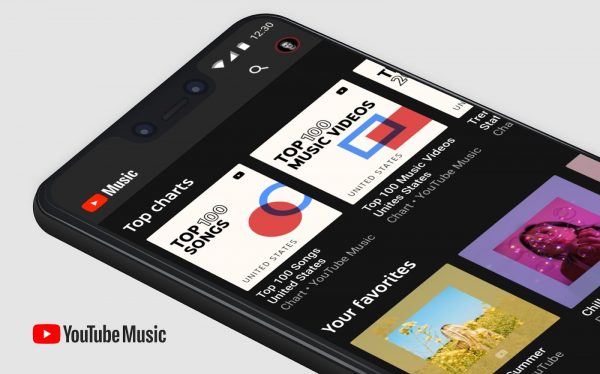
YouTube Music has only been around for a little over five years, and although its user base isn’t as wide as Spotify’s, it has the potential to be a heavyweight in the music streaming industry. Here are some of the best features that give YouTube Music an edge over other music streaming platforms:
Video Integration
As a product of the top video-sharing site in the world, it was a good call for YouTube Music to integrate videos in its app as well. It’s one of the few music streaming apps that offers videos to its users — and perhaps the only one that does it for free. With video integration, you don’t need to switch to the YouTube app to watch official music videos, live performances, or fan covers. You can watch and save them in the same playlists as your favorite music.
More Variety with User-Uploaded Music
If you like discovering music that’s way off the grid, then YouTube Music is the music streaming app for you. Because it’s completely free and easy to use, lots of artists — especially smaller, unsigned ones — upload their music to YouTube and, by extension, to YouTube Music. Thus, you’re likely to find tracks that aren’t on Spotify or other music streaming platforms on YouTube Music. Here, you’ll find mashups, fan covers recorded in bedrooms, unreleased versions of songs, live concert videos, and so much more. Not all of the user-uploaded content is of good quality, but you’ll often come across some rare gems that you won’t find anywhere else.
Understandably, not everyone likes YouTube Music’s open-door policy because it somewhat clutters the app’s music catalog. But to others, it’s a great way to listen to both mainstream and underground music in one place.
Grants Access to More Services with YouTube Premium
Subscribing to YouTube Music’s highest premium tier, YouTube Premium, gives you more perks than if you were to get the premium version of any other music streaming app. YouTube Premium goes beyond serving you ad-free music and other premium perks on YouTube Music. With this upgrade, you get ad-free content and background playback on all of YouTube; that includes YouTube Gaming, YouTube Kids, and YouTube VR. Plus, you get free access to YouTube Originals, where you can watch movies and series. YouTube Premium is a great value for those who enjoy being in the YouTube/Google bubble.
What We Like About Spotify
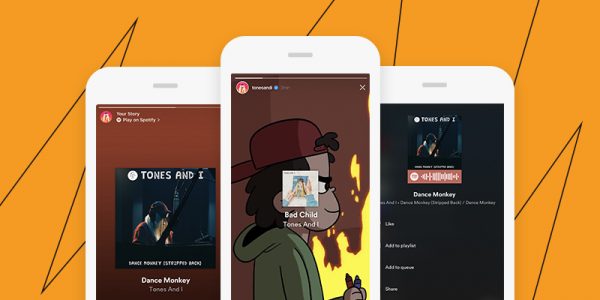
Spotify is the biggest name in music streaming right now, and for good reason. Here are some of the things that make Spotify unique:
Available on Any Device
When it comes to device compatibility, Spotify has got all bases covered. Besides being available on all basic platforms (i.e. Windows, macOS, Android, and iOS), you can play it on a wide array of devices as well, including smart TVs and streamers, gaming consoles, smart and wireless speakers, and wearables, like Apple and Garmin watches. Plus, you can seamlessly integrate it with your car’s audio system through Android Auto, Apple CarPlay, and Spotify’s Car Thing.
Offers Podcasts
Besides serving listeners with tens of millions of music, Spotify offers podcasts as well. In fact, in the two years that it has made podcasts available for users, it has since become one of the top apps for podcast listening. Here, you’ll find curated collections of podcasts, so you’ll find the perfect one to listen to based on your mood or the topic that you want to explore. The app has a wide range of topics like wellness, comedy, tech, history, and travel, among many others. It has exclusive podcasts as well, including “The Michelle Obama Podcast” and “Living & Learning with Reba McEntire.”
When listening to a podcast on Spotify, you can rewind or fast-forward, change the speed, or set a sleep timer. You can also check out the transcript of an episode if the hosts have made it available.
Spotify Wrapped, Midyear Review, and Your Decade Wrapped

Spotify Wrapped is probably the thing that Spotify listeners look forward to the most. It’s an end-of-year summary of the music you listened to the most and includes specific stats about your favorite artists, genres, and songs. You can share your Spotify Wrapped with your friends and even post it on social media. It’s a simple concept, but it’s a whole experience in itself. In 2019, Spotify also released a Your Decade Wrapped in-app experience, which also gave users a playlist of their top songs from each year. In 2021, the app presented listeners with a midyear review, where they got to see their Audio Birth Chart, Dream Dinner Party, and Artist Pairs. By serving listeners these unique in-app experiences, Spotify found a fresh, new way to make music streaming more exciting.
YouTube Music vs Spotify: The Verdict

YouTube Music beats Spotify in terms of premium features, music catalog size, and video integration, but Spotify wins when it comes to everything else. Its diverse music and podcast selection, sophisticated algorithm tools, wide device compatibility, and unique in-app experiences deserve the top spot in the music streaming market. Spotify has set the bar for how music streaming should be: intuitive, personalized, and, best of all, fun. That said, it does have the advantage of being in the industry longer, so it’s had more time to smoothen out its rough edges. YouTube Music is a worthy competitor, and with Google and its high-end tech by its side, there’s no doubt that it’s soon going to be a major player in the world of music streaming.
