After months of public speculation, Netflix finally announced the start of their Netflix gaming service in November 2021. While the competition in the digital game market is already crowded, the multi-billion dollar media streaming giant instead wants to break into the Android and iOS ecosystem. Promising users that it would have no advertisements, no additional fees, and no in-app purchases, will it succeed or just fizzle out? While it may be too early to call that, you might want to find out for yourself what the Netflix gaming service can offer you. To help explain their service and what you would get, here is our article on everything you need to know about Netflix gaming!
Inside This Article
- What Exactly Is the Netflix Gaming Service?
- Who Can Play on Netflix Gaming?
- What Can You Play on Netflix Gaming?
- How to Use the Netflix Gaming Service
- Netflix Gaming FAQs
What Exactly Is the Netflix Gaming Service?
Netflix originally talked about expanding its streaming lineup from just videos and movies to gaming in July 2021 on an earnings call to its shareholders. To support this move, Netflix hired ex-Electronic Arts executive Mike Verdu, who supervised SimCity and Plants VS Zombies 2 for EA, to spearhead the new Netflix Games group as Vice-President for Game Development.
🎮📱 Let the Games Begin📱🎮
Tomorrow, Netflix Games will start rolling out on the Netflix mobile app. First on Android, with iOS on the way.
It’s early days, but we’re excited to start bringing you exclusive games, with no ads, no additional fees and no in-app purchases. pic.twitter.com/ofNGF4b8At
— Netflix Geeked (@NetflixGeeked) November 2, 2021
While quite mum about the rest of their plans, the Netflix gaming service was formally announced to head for Android devices on November 3 and for iOS devices on November 9. This is after several months of long test releases in several countries, including Poland, Italy, and Spain. The formal announcement came with a written seven-point introduction by Verdu on what Netflix Games aims to be.
So what exactly is the Netflix gaming service? Simply put, Netflix Games wants to offer users the same versatility and ease of use with their games as Netflix has already done with their catalog of shows and movies. The best part of this is that the Netflix gaming service is already integrated with your Netflix subscription and app. So no additional fees are required.
Also See: Netflix App: Review of Features and Prices
Who Can Play on Netflix Gaming?
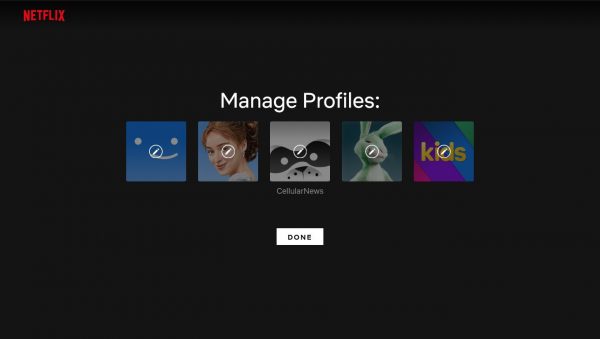
A gaming service with no additional fees, games with assured compatibility with iOS and Android, and no in-app advertisements sound a bit too unreal, does it not? Well, it is not. As part of Verdu’s seven-point introduction, he explained that not only does every Netflix account have access to Netflix gaming, but all the individual profiles on it do as well. This means that every profile on a Netflix account can log in and install a game their Android phone and another on their iPad.
Also See: How to Get Netflix Legally for Free
The same point does note that while profiles and accounts can install games on multiple devices, there is a limit to how many devices can be logged in at one time. This means that you can install and re-install Netflix gaming apps so long as you sign out of unused devices past the hard cap.
What Can You Play on Netflix Gaming?
While it may still be up in the air whether Netflix would keep its word once the revenue comes in, the gaming service is definitely appealing. As always, though, there is a caveat to things too good to be true. The only problem that we can see with Netflix gaming is its lackluster spread of titles, with only five on offer on its release to Android and iOS.
Also See: T-Mobile’s Netflix On Us Promotion
These titles are simple touchscreen games that do not work with even the best Razer controllers. Netflix gaming’s five release titles come from four game studios — BonusXP with Stranger Things:1984 and Stranger Things 3: The Game, Frosty Pop’s Teeter Up and Shooting Hoops, and Amuzo & Rogue Games with Card Blast.
Update: Netflix added more games to their platform for November, including Asphalt Xtreme and Bowling Ballers.
1. Stranger Things: 1984
Stranger Things: 1984 is an action RPG/beat-em-up game mix reminiscent of the Mother series and the Legend of Zelda series. It goes through the lore and part of the story of its namesake Netflix series. The most complex game in the Netflix gaming service’s release lineup, it has the potential to be a classic and one of the best action RPGs out there.
As the plotline follows parts of the first two seasons of Stranger Things, it shows a bit more of how the show’s characters interact between episodes. Aside from that, the 16-bit graphics are great and would really fit in as if it were actually made in 1984.
Get Stranger Things: 1984 from the Google Play Store
Get Stranger Things: 1984 from the Apple App Store
2. Stranger Things 3: The Game
Quite similar to Stranger Things: 1984, Stranger Things 3: The Game is also an action RPG game. Compared to 1984, though, Stranger Things 3 follows the plot and storyline of the third season of the eponymous Netflix series. Aside from the plot differences, this game has a different 16-bit art style and shows the game world in a semi-2.5D world instead of the mostly 2D art style that Stranger Things: 1984 had.
Get Stranger Things 3: The Game from the Google Play Store
Get Stranger Things 3: The Game from the Apple App Store
3. Teeter Up
A simple and fun casual game, Teeter Up has a simple premise. There is a ball balanced on a wooden beam that you have to inch higher into the goal. While doing this, you have to avoid holes, obstacles, and other hindrances that would make you lose your ball.
Get Teeter Up from the Google Play Store
Get Teeter Up from the Apple App Store
4. Shooting Hoops
The second game from Frosty Pop, Shooting Hoops, is also another simple and cute casual game. This time, though, your goal is to shoot several different objects through a basketball hoop. There is a catch, of course, as these objects can only be controlled by a firecracker attached to them. You direct the objects by tapping on the screen to activate the firecracker.
Get Shooting Hoops from the Google Play Store
Get Shooting Hoops from the Apple App Store
5. Card Blast
A video game library is not complete without a card game or two, right? For the Netflix gaming service, this game is Card Blast. This odd game from Amuzo & Rogue Games is an odd mix between Solitaire and Poker as you collect winning hands from the deck. Amusing enough by itself, it is a fun time-waster when you want to unwind.
Get Card Blast from the Google Play Store
Get Card Blast from the Apple App Store
6. Asphalt Xtreme
Anyone who enjoys big cars and four wheels would surely get high by playing this Netflix game. Go wild as a rider and make your way through canyons, dunes, and rocket past against eight players. The goal is to climb the leaderboard behind the wheel.
Learn More About Asphalt Xtreme
7. Bowling Ballers
Play bowling like you have never done before. Put down a number of bowling pins as possible on a level-based mode. There are no concrete rules–simply actively hit the pins coming your way in this game that mixes simple and intuitive gameplay.
Learn More About Bowling Ballers
How to Use the Netflix Gaming Service

Since we have already explained the five launch games of the Netflix gaming service, we will move on to how you actually install the games on both Android and iOS. Do note that you have two ways to download the games. The first is through the Netflix app, which will give out the link to either the Google Play Store or Apple App Store page of each game. The second is simply going directly to your phone’s app store where you can manually download the games.
Also See: How Much Data Does Netflix Use?
The Netflix Gaming Service on Android
There are a few requirements to install Netflix Games on your Android phone or tablet, which has to have Android 8.0 or newer installed and have enough storage space for the game. You also need to have an active Netflix subscription and an internet connection to download the game.
How to Get Games via the Netflix App
1. Open your Netflix app and scroll down to the Netflix Games tab.
2. Click on the game you want to install and play.
3. Select “Get Game.”
4. Choose “Install” and then “Accept” once the installation prompt comes out.
5. After downloading and installing the game, try it out by pressing “Open.”
6. If prompted by the game, sign in using your Netflix account’s email and password.
7. Select a profile to link to and play the game.
How to Get Games via Google Play Store
1. Find the game you want to install and play on the Google Play Store.
2. Select “Install” and then “Accept” once the installation prompt comes out.
3. After downloading and installing the game, try it out by pressing “Open.”
4. If prompted by the game, sign in using your Netflix account’s email and password.
5. Select a profile to link to and play the game.
Note that you can start up your downloaded games either through its icon on the Netflix Games row or by selecting its icon on your home screen.
The Netflix Gaming Service on iOS
Similar to the requirements for Android gamers, iOS users should also have an active Netflix subscription, enough storage space on their device, and have an internet connection to download the game.
1. Find the game you want on the Netflix apps’ Netflix Games tab.
2. Select the game, and it will open up the Apple App Store page.
3. Press “Get” to download and install the app.
4. Click “Open” and start up the app.
5. If prompted by the game, sign in using your Netflix account’s email and password.
6. Select a profile to link to and play the game.
Note that you can start up your downloaded games either through its icon on the Netflix Games row or by selecting its icon on your home screen.
Also See: How to Change Your Netflix Icon
Netflix Gaming FAQs
Is Netflix Gaming Coming to PC?
So far, Netflix seems to be focusing on rolling out their service to just the Android and iOS smartphone market.
Why Can’t I Find the Netflix Games Tab on the Netflix App?
This may be due to your app working on an older version. Please update your app through the Apple App Store or Google Play Store, depending on your OS. This error may also be due to Netflix not being available in your region.
Also See: Change Netflix Region
How Much Are Netflix Games?
As we mentioned earlier, Netflix Games are free to those with an active Netflix subscription.
Are There Going to Be Other Games?
While there were only five launch games with the Netflix gaming service, it is expected to increase its library after more deals and games are done. You can also expect OXENFREE and other Night School Studio games to come to the service after Netflix acquired the studio.
