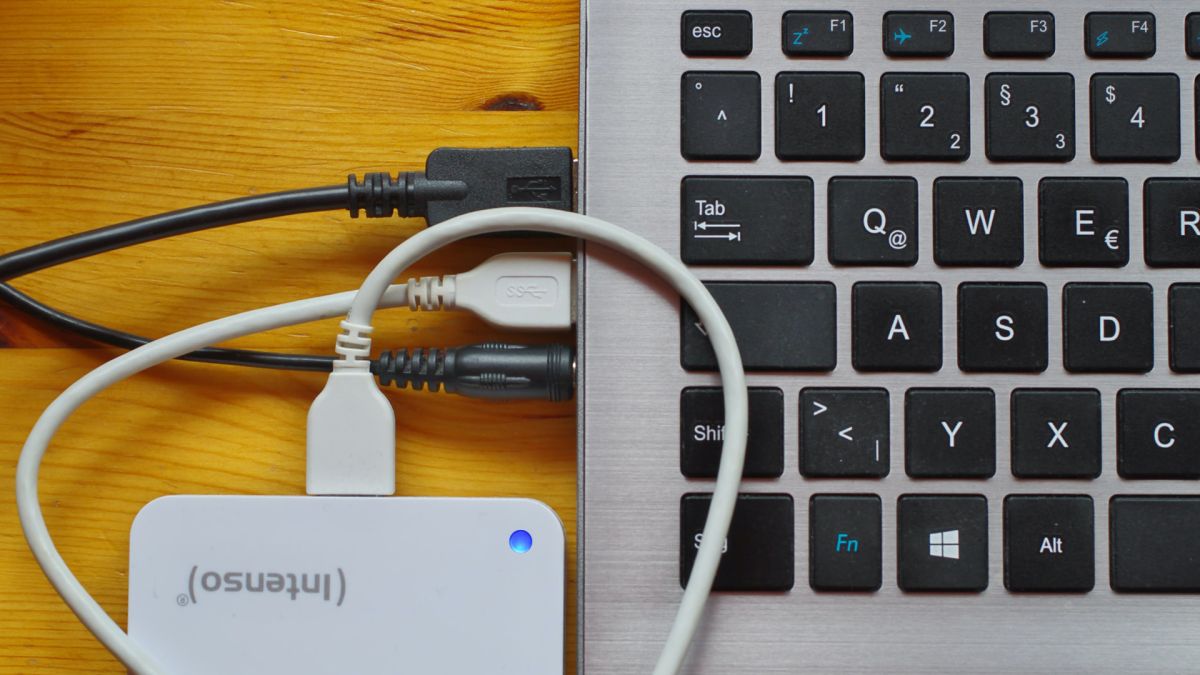
In today’s digital age, where our lives are increasingly spent in the virtual realm, it’s essential to have a secure and reliable method for storing and accessing our data. With the enormous popularity of cloud storage solutions like iCloud, some might wonder: do I really need an external hard drive? While iCloud offers many benefits, it’s important to consider the limitations and potential risks associated with relying solely on cloud storage. In this article, we’ll explore the advantages and disadvantages of both iCloud and external hard drives, helping you make an informed decision about how to best manage your data storage needs. So, let’s dive in and discover whether an external hard drive is a necessary addition to your digital toolkit in the age of iCloud.
Inside This Article
- Understanding iCloud
- Understanding External Hard Drives
- Comparing iCloud and External Hard Drives
- Factors to Consider
- Benefits of Using iCloud
- Benefits of Using an External Hard Drive
- Do You Really Need an External Hard Drive If You Have iCloud?
- Conclusion
- FAQs
Understanding iCloud
iCloud is a cloud storage service provided by Apple that allows users to store, access, and synchronize their data across multiple devices. It is seamlessly integrated into the Apple ecosystem, including iPhones, iPads, Macs, and even Windows devices. With iCloud, users can store files, photos, videos, documents, and app data, making it easily accessible from any device with an internet connection.
One of the key features of iCloud is its automatic sync functionality. This means that any changes made to data on one device will be instantly updated on all other connected devices. For example, if you take a photo on your iPhone, it will automatically appear in the Photos app on your Mac or iPad. This makes it convenient for users to have their data available across all their devices without the need for manual transfer or syncing.
iCloud also offers various storage plans, allowing users to choose the amount of storage that suits their needs. The free plan provides 5GB of storage, which may be sufficient for some users, but additional storage can be purchased on a monthly basis if needed. This flexibility allows users to scale their storage requirements as their data grows.
Furthermore, iCloud provides built-in backup and restore capabilities. It automatically backs up your iPhone or iPad data, including settings, app data, and even the layout of your home screen. This ensures that your data is securely stored and can be easily restored in case of device loss, damage, or upgrade. This feature gives users peace of mind knowing that their important data is backed up and can be recovered.
In addition to data backup and sync, iCloud also offers features such as Find My iPhone, which helps locate lost or stolen devices, and iCloud Keychain, which securely stores and syncs passwords across devices. These additional features enhance the overall user experience and add an extra layer of security to your digital life.
Overall, iCloud is a powerful and convenient cloud storage service offered by Apple. Its seamless integration with Apple devices, automatic syncing capabilities, and backup features make it an attractive choice for users who want easy access to their data across all their devices. Understanding how iCloud works and its various features can help users make the most of this cloud storage service.
Understanding External Hard Drives
External hard drives are portable storage devices that connect to your computer or mobile device via a USB, Thunderbolt, or eSATA port. They provide additional storage space and act as a backup solution for your important files, documents, photos, and videos. Unlike internal hard drives that are built into your device, external hard drives can be easily disconnected and taken with you wherever you go.
These drives come in various sizes, ranging from a few gigabytes (GB) to several terabytes (TB) of storage capacity. They are available in both HDD (hard disk drive) and SSD (solid-state drive) formats. HDDs use spinning platters and a mechanical arm to read and write data, while SSDs use flash memory chips, making them faster and more durable.
External hard drives are compatible with most operating systems, including Windows, macOS, and Linux. They can be used with desktop computers, laptops, and even gaming consoles. Some drives are specifically designed for certain devices, such as the Xbox or PlayStation.
These storage devices offer a convenient way to store and transfer large files, such as HD movies, software installations, and extensive photo libraries. They can be used for regular data backups, freeing up space on your device’s internal storage, and keeping your files secure in case of a computer crash or system failure.
External hard drives are a reliable storage solution that provides you with control over your data. You can easily manage and organize your files, create folders and subfolders, and maintain a physical copy of your important documents. This can be especially beneficial for professionals who work with large files or individuals who prefer having their data accessible offline.
One of the main advantages of external hard drives is their portability and ease of use. They are lightweight and compact, allowing you to carry them in your bag or pocket. You can simply plug them into any compatible device, and they are ready to use without any additional software installation or internet connection.
Overall, external hard drives are a versatile storage solution that offers convenience, flexibility, and data control. They are a reliable backup option when you need additional storage capacity or want to keep your important files accessible offline. While cloud storage services like iCloud have become increasingly popular, external hard drives continue to play a crucial role in personal and professional data management.
Comparing iCloud and External Hard Drives
When it comes to storing and backing up your important files, two popular options are iCloud and external hard drives. Both serve the purpose of preserving your data, but they have some key differences. Let’s take a closer look at how iCloud and external hard drives compare:
- Storage Capacity: iCloud offers a limited amount of free storage space, typically around 5 GB, with the option to purchase additional storage plans. On the other hand, external hard drives come in various capacities, ranging from a few hundred gigabytes to several terabytes. This can be particularly advantageous if you have a large amount of data to store.
- Accessibility: With iCloud, your files are stored in the cloud, allowing you to access them from any device with an internet connection. This means you can easily retrieve your files on your smartphone, tablet, or computer. External hard drives, on the other hand, require a physical connection to your device, meaning you need to have the hard drive with you to access your files.
- Security: iCloud provides built-in encryption and security measures to protect your data. It includes features such as two-factor authentication and end-to-end encryption. External hard drives, depending on the model, may not have the same level of security. However, you have more control over the physical location of your data on an external hard drive.
- Cost: iCloud offers a free storage tier up to a certain limit, but additional storage comes at a cost. The pricing varies depending on the amount of storage you require. External hard drives have a one-time upfront cost, and the price is determined by the capacity of the drive. While the initial investment may be higher, there are no recurring subscription fees.
- Reliability: iCloud stores your data on multiple servers, providing redundancy and protection against hardware failures. It also includes automated backup features to ensure your files are consistently backed up. External hard drives, although susceptible to physical damage, offer a form of data backup that is not dependent on an internet connection.
Ultimately, the choice between iCloud and external hard drives depends on your specific needs and preferences. If you value convenience, accessibility, and the ability to access your files from any device, iCloud may be the ideal solution. On the other hand, if you require larger storage capacities, more control over your data, and offline access, an external hard drive might be the better option.
Factors to Consider
When deciding whether or not to invest in an external hard drive despite having iCloud, there are several factors to consider. While iCloud offers convenience and accessibility, there are certain aspects where an external hard drive may have an edge. Here are some key factors to think about:
Storage Capacity: One of the main factors to consider is the storage capacity you require. iCloud offers different storage plans, ranging from free 5GB to paid options for higher capacity. However, if you have a large amount of data, such as videos, high-resolution photos, or extensive music libraries, you may quickly fill up your iCloud storage. In such cases, an external hard drive provides a cost-effective option to expand your storage capacity significantly.
Data Security: Another important aspect to consider is data security. iCloud provides encryption and backup options, but there have been instances where iCloud accounts have been compromised. If you have sensitive or confidential data that you want to keep offline and away from potential hacks or unauthorized access, an external hard drive with strong encryption features can provide an added layer of security.
Internet Connectivity: Dependence on internet connectivity is a crucial factor. While iCloud allows you to access your files from anywhere with an internet connection, it is not always reliable, especially in areas with poor or limited internet access. Having an external hard drive ensures that you can access your files offline, without relying on a stable internet connection.
Cost Considerations: Cost is an important consideration when deciding between iCloud and an external hard drive. iCloud storage plans require a recurring monthly or annual subscription fee, which can add up over time. On the other hand, purchasing an external hard drive typically involves a one-time investment, without any additional recurring costs. Assessing your long-term storage needs and budget can help you determine which option is more cost-effective for you.
File Transfer Speed: If you frequently transfer large files or work with large media files, file transfer speed becomes a significant factor. Uploading or downloading large files to or from the cloud can take time, depending on your internet connection speed. In contrast, transferring files to an external hard drive connected directly to your device can be much faster, saving you time and reducing potential frustration.
By considering these factors, you can make an informed decision regarding the need for an external hard drive in addition to your iCloud storage. Assessing your specific requirements and priorities will help you determine the best solution for your storage needs.
Benefits of Using iCloud
iCloud is a cloud-based storage service offered by Apple that provides numerous advantages for users. Here are some key benefits of using iCloud:
- Convenience: One of the major benefits of using iCloud is the convenience it offers. With iCloud, you can easily access your files, photos, documents, and other data from any Apple device, be it your iPhone, iPad, or Mac. This seamless integration allows you to have your important files at your fingertips wherever you go.
- Automatic Backup: iCloud automatically backs up your device’s data, ensuring that your information is securely stored in the cloud. This means that if you accidentally delete something or if your device gets damaged or lost, you can easily restore your data from your iCloud backup. It provides peace of mind knowing that your valuable data is protected.
- Data Synchronization: iCloud synchronizes your data across all your Apple devices. For example, if you take a photo on your iPhone, it will automatically sync to iCloud and be available on your iPad or Mac. This allows for seamless transition between devices and ensures that you have the most updated version of your files across all your Apple devices.
- Collaboration: iCloud enables collaboration by allowing you to share files, documents, and folders with others. Whether you’re working on a project with colleagues or sharing photos with friends and family, iCloud provides a platform where multiple users can access and collaborate on the same files simultaneously.
- File Organization and Storage Management: iCloud offers an efficient way to organize your files and manage your storage. You can create folders, categorize your files, and easily search for specific documents or photos. Additionally, with iCloud’s storage management feature, you can optimize your storage by automatically offloading unused apps or files to free up space on your device.
- Enhanced Security: iCloud employs robust security measures to protect your data. It uses encrypted communication and secure authentication protocols to ensure that your files and information remain private and safe from unauthorized access. This gives you peace of mind, knowing that your sensitive data is well-protected.
Overall, iCloud provides a range of benefits including convenience, automatic backup, data synchronization, collaboration, file organization, storage management, and enhanced security. It streamlines your digital life by seamlessly integrating your devices and ensuring that your data is easily accessible and protected. Whether you’re a business professional, a student, or simply someone who values convenience and data security, iCloud proves to be a valuable tool for managing and accessing your files.
Benefits of Using an External Hard Drive
While iCloud offers convenient cloud storage for your files and data, there are several compelling reasons why using an external hard drive can bring additional benefits to your digital life. Let’s explore some of the advantages of utilizing an external hard drive:
1. Ample Storage Space: One of the primary benefits of using an external hard drive is the abundant storage space it provides. Unlike cloud storage services, which often offer limited free storage and charge for additional space, an external hard drive allows you to expand your storage capacity as needed, giving you the freedom to store large files like videos, photos, and applications without worrying about running out of space.
2. Offline Access: External hard drives offer the advantage of offline access to your files. With iCloud, you need an internet connection to access your files stored in the cloud. However, with an external hard drive, you have immediate access to your data, even when you’re offline or in an area with limited connectivity. This can be particularly useful when traveling or in situations where internet access is unavailable.
3. Faster Data Transfer: Transferring files to and from an external hard drive is usually faster compared to uploading or downloading files from the cloud. This is especially crucial when dealing with large files or when you need to transfer a significant amount of data. With high-speed USB or Thunderbolt connections, you can quickly backup, retrieve, or move files without experiencing the lag often associated with cloud transfers.
4. Enhanced Privacy and Security: Some individuals prefer the peace of mind that comes with knowing their files are physically stored and under their control. Storing sensitive or confidential information on an external hard drive adds an extra layer of security, as you can disconnect the drive from your computer or keep it in a secure location when not in use. This can be advantageous for individuals who are concerned about data breaches or unauthorized access to their files.
5. Backup Redundancy: While iCloud provides automatic backups, relying solely on cloud storage can leave you vulnerable to data loss if there are any issues with the service provider or if your account is compromised. By using an external hard drive in addition to iCloud, you can create a backup redundancy, ensuring that your files and data are safeguarded in multiple locations. This gives you peace of mind, knowing that you have an extra layer of protection in case of any unforeseen circumstances.
6. Portability and Flexibility: External hard drives offer the advantage of portability and flexibility. They are compact and lightweight, making it easy to carry your data with you wherever you go. Whether it’s for work, travel, or sharing files with others, you can simply connect your external hard drive to any computer and access your files without relying on an internet connection or access to the cloud.
Overall, while iCloud is a convenient option for storing files and data, using an external hard drive brings several benefits that cannot be overlooked. From ample storage space to offline access, faster data transfers, enhanced privacy and security, backup redundancy, and portability, external hard drives provide a practical and reliable solution for managing and safeguarding your digital files, making them a valuable addition to your technology toolkit.
Do You Really Need an External Hard Drive If You Have iCloud?
As technology continues to evolve, there are now multiple options available for storing and backing up your data. iCloud, a cloud-based service offered by Apple, has gained widespread popularity among users looking for convenient and accessible storage solutions. With iCloud, you can seamlessly sync and access your files across multiple devices. However, the question arises: do you still need an external hard drive if you have iCloud?
The answer to this question depends on your specific needs and preferences. While iCloud offers numerous benefits, an external hard drive can still be a valuable addition to your data storage arsenal. Let’s take a closer look at both options to help you make an informed decision.
Understanding iCloud: iCloud offers a range of features, including file storage, device synchronization, and backup capabilities. With iCloud, you can store documents, photos, videos, music, and more in the cloud. This means that your data is accessible from any device connected to your iCloud account, eliminating the need for physical storage devices.
Understanding External Hard Drives: External hard drives are physical devices that provide additional storage space for your files. They connect to your computer or device via USB or other similar interfaces and offer a secure way to store and backup your data. External hard drives come in various capacities, allowing you to choose one that suits your needs.
Comparing iCloud and External Hard Drives: While both iCloud and external hard drives serve the purpose of storing and backing up data, there are some key differences between the two. iCloud provides the convenience of accessing your files from anywhere with an internet connection, while an external hard drive offers the peace of mind of having a physical copy of your data.
Factors to Consider: When deciding whether to rely solely on iCloud or invest in an external hard drive, there are a few factors to take into account. Firstly, consider the size of your data and whether iCloud’s storage capacity is sufficient for your needs. Additionally, think about your internet connectivity and reliability. If you frequently work in areas with limited or unreliable internet access, an external hard drive can be a reliable backup solution.
Benefits of Using iCloud: Utilizing iCloud as your primary storage solution has its advantages. With iCloud, you can easily sync and access your files across multiple devices. It also offers automatic backups, ensuring that your data is safe even if your device gets lost or damaged. iCloud also provides a seamless integration with Apple’s ecosystem, making it an ideal choice for Apple device users.
Benefits of Using an External Hard Drive: External hard drives offer several benefits that cannot be replicated by cloud-based services like iCloud. Firstly, they provide offline, physical storage, which can be a crucial factor for individuals who prefer to have direct access to their files without relying on an internet connection. External hard drives also offer larger storage capacities compared to iCloud’s limited free space, allowing you to store large amounts of data without constraints.
Do You Really Need an External Hard Drive If You Have iCloud? Ultimately, the decision boils down to your personal needs and preferences. If you have a large amount of data that exceeds iCloud’s storage capacity, or if you require constant access to your files offline, investing in an external hard drive is a wise choice. However, if you primarily use Apple devices, have sufficient iCloud storage, and have reliable internet access, iCloud may be sufficient for your needs.
In conclusion, while iCloud offers a convenient and effective way to store and access your data in the cloud, there are still several reasons why an external hard drive can be a valuable addition to your storage arsenal.
An external hard drive provides you with a physical backup of your important files, ensuring that you have an extra layer of protection in case of data loss or iCloud account issues. It also allows for larger storage capacities, giving you more room to store your files and media without relying on limited iCloud space.
Furthermore, an external hard drive offers faster data transfer speeds, making it ideal for tasks that require large file transfers or working with multimedia content. It can also be useful for offline access to your files, especially in situations where internet connectivity is limited.
While iCloud has its advantages in terms of convenience and accessibility, having an external hard drive provides you with added security, storage capacity, and flexibility. Ultimately, the decision of whether you need an external hard drive alongside iCloud depends on your specific needs and preferences.
FAQs
Q: Do you need an external hard drive if you have iCloud?
A: While iCloud offers cloud storage for your files, an external hard drive can provide additional benefits such as offline access, larger storage capacity, and faster transfer speeds. So, depending on your needs, having an external hard drive alongside iCloud can be beneficial.
Q: Is iCloud storage enough for all my files?
A: The amount of iCloud storage you have depends on your subscription plan. The free storage plan typically offers a limited amount of space, while paid plans provide more storage capacity. However, if you have a large number of files or media-intensive content, an external hard drive may be a better option to ensure you have enough storage space for all your files.
Q: Can I access my files on an external hard drive from multiple devices?
A: Yes, you can access files on an external hard drive from multiple devices as long as they are connected to the same computer or network. However, if you are using cloud storage like iCloud, you can access your files from any device with an internet connection, making it more convenient for remote access.
Q: Are there any security concerns with using iCloud or an external hard drive?
A: Both iCloud and external hard drives have their own security considerations. iCloud employs encryption and other security measures to protect your data stored in the cloud. However, external hard drives may be more susceptible to physical damage or theft. It is recommended to use encryption and regularly backup your data to ensure its security and privacy, regardless of the storage method you choose.
Q: Can I use iCloud and an external hard drive together?
A: Absolutely! Many users choose to use both iCloud and an external hard drive to enjoy the benefits of both options. iCloud provides convenient cloud storage and synchronization across devices, while an external hard drive offers offline access and additional storage capacity. You can use iCloud to store and access frequently-used files, while using an external hard drive to store larger files or as a backup solution.
