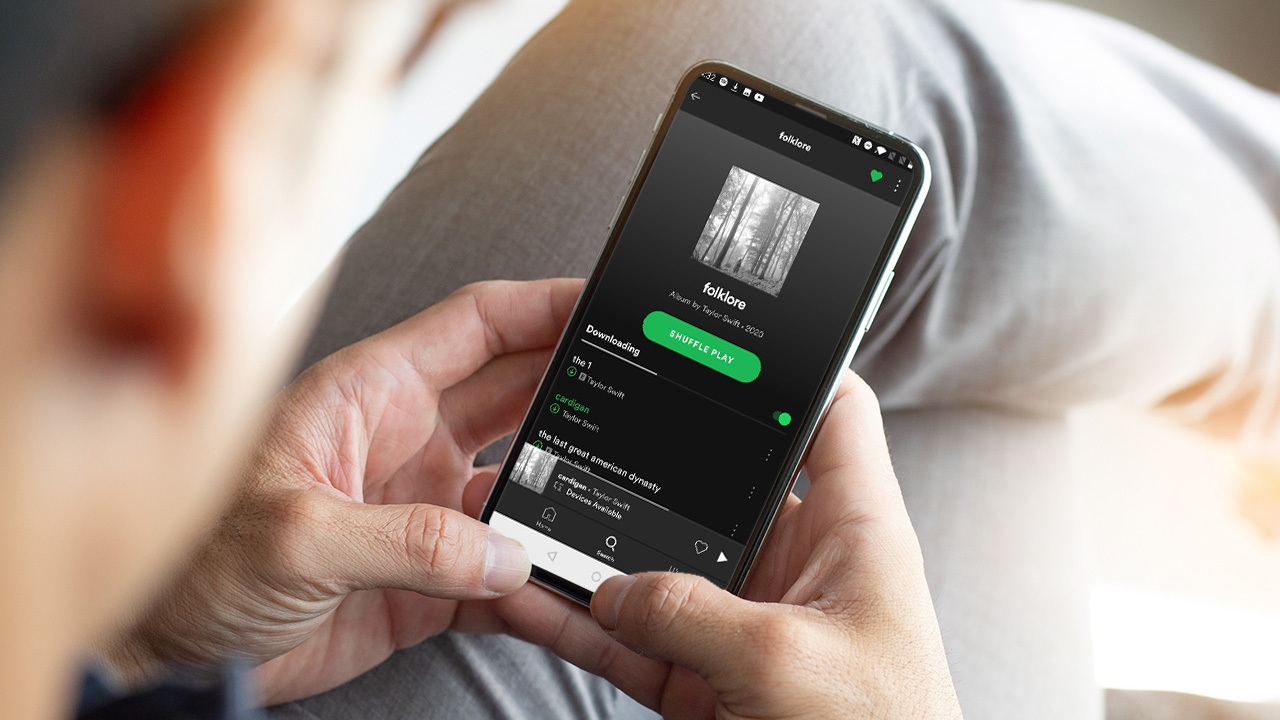
Are you an avid Spotify user who can’t go a day without streaming your favorite songs? If you’re using a mobile device like an iPhone or iPad to listen to music on Spotify, you might be wondering how much data it consumes. Data usage is an important factor to consider, especially if you have a limited data plan or if you frequently use Spotify on the go.
In this article, we will delve into the details of how much data Spotify uses on an iPhone or iPad, helping you understand and manage your data consumption. Whether you’re streaming music while jogging, commuting, or simply relaxing at home, this comprehensive guide will provide you with the answers you need.
Inside This Article
- Understanding Data Usage on Spotify
- Factors Affecting Data Usage on Spotify
- Estimating Data Usage on Spotify
- Managing Data Usage on Spotify
- Conclusion
- FAQs
Understanding Data Usage on Spotify
Spotify is a popular streaming service that allows you to listen to music, podcasts, and other audio content on your iPhone and iPad. However, streaming music can consume a significant amount of data, which can impact your monthly data usage and even result in additional charges from your mobile carrier. To make the most out of your Spotify experience without blowing through your data plan, it’s essential to understand how much data Spotify uses on your iPhone and iPad.
Streaming Quality Settings on Spotify
One of the key factors that determine how much data Spotify uses is the streaming quality settings. Spotify offers different streaming quality options to cater to different user preferences and internet connection capabilities. By default, Spotify sets the streaming quality to “Automatic,” which adjusts the quality based on your network conditions to ensure a smooth listening experience. However, if you want to control your data usage, you can manually change the streaming quality settings.
Factors Affecting Data Usage on Spotify
Aside from the streaming quality settings, several other factors can affect the amount of data Spotify consumes. These include:
- The length and frequency of your streaming sessions: The longer and more often you listen to music on Spotify, the more data it will use.
- Playlist or album downloads: If you download music or podcasts for offline listening, it will consume data during the download process.
- Background app refresh: If you have background app refresh enabled for Spotify, it may use data even when you’re not actively using the app.
Estimating Data Usage on Spotify
While it’s challenging to provide an exact data usage figure for Spotify, you can estimate the amount of data it will consume by considering the streaming quality and the length of your listening sessions. On average, Spotify consumes about 1-2MB of data per minute when streaming music at the default “Normal” quality setting. If you listen to high-quality music or use higher streaming quality settings, the data usage will be higher.
Tips to Reduce Data Usage on Spotify
If you want to minimize your data usage on Spotify, here are a few helpful tips:
- Switch to a lower streaming quality: Lowering the streaming quality to “Low” or “Normal” can significantly reduce data usage.
- Download music for offline listening: Download your favorite playlists, albums, or podcasts when you have access to Wi-Fi to avoid using data while streaming.
- Keep an eye on your data usage: Check your data usage regularly to see how much data Spotify is using and adjust your streaming habits accordingly.
- Connect to Wi-Fi whenever possible: If you have access to a Wi-Fi network, connect your device to save your mobile data.
By understanding the factors that affect data usage on Spotify and implementing these tips, you can enjoy your favorite music and podcasts without worrying about exceeding your data limits. Stay connected and make the most out of your Spotify experience!
Factors Affecting Data Usage on Spotify
When it comes to streaming music on Spotify, the amount of data used can vary depending on several factors. Understanding these factors can help you effectively manage your data usage while enjoying your favorite tunes on your iPhone or iPad. Here are some key factors that can impact the amount of data consumed when using Spotify:
1. Streaming Quality: One of the primary factors affecting data usage is the streaming quality you choose. Spotify offers different streaming quality options, including Normal, High, and Extreme. Higher-quality streams utilize more data, so if you’re concerned about your data usage, consider adjusting the streaming quality to a lower setting.
2. Number of Songs Streamed: The more songs you stream on Spotify, the more data you will consume. Each song you listen to requires a certain amount of data to be streamed. If you’re streaming several songs back-to-back, it can significantly contribute to your data usage.
3. Length of Listening Sessions: The duration of your listening sessions also affects your data usage. If you tend to have long listening sessions, it’s important to keep in mind that more data will be consumed during this time. Consider taking breaks or limiting the length of your sessions to help manage your data consumption.
4. Offline Listening: Another factor that can impact data usage is whether you listen to music in offline mode. When you download songs or playlists for offline listening, it allows you to enjoy your music without using cellular data. However, if you frequently switch between online and offline modes, it can affect your overall data usage.
5. Background App Refresh: On iOS devices, Spotify has the option for background app refresh. This means that even when you’re not actively using the app, it can still consume data in the background to keep your playlists and recommendations up to date. If you’re concerned about data usage, you may want to disable this feature.
6. Other Network Activities: It’s important to consider other network activities that may be running simultaneously. If you’re using other data-intensive apps or have multiple devices connected to the same network, it can influence the overall data usage.
By taking these factors into account, you can better manage your data usage while enjoying Spotify on your iPhone or iPad. Adjusting your streaming quality, being mindful of the number and length of your listening sessions, utilizing offline mode, and considering background app refresh settings can all contribute to a more data-friendly experience.
Estimating Data Usage on Spotify
Estimating the data usage on Spotify can be essential if you have a limited data plan or want to keep track of your monthly data usage. While the exact amount of data consumed depends on several factors, including streaming quality settings and usage patterns, there are some general guidelines that can help you estimate the data usage on Spotify.
1. Streaming Quality Settings:
One of the main factors affecting data consumption on Spotify is the streaming quality settings. Spotify offers several options for streaming quality, including Low, Normal, High, and Very High. The higher the streaming quality, the more data will be consumed per minute of music playback. It’s important to note that higher quality settings provide better sound quality, but they also consume more data.
2. Song Duration:
The duration of the songs you listen to also plays a significant role in estimating data usage. Longer songs will naturally consume more data compared to shorter songs. If you frequently listen to longer tracks or playlists, it’s important to take this into account when estimating your data usage.
3. Usage Pattern:
Another factor to consider is your usage pattern on Spotify. If you listen to music for extended periods or stream music continuously throughout the day, you will naturally consume more data compared to someone who listens to music sporadically or listens to downloaded songs offline. Your specific usage pattern will determine your data consumption on Spotify.
4. Offline Listening:
If you frequently use Spotify’s offline listening feature and download songs or playlists in advance, you can significantly reduce your data usage. When you listen to downloaded music offline, it doesn’t require an internet connection, thereby saving your data for other tasks.
5. Data Saving Features:
Spotify offers built-in data-saving features that can help reduce your data usage. These features include “Data Saver” mode and “Download Using Cellular” options. Enabling the Data Saver mode compresses the audio quality and reduces data usage. The “Download Using Cellular” option allows you to control whether Spotify can download songs using your cellular data or only when connected to Wi-Fi.
6. Monitoring Data Usage:
If you want to keep a close eye on your data usage, you can track it using your device’s data monitoring tools or by checking with your mobile service provider. By monitoring your data usage over time, you gain a better understanding of how much data Spotify consumes, allowing you to make informed decisions regarding your streaming habits.
Remember, these are general guidelines, and your actual data usage may vary depending on your specific settings and usage patterns. It’s a good practice to periodically check your data usage and adjust your Spotify settings accordingly to ensure you stay within your data limits.
Managing Data Usage on Spotify
Streaming music on Spotify is a great way to enjoy your favorite tunes on the go, but it can also consume a significant amount of data. If you’re concerned about your data usage or want to make the most out of your data plan, there are a few strategies you can employ to manage your data usage on Spotify.
First and foremost, it’s important to understand that the quality settings you choose on Spotify will directly impact the amount of data consumed. By default, Spotify streams music at a standard quality level, which is typically around 96 kbps. This consumes around 43.2 MB of data per hour.
If you’re looking to reduce your data usage, you can adjust the streaming quality settings in the Spotify app. Simply go to the app’s settings, select “Music Quality,” and choose a lower streaming quality option. The lower the quality, the less data will be consumed. For example, selecting the “Normal” quality option streams music at around 96 kbps, the “Low” quality option streams at around 24 kbps, and the “Very Low” quality option streams at around 24 kbps. Keep in mind that lower streaming quality may result in a decrease in audio quality, so find the balance that works best for you.
Another factor to consider is whether you’re using Wi-Fi or cellular data to stream music on Spotify. If you’re connected to Wi-Fi, your data usage won’t be affected. However, if you’re using cellular data, it’s important to monitor your usage to avoid exceeding your data limits. If you’re concerned about data usage, try to stream music on Spotify only when connected to Wi-Fi.
Furthermore, you can make use of Spotify’s Offline Mode to reduce data usage. This feature allows you to download songs, playlists, and albums onto your device for offline listening. By downloading music while connected to Wi-Fi, you can enjoy your favorite songs without using any cellular data. Simply go to your desired playlist, album, or song, and select the “Download” option. Once downloaded, you can access the content in the “Your Library” section even without an internet connection.
If you’re unsure of how much data you’re using while streaming music on Spotify, you can check the data usage within the app. Go to the Spotify settings, select “Data Saver,” and you’ll be able to see the amount of data used over a given time period. This can help you keep track of your data consumption and make informed decisions about managing your data usage moving forward.
Lastly, consider using a data-saving mode or an app that helps optimize your data usage on your device. These apps can help keep track of your data usage across various apps and offer suggestions for minimizing data consumption.
By employing these strategies, you can effectively manage your data usage while still enjoying your favorite music on Spotify. Whether it’s adjusting the streaming quality, utilizing offline mode, or keeping track of your data usage, you have the power to ensure that your music streaming experience doesn’t drain your data plan.
Conclusion
In conclusion, knowing how much data Spotify uses on your iPhone and iPad is crucial for managing your internet usage and avoiding unexpected data overages. By using the settings within the Spotify app, you can control the quality of music playback and reduce data usage. Additionally, taking advantage of offline listening and downloading songs or playlists for offline use can help save on data consumption.
Keep in mind that everyone’s data usage may vary based on factors such as playback quality, usage patterns, and the amount of time spent listening to music. It’s important to regularly monitor your data usage and adjust your settings accordingly to ensure a seamless music streaming experience without exceeding your data plan limits.
Spotify offers a fantastic selection of music to enjoy on the go, and with a little bit of data management, you can make the most out of your streaming experience without breaking the bank. So go ahead, play your favorite tunes, and keep rocking to the beats while staying mindful of your data usage!
FAQs
1. How much data does Spotify use on iPhone and iPad?
On average, Spotify uses about 1-2MB of data per minute when streaming songs at normal quality. Higher quality streams can use up to 3-4MB per minute. Keep in mind that data usage may vary depending on the device, network conditions, and the settings you have chosen within the Spotify app.
2. Can I download songs on Spotify to listen offline and save data?
Yes, Spotify offers a feature that allows you to download songs, playlists, albums, and podcasts for offline listening. By downloading your favorite content while connected to Wi-Fi, you can save significant data when playing them later without an internet connection.
3. Does using Spotify in offline mode consume data?
When you use Spotify in offline mode, meaning you have downloaded your favorite content and are not connected to the internet, it does not consume data. This is because you are playing the downloaded files stored on your device, rather than streaming them over the internet.
4. Can I control the data usage on Spotify?
Yes, Spotify provides options to control your data usage. Within the app’s settings, you can adjust the streaming quality to lower levels, which will decrease the amount of data used per minute. Additionally, you can enable the “Data Saver” mode, which further optimizes data usage by automatically lowering the quality of streamed content when on a cellular network.
5. Are there any other tips to reduce data usage on Spotify?
Aside from adjusting the streaming quality and enabling the “Data Saver” mode, you can also avoid excessive data usage by downloading your favorite playlists, albums, and podcasts while connected to Wi-Fi. This way, you can listen to them without an internet connection, minimizing data consumption. Additionally, it’s a good practice to close other apps running in the background, as they may consume data unknowingly.
