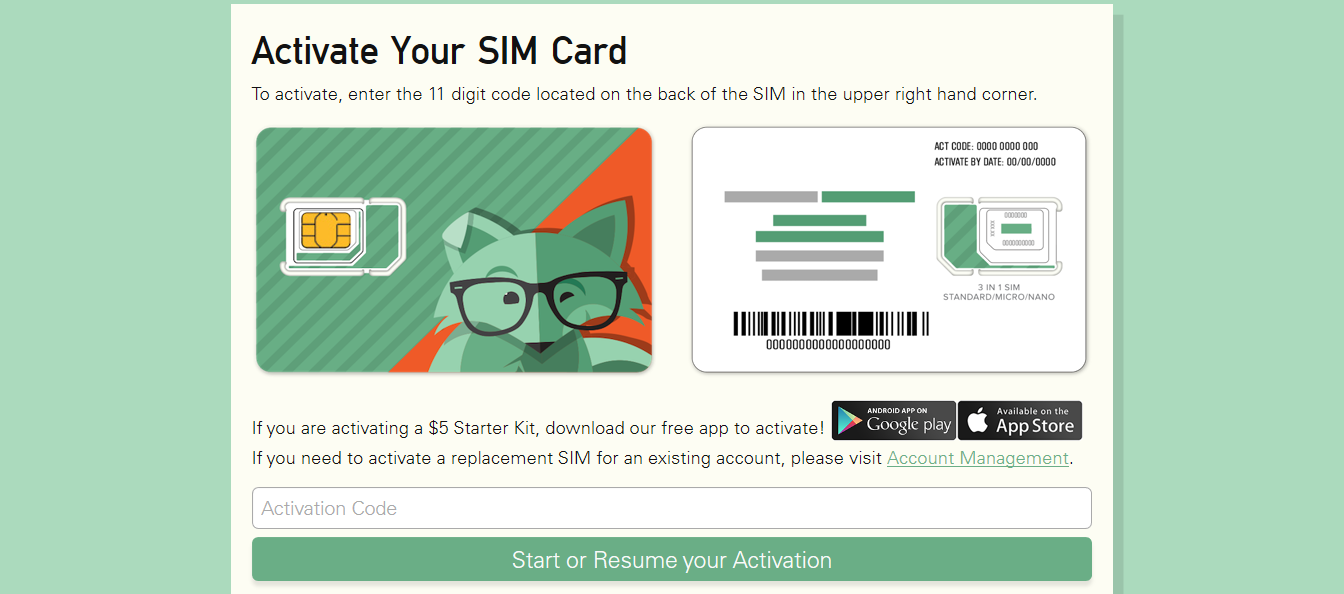
If you’re looking for a cost-effective and reliable mobile phone service, activating a Mint Mobile SIM card is a smart choice. Mint Mobile offers affordable plans with unlimited talk, text, and data, all powered by the reliable nationwide coverage of T-Mobile.
Activating your Mint Mobile SIM card is a straightforward process, and in this article, we’ll guide you through the steps to get your Mint Mobile service up and running in no time. Whether you’re a new customer or switching from another carrier, we’ve got you covered with easy-to-follow instructions and helpful tips.
So, if you’re ready to enjoy high-quality mobile service without breaking the bank, keep reading to learn how to activate your Mint Mobile SIM card and start experiencing the benefits of their affordable plans.
Inside This Article
- Overview
- Step 1: Gathering Required Information
- Step 2: Inserting the Mint Mobile SIM Card
- Step 3: Activating the Mint Mobile SIM Card
- Step 4: Testing the Activation Status
- Troubleshooting Common Issues
- Conclusion
- FAQs
Overview
Welcome to the world of Mint Mobile! If you’ve recently purchased a Mint Mobile SIM card and are ready to start enjoying the benefits of their affordable and flexible cell phone plans, you’re in the right place. In this article, we will guide you through the process of activating your Mint Mobile SIM card, ensuring a smooth transition to your new mobile service provider.
Mint Mobile, formerly known as Mint SIM, is a mobile virtual network operator (MVNO) that offers low-cost prepaid cell phone plans. They operate on the nationwide T-Mobile network, providing reliable coverage and high-speed data. By activating your Mint Mobile SIM card, you’ll be able to enjoy their competitive prices and excellent service.
Activating your Mint Mobile SIM card involves a few simple steps, including gathering the required information, inserting the SIM card into your device, and activating it through Mint Mobile’s online activation process. Following these steps will enable you to start making calls, sending texts, and browsing the internet using your new Mint Mobile service.
So, if you’re ready to unleash the full potential of your Mint Mobile SIM card, let’s dive into the activation process. Make sure to have your SIM card and necessary information ready, and follow the step-by-step guide provided below.
Step 1: Gathering Required Information
Gathering the necessary information is an essential first step in activating your Mint Mobile SIM card. By collecting the right details beforehand, you can ensure a smooth and hassle-free activation process. Here are some key pieces of information that you’ll need to gather:
- Account Number: Your account number is a unique identifier associated with your Mint Mobile account. It is usually located on your account dashboard or can be obtained by contacting Mint Mobile customer support.
- Activation Code: The activation code is a unique code that comes with your Mint Mobile SIM card. It is printed on the card itself or can be found in the Mint Mobile welcome email.
- Device IMEI Number: The International Mobile Equipment Identity (IMEI) number is a unique identifier for your phone. You can obtain this number by dialing *#06# on your phone or by checking the device settings.
- Wi-Fi Connection: Ensure that you have a stable Wi-Fi connection during the activation process. This will allow you to access the necessary online resources and complete the activation smoothly.
Once you have gathered all the required information, you’ll be ready to move on to the next step of inserting the Mint Mobile SIM card into your device.
Step 2: Inserting the Mint Mobile SIM Card
After gathering all the required information in Step 1, it’s time to insert the Mint Mobile SIM card into your mobile phone. Follow the simple steps below to ensure a smooth and successful insertion.
1. Locate the SIM Card Slot: Begin by locating the SIM card slot on your mobile phone. The location of the slot may vary depending on the make and model of your device. Typically, you can find it on the side of the phone or underneath the battery cover.
2. Power Off Your Phone: Before inserting the SIM card, it is essential to power off your mobile phone. This will prevent any potential damage to the device or the SIM card itself.
3. Remove the SIM Card Tray: Use a SIM card ejector tool or a small paperclip to gently push into the small hole next to the SIM card slot. This will open the SIM card tray, allowing you to remove it from the phone. If your phone doesn’t have a removable SIM card tray, skip this step.
4. Place the SIM Card: Take your Mint Mobile SIM card and carefully place it into the SIM card tray. The card should fit securely, with the gold contacts facing downwards. Make sure it’s properly aligned and placed in the designated slot.
5. Insert the SIM Card Tray: Once the SIM card is securely in place, gently push the SIM card tray back into the phone until it clicks into position. Take care not to force it, as this could cause damage to your phone or the SIM card.
6. Power On Your Phone: With the SIM card inserted, power on your mobile phone. It may take a few moments for your device to recognize the SIM card and establish a connection with the Mint Mobile network.
7. Follow Device Prompts: Depending on your phone, you may be prompted to enter a PIN or perform additional setup steps. Follow the on-screen instructions to complete the setup process and ensure proper activation of the Mint Mobile SIM card.
8. Check for Network Signal: Once your phone has booted up, check for a network signal. You should see the Mint Mobile network displayed on your device if the SIM card has been successfully inserted and activated.
Congratulations! You have completed the second step of activating your Mint Mobile SIM card. Now, it’s time to move on to Step 3 and activate the SIM card to start enjoying Mint Mobile’s services.
Step 3: Activating the Mint Mobile SIM Card
Now that you have successfully inserted the Mint Mobile SIM card into your phone, it’s time to activate it. Activating your SIM card is a crucial step that will allow you to start using your Mint Mobile service and enjoy all the benefits it offers.
To activate your Mint Mobile SIM card, follow these simple steps:
1. Visit the Mint Mobile Activation Website: Open your preferred web browser and go to the Mint Mobile activation website. You can easily find the activation page by searching “Mint Mobile activation” on any search engine.
2. Enter Your Activation Code: On the activation page, you will be prompted to enter your activation code. This code can be found on your Mint Mobile SIM card packaging or on the activation card that came with it. Carefully enter the code as it appears, ensuring there are no typo mistakes.
3. Provide Your Personal Information: After entering the activation code, you will be asked to provide your personal information, including your full name, email address, and physical address. Make sure to double-check the information for accuracy before proceeding.
4. Choose Your Mint Mobile Plan: Once you have provided your personal information, you will be presented with various Mint Mobile plans to choose from. Take your time to review the different plans and select the one that best fits your needs. Consider factors such as data allowance, talk and text options, and the duration of the plan.
5. Complete the Activation Process: After selecting your plan, you will be guided through the remaining steps to complete the activation process. This may include setting up your Mint Mobile account, choosing a phone number, and providing payment information. Follow the on-screen instructions to finish the activation successfully.
6. Wait for Confirmation: Once you have completed all the required steps, you will receive a confirmation message, either via email or on the activation website, indicating that your Mint Mobile SIM card has been activated successfully.
Congratulations! You have successfully activated your Mint Mobile SIM card. Now you can start using your new Mint Mobile service and enjoy reliable and affordable cell phone communication.
Step 4: Testing the Activation Status
After successfully activating your Mint Mobile SIM card, it’s crucial to test the activation status to ensure that your mobile phone is up and running with the new service. Testing the activation status is a simple and necessary step to make sure everything is functioning correctly.
To test the activation status of your Mint Mobile SIM card, follow these steps:
- Insert the SIM Card: Ensure that the Mint Mobile SIM card is properly inserted into your mobile phone. Double-check that it is securely placed in the SIM card slot.
- Restart Your Phone: Sometimes, a simple restart can help initialize the activation process. Turn off your mobile phone and then turn it back on after a few seconds.
- Check for Signal: Look for signal bars or indicators on your mobile phone’s screen. A signal indicates that the SIM card is successfully activated and connected to the network.
- Make a Test Call: Dial a friend or family member’s number to check if you can make and receive calls. A successful call indicates that the activation process is complete.
- Send a Test Text Message: Send a text message to someone to verify that you are able to send and receive messages. If the message goes through successfully, it confirms the activation status.
- Access Mobile Data: Open a web browser on your mobile phone and visit a website to ensure that you can access the internet using mobile data. A working internet connection indicates that your activation is successful.
If all the above steps are successfully completed, congratulations! Your Mint Mobile SIM card is activated and ready for use. You can now enjoy your new mobile service and take full advantage of the features and benefits offered by Mint Mobile.
If you encounter any issues during the activation process or face difficulties with testing the activation status, don’t worry. In the next section, we will address some common problems and provide troubleshooting tips to help you resolve them.
Troubleshooting Common Issues
While activating your Mint Mobile SIM card is usually a straightforward process, sometimes you may encounter some common issues. Here are some troubleshooting tips to help you resolve them:
1. No Service: If you have inserted the SIM card correctly but are not getting any signal or service on your phone, try turning it off and on again. If the issue persists, make sure that your device is compatible with Mint Mobile and supports the necessary network bands.
2. Incorrect Activation Code: Double-check the activation code you entered during the activation process. Any typos or mistakes can prevent the successful activation of your SIM card. If you realize that you have entered the wrong code, reach out to Mint Mobile customer support for assistance.
3. Delayed Activation: In some cases, activation may take longer than expected. If you have waited for more than 24 hours and your SIM card is still not activated, try restarting your phone. If the issue persists, contact Mint Mobile customer support for further assistance.
4. Invalid or Expired SIM Card: If you receive an error message stating that your SIM card is invalid or expired, make sure that you have inserted the SIM card correctly and that it is not damaged. If the problem persists, contact Mint Mobile customer support to request a replacement SIM card.
5. Porting Issues: If you are porting your existing phone number to Mint Mobile and experiencing issues, double-check that you have provided the correct information during the activation process. It may take up to 24 hours for the number porting process to complete. If the problem persists, contact your previous carrier for assistance.
6. Network Connectivity Problems: If you are experiencing intermittent or weak network connectivity, try restarting your phone and check if you are in an area with strong network coverage. You can also try toggling the airplane mode on and off or manually selecting a different network operator in your phone’s settings.
7. Account Setup Issues: If you are having trouble setting up your Mint Mobile account, ensure that you have followed the registration process correctly. Double-check your email for any account activation links or verification emails. If you still encounter issues, reach out to Mint Mobile customer support for guidance.
Remember, if you encounter any difficulties during the activation process or experience any other issues, don’t hesitate to reach out to Mint Mobile’s helpful customer support team. They are available to assist you and resolve any problems you may encounter.
In conclusion, activating your Mint Mobile SIM card is a straightforward process that allows you to start using your new phone service quickly and efficiently. By following the simple steps outlined in this guide, you can easily activate your SIM card and begin enjoying the benefits of Mint Mobile’s affordable and flexible plans.
Remember to ensure that your phone is compatible with Mint Mobile’s network and that you have a compatible device. Once you have activated your SIM card and inserted it into your phone, you will have access to Mint Mobile’s high-quality coverage and a range of features designed to enhance your mobile experience.
So, whether you are a new Mint Mobile customer or simply looking to switch to a more cost-effective cellular service, activating your Mint Mobile SIM card is a crucial step in setting up your phone service. Follow the activation process carefully, and soon you’ll be enjoying the convenience and savings that Mint Mobile has to offer.
FAQs
1. How do I activate my Mint Mobile SIM card?
To activate your Mint Mobile SIM card, follow these steps:
- Insert your Mint Mobile SIM card into your unlocked phone.
- Power on your phone and wait for the Mint Mobile network to appear.
- Connect to the Mint Mobile network and open your mobile browser.
- Visit the Mint Mobile Activation page (www.mintmobile.com/activate) to start the activation process.
- Follow the instructions on the website and provide the required information.
- Once the activation process is complete, your Mint Mobile SIM card will be activated and ready to use.
2. What information do I need to activate my Mint Mobile SIM card?
To activate your Mint Mobile SIM card, you will need the following information:
- Your Mint Mobile SIM card number (found on the SIM card packaging or on the SIM card itself).
- Your Mint Mobile activation code (found on the SIM card packaging or provided by Mint Mobile).
- Your phone’s IMEI number (can be found in the phone settings or by dialing *#06# on your phone).
- Your personal information, such as your name, address, and email address.
- A valid payment method to purchase your Mint Mobile plan.
3. How long does it take to activate a Mint Mobile SIM card?
The activation process for a Mint Mobile SIM card usually takes just a few minutes. Once you have provided all the required information and completed the activation steps, your SIM card should be activated and ready to use. However, it is possible that there may be occasional delays due to network congestion or technical issues. If you are experiencing any difficulties, you can reach out to Mint Mobile customer support for assistance.
4. Can I keep my current phone number when activating a Mint Mobile SIM card?
Yes, you can keep your current phone number when activating a Mint Mobile SIM card. During the activation process, you will be asked if you want to transfer your existing phone number or get a new one. If you choose to transfer your number, you will need to provide some additional information, such as your current carrier account number and PIN, to initiate the number porting process. It’s important to note that there may be a small fee associated with number porting, and it may take a few hours or even a day for the number transfer to complete.
5. What should I do if my Mint Mobile SIM card is not activating?
If you are having trouble activating your Mint Mobile SIM card, try the following troubleshooting steps:
- Make sure your phone is unlocked and compatible with the Mint Mobile network.
- Ensure that you have entered the correct SIM card number and activation code.
- Double-check that you have provided accurate personal information during the activation process.
- Restart your phone and try the activation process again.
- If the issue persists, contact Mint Mobile customer support for further assistance.
Remember to embed the FAQ section within the article and wrap it with
tags.
