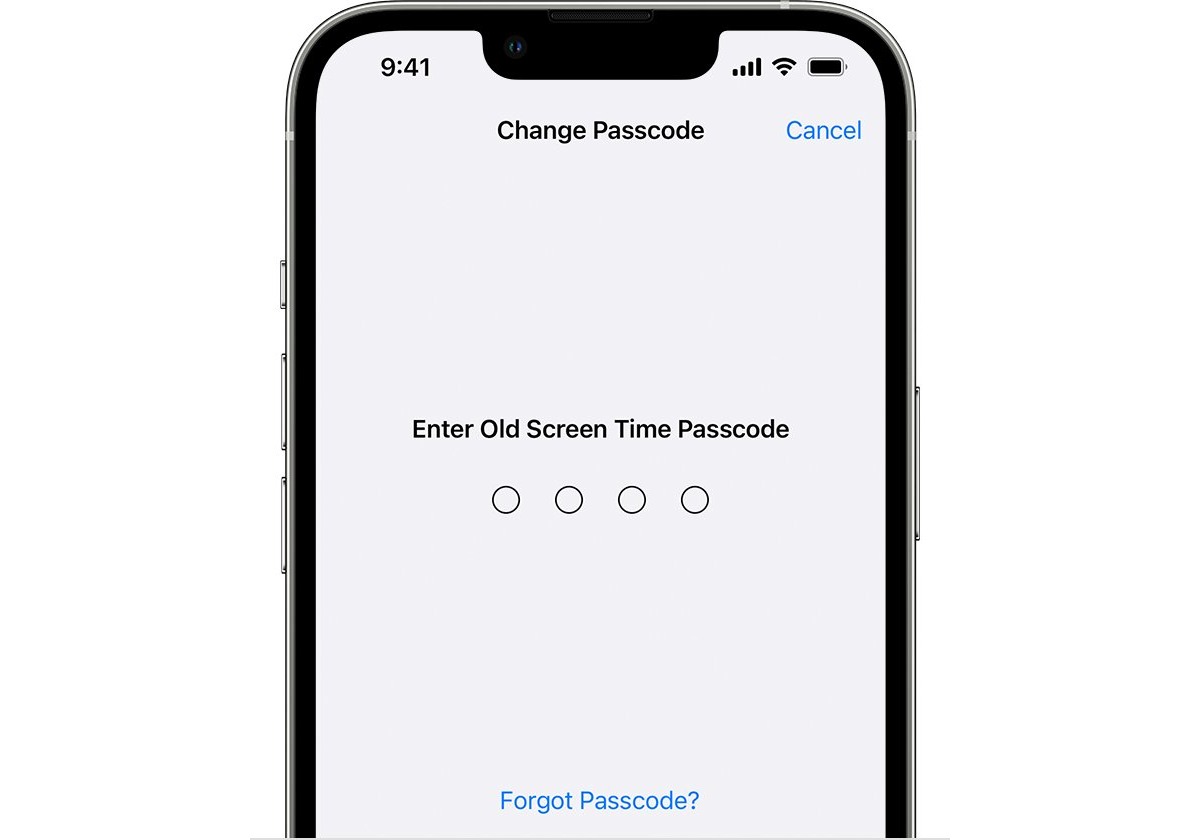
In today’s digital age, smartphones have become an integral part of our lives. With their multitude of functions and endless possibilities, it’s easy to spend hours immersed in the captivating world of apps and social media. However, excessive screen time can have detrimental effects on our physical and mental well-being. If you’re an iPhone user looking to reduce the amount of time you spend staring at your screen, you’ve come to the right place. In this article, we’ll explore various methods and strategies to help you break free from the screen time addiction. From setting limits and using parental controls to implementing digital detox techniques, we’ll guide you step-by-step towards a healthier and more balanced relationship with your iPhone. So, get ready to regain control of your screen time and embrace the world beyond your device!
Inside This Article
- Importance of Reducing Screen Time on iPhone
- Tips for Minimizing Screen Time on iPhone
- Setting up App Limits and Downtime
- Using Screen Time Feature
- Utilizing Parental Controls
- Creating a Schedule for Device Usage
- Finding Alternative Activities
- Conclusion
- FAQs
Importance of Reducing Screen Time on iPhone
In today’s digital age, it’s no secret that we spend a significant amount of time glued to our smartphones, especially our iPhones. While these devices offer us convenience, entertainment, and communication at our fingertips, excessive screen time can have detrimental effects on our overall well-being. That’s why it’s crucial to understand the importance of reducing screen time on your iPhone and taking steps to strike a balance.
One of the key reasons for minimizing screen time is to protect our mental and physical health. Extended hours spent on our iPhones can lead to increased sedentary behavior, which has been linked to various health issues, such as obesity, heart disease, and diabetes. Additionally, excessive screen time can negatively impact our sleep patterns, leading to insomnia and restlessness.
Reducing screen time on your iPhone also promotes better productivity and focus. Constant distractions from notifications, social media, and addictive apps can hinder our ability to concentrate on important tasks. By limiting screen time, you can regain control over your attention span and improve your efficiency.
Moreover, excessive screen time can negatively impact our relationships. Spending hours engrossed in our iPhones can lead to a lack of meaningful interactions with friends, family, and colleagues. It’s important to prioritize real-life connections and engage in face-to-face conversations, fostering healthier relationships and a sense of belonging.
Another crucial aspect of reducing screen time on your iPhone is safeguarding your digital well-being. Excessive use of social media platforms can lead to increased feelings of comparison, self-esteem issues, and anxiety. By limiting screen time, you can protect your mental and emotional well-being, focusing on activities that bring you joy and fulfillment.
Ultimately, by reducing screen time on your iPhone, you can regain control over your life, improve your health, enhance productivity, and foster meaningful connections. It’s about finding a balance between utilizing the incredible features of your iPhone and actively engaging in a well-rounded and fulfilling lifestyle.
Tips for Minimizing Screen Time on iPhone
In today’s digital age, it’s easy to get carried away with our smartphones, spending hours mindlessly scrolling through social media, playing games, or watching videos. Excessive screen time can negatively impact our productivity, sleep quality, and overall well-being. If you’re looking to reduce your screen time on your iPhone and regain control of your life, here are some effective tips to help you get started:
1. Set Clear Goals: Begin by setting clear goals for yourself. Determine how much time you want to spend on your phone each day and stick to it. Setting specific targets will make it easier to track and limit your usage.
2. Use Screen Time Feature: Take advantage of the Screen Time feature on your iPhone. This powerful tool provides detailed insights into your app usage, notifications, and overall phone activity. It allows you to set app limits, schedule downtime, and track your screen time to help you establish healthier habits.
3. Utilize App Limits: Utilize the app limits feature to restrict the amount of time you spend on specific apps. Simply navigate to Settings > Screen Time > App Limits, and choose the apps you want to set limits for. This will help you reduce mindless scrolling and focus on more important activities.
4. Schedule Downtime: Allocate some quality time away from your phone by setting up downtime. This feature allows you to schedule a specific period where only essential apps and phone functions are accessible. During this time, distractions are minimized, enabling you to engage in meaningful activities or relax without the constant temptation of the screen.
5. Enable Content & Privacy Restrictions: Take advantage of the content and privacy restrictions feature to prevent certain apps or content types from being accessed during specific times. This is particularly useful for parents who want to limit their children’s screen time or restrict access to certain apps or websites.
6. Create Phone-Free Zones: Establish specific areas or times in your day where you commit to being phone-free. This could be during meals, family time, or before bedtime. Setting boundaries around your phone usage will help you break the habit of constantly reaching for your device.
7. Find Alternatives: Explore alternative activities that reduce your dependency on your phone. Engage in hobbies, exercise, read books, spend time with loved ones, or explore the great outdoors. Finding enjoyable activities that don’t involve screens will naturally decrease your desire for excessive phone usage.
8. Practice Mindfulness: Practice mindfulness and self-awareness in relation to your phone usage. Be present and conscious of how you’re utilizing your device. Ask yourself if your current phone activity aligns with your goals or if there are more fulfilling ways to spend your time.
Remember, reducing screen time on your iPhone is a gradual process. It requires dedication, self-discipline, and a conscious effort to change your habits. By implementing these tips and techniques, you’ll be well on your way to reclaiming control over your screen time and enjoying a more balanced and fulfilling life.
Setting up App Limits and Downtime
One effective way to reduce screen time on your iPhone is by setting up app limits and downtime. These features allow you to control and manage the amount of time you spend on specific apps or your device as a whole. Here’s how you can do it:
1. Open Settings on your iPhone and scroll down to find Screen Time.
2. Tap on Screen Time to access the screen time settings.
3. Within the Screen Time menu, you’ll see a section called App Limits. Tap on it.
4. To set a limit for a specific app category, such as entertainment or social media, tap on Add Limit.
5. Choose the app categories you want to limit and set the desired time limit.
6. You can also set a custom time limit for individual apps by scrolling down to the Most Used section and tapping on the app you want to limit.
7. Once you’ve set the limits, you can customize the days and times when these limits apply.
8. To further restrict your screen time, you can set up Downtime. Under the Screen Time menu, tap on Downtime and choose the start and end time for the downtime period.
During the downtime period, only apps that you’ve allowed in the Always Allowed section will be accessible. It’s a great way to create designated periods of time for other activities.
Setting up app limits and downtime provides a visual reminder of your screen time and helps you break any unhealthy habits of excessive phone usage. By implementing these measures, you can gradually reduce your reliance on your iPhone and foster a healthier relationship with technology.
Using Screen Time Feature
One of the most powerful tools available on iPhones to help reduce screen time is the built-in Screen Time feature. This feature provides users with insights into their usage patterns and empowers them to set limits on their app and device usage. Here’s how you can make the most of the Screen Time feature:
1. Accessing Screen Time: To access the Screen Time feature, go to Settings on your iPhone and tap on “Screen Time.” This will provide you with a comprehensive overview of your device usage.
2. Understanding Usage Data: The Screen Time feature displays detailed information about the amount of time you spend on different apps and activities. It also shows how frequently you pick up your device and receive notifications. Understanding this data can help you identify areas where you may need to make changes.
3. Setting App Limits: One of the key features of Screen Time is the ability to set app limits. You can choose specific apps or app categories that you want to limit your usage on. Once you reach the set limit, the app will be temporarily unavailable until the next day unless you override the limit.
4. Enabling Downtime: Downtime is another useful feature that allows you to schedule specific periods where only essential apps remain accessible. During this time, certain distracting apps will be blocked, ensuring you can focus on other activities without interruptions.
5. Creating Allowances: Screen Time also enables you to set up allowances, which can be useful for managing app usage for children or yourself. You can define time limits for categories of apps, such as social media or gaming, and once the time limit is reached, the app will be disabled.
6. Monitoring Screen Time for Family: If you have a family sharing plan set up, you can also use Screen Time to monitor and manage the screen time of your children. This way, you can ensure they have a healthy balance between device usage and other activities.
7. Analyzing Usage History: The Screen Time feature provides a detailed usage history, allowing you to see trends in your device usage over time. This can be helpful in identifying patterns and making informed decisions about how you allocate your time.
By leveraging the Screen Time feature on your iPhone, you can regain control over your device usage and develop a healthier relationship with technology.
Utilizing Parental Controls
Parental controls are a powerful tool that can help you manage and control your child’s screen time on their iPhone. By using the built-in parental control features, you can ensure that your child has a healthy and balanced relationship with their device. Here are some tips on how to effectively utilize parental controls:
1. Set up Restrictions: The first step is to set up restrictions on your child’s device. This will allow you to limit access to certain apps, websites, and features. From the settings menu, go to “Screen Time,” then tap “Content & Privacy Restrictions.” Here, you can enable or disable various restrictions based on your child’s age and needs.
2. Create a Passcode: It’s important to set a passcode that only you know to prevent your child from bypassing the restrictions. Choose a passcode that is easy for you to remember but difficult for your child to guess.
3. Manage App Limits: With parental controls, you can set limits on the amount of time your child can spend on specific apps or categories of apps. This can help prevent excessive use and encourage a healthier balance of activities. To do this, go to “Screen Time” in settings and select “App Limits”. From there, you can set time limits for each category or individual app.
4. Allow Only Approved Apps: To ensure your child only has access to age-appropriate apps, you can enable the “Only Allow Apps” feature. This restricts access to specific apps that you have approved. This way, you can have peace of mind knowing that your child is using their iPhone in a safe and controlled manner.
5. Downtime and Bedtime: To help your child establish healthy habits, you can set up downtime and bedtime schedules. Downtime restricts access to apps and notifications during specified hours, such as during homework or bedtime. Bedtime mode dims the screen, mutes calls, and disables certain features during sleep hours.
6. Communication Limits: Parental controls also allow you to control who your child can communicate with. You can choose to limit them to specific contacts or enable restrictions on messages and FaceTime calls. This gives you peace of mind, knowing that your child is interacting with appropriate individuals.
By utilizing parental controls on your child’s iPhone, you can create a healthy balance between screen time and other activities. It’s important to remember that these controls are not meant to be restrictive but rather to promote responsible and mindful usage of devices. They can help ensure that your child’s iPhone usage is safe, educational, and age-appropriate.
Creating a Schedule for Device Usage
In today’s digital age, it has become increasingly important to establish a healthy balance between our online and offline lives. Excessive screen time on our iPhones can negatively impact our productivity, physical health, and overall well-being. One effective strategy to limit our device usage is by creating a schedule for our iPhone usage.
By setting specific time slots for when we can use our iPhones, we can regain control over our screen time and ensure that we allocate enough time to other activities and responsibilities. Here are a few steps to help you create a schedule for device usage:
- Assess Your Needs and Priorities: Start by determining your personal needs and priorities. Identify which activities or tasks are crucial for you and need dedicated time. This could include work, studying, exercise, family time, hobbies, or relaxation.
- Set Time Blocks: Divide your day into blocks and assign specific time periods for each activity. For example, you might allocate a morning block for work or study, an afternoon block for leisure activities, and an evening block for family time. Be flexible and adjust the lengths of the blocks based on your individual preferences and obligations.
- Limit Recreational Phone Use: Within each time block, allocate a specific duration for recreational phone use. This could be reading emails, checking social media, or playing games. Be mindful of how much time you spend on these activities and set reasonable limits to avoid excessive screen time.
- Use Reminders and Alerts: Utilize the built-in reminder and alert features on your iPhone to help you stick to your schedule. Set gentle reminders before each time block begins to transition smoothly and prepare for the next activity. Allow alerts to notify you when it’s time to put your phone away and move on to the next task.
- Communicate with Others: If you share your device usage schedule with family members or roommates, they can support and respect the boundaries you have set. This can increase accountability and make it easier to stick to your schedule.
- Be Realistic: It’s important to be realistic when creating your device usage schedule. Set attainable goals and allow some flexibility to accommodate unexpected events or changing priorities. Strive for balance rather than perfection.
Creating a schedule for device usage on your iPhone can significantly reduce the amount of time you spend on your device, allowing you to focus on other important aspects of your life. Remember, the goal is not to completely eliminate screen time but rather to strike a healthy balance.
By implementing a schedule, you can regain control over your device usage, increase productivity, and improve your overall well-being. So, take a step towards a healthier digital lifestyle by creating a schedule that works for you.
Finding Alternative Activities
Reducing screen time on your iPhone doesn’t mean you have to be bored or disconnect from the digital world completely. It’s essential to find alternative activities that can provide entertainment, education, or relaxation. Here are some ideas to help you explore different options:
- Engage in physical activities: Instead of spending hours on your iPhone, consider participating in physical activities that can boost your health and well-being. You can go for a walk or run, join a sports team, or try out new fitness classes.
- Pursue a hobby: Use the time you’d usually spend on your iPhone to dive into a hobby you’ve always wanted to try. Whether it’s painting, playing a musical instrument, knitting, or cooking, immersing yourself in a hobby can be fulfilling and enjoyable.
- Read books: Pick up a good book and get lost in its pages. Reading can expand your knowledge, improve your focus, and transport you to different worlds. Choose books from various genres, such as fiction, non-fiction, self-help, or fantasy, depending on your interests.
- Explore the outdoors: Spend time in nature by going hiking, camping, or simply taking a walk in the park. Being in the great outdoors can be rejuvenating and provide a break from the digital realm.
- Learn something new: Take advantage of online courses or tutorials to learn a new skill or language. There are numerous platforms available that offer a wide range of educational content to help you expand your knowledge and grow personally.
- Socialize face-to-face: Instead of relying solely on virtual interactions, make an effort to connect with friends and family in person. Plan outings, catch up over a meal, or engage in activities that foster meaningful connections.
- Meditate or practice mindfulness: Take time to practice mindfulness and meditation to reduce stress and enhance your overall well-being. You can use dedicated apps or follow guided meditation videos.
- Engage in art and creativity: Explore your artistic side by engaging in various creative activities such as drawing, painting, crafting, or photography. These activities can inspire you and provide a sense of satisfaction and accomplishment.
- Volunteer or help others: Look for volunteer opportunities in your community or find ways to help others in need. Assisting others can be rewarding and give you a sense of purpose.
Remember, the key is to find activities that you genuinely enjoy and that align with your interests and values. By incorporating alternative activities into your daily routine, you can reduce screen time on your iPhone while still engaging in fulfilling and meaningful pursuits.
Conclusion
In conclusion, managing screen time on your iPhone is essential for maintaining a healthy balance between technology and real-life experiences. By following the tips and techniques outlined in this guide, you can effectively reduce screen time and regain control over your digital habits.
Remember, moderation is key. While it’s important to stay connected and informed in this digital age, it’s equally important to take breaks, engage in physical activities, and foster meaningful relationships offline.
Utilize the built-in features such as Screen Time, app restrictions, and notification settings to customize your iPhone experience and minimize distractions. Explore alternative activities like reading, exercising, or pursuing hobbies that encourage creativity and personal growth.
By making conscious choices and setting boundaries, you can make the most of your iPhone while leading a balanced and fulfilling life.
FAQs
1. Can I completely remove screen time limits on my iPhone?
No, you cannot completely remove screen time limits on your iPhone. Apple’s screen time feature is designed to help you manage and reduce your phone usage, so there will always be some form of limit or restriction in place.
2. How can I adjust the screen time limits on my iPhone?
To adjust the screen time limits on your iPhone, go to Settings, then tap on Screen Time. From there, you can set individual app limits, customize downtime schedules, and manage other screen time options to suit your preferences.
3. Can I set different screen time limits for different apps?
Yes, you can set different screen time limits for different apps on your iPhone. The screen time feature allows you to specify which apps you want to limit and for how long. This can be useful if you want to prioritize certain apps over others or restrict the usage of specific apps.
4. What is the purpose of the screen time feature on iPhones?
The purpose of the screen time feature on iPhones is to help users better understand and manage their phone usage. It provides insights into daily and weekly usage patterns, allows you to set limits on app usage, and offers tools to create healthier digital habits.
5. Can I temporarily disable screen time on my iPhone?
Yes, you can temporarily disable screen time on your iPhone. If you need uninterrupted access to your phone or want to take a break from screen time restrictions, you can disable this feature temporarily from the screen time settings. However, it’s important to use this option responsibly and maintain a healthy balance between screen time and other activities.
