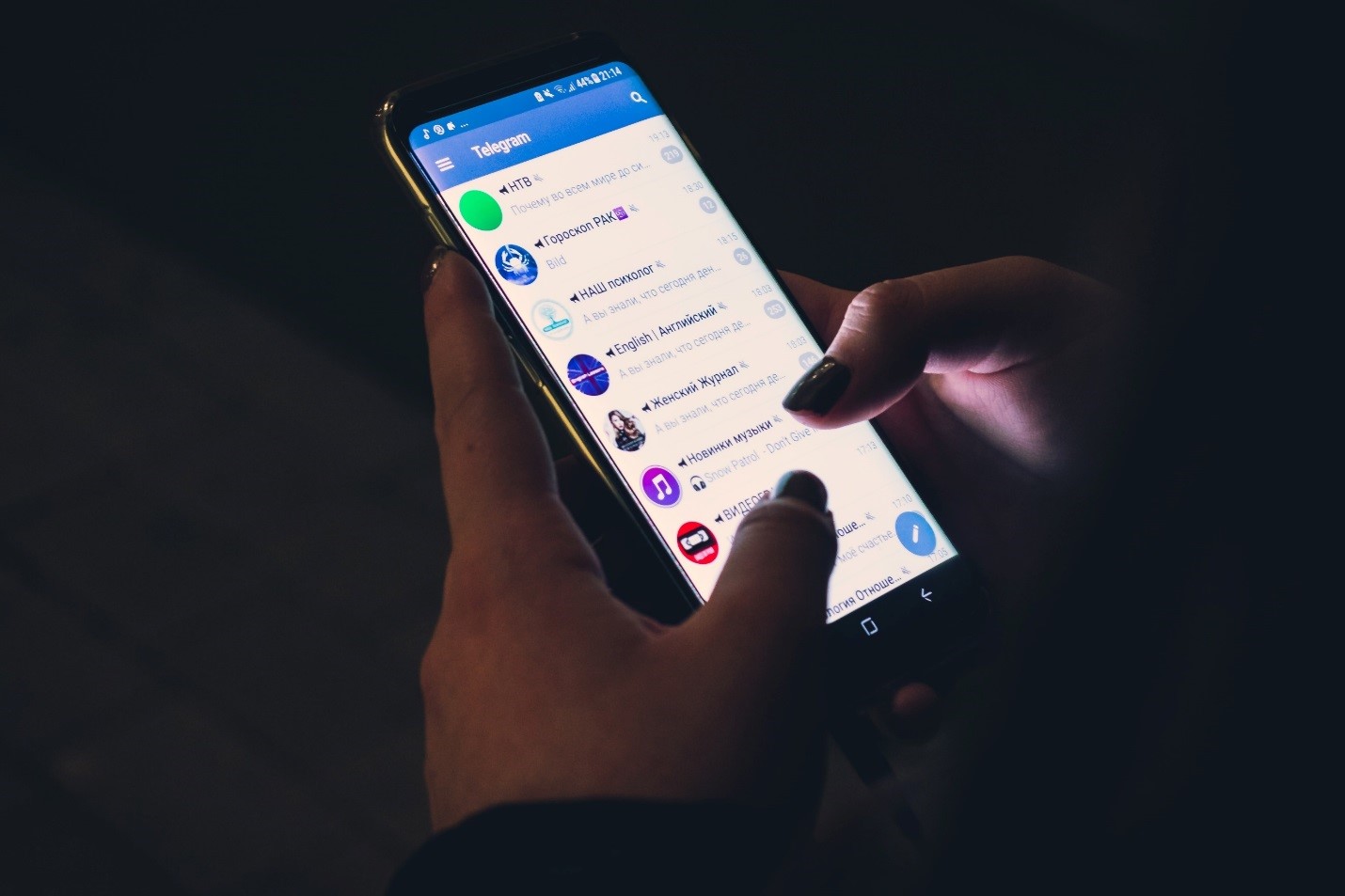
In today’s digital age, privacy is a major concern for smartphone users. With the abundance of personal information stored on our mobile devices, it’s crucial to take steps to ensure that our phones are as private and secure as possible. But how can you make your phone truly private? In this article, we’ll explore various tips and tricks to help you protect your privacy and keep your personal information safe. From enabling strong passcodes to using secure messaging apps, we’ll cover a wide range of methods to safeguard your mobile phone’s privacy. So, if you’re ready to take control of your personal data and secure your digital footprint, let’s dive in!
Inside This Article
- Why Phone Privacy is Important
- Steps to Make Your Phone Private
- Use a Strong Passcode
- Enable Biometric Authentication
- Update Your Software Regularly
- Disable App Permissions
- Conclusion
- FAQs
Why Phone Privacy is Important
Phone privacy is a crucial aspect of our digital lives that is often overlooked. In today’s interconnected world, where smartphones have become an extension of ourselves, it is important to understand the significance of keeping our personal information secure. Here are some key reasons why phone privacy should be a top priority:
1. Protection Against Identity Theft: Our phones store a treasure trove of personal data, including our contact lists, messages, photos, and even financial information. If this information falls into the wrong hands, it can lead to identity theft and financial fraud.
2. Safeguarding Personal Communications: We use our phones to communicate with friends, family, and colleagues. Phone privacy ensures that our conversations, whether they are via calls, text messages, or messaging apps, remain private and protected from unauthorized access.
3. Maintaining Confidentiality: Our phones often contain sensitive and confidential information related to our work, such as emails, documents, and login credentials. By having strong phone privacy measures in place, we can ensure that this information remains confidential and inaccessible to unauthorized individuals.
4. Protecting Personal and Financial Accounts: Many of us use our phones for mobile banking, online shopping, and accessing various accounts. Ensuring phone privacy helps prevent unauthorized access to our accounts, protecting our financial and personal information from being compromised.
5. Preserving Personal Privacy: Phone privacy is essential for maintaining our overall privacy and protecting our personal lives. By securing our phones, we can prevent invasions of privacy, such as unauthorized access to our photos, videos, browsing history, and location data.
Overall, phone privacy is crucial for safeguarding our personal, financial, and confidential information, as well as preserving our privacy and preventing identity theft. By taking steps to enhance phone privacy, we can enjoy the convenience of our smartphones without compromising our security.
Steps to Make Your Phone Private
Ensuring the privacy of your phone is crucial in today’s digital age. With cyber threats and data breaches on the rise, it’s important to take proactive steps to protect your personal information. Here are some key measures you can take to make your phone more private:
1. Use a Strong Passcode: Set a strong passcode to unlock your phone. Avoid using common codes like 1234 or your birthdate. Instead, choose a combination of numbers, letters, and special characters to make it harder for others to guess.
2. Enable Biometric Authentication: Take advantage of the biometric authentication features on your phone, such as fingerprint or facial recognition. These methods provide an additional layer of security and make it more difficult for unauthorized individuals to access your device.
3. Update Your Software Regularly: Keeping your phone’s software up to date is essential for maintaining privacy. Software updates often include bug fixes and security patches that address vulnerabilities. Set your phone to automatically install updates or check for them regularly.
4. Disable App Permissions: Review the permissions granted to the apps on your phone. Some apps may request access to sensitive information that they don’t actually need to function properly. Disable unnecessary permissions to protect your privacy.
5. Use a Virtual Private Network (VPN): Consider using a VPN when connecting to public Wi-Fi networks. A VPN encrypts your internet connection, making it more secure and protecting your data from potential eavesdroppers.
6. Be Cautious of App Downloads: Only download apps from trusted sources, such as official app stores. Be wary of third-party app stores or unverified sources, as they may contain malicious software that can compromise your privacy.
7. Regularly Review App Privacy Settings: Take the time to review and adjust the privacy settings of the apps installed on your phone. Limit the information they can access and consider disabling features like location tracking if you are concerned about your privacy.
8. Use Encryption: Set up encryption for your device and any sensitive data stored on it. Encryption scrambles your data, making it unreadable without the correct decryption key, adding an extra layer of protection.
9. Be Mindful of Public Displays: Be cautious when using your phone in public. Avoid displaying personal or sensitive information that others may be able to see, particularly in crowded areas or on public transportation.
10. Regularly Backup Your Data: Create regular backups of your phone’s data to ensure that you don’t lose important information in case of theft or damage. Use encrypted backups or backup to a trusted cloud storage service to protect your data.
By following these steps, you can significantly enhance the privacy of your phone and safeguard your personal information from prying eyes. Remember, it’s always better to be proactive rather than regretful when it comes to protecting your privacy.
Use a Strong Passcode
In today’s digital age, where our mobile phones contain a treasure trove of personal information, having a strong passcode is crucial to protect our privacy. A passcode serves as the first line of defense against unauthorized access and ensures that only you can unlock your phone.
When setting up a passcode, it is important to choose a combination that is strong and not easily guessable. Avoid common passcodes like “1234” or “password.” Instead, create a passcode that is unique and consists of a combination of numbers, letters, and special characters.
Consider using a passcode that is at least six digits long, although longer passcodes are even more secure. You could also opt for a passcode with an alphanumeric combination, further complicating the task for anyone attempting to gain unauthorized access.
Remember to avoid using personal information like birthdays, anniversaries, or phone numbers, as these can be easily guessed by someone who knows you well or has access to your personal information.
Additionally, ensure that Touch ID or Face ID (biometric authentication) is enabled, as this provides an added layer of security and convenience. With biometric authentication, unlocking your phone becomes as simple as pressing your finger on the Touch ID sensor or looking at the Face ID camera.
By using a strong passcode and enabling biometric authentication, you can significantly enhance the privacy and security of your mobile phone, keeping your personal information safe from prying eyes.
Enable Biometric Authentication
In today’s digital age, protecting your phone with a strong passcode is no longer enough. Biometric authentication offers an additional layer of security by utilizing unique physical or behavioral attributes to unlock your device. By enabling this feature, your phone will only grant access to individuals whose biometric information matches the stored data, rendering it virtually impossible for anyone else to bypass the authentication process.
Biometric authentication methods commonly used on smartphones include fingerprint recognition, facial recognition, and iris scanning. Let’s explore each of these options:
Fingerprint Recognition: One of the most popular biometric authentication methods, fingerprint recognition, allows you to unlock your phone by simply placing your finger on the designated fingerprint sensor. Each person’s fingerprint is unique, making it an excellent means of ensuring that only you can access your device.
Facial Recognition: Facial recognition technology uses the front-facing camera on your phone to analyze and create a unique map of your facial features. To unlock your device, you just need to look at the screen. This method is convenient and secure, as it requires your face to match the stored data accurately.
Iris Scanning: Iris scanning technology scans the unique patterns in your iris to verify your identity. The iris, which is the colored part of your eye, has distinctive characteristics that make it an excellent biometric identifier. By using your iris as a key, you can unlock your device with a single glance.
To enable biometric authentication on your phone, follow these simple steps:
- Go to the settings menu on your device.
- Find the “Security” or “Biometrics” section.
- Select the type of biometric authentication you want to enable (e.g., fingerprint, facial recognition, or iris scanning).
- Follow the on-screen instructions to register your biometric data.
- Once registered, you can choose to use biometric authentication as a primary or secondary method for unlocking your device.
By enabling biometric authentication on your phone, you can effectively safeguard your device against unauthorized access. Moreover, this feature provides convenience and speed in unlocking your phone, eliminating the need for remembering complex passcodes.
However, it is important to note that biometric authentication is not foolproof and can be tricked under certain circumstances. Therefore, it is always advisable to use biometric authentication in conjunction with a strong passcode for enhanced security.
Update Your Software Regularly
Updating your phone’s software is crucial for maintaining the privacy and security of your device. Software updates often include important security patches that address vulnerabilities and protect against potential threats. By keeping your software up to date, you minimize the risk of unauthorized access and data breaches.
Here are a few reasons why regular software updates are essential:
- Enhanced Security: Software updates often include security fixes that address any known vulnerabilities. Hackers are constantly evolving their techniques, and software updates help to stay one step ahead of potential threats. By updating your software regularly, you ensure that your phone is equipped with the latest security measures.
- Bug Fixes and Performance Improvements: In addition to security updates, software updates also come with bug fixes and performance improvements. These updates optimize your phone’s functionality, improve stability, and enhance user experience. By staying updated, you not only protect your privacy but also enjoy a smoother and more efficient operating system.
- Compatibility with New Apps and Features: With each software update, new features and apps are introduced. By updating your device, you ensure compatibility with these new additions. This allows you to enjoy the latest features and access the most up-to-date applications, improving the overall functionality and user experience of your phone.
Updating your software is typically a straightforward process. Most smartphones have a built-in system update feature that prompts you when an update is available. Ensure that you have a stable internet connection, as software updates can be large files and require a reliable connection to download and install.
Remember to back up your data before initiating the update process. Although uncommon, there is always a slight risk of data loss during an update. Having a recent backup ensures that your important files and data are protected.
Disable App Permissions
In order to maximize the privacy of your mobile phone, it’s important to take control over the permissions that various apps have access to. By default, many apps request permissions to access sensitive data or functionalities on your phone, such as your location, camera, microphone, contacts, and more. Disabling unnecessary permissions can help ensure that your personal information and data are not unnecessarily shared or accessed by these apps.
To disable app permissions on your phone, follow these steps:
- Go to your phone’s settings and select “Apps” or “Applications”.
- Scroll through the list of installed apps and select the app you want to manage permissions for.
- Once in the app settings, look for an option like “Permissions” or “App Permissions”.
- You will see a list of permissions that the app has requested. Toggle off the permissions that you do not want the app to have access to. For example, if you don’t want an app to access your location, toggle off the location permission.
- Repeat this process for any other apps that you want to manage permissions for.
It’s important to note that some apps may require certain permissions to function properly. Use your discretion and only disable permissions that are not essential for the app’s functionality or that you’re uncomfortable granting access to.
By disabling app permissions, you can have greater control over what information your apps have access to, thereby enhancing the privacy and security of your mobile phone.
Conclusion
Protecting your phone’s privacy is essential in today’s digital world. By implementing the tips and strategies mentioned in this article, you can ensure that your personal information remains secure and your online activities remain private.
Remember to always use a strong and unique passcode, enable biometric authentication, and regularly update your device’s software to stay ahead of potential security threats. Utilize the privacy settings in your apps and restrict permissions to limit the amount of data they can access. Additionally, be cautious when connecting to public Wi-Fi networks and consider using a virtual private network (VPN) for added encryption and security.
By taking these precautions and being mindful of your online presence, you can enjoy the convenience of modern mobile technology while keeping your personal information private. Strengthen your digital security defenses and enjoy a worry-free mobile experience!
FAQs
Q: Can I make my phone completely private?
A: While it is not possible to make your phone completely private, you can take several steps to enhance your privacy and protect your personal data. These include setting up strong passwords, enabling two-factor authentication, regularly updating your device’s software, and being cautious about the apps you install and the permissions you grant them.
Q: How can I secure my phone from unauthorized access?
A: To secure your phone from unauthorized access, you should set up a passcode, PIN, fingerprint, or facial recognition lock. These security measures act as the first line of defense and prevent unauthorized users from accessing your device and personal information.
Q: What is encryption and why is it important?
A: Encryption is the process of converting data into a code to prevent unauthorized access. It ensures that even if someone gains access to your device, they cannot decipher your personal information without the encryption key. Encryption is important because it adds an extra layer of security, making it significantly more difficult for hackers to steal your sensitive data.
Q: How can I protect my phone from malware and viruses?
A: To protect your phone from malware and viruses, you should install a reputable mobile security app and keep it updated. Avoid downloading and installing apps from unknown sources and be cautious of suspicious links or attachments received through emails, text messages, or social media. Regularly scan your device for malware and viruses to identify and remove any potential threats.
Q: Are public Wi-Fi networks safe to use on my phone?
A: Public Wi-Fi networks can pose significant security risks as they are often unsecured, making it easier for hackers to intercept data transmitted over the network. If you need to use a public Wi-Fi network, it is recommended to use a Virtual Private Network (VPN) to encrypt your internet traffic and protect your privacy. Additionally, refrain from accessing or transmitting sensitive information while connected to public Wi-Fi.
