These days, everyone is on their phones. People spend hours upon hours a day on their phones for various reasons such as communicating, streaming, and working. Half the time, you can guarantee that your phone is safe from outside parties who would want to invade your privacy. However, with the existence of spyware and phishing, it only makes sense that you would want to keep your phone as secure as possible. You might not know it but you might have a tapped phone in your hands. Fortunately, there are ways on how to tell if your phone is being tapped.
In this article, we’ll be looking at the various ways of how to tell if your phone is tapped and potentially being tracked. We’ll also be tackling how to prevent these instances and how to keep your phone safe.
How to Tell if Your Phone Is Tapped and Being Tracked

The first step to making sure your phone is safe is to identify signs that your phone might be compromised. Malware and spyware usually begin to work the moment that they are given access to your phone. The earlier that you can identify said indicators, the faster you can find ways to prevent your phone from being spied on.
That said, here’s how to tell if your phone is tapped.
Excessive Battery Drain
The first way to tell if your phone is being tracked is to check its battery performance. Most phones will have the technology to prevent battery drain from happening. However, if you notice that your phone unexpectedly drains faster than usual, it might be a sign that software is being used to spy and access your phone. Keep in mind that, unless the people spying on you have access to more advanced technology, this isn’t likely to happen.

Despite being the easiest way to tell if your phone is being tapped, it’s also unreliable. If your phone has been with you for a couple of years now, battery drain might just be a sign of an aging phone. In that case, you might want to get in touch with your provider or a care center to see what you can do about it.
Over-the-Top Data Usage
Unless you do use heaps of data, you must check your monthly phone bill or track your monthly data consumption. Another indicator that can help you tell if your phone is being tapped is to check your data usage. If you can track your monthly consumption and see irregularities in them or if they mysteriously skyrocketed and you know that you haven’t been using that much data, it might be a sign that your phone is being tapped.
The reason why your data consumption might spike is that tapped phones will require a lot of data to send information back to the hacker.
Once you see signs of your data consumption getting higher, it might be a red flag telling you that you have a tampered phone.
Unexpected Reboots
If your phone unexpectedly reboots and you don’t know why, it might be a sign that your phone is being remotely accessed by an unauthorized party. Usually, phones will only reboot once prompted or if there is something wrong with the phone’s processing. If that’s the case, the cause of the reboot should be easily identified.
However, if you aren’t experiencing such problems and your phone still reboots unexpectedly, it might be a sign that your phone is hacked. Keep an eye on how often your phone does this and if it happens often, you might need to take extra measures to prevent further hacking.
Phone Slowing Down
There are many reasons why your phone might be slowing down. It may be because of your memory usage or if you’ve been using a device that runs on outdated software. But you still need to be aware of the other things that are happening on your phone. If your phone slows down and you’re experiencing other problems on this list, you might be dealing with a tapped phone.
In any case, you might want to try to speed up your phone. If that doesn’t work, consider consulting your service center and necessary precautions to avoid stolen information.
Sound Interruptions During Calls

Next up on how to tell if your phone is being tapped are sound interruptions. If you notice any clicking sounds, distant voices, or static interruptions during phone calls, it might be a sign that your phone is tapped. Sound interruptions are no longer common in modern times; rather, they are usually associated with old analog networks.
If you happen to hear fragmentary voices while you’re on the phone, it might be a sign that your phone is being tapped.
Abnormal Phone Temperatures
The increase of a phone’s temperature might be common for some users. Those who are into gaming or streaming might experience their phone heating up. But if you’re neither of them, it might be a sign that your phone is tapped. The unusual increase in temperature is caused by spyware that is running in the background.
As mentioned, this symptom isn’t really rare and there are other reasons for an overheating phone. If you manage to determine that the temperature rise isn’t due to spyware, you might want to take extra precautions to make sure that your phone is still in good working condition.
Strange Messages
Another sign to tell if your phone is being tapped is an unusual or suspicious SMS. While you might easily pass this off as a wrong number or spam, it can be a sign that something is wrong and it shouldn’t be ignored. Strange messages can be a sign that the spyware hasn’t been properly installed on your phone. These random sets of numbers and data are usually instructions from the hacker’s server to tamper with an application.
Alternatively, if your loved ones or friends inform you that bizarre messages are coming from your number, this is a telltale sign that you have a compromised phone, and it should be immediately taken care of. Such actions might be a hacker’s tactic to install spyware on the phones of your loved ones. Hence, it shouldn’t go unnoticed.
Longer Shutdown Process
If your phone is being compromised, you’ll notice that it will take some time before it can fully shut down. By shutting your phone down, the device will end all active processes before it completely turns off. Hence, it will take longer for it to shut down if there is any spyware activity going on in the background. Likewise, if you notice anything out of the ordinary while shutting down your device, it is also a sign that your phone might be compromised.
Despite looking like normal phone problems, it wouldn’t hurt to be more careful when you start experiencing problems like this.
Unusual Third-Party Apps

To tell if your phone is being tapped, consider checking your phone for unusual apps that you don’t remember installing. Such apps can be a potential source or even a result of phone tapping. If you don’t remember installing the app, get rid of them immediately. Likewise, if you install apps from third-party websites and not through the App Store or Google Play Store, you might want to consider uninstalling them temporarily.
However, that doesn’t mean that you should be confident about the apps that you install from official sources either. Many hackers will try to imitate well-known apps and create fake apps for them. In this case, it might be a great idea to do a quick Google search of both the app and its developer to make sure that they’re legitimate.
Strange Permission Requests
Most if not all apps will request access or permission to your camera, contact list, call history, or messaging. In most cases, especially if you’re using a messaging app, this isn’t rare. However, if you’re getting these requests from an app or a game, you might want to rethink permitting it especially if it asks for access to your contacts or your call and messaging history. This is usually a sign that hackers are trying to get to your phone in the guise of an app.
The best way to avoid this is to review all app permissions before running an app on your phone. Alternatively, you can also go through your phone’s settings to review the permissions that you have already given to a certain app. If you have kids, it might be a good idea to switch parental controls on to keep your kids from installing malicious apps.
Strange Activity on Standby
If you’re not using your phone, it should go into idle or standby mode. Your screen should be dark and the only things that could trigger it to light up are calls, messages, and notifications. However, if you notice that your phone frequently lights up on standby mode without the signs of a notification, it should alert you that there is something wrong.
Alternatively, if your phone produces unexpected noises or sounds, it might be a sign that your phone is being tampered with.
Unusual Look of Websites
Tapping on a suspicious URL from a text or email can be easily avoided. However, if you have a tapped phone, how websites appear can also tell you that there might be something going on with your phone. It’s not something that most people will think of doing, but it pays to be vigilant about how certain websites look on your mobile phones. Bear in mind that the unusual look of websites can also be caused by malicious third-party apps on your phone, so if you notice anything that’s out of the ordinary, you might want to sweep your phone from any suspicious apps.
Identifying legit websites from ones caused by spyware can be a bit tricky. The differences might not be noticeable as spyware usually intercepts the connection between your phone and the site that you’re trying to access. Be vigilant of the websites that you’re visiting because they might not be as legit as they look.
Ways to Prevent Your Phone From Being Tapped
Apart from taking extra measures to make sure that your phone is secure, here are a couple of things that you can do to prevent your phone from being tapped, tracked, and spied on.
Use Codes
You can use certain codes to check if your phone is tapped. You can easily dial them on your phone to check or monitor if spyware has been diverting your phone’s data.
Here is a list of codes that you can dial and their uses:
*#21#
Dial this to check if spyware has been diverting your phone’s data, calls, texts, etc., Once this code is dialed, you’ll be able to check the status of the diversions and a corresponding number.
*#06#
Use this code to check your IMEI number for potential threats. This number is unique to every phone and is the best way to track your device. If someone gets a hold of it, it can be used against you.
*#62#
Check if spyware is blocking your calls with this code. This code will tell you if your calls are being redirected instead of being diverted. You can clear redirections by dialing ##002#.
Utility Netmonitor Code
This code is slightly tricky and comes in handy if you’re looking to find out who is tapping your phone. If hackers are using cell towers and base stations to hack into your phone, knowing these codes can come in handy.
- For Android, dial *#*#4636#*#* or *#*#197328640#*#*
For iPhone, dial 3001#12345#* - You’ll have to check the UMTS RR Information and copy the number that pops up.
- On the main menu, select MM InformationClick on Serving PLMN.
- Take note of the Local Area Code or LAC on the screen.
- Go to a net monitor website and input the numbers to show your phone’s exact location.
However, keep in mind that these codes might not always do the trick and it’s always better to try other methods before resulting in these codes.
Install Antivirus Apps
Antivirus apps are essential to a phone. Not only will you be able to keep your phone more secure, but you can also use them to track or dodge malware. These apps have the potential to detect malware and can prevent them from gaining access to your phone.
Apps like Norton Mobile Security (Norton 360 for Android) will be able to provide your phone with a great set of tools that will protect your phone from viruses and malware. Additionally, it’ll also be able to help your phone perform better in terms of security as it has features that will protect you from theft and fraud.
You can check out and download the Norton app from the Play Store for Android devices and the App Store for Apple.
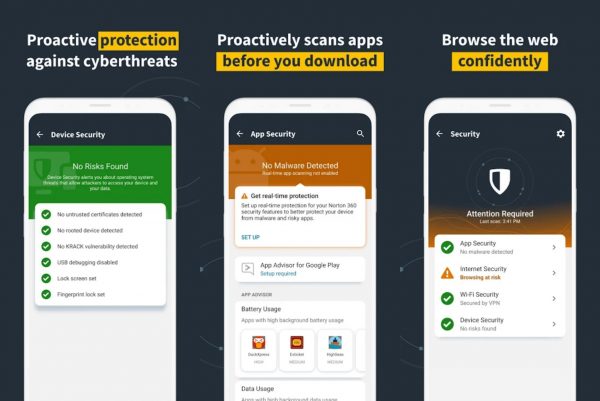
By having antivirus apps on your phone, you can easily maximize your phone’s security without fussing too much about it. It pays to invest in a good antivirus app. Hence, you should consider downloading them to act as your first defense against hackers.
Update Your Accounts Frequently
Social media accounts, mobile banking accounts, and even your messaging apps are some of the most vulnerable accounts that can be hacked. Hence, it’s important to always ensure the safety and privacy of your account by checking on them frequently. You might also want to periodically change your passwords as a safety measure against spyware.
Use Encryption

Another way to prevent your phone from tapping is to use encryption. By doing so, you’ll be able to protect sensitive data from your phone. Once you’ve encrypted data on your phone, the only way that it can be accessed is by keying in an encryption key. This way, potential hackers or spyware won’t be able to access your data, which will ultimately make your device safer.
The latest models might already have encryption turned on, which won’t be a problem. However, if your device is running on an old OS, you can easily set up encryption through your settings. The process can take up to an hour so you might want to plug in your phone throughout the process. If the phone dies during the process, you might end up losing data.
Update Your OS
If you haven’t updated your phone’s OS to the latest, now should be the time to do so. OS updates are important not only because they’ll keep your phone up-to-date with app versions but they also add a layer of security to your phone. OS updates will usually come with security updates that will help keep your phone more secure.
Most phones will prompt you to perform an update once available, but you can always check for updates by visiting your phone’s settings. Additionally, you can also choose to have your phone update automatically whenever an update is ready.
The Importance of Knowing if Your Phone Is Being Tapped or Tracked
The common folk might not be able to see the importance of knowing if they’re being tapped or tracked. Most people will think that these hackers won’t be able to get anything from them because they aren’t persons of interest. This is one of the reasons why a lot of people fall victim to schemes such as this.
Regardless of status or standing, it is essential to know if your phone is being tapped or tracked. You may think that you don’t have anything of interest on your phone, but that isn’t necessarily true. Most people will have social media, banking, and messaging apps on their phones that can appeal to cybercriminals if they get their hands on them. Knowing whether your device is being tapped, spied on, or tracked is essential to protect yourself and your loved ones. Once a cybercriminal gets a hold of your contacts or important details, they can easily use these for their gain.

It also helps to know if your phone is being tapped so that necessary actions can be done to prevent it early on. While being tapped can be easily prevented, it’s something that most users don’t even know. Hence, it always helps to be cautious about your internet activities as these might be potential risks.
Final Word
Aside from knowing how to tell if your phone is being tapped, it’s also important to be wary of the sites that you access and the apps that you download. It’s essential to practice internet safety earlier on to prevent tapping or tracking from happening.
If you find that you can’t troubleshoot your tapped phone on your own, it might be best to seek professional help to solve the problem. Get in touch with your mobile carrier if your phone was from them or go to a service center to have it checked.
In all, always practice internet safety and be aware of your online activity. Always be cautious of the apps that you download and the permissions that you give to certain apps. It always helps to be internet-smart to prevent tapping and hacking.
