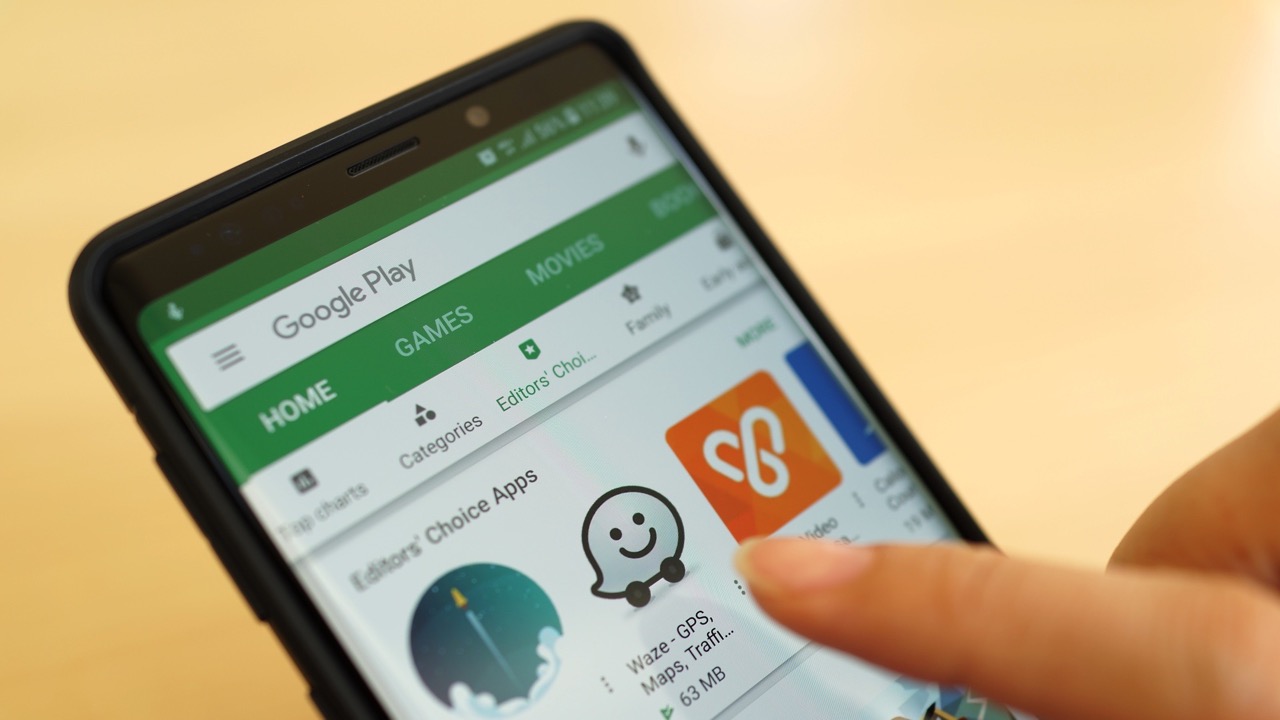
In today’s digital age, staying connected and having access to unlimited data is a necessity. However, data plans can often be expensive, leaving many Android users searching for alternative solutions. The good news is that there are ways to get unlimited data for free on your Android device. Whether you’re a heavy video streamer, frequent social media user, or simply need a reliable internet connection on the go, this article will provide you with all the tips and tricks you need to enjoy unlimited data without breaking the bank. From utilizing Wi-Fi networks to taking advantage of certain apps and settings, we’ll explore various methods that can help you get the most out of your Android device without worrying about data limits. So, get ready to unlock the power of unlimited data and enjoy seamless connectivity on your Android phone.
Inside This Article
- Finding and Joining Free Wi-Fi Networks
- Using VPN Apps to Get Free Data
- Utilizing Free Data Offers from Mobile Network Operators
- Using Wi-Fi Tethering from Another Device
- Conclusion
- FAQs
Finding and Joining Free Wi-Fi Networks
Wi-Fi has become an essential part of our daily lives, allowing us to stay connected and access the internet on the go. While many of us rely on cellular data plans, there are times when accessing free Wi-Fi can be a great option. Whether you’re traveling, at a café, or simply looking to save on data costs, finding and joining free Wi-Fi networks can be a game changer. In this section, we’ll explore some effective ways to find and join free Wi-Fi networks.
1. Explore Public Places: One of the easiest ways to find free Wi-Fi is by visiting public places such as libraries, parks, shopping malls, and restaurants. These places often offer complimentary Wi-Fi to their customers or visitors. Keep an eye out for signs or ask the staff for the network name and password. Remember to always prioritize your security and connect to trusted networks.
2. Use Wi-Fi Hotspot Directories: There are several online directories and mobile apps available that provide information about free Wi-Fi hotspots in your area. Popular directories like Wi-Fi Map, OpenWiFiSpots, and JiWire can help you locate nearby Wi-Fi networks and provide user-generated feedback on their quality and reliability.
3. Check for Community Wi-Fi Networks: In some areas, local communities or organizations may offer free Wi-Fi networks. These networks are usually set up to provide internet access in public spaces like town squares or community centers. Check with your local authorities or do a quick search online to see if there are any community Wi-Fi networks available in your area.
4. Utilize Wi-Fi at Public Transportation Hubs: Airports, train stations, and bus terminals often provide free Wi-Fi for passengers. Before boarding your flight or hopping on a train, make sure to take advantage of these Wi-Fi networks. They can be a convenient way to access the internet while waiting for your departure.
5. Discover Wi-Fi through Social Media: Many businesses, especially cafes and restaurants, announce their free Wi-Fi availability on social media platforms like Facebook, Twitter, or Instagram. By following or checking the social media accounts of your favorite hangout spots, you can stay updated on any Wi-Fi offerings or exclusive promotions.
Remember, while free Wi-Fi can be a great convenience, it’s crucial to exercise caution and ensure your connection is secure. Avoid accessing sensitive information or making financial transactions when connected to a public Wi-Fi network. Always use a virtual private network (VPN) to encrypt your data and protect your privacy.
So next time you’re in need of internet access while on the go, try these methods to find and join free Wi-Fi networks. It’s a cost-effective way to stay connected and make the most out of your mobile device.
Using VPN Apps to Get Free Data
If you’re looking for a way to get free data on your Android device, one effective method is to use VPN apps. A VPN, or Virtual Private Network, allows you to create a secure connection to another network over the internet. While VPNs are typically used for privacy and security purposes, they can also be utilized to access free data.
When you connect to a VPN, your internet traffic is routed through a server located in a different location. This enables you to bypass certain restrictions and access websites or services that may offer free data promotions. Some VPN apps even have built-in features that allow you to earn free data by watching advertisements or completing tasks.
To get started, you’ll need to download a reliable and reputable VPN app from the Google Play Store. There are several popular VPN apps available, such as NordVPN, ExpressVPN, and CyberGhost. Once you’ve installed the app, follow the on-screen instructions to set it up and connect to a VPN server.
Next, you’ll want to explore the app’s settings and features to see if there are any options for earning or obtaining free data. Some VPN apps have partnerships with mobile networks or advertising networks, allowing users to earn data by watching sponsored videos or completing offers.
Additionally, you can try searching online for VPN apps that offer specific promotions or deals for free data. Some VPN providers may periodically offer limited-time promotions where you can get additional data for free when signing up or referring friends to their service.
While using VPN apps to get free data can be an effective method, it is important to note that the availability and reliability of these offers may vary. Some offers may be geographically restricted or have limited availability. Furthermore, it’s essential to prioritize your online security and privacy by choosing a reputable VPN provider that has a strong track record in protecting user data.
Utilizing Free Data Offers from Mobile Network Operators
One of the best ways to get free data on your Android phone is by taking advantage of the free data offers provided by mobile network operators. Many carriers offer promotions and deals that give users additional data at no extra cost. Here are some tips on how to make the most of these offers:
1. Stay updated with the latest promotions: Keep an eye out for any announcements or promotions from your mobile network operator. They often run limited-time campaigns where you can get additional data or even unlimited data for a certain period.
2. Check your carrier’s mobile app or website: Your carrier’s app or website is a valuable resource for finding available offers and promotions. Log in to your account and explore the available options for acquiring free data. You may find exclusive deals that are only accessible through the app or website.
3. Participate in referral or loyalty programs: Some mobile network operators have referral or loyalty programs that reward customers with extra data for referring friends or being a loyal customer. Check if your carrier offers these programs and take advantage of the opportunities to earn free data.
4. Take surveys or participate in market research: Some carriers offer free data in exchange for completing surveys or participating in market research. Keep an eye out for these opportunities and seize them to add more data to your plan.
5. Upgrade your plan during promotional periods: Mobile network operators sometimes offer free data as a temporary promotion when you upgrade your plan. Explore the available options and consider upgrading to a higher plan during these promotional periods to enjoy the benefits of the extra data.
6. Monitor your data usage: To make the most of your free data offers, it’s important to monitor your data usage regularly. By being aware of how much data you are consuming, you can ensure you stay within the free data limits and avoid unnecessary charges.
7. Take advantage of bonus data offers: Some mobile network operators provide bonus data offers on specific occasions like holidays or special events. Keep an eye on these offers and take advantage of the extra data that may be available during these periods.
Utilizing the free data offers provided by mobile network operators is a great way to get extra data on your Android phone without incurring additional costs. Be proactive in staying updated with the latest promotions, using your carrier’s mobile app or website, participating in referral or loyalty programs, taking surveys or participating in market research, upgrading your plan during promotional periods, and monitoring your data usage. By doing so, you can make the most of the free data offers and stay connected without breaking the bank.
Using Wi-Fi Tethering from Another Device
If you’re looking for a way to get unlimited data on your Android device for free, one option you may consider is using Wi-Fi tethering from another device. Wi-Fi tethering allows you to share the internet connection from one device with another, effectively turning your device into a portable Wi-Fi hotspot. This means that you can connect your Android device to another device that has an internet connection, such as a smartphone, tablet, or laptop, and use its data to access the internet.
To use Wi-Fi tethering, you’ll need two devices: the device that will serve as the hotspot (the device with an active internet connection) and your Android device, which will connect to the hotspot. The first step is to enable Wi-Fi tethering on the device that will act as the hotspot. This can usually be done by going to the device’s settings, selecting the “Hotspot” or “Tethering” option, and toggling the Wi-Fi hotspot switch to the on position.
Once the hotspot is activated, you’ll need to connect your Android device to it. On your Android device, go to the settings menu and select the “Wi-Fi” option. You should see the hotspot device listed in the available networks. Tap on the hotspot’s name and enter the password if prompted. Your Android device will then connect to the hotspot, and you’ll be able to access the internet using the other device’s data connection.
It’s important to note that using Wi-Fi tethering from another device for free data may have some limitations. The availability and quality of the internet connection will depend on the device acting as the hotspot. If the device providing the hotspot has a limited data plan or a slow internet connection, it may impact the speed and reliability of your internet access on your Android device.
Additionally, some mobile network operators may restrict or charge additional fees for using Wi-Fi tethering to share data between devices. Make sure to check the terms and conditions of your mobile plan to ensure that using Wi-Fi tethering is allowed and doesn’t violate any policies or agreements.
Conclusion
In conclusion, getting unlimited data for free on your Android device is an enticing possibility. Although there are no surefire methods to guarantee this, certain strategies and apps can help you maximize your data usage and avoid excessive charges. By being mindful of your data consumption, utilizing Wi-Fi whenever possible, and taking advantage of various data-saving features, you can make the most out of your limited data plan.
Additionally, exploring alternative data plans, such as those offered by Now You Know, can provide you with affordable options for unlimited data. Remember to always read the terms and conditions of any app or service you choose to use, and be cautious of any potential risks or security concerns.
Ultimately, finding the most cost-effective and convenient solution for your data needs will require some research and experimentation. By staying informed and taking advantage of the resources at your disposal, you can ensure that your Android device remains connected without breaking the bank.
FAQs
1. Is it possible to get unlimited data for free on Android?
While it is not possible to get truly unlimited data for free on Android through traditional means, there are certain methods and apps that can help you bypass data limits or find ways to minimize your data usage.
2. How can I bypass data limits on Android?
One way to bypass data limits on Android is by using a VPN (Virtual Private Network). A VPN can encrypt your internet traffic and mask your IP address, allowing you to access data or websites that may be restricted or blocked by your network provider. However, it’s important to note that using a VPN for this purpose may not always be within the terms of service of your network provider, so proceed with caution and make sure to familiarize yourself with the terms and conditions.
3. Are there any apps that can help minimize data usage on Android?
Yes, several apps are available that can help you monitor and minimize your data usage on Android. Some popular options include “Datally” by Google, “My Data Manager” by Mobidia Technology, and “GlassWire Data Usage Monitor” by SecureMix LLC. These apps can provide insights into your data usage patterns, help you set data limits, and even block certain apps from using data in the background.
4. Can I get free data through Wi-Fi networks?
While accessing free Wi-Fi networks can help you save on your cellular data usage, it’s important to be cautious when connecting to public Wi-Fi networks. Ensure that the network is secure and from a reputable source before connecting. Using a Virtual Private Network (VPN) can also enhance the security and privacy of your online activities when connecting to public Wi-Fi networks.
5. Are there any alternative options for getting free or affordable data on Android?
Yes, there are alternative options for getting free or affordable data on Android. Some mobile network providers offer special promotions or packages that include additional data allowances or discounted data plans. Additionally, certain mobile apps and services may offer rewards or incentives for completing specific actions, such as watching ads or taking surveys, which can earn you free data or credits to be used towards data purchases.
