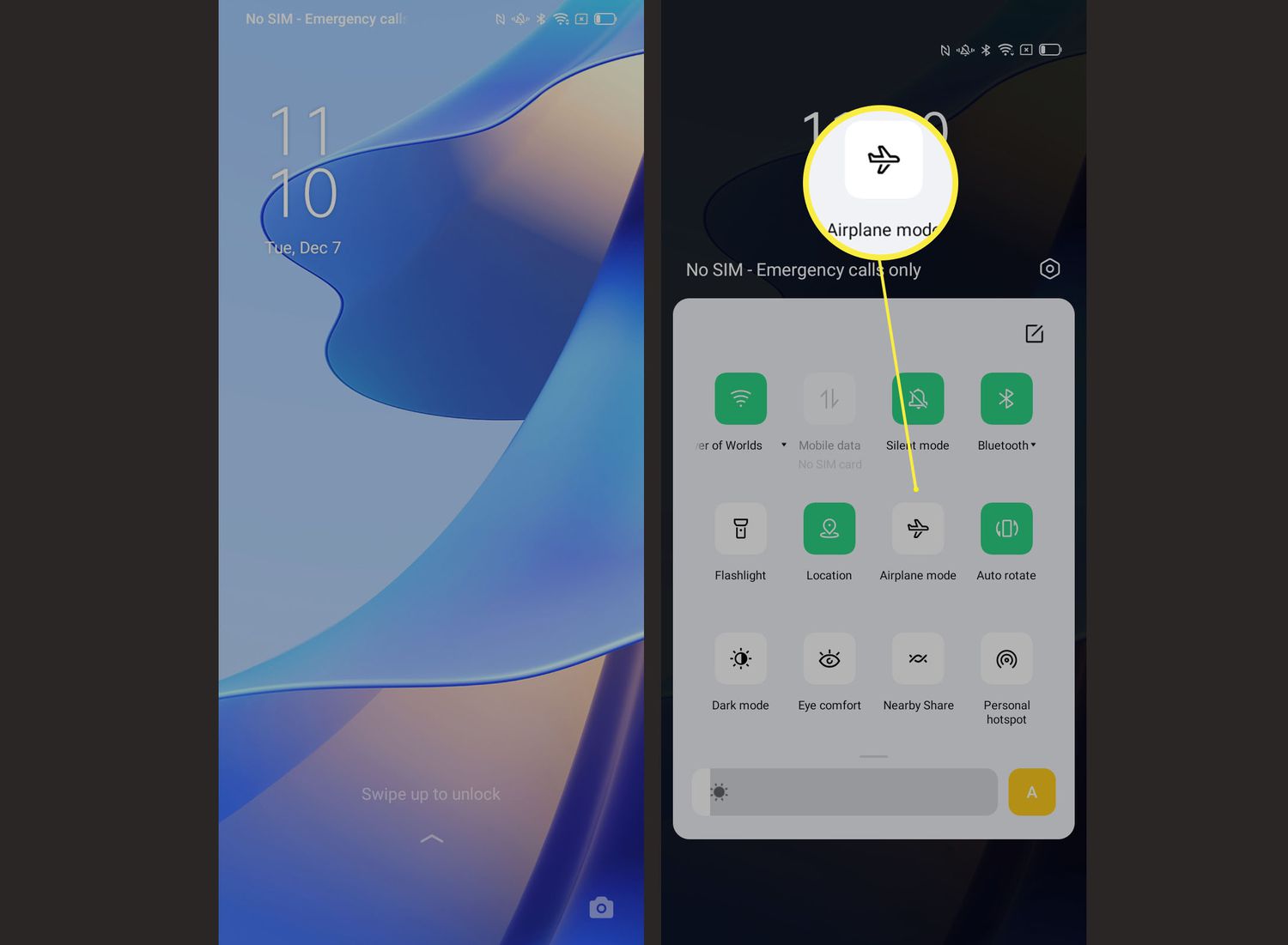
In this day and age of constant connectivity, it is important to know how to disconnect when necessary. One such feature that allows you to disconnect from the outside world temporarily is Airplane Mode. Whether you are an iPhone or Android user, knowing how to turn on Airplane Mode can be incredibly useful in various situations. From airplane travel to conserving battery life or simply enjoying a moment of uninterrupted solitude, being able to toggle Airplane Mode on your smartphone can be a game-changer. In this article, we will guide you through the steps to turn on Airplane Mode on both iPhone and Android devices, ensuring that you can easily switch to this mode whenever the need arises. So, let’s get started and explore how you can activate Airplane Mode on your mobile device.
Inside This Article
How to Turn on Airplane Mode on an iPhone or Android Device
Keeping your cell phone on during flights can be a real hassle. You have to constantly worry about turning off your device, potentially causing inconvenience to those around you. But thankfully, both iPhones and Android devices have a simple solution – Airplane Mode.
Enabling Airplane Mode on an iPhone is a breeze. Just follow these quick steps:
- Swipe up from the bottom of your iPhone screen to open the Control Center.
- Look for the airplane icon, which is usually located in the upper-left corner.
- Tap on the airplane icon to activate Airplane Mode. You’ll know it’s enabled when the icon turns orange.
Activating Airplane Mode on an Android device is equally straightforward. Here’s what you need to do:
- Swipe down from the top of your Android device screen to access the notification panel.
- Look for the Airplane Mode icon, often represented by a small airplane.
- Tap on the Airplane Mode icon to toggle it on. You’ll see a confirmation notification once it’s enabled.
Now that you know how to activate Airplane Mode, let’s take a look at some of its benefits:
- Disables Wireless Communication: Airplane Mode turns off all wireless communication functions on your phone, including cellular data, Wi-Fi, and Bluetooth. This helps ensure compliance with airline regulations.
- Conserves Battery Life: When your phone is in Airplane Mode, it stops searching for signals, which can drain your battery quickly. By disabling these functions, you can conserve battery and extend its life.
- Enhances Safety and Security: Airplane Mode prevents your phone from emitting electromagnetic signals that may interfere with the aircraft’s navigation systems. Additionally, it reduces the risk of unauthorized wireless data transmission.
Common FAQs about Airplane Mode
Q: Does Airplane Mode allow me to use GPS functionality?
A: Yes, Airplane Mode still allows you to use GPS functionality on your device. GPS relies on satellites and does not require wireless communication.
Q: Can I still use my phone’s camera in Airplane Mode?
A: Absolutely! Airplane Mode only disables wireless functions, so you can still use your phone’s camera to capture those beautiful moments during your flight.
Q: Will turning on Airplane Mode erase any data on my phone?
A: No, enabling Airplane Mode does not delete any data on your phone. It simply disables wireless communication functions.
Q: Is it safe to use Bluetooth or Wi-Fi while in Airplane Mode?
A: It is generally recommended to keep Bluetooth and Wi-Fi off when your phone is in Airplane Mode. However, you can manually enable Wi-Fi and Bluetooth if permitted by the airline.
Now that you know how to activate Airplane Mode on your iPhone or Android device, you can enjoy a peaceful and uninterrupted flight, while ensuring compliance with airline regulations. Happy travels!
Conclusion
In conclusion, knowing how to enable airplane mode on your iPhone or Android device is essential for various situations. Whether you’re on a flight and need to comply with regulations or simply want to disconnect from the digital world for a while, this feature provides a quick and convenient way to turn off cellular and Wi-Fi connections. By following the steps outlined in this article, you can easily enable airplane mode and enjoy uninterrupted peace and focus.
Remember, while in airplane mode, you won’t be able to make or receive calls, send or receive text messages, or browse the internet. However, you can still use other functions of your device, such as taking photos, using offline apps, or playing games. So, the next time you’re about to take off, don’t forget to activate the airplane mode. Safe travels!
FAQs
1. How do I turn on Airplane Mode on my iPhone?
To turn on Airplane Mode on an iPhone, simply swipe down from the top right corner of the screen to access the Control Center. Then, tap on the airplane icon to enable Airplane Mode. Alternatively, you can go to the Settings app, scroll down and tap on “Airplane Mode” to toggle it on.
2. How do I turn on Airplane Mode on my Android device?
The process may vary slightly depending on the device and the Android version you’re using, but generally, you can turn on Airplane Mode on Android by swiping down from the top of the screen to open the notification panel. Look for the Airplane icon and tap on it to enable Airplane Mode. Another method is to go to the Settings app, scroll down and tap on “Connections” or “Network & internet,” then toggle on the “Airplane Mode” option.
3. What does Airplane Mode do?
Airplane Mode is a feature found on smartphones and other electronic devices that disables all wireless communication signals, such as cellular data, Wi-Fi, and Bluetooth. When Airplane Mode is turned on, you won’t be able to make or receive calls, send text messages, or access the internet. However, you can still use other functions of your device, such as playing games, taking photos, or listening to music locally.
4. When should I use Airplane Mode?
There are several situations where using Airplane Mode is beneficial. For instance, when you’re on an airplane, it’s a requirement to turn on Airplane Mode to comply with regulations and ensure there is no interference with the aircraft’s communication systems. Additionally, you can use Airplane Mode in areas with weak signal or when you want to conserve battery life. It’s also a helpful tool if you wish to have uninterrupted and distraction-free time, such as during meetings or when you’re sleeping.
5. Can I use Wi-Fi when Airplane Mode is on?
By default, when you turn on Airplane Mode, it disables both cellular data and Wi-Fi. However, on most smartphones, you can manually enable Wi-Fi after enabling Airplane Mode. This allows you to connect to Wi-Fi networks and use internet services even with Airplane Mode turned on. Keep in mind that you won’t be able to make or receive calls or send SMS while using Airplane Mode with Wi-Fi enabled.
