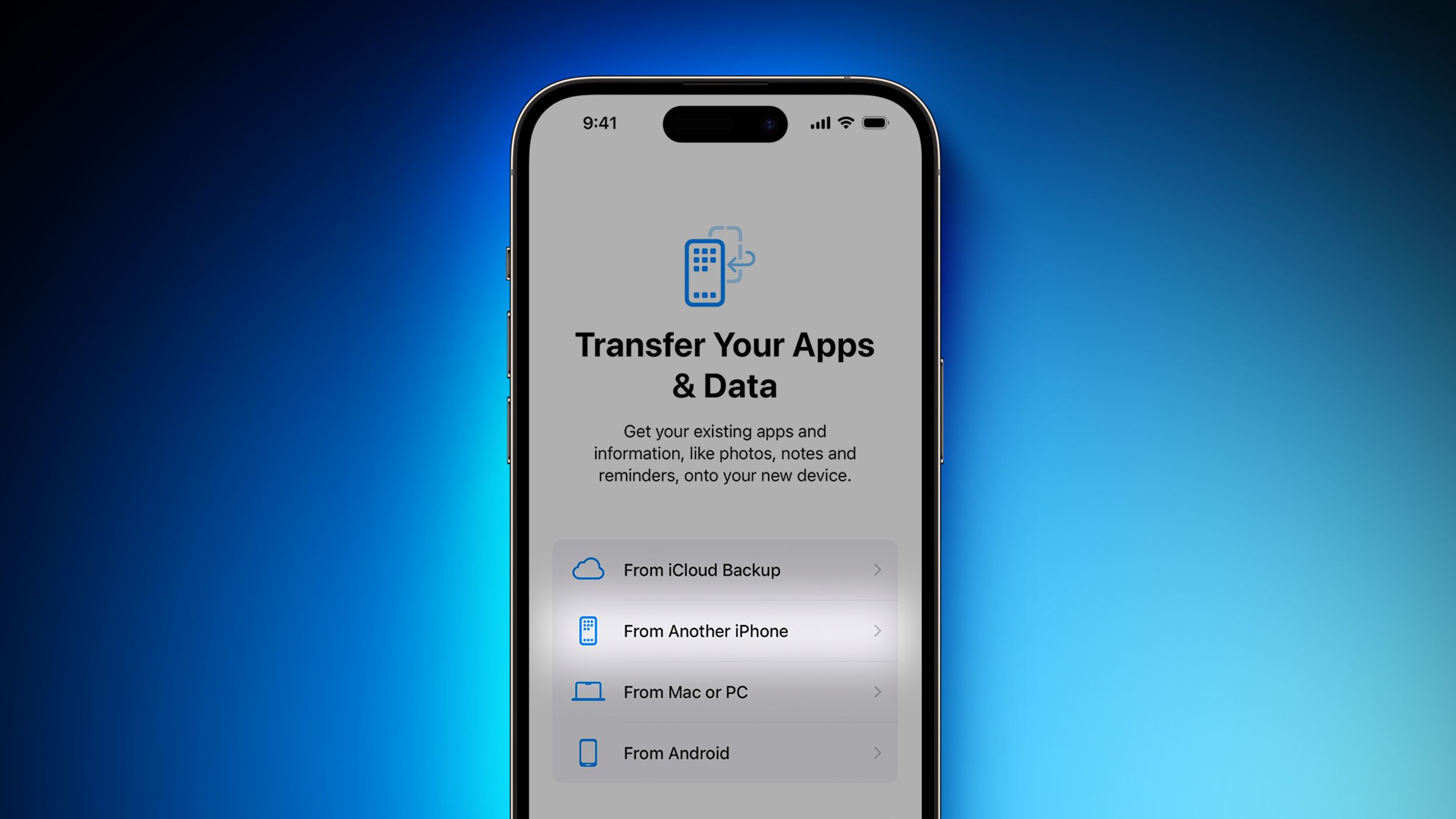
When it comes to upgrading to a new iPhone, transferring your phone number is a crucial step in ensuring a seamless transition. Whether you're switching to the latest model or replacing a damaged device, the process of transferring your phone number from one iPhone to another is relatively straightforward. By following a few simple steps, you can ensure that your new iPhone is up and running with your existing phone number in no time.
In this article, we'll explore the various methods for transferring a phone number from one iPhone to another. From utilizing carrier services to leveraging iCloud and other digital platforms, we'll cover the most effective and convenient ways to make the switch. Whether you're a tech-savvy individual or someone who prefers a hassle-free approach, you'll find the information you need to seamlessly transfer your phone number to your new iPhone. So, let's dive in and discover the best practices for transferring your phone number to ensure a smooth and uninterrupted communication experience on your new device.
Inside This Article
- Backing Up Your Old iPhone
- Transferring the Phone Number to the New iPhone
- Verifying the Transfer
- Conclusion
- FAQs
Backing Up Your Old iPhone
Before transferring your phone number to a new iPhone, it's crucial to back up your old device to ensure that all your data, including contacts, messages, and apps, is safely preserved. This process not only secures your valuable information but also streamlines the transition to your new device. Here's a comprehensive guide to backing up your old iPhone seamlessly.
1. iCloud Backup
Backing up your iPhone to iCloud is a convenient and efficient method. To initiate this process, ensure that your device is connected to a stable Wi-Fi network and plugged into a power source. Then, follow these simple steps:
- Go to "Settings" on your iPhone.
- Tap on your name at the top of the screen.
- Select "iCloud" and then "iCloud Backup."
- Toggle the "iCloud Backup" switch to enable it.
- Tap "Back Up Now" to commence the backup process.
2. iTunes Backup
If you prefer using your computer to back up your iPhone, iTunes provides a reliable solution. Here's how to create a backup using iTunes:
- Connect your iPhone to your computer using a USB cable.
- Open iTunes and select your device.
- Click on "Summary" in the left-hand sidebar.
- Under the "Backups" section, choose "This Computer" and click "Back Up Now."
3. Check the Backup
Once the backup process is complete, it's essential to verify that your data has been successfully backed up. You can do this by accessing your iCloud settings or iTunes to confirm the backup date and time. It's advisable to perform this check to ensure that all your important data is securely stored.
4. Additional Considerations
While backing up your iPhone, it's prudent to ensure that all your apps are updated to the latest versions. This can help prevent compatibility issues when transferring your phone number to the new device. Moreover, if you have any important documents or files stored locally on your iPhone, consider transferring them to a cloud storage service or your computer to safeguard them during the transition.
By following these steps to back up your old iPhone, you can embark on the process of transferring your phone number to your new device with confidence, knowing that your data is safeguarded. This proactive approach not only ensures a smooth transition but also provides peace of mind, knowing that your valuable information is securely preserved.
Remember, a seamless backup process sets the stage for a successful transfer of your phone number to your new iPhone, ensuring that you can continue communicating without any interruptions.
Transferring the Phone Number to the New iPhone
Transferring your phone number to a new iPhone is a pivotal step in seamlessly transitioning to your upgraded device. This process ensures that you can continue to stay connected with your contacts, colleagues, and loved ones without any disruptions. Here's a comprehensive guide to effortlessly transferring your phone number to your new iPhone.
1. SIM Card Transfer
The first step in transferring your phone number to the new iPhone involves the physical transfer of the SIM card. The SIM card contains essential information, including your phone number and carrier details. To initiate this process, you'll need to locate the SIM card tray on your old iPhone and carefully remove the SIM card using a SIM eject tool. Once the SIM card is removed, insert it into the SIM card tray of your new iPhone, ensuring that it fits securely. This straightforward step ensures that your new iPhone is now linked to your phone number and carrier, enabling you to make and receive calls seamlessly.
2. Carrier Assistance
In some cases, especially when upgrading to a new iPhone model or switching carriers, it may be necessary to seek assistance from your carrier to transfer your phone number effectively. Contacting your carrier's customer support or visiting a local store can provide you with the guidance and support needed to ensure a smooth transition. The carrier's representatives can assist in activating your new iPhone with your existing phone number, updating your account details, and addressing any specific requirements based on your carrier's policies and procedures.
3. Data Transfer
In addition to transferring your phone number, it's essential to ensure that all your contacts and relevant data are seamlessly transferred to your new iPhone. If you've backed up your old iPhone using iCloud or iTunes, you can easily restore this backup to your new device, ensuring that all your contacts, messages, and app data are preserved. This streamlined process eliminates the need to manually re-enter contact information and simplifies the transition to your new iPhone.
4. Testing and Verification
Once the phone number transfer process is complete, it's crucial to test the functionality of your new iPhone to verify that the transfer was successful. Place a test call, send a text message, and ensure that you can access mobile data to confirm that your phone number is fully operational on the new device. Verifying the functionality of your phone number ensures that you can seamlessly resume communication without any interruptions.
By following these comprehensive steps, you can effectively transfer your phone number to your new iPhone, ensuring a seamless transition and uninterrupted communication. This proactive approach not only simplifies the process but also provides peace of mind, knowing that your phone number and essential data are securely transferred to your new device. With your phone number successfully transferred, you can now fully enjoy the enhanced features and capabilities of your new iPhone while staying connected with ease.
Verifying the Transfer
Verifying the successful transfer of your phone number to your new iPhone is a crucial step in ensuring seamless communication and uninterrupted connectivity. This process allows you to confirm that your phone number is fully operational on the new device, enabling you to make and receive calls, send text messages, and access mobile data without any disruptions. Here's a detailed exploration of the essential steps involved in verifying the transfer of your phone number to your new iPhone.
1. Test Calls and Text Messages
After the phone number transfer process is completed, it's advisable to conduct test calls and send text messages to verify the functionality of your new iPhone. Initiating test calls to both landline and mobile numbers allows you to confirm that your phone number is correctly displayed to the recipients and that you can seamlessly communicate without any issues. Similarly, sending test text messages to contacts ensures that your messaging service is fully operational, allowing you to stay connected with ease.
2. Mobile Data and Internet Connectivity
Verifying the functionality of mobile data and internet connectivity is equally important. Ensure that you can access the internet, browse websites, and use online services using your new iPhone. Testing the mobile data connectivity confirms that your device is correctly configured to access your carrier's network, enabling you to stay connected while on the go. This step is particularly crucial for individuals who rely on mobile data for work, social interactions, and accessing essential online resources.
3. Contact Synchronization
Confirm that all your contacts, including names, phone numbers, and additional details, have been seamlessly synchronized to your new iPhone. This verification step ensures that your address book is complete and accurately reflects the contact information from your previous device. Checking the contact synchronization process helps prevent any potential loss of important contact details and ensures that you can readily communicate with your network of contacts.
4. App Functionality
If you've transferred apps from your old iPhone to the new device, it's essential to verify that all apps are functioning as expected. Open and test the functionality of essential apps, including messaging platforms, email clients, and productivity tools. This verification step ensures that your apps are fully operational and that you can seamlessly integrate them into your daily communication and productivity routines.
5. Additional Settings and Preferences
Finally, take the time to review and verify additional settings and preferences on your new iPhone. This includes checking your voicemail setup, call forwarding preferences, and any specific configurations related to your carrier's services. Verifying these settings ensures that your new device is fully optimized for your communication needs and that you can leverage its capabilities effectively.
By meticulously verifying the transfer of your phone number to your new iPhone, you can confidently embrace the enhanced features and capabilities of your device while maintaining uninterrupted communication. This proactive approach not only ensures a smooth transition but also provides peace of mind, knowing that your phone number and essential communication services are seamlessly operational on your new iPhone. With the successful verification of the transfer, you can fully enjoy the advanced functionalities of your new device while staying connected with ease.
In conclusion, transferring a phone number from one iPhone to another is a straightforward process that can be accomplished using various methods such as iCloud, iTunes, or a SIM card transfer. By following the steps outlined in this article, iPhone users can seamlessly migrate their phone numbers to a new device without losing any important contacts or communication history. Whether opting for the convenience of iCloud or the reliability of a SIM card transfer, users can rest assured that their phone numbers will be successfully transferred to their new iPhone, ensuring uninterrupted connectivity and communication. With the availability of these transfer options, iPhone users can easily upgrade to a new device while retaining their familiar phone number, simplifying the transition process and maintaining seamless communication.
FAQs
-
Can I transfer a phone number from one iPhone to another?
Yes, you can transfer a phone number from one iPhone to another using various methods such as transferring the SIM card, using iCloud, or utilizing third-party apps.
-
What is the easiest way to transfer a phone number between iPhones?
The easiest way to transfer a phone number between iPhones is by using iCloud or the "Transfer Your Data" feature during the setup process of the new iPhone.
-
Do I need to contact my carrier to transfer my phone number to a new iPhone?
In most cases, you do not need to contact your carrier to transfer your phone number to a new iPhone, as the transfer process can be completed using the iPhone's settings or through the carrier's online portal.
-
Can I transfer a phone number from an Android phone to an iPhone?
Yes, you can transfer a phone number from an Android phone to an iPhone by ensuring that the SIM card is compatible with the iPhone and following the necessary steps to activate the new device with the transferred number.
-
What should I do if I encounter issues while transferring my phone number to a new iPhone?
If you encounter issues while transferring your phone number to a new iPhone, it is advisable to contact your carrier's customer support for assistance or seek guidance from an authorized Apple service provider for troubleshooting and resolution.
