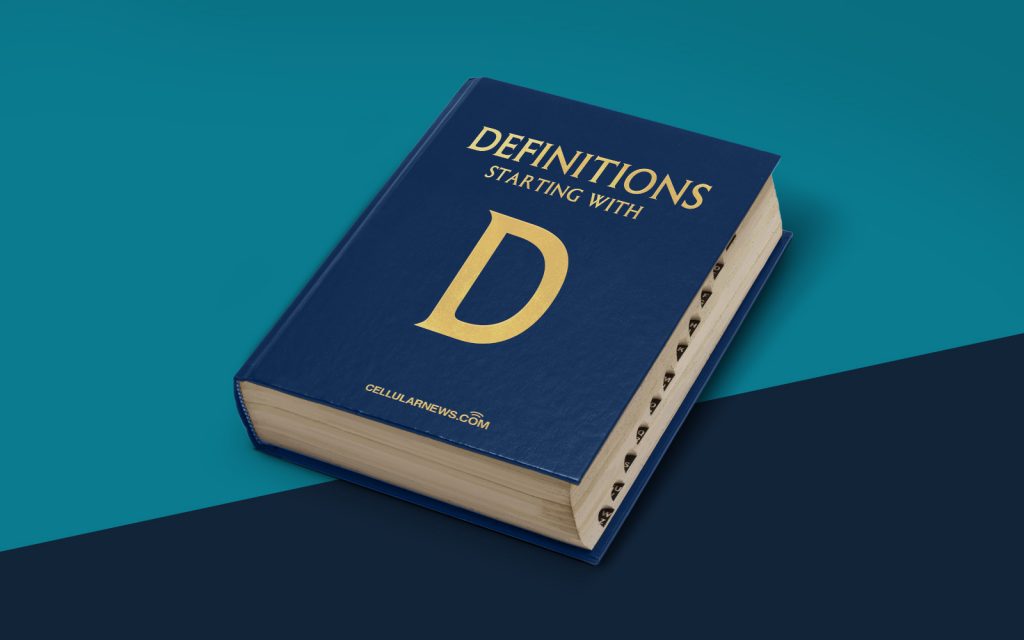
What is a Dialog Box?
Dialog boxes are a common element in modern computer interfaces, yet many users may not fully understand what they are or how they work. In this blog post, we will dive into the definition and purpose of dialog boxes and explore their role in enhancing user experience.
Key Takeaways:
- Dialog boxes are graphical windows that provide information, options, and prompts to users within a computer program.
- They are designed to interrupt the user’s workflow temporarily, typically to request input or notify the user about important information or warnings.
So, what exactly is a dialog box? In simple terms, a dialog box is a temporary window that pops up on your screen while you are working on a specific task within a computer program. It aims to facilitate communication between the user and the program by presenting information or requesting input.
Dialog boxes can take various forms and serve different purposes. They can be used to present messages or alerts, ask questions, provide options, or gather user input. For example, when you try to close a document without saving changes, a dialog box may appear, asking if you want to save the changes before closing.
One of the key advantages of using dialog boxes is that they allow the program to foster user interaction and decision-making. By temporarily interrupting the user’s workflow, they ensure that important information is not overlooked and user input is collected before proceeding further.
Here are a few common use cases for dialog boxes:
- Error and Warning Messages: Dialog boxes can be used to display error messages, warnings, or notifications to inform the user about issues or potential problems.
- User Input: They can present forms or fields for users to enter specific information required by the program.
- Confirmation: Dialog boxes often ask for confirmation before carrying out potentially irreversible actions, such as deleting files or modifying critical settings.
- Progress Tracking: Some programs use dialog boxes to provide real-time updates or progress indicators during time-consuming operations.
When designing dialog boxes, developers need to strike a balance between ensuring they convey information effectively and being mindful of the user’s experience. A well-designed dialog box should be clear, concise, and visually appealing, avoiding overwhelming the user with an excessive amount of information or complex options.
Next time you encounter a dialog box, take a moment to appreciate its purpose and the role it plays in enhancing your user experience. These seemingly small, temporary windows are crucial components of modern software interfaces, making interactions with the computer more intuitive and efficient.
