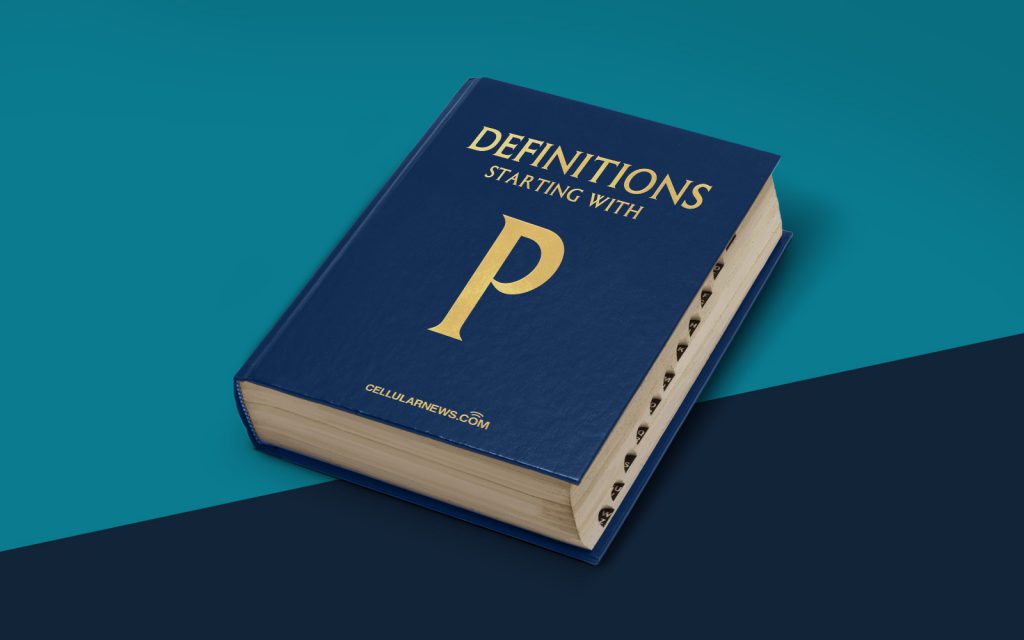
What is a PowerPoint Slideshow (PPT)?
Welcome to our “Definitions” category, where we delve into the meaning and intricacies of various terms. Today, we’re taking a closer look at PowerPoint Slideshow (PPT). If you’ve ever had to create a presentation for work, school, or any other purpose, chances are you’ve come across this term. But what exactly does it mean? Let’s dive in and explore the world of PowerPoint Slideshows!
A PowerPoint Slideshow, often referred to as a PPT, is a popular format for presenting information using slides. It is a visual medium that allows presenters to effectively convey their message to an audience. With its user-friendly interface and versatile features, PowerPoint has become the go-to software for creating professional and engaging presentations on various topics.
Key Takeaways:
- PowerPoint Slideshow (PPT) is a format for presenting information using slides.
- It is a visual medium that provides a user-friendly interface and versatile features for creating professional presentations.
Now that we have a general understanding of what a PowerPoint Slideshow is, let’s take a closer look at some of its key features and benefits:
Features of PowerPoint Slideshow:
- Slides: A PowerPoint Slideshow is composed of individual slides that serve as containers for content such as text, images, charts, and multimedia elements. Each slide can be designed and customized to fit the presenter’s needs, allowing for a visually appealing and engaging presentation.
- Transition Effects: PowerPoint offers a wide range of transition effects that can be applied between slides. These effects help create a smooth and seamless flow between different parts of the presentation, adding a touch of professionalism.
- Animation: Another powerful feature of PowerPoint Slideshows is the ability to animate elements within slides. This feature allows presenters to bring their content to life by applying various entrance, emphasis, and exit animations to text, images, and other objects.
- Presenter View: PowerPoint offers a Presenter View, which allows presenters to view their notes, upcoming slides, and a timer while the audience sees only the slideshow. This feature helps presenters stay on track and deliver a smooth presentation.
- Collaboration: PowerPoint Slideshows can be easily shared and collaborated on with others. Multiple users can work on the same presentation simultaneously, making it an excellent tool for team collaborations and group projects.
PowerPoint Slideshows have become synonymous with presentations, thanks to their widespread use in businesses, educational institutions, and conferences. The software’s flexibility and ease of use have made it an invaluable tool for anyone looking to create impactful presentations. Whether you’re a student, a professional, or an entrepreneur, mastering PowerPoint Slideshows can significantly enhance your communication skills and help you succeed in various endeavors.
So next time you hear the term “PowerPoint Slideshow (PPT),” you’ll have a comprehensive understanding of what it entails. Get ready to unleash your creativity and captivate your audience with your visually stunning presentations!
