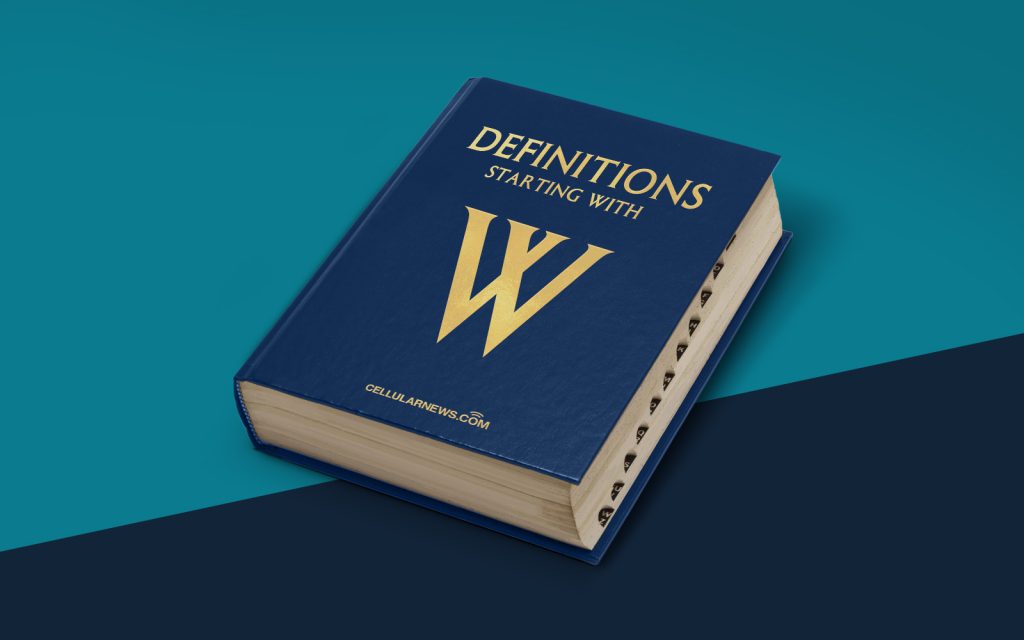
Photo Organizing Made Easy with Windows Live Photo Gallery
Welcome to our blog post on Windows Live Photo Gallery! In this article, we will explore the features and benefits of this fantastic photo organizing tool. Whether you are a professional photographer or simply an avid photo enthusiast, Windows Live Photo Gallery is here to make your life easier and your photos more organized.
Key Takeaways
- Windows Live Photo Gallery is a free software application developed by Microsoft.
- It allows users to import, organize, edit, and share their photos with ease.
Keep Your Photos in Perfect Order
We all have experienced the frustration of having a disorganized photo collection. Finding that one perfect picture from a trip, event, or special occasion can feel like searching for a needle in a haystack. Windows Live Photo Gallery comes to your rescue by providing a user-friendly interface that makes organizing your photos a breeze. Here are some notable features:
- Importing and Sorting: Windows Live Photo Gallery allows you to import photos from various devices, such as digital cameras and smartphones. Once imported, the software automatically organizes your photos by date and time, making it easy to find specific shots.
- Tagging and Keywords: To further enhance organization, Windows Live Photo Gallery lets you add tags and keywords to your photos. This way, you can easily search for specific photos based on people, locations, events, or any other criteria you choose.
- Face Recognition: The software also includes a face recognition feature. With this feature, Windows Live Photo Gallery can automatically recognize people’s faces in your photos and group them together. No more scrolling through hundreds of pictures trying to find the ones with your loved ones!
- Visual Search: Another impressive feature is the visual search tool, which allows you to find photos based on their content. For example, if you want to find all the photos with a beach in the background, simply use the visual search feature, and Windows Live Photo Gallery will display the matching results.
Enhance and Share Your Photos
Windows Live Photo Gallery not only helps you organize your photos, but it also offers basic photo editing tools to enhance your images. Here are some notable features:
- Basic Editing: You can crop, rotate, and adjust the exposure, color, and sharpness of your photos directly within the software.
- Photo Stitching: Windows Live Photo Gallery also provides a photo stitching feature, allowing you to merge multiple photos into a panorama or a wide-angle shot.
- One-Click Enhancements: If you’re looking for a quick and simple way to improve your photos, the software offers one-click enhancements. With just a click, you can automatically adjust brightness, contrast, and color levels to make your images look their best.
- Easy Sharing: Once you have organized and edited your photos to perfection, Windows Live Photo Gallery makes it effortless to share them with friends and family. You can upload your photos to social media platforms, send them via email, or create beautiful collages and slideshows for special occasions.
With its intuitive interface, powerful organization tools, and simple editing capabilities, Windows Live Photo Gallery is truly a must-have for anyone looking to keep their photo collection in perfect order. Give it a try and rediscover the joy of organizing and sharing your precious memories!
