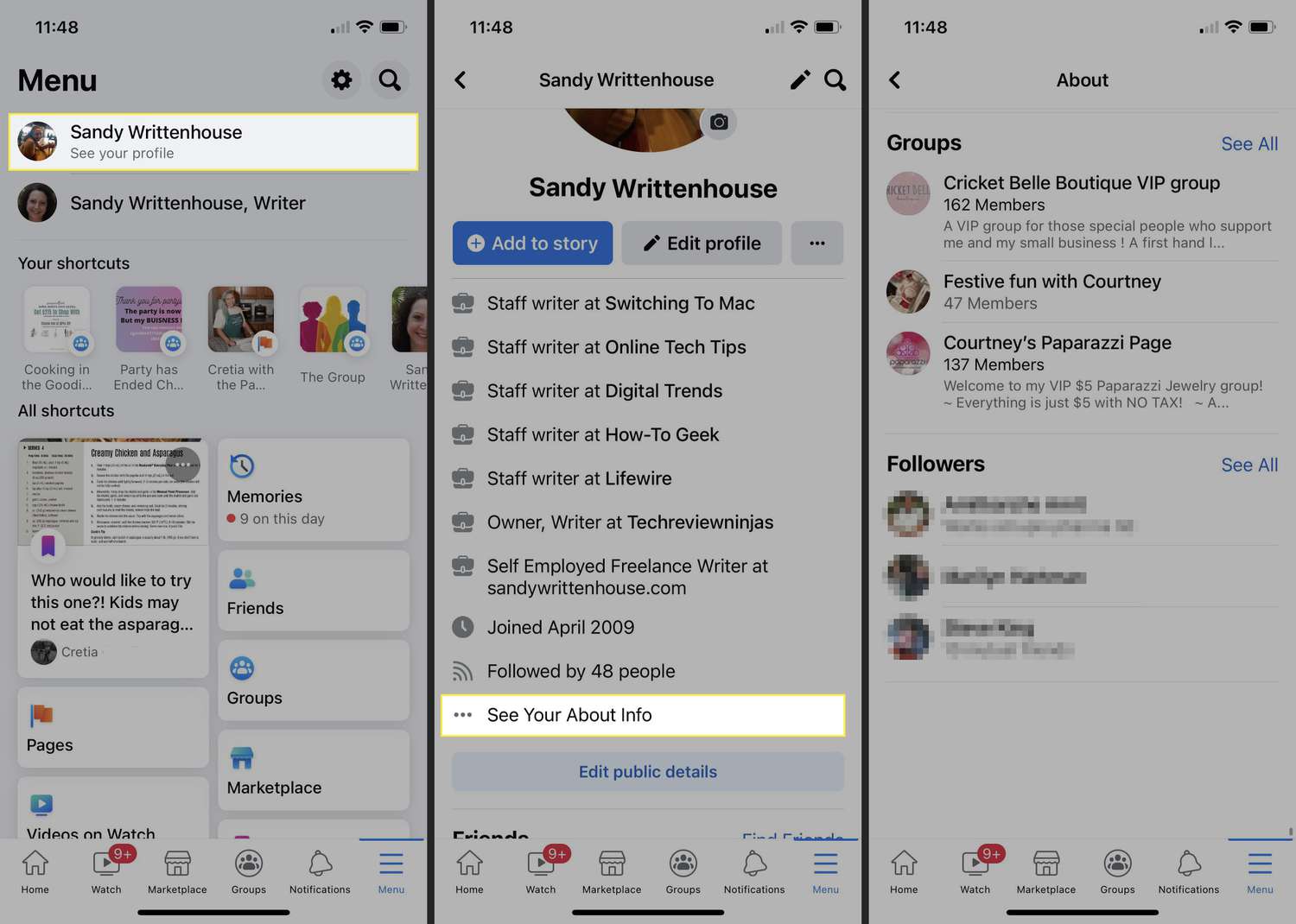
Are you eager to discover who follows you on the Facebook mobile app? If so, you're in the right place! In this comprehensive guide, we'll delve into the ins and outs of uncovering your followers on the Facebook mobile app. Whether you're a social media enthusiast, a business owner, or simply curious about your online presence, understanding your followers can provide valuable insights. From navigating the app's interface to uncovering the latest features, we've got you covered. So, grab your smartphone, open the Facebook app, and let's embark on this exciting journey together. Whether you're a seasoned Facebook user or a newcomer to the platform, this guide is designed to equip you with the knowledge and tools to unveil your followers on the go. Let's dive in and unlock the mysteries of your Facebook followers!
Inside This Article
- Check Your Followers List
- Use the "Followers" Feature
- Utilize the "Friends" Feature
- Explore the "Following" Feature
- Conclusion
- FAQs
Check Your Followers List
When it comes to staying connected with friends, family, and acquaintances, Facebook has become an integral part of our social lives. Whether you're an avid user or someone who occasionally scrolls through their feed, the platform offers various features to keep track of your connections. If you're curious about who follows you on Facebook using the mobile app, there are several simple methods to explore.
Firstly, accessing your followers list on the Facebook mobile app is a straightforward process. To begin, open the app on your mobile device and log in to your account. Once you're on the home screen, navigate to your profile by tapping on your profile picture or selecting your profile from the menu options.
Next, locate the "Friends" tab on your profile. This tab typically displays the total number of friends you have on Facebook. However, to delve deeper into your followers list, tap on the "Friends" tab to reveal a dropdown menu. Within this menu, you'll find the "Followers" option, which allows you to view the individuals who are following your updates and posts.
Upon selecting the "Followers" option, you'll be presented with a list of users who have chosen to follow your profile. This feature provides a convenient way to see who is interested in your updates and content. By scrolling through the list, you can gain insights into the individuals who are actively engaging with your posts and staying connected with your online activities.
It's important to note that while the "Followers" feature enables you to see who follows you, Facebook's privacy settings may impact the visibility of this information. Depending on your privacy preferences, the visibility of your followers list may vary. Therefore, it's advisable to review and adjust your privacy settings to align with your preferences for sharing your followers list with others.
Use the "Followers" Feature
Utilizing the "Followers" feature on the Facebook mobile app provides a direct avenue to gain insights into the individuals who are keenly interested in your online presence. This feature serves as a valuable tool for understanding your audience and the reach of your posts, allowing you to engage with your followers and tailor your content to their preferences.
Upon selecting the "Followers" option within the Facebook mobile app, you are presented with a comprehensive list of users who have opted to follow your profile. This list encompasses a diverse array of individuals, including friends, acquaintances, colleagues, and individuals with shared interests. By scrolling through this list, you can gain a deeper understanding of the individuals who actively engage with your posts and updates.
The "Followers" feature not only provides visibility into your followers but also serves as a testament to the impact of your online presence. It reflects the resonance of your content and the connections you've fostered within the Facebook community. As you peruse the list, you may encounter familiar names and discover new connections, reinforcing the dynamic nature of social interactions within the digital realm.
Furthermore, the "Followers" feature offers a glimpse into the diverse demographics of your followers. By observing the profiles of individuals within your followers list, you can discern their interests, locations, and mutual connections. This valuable information can inform your content strategy, enabling you to curate posts that resonate with your audience and spark meaningful interactions.
In addition to individual profiles, the "Followers" feature provides aggregate insights into the overall composition of your followers. By gauging the total number of followers and their collective engagement with your content, you can gauge the impact of your posts and the growth of your online community. This holistic perspective empowers you to tailor your content to cater to the interests and preferences of your followers, fostering a vibrant and engaging online presence.
It's important to note that while the "Followers" feature offers valuable insights, privacy settings may influence the visibility of this information. Depending on your privacy preferences, the visibility of your followers list may vary. Therefore, it's advisable to review and adjust your privacy settings to align with your preferences for sharing your followers list with others.
In essence, the "Followers" feature on the Facebook mobile app serves as a window into the vibrant tapestry of your online connections. By exploring this feature, you can gain a deeper appreciation for the individuals who engage with your content, enabling you to foster meaningful interactions and tailor your posts to resonate with your diverse audience.
Utilize the "Friends" Feature
In addition to the "Followers" feature, the Facebook mobile app offers another avenue to gain insights into your connections through the "Friends" feature. This feature provides a comprehensive view of your friends list, allowing you to explore your network of connections and identify individuals who actively engage with your posts and updates.
To utilize the "Friends" feature, begin by navigating to your profile within the Facebook mobile app. Once on your profile, locate the "Friends" tab, which typically displays the total number of friends in your network. Tapping on the "Friends" tab reveals a wealth of information about your connections, including mutual friends, friend requests, and friend suggestions.
By delving into your friends list, you can gain valuable insights into the individuals who form an integral part of your Facebook network. The list encompasses a diverse array of connections, ranging from close friends and family members to colleagues, classmates, and individuals with shared interests. As you scroll through the list, you may encounter familiar names and discover new connections, reinforcing the dynamic nature of social interactions within the digital realm.
Moreover, the "Friends" feature provides a platform to engage with your connections and nurture meaningful relationships. By exploring individual profiles within your friends list, you can gain a deeper understanding of their interests, activities, and shared connections. This knowledge empowers you to engage with your friends through likes, comments, and shared experiences, fostering a sense of camaraderie and strengthening your social bonds.
Furthermore, the "Friends" feature serves as a testament to the depth and diversity of your social network. As you navigate through your friends list, you may uncover mutual connections, shared experiences, and common interests that bind your network together. This interconnected web of relationships reflects the vibrant tapestry of social interactions within the Facebook community, showcasing the richness of human connections in the digital age.
It's important to note that while the "Friends" feature offers valuable insights into your network, privacy settings may influence the visibility of certain information. Depending on your privacy preferences, the visibility of your friends list and mutual connections may vary. Therefore, it's advisable to review and adjust your privacy settings to align with your preferences for sharing your connections with others.
In essence, the "Friends" feature on the Facebook mobile app provides a window into the diverse and interconnected nature of your social network. By exploring this feature, you can gain a deeper appreciation for your connections, engage with your friends, and nurture meaningful relationships within the digital landscape.
Explore the "Following" Feature
The "Following" feature on the Facebook mobile app offers a compelling avenue to gain insights into the individuals and entities you follow, providing a comprehensive view of the pages, profiles, and interests that shape your digital experience. By exploring this feature, you can delve into the diverse array of content and connections that enrich your Facebook journey, fostering a dynamic and engaging online presence.
Upon navigating to the "Following" section within the Facebook mobile app, you are presented with a curated compilation of the pages, profiles, and interests you actively follow. This feature serves as a gateway to the multifaceted realm of content that aligns with your preferences, encompassing a spectrum of topics, including news outlets, public figures, organizations, and niche communities. As you peruse this collection, you gain a deeper understanding of the diverse array of content that resonates with your interests, reflecting the tapestry of your digital engagement.
The "Following" feature not only provides visibility into the pages and profiles you follow but also serves as a testament to the breadth of your interests and the diversity of your digital footprint. By exploring the content shared by the entities you follow, you can immerse yourself in a rich tapestry of information, perspectives, and updates that cater to your preferences. Whether it's staying informed about current events, exploring the latest trends in entertainment, or engaging with niche communities, the "Following" feature encapsulates the essence of your digital journey.
Furthermore, the "Following" feature offers a platform to engage with the content and communities that resonate with you. By actively following pages and profiles aligned with your interests, you can partake in discussions, share insights, and contribute to vibrant online communities. This interactive engagement fosters a sense of belonging and enables you to connect with like-minded individuals, amplifying the social aspect of your digital experience.
In addition to individual profiles and pages, the "Following" feature provides insights into the aggregate composition of your digital interests. By gauging the diversity of content and connections within your "Following" list, you gain a holistic perspective on the breadth of your digital engagement. This comprehensive view empowers you to tailor your content consumption, engage with communities, and stay abreast of the latest developments within your areas of interest.
It's important to note that while the "Following" feature offers valuable insights, privacy settings may influence the visibility of certain information. Depending on your privacy preferences, the visibility of your "Following" list may vary. Therefore, it's advisable to review and adjust your privacy settings to align with your preferences for sharing your digital interests with others.
In essence, the "Following" feature on the Facebook mobile app serves as a window into the diverse tapestry of your digital engagement. By exploring this feature, you can gain a deeper appreciation for the content and communities that shape your online experience, fostering meaningful connections and enriching your digital journey within the vibrant landscape of social media.
In conclusion, understanding how to see who follows you on the Facebook mobile app can enhance your social media experience. By utilizing the app's features, you can gain valuable insights into your followers and tailor your content to better engage with them. This knowledge empowers you to build a stronger online community and make meaningful connections. As social media continues to evolve, staying informed about the functionalities of platforms like Facebook is essential for maximizing your online presence. Embracing these tools can lead to a more enriching and interactive social media journey.
FAQs
-
Can I See Who Follows Me on Facebook Using the Mobile App?
- Yes, you can view your followers on the Facebook mobile app. The process involves accessing your profile and navigating to the followers section.
-
Is It Possible to Manage My Followers on Facebook Mobile?
- While the Facebook mobile app allows you to view your followers, the platform does not currently provide direct options to manage or remove individual followers via the app. However, you can control who can follow you through privacy settings on the desktop version of Facebook.
-
Why Can't I See the Followers Section on the Facebook Mobile App?
- If you are unable to locate the followers section on the Facebook mobile app, ensure that you have the latest version of the app installed. Additionally, check your internet connection and try restarting the app to resolve any potential technical issues.
-
Are There Privacy Settings to Control Who Can Follow Me on Facebook Mobile?
- Yes, Facebook offers privacy settings that allow you to manage who can follow you. By adjusting these settings, you can control who can see your profile and follow your updates.
-
Can I Receive Notifications When Someone Follows Me on Facebook Mobile?
- Facebook does not send notifications for new followers. However, you can customize your notification settings to receive alerts for specific activities, such as friend requests and messages, through the mobile app's settings menu.
