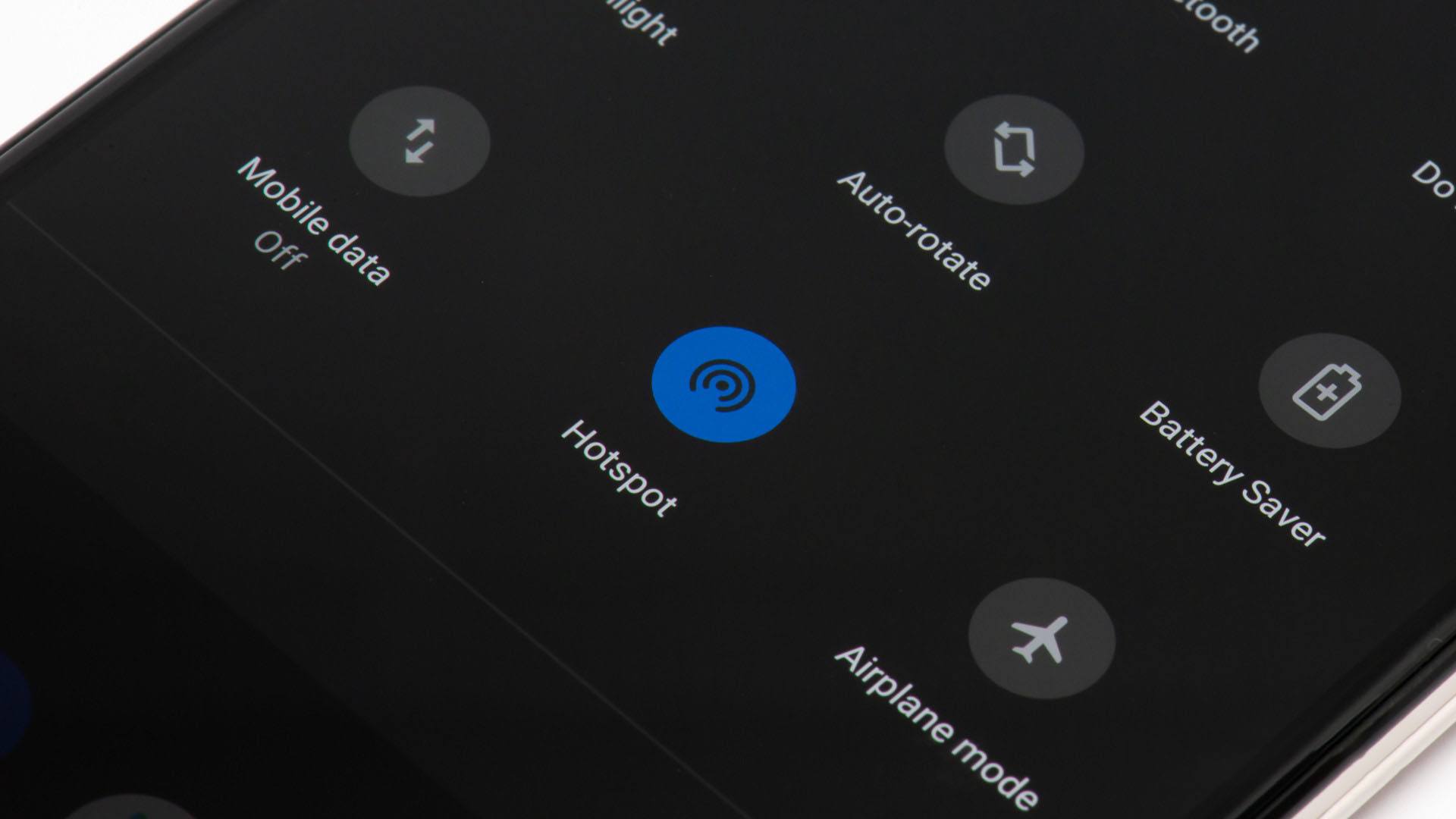
Is your phone frequently losing its connection to the mobile network, leaving you frustrated and disconnected? This common issue can be a source of annoyance, especially when you rely on your phone for communication, work, or entertainment. Understanding the reasons behind this problem is crucial for finding effective solutions. In this comprehensive guide, we'll delve into the potential causes of your phone's persistent disconnection from the mobile network. From signal interference to software glitches, we'll explore the various factors that could be contributing to this vexing issue. By shedding light on these potential culprits, you'll gain valuable insights into troubleshooting and resolving the problem. So, if you've ever wondered, "Why does my phone keep disconnecting from the mobile network?" – you're in the right place. Let's embark on a journey to uncover the underlying reasons and discover practical strategies to keep your phone reliably connected to the mobile network.
Inside This Article
- Possible Network Issues
- Signal Interference
- Software or Hardware Problems
- Carrier or Network Provider Issues
- Conclusion
- FAQs
Possible Network Issues
When your phone keeps disconnecting from the mobile network, it can be incredibly frustrating. Understanding the possible network issues can help you troubleshoot and resolve the problem effectively.
1. Weak Signal Strength
One of the most common reasons for frequent disconnections from the mobile network is a weak signal. This can occur in areas with limited network coverage, such as remote locations or buildings with dense construction materials. When your phone struggles to maintain a stable connection due to a weak signal, it can lead to dropped calls and intermittent data connectivity.
2. Network Congestion
During peak hours or in densely populated areas, mobile networks can experience congestion, causing connectivity issues for users. When too many devices attempt to access the network simultaneously, it can result in slow data speeds and increased instances of disconnection. Network congestion is a prevalent issue in urban centers, especially during events or rush hours.
3. Roaming Restrictions
If you're traveling internationally or in an area where your carrier has limited coverage, you may encounter connectivity problems due to roaming restrictions. Some carriers impose limitations on roaming access to prevent unexpected charges, which can lead to intermittent network disconnections when you're outside your home network's coverage area.
4. Outdated Network Settings
Outdated or incorrect network settings on your phone can also contribute to frequent disconnections from the mobile network. This can occur when the device fails to automatically update its network configurations or when manual changes disrupt the connection stability. Ensuring that your phone's network settings are up to date and accurate is crucial for maintaining a consistent connection to the mobile network.
5. SIM Card Issues
A faulty or improperly inserted SIM card can be a potential culprit behind recurrent network disconnections. If the SIM card is damaged, outdated, or not inserted correctly, it can lead to connectivity issues, including dropped calls and an unstable mobile data connection.
6. Network Maintenance or Upgrades
Periodic network maintenance or upgrades by your carrier or network provider can temporarily disrupt mobile connectivity. During these activities, you may experience intermittent disconnections as the network undergoes changes or optimizations. Staying informed about scheduled maintenance from your carrier can help you anticipate and understand these disruptions.
By recognizing these potential network issues, you can take proactive steps to address the problem and improve your phone's connectivity to the mobile network. Whether it involves optimizing your device's settings, seeking alternative network coverage, or contacting your carrier for assistance, understanding the underlying causes of network disconnections empowers you to navigate and resolve these challenges effectively.
Signal Interference
Signal interference is a prevalent issue that can significantly impact the stability of your phone's connection to the mobile network. Understanding the various forms of signal interference and their potential effects is crucial for troubleshooting and resolving connectivity issues.
1. Physical Obstructions
Physical obstructions such as buildings, trees, and geographical features can obstruct the transmission of mobile signals, leading to interference. In urban environments with tall buildings and dense infrastructure, signal blockage is a common occurrence. Similarly, natural landscapes with rugged terrain or dense foliage can impede signal propagation, resulting in weakened or disrupted network connectivity.
2. Electronic Interference
Electronic devices and equipment emit electromagnetic signals that can interfere with mobile network frequencies. Common household appliances, such as microwaves, cordless phones, and wireless routers, have the potential to disrupt cellular signals, especially when in close proximity to your phone. Additionally, industrial machinery and electronic infrastructure in commercial settings can contribute to electromagnetic interference, impacting the reliability of your phone's network connection.
3. Weather Conditions
Adverse weather conditions, including heavy rain, thunderstorms, and atmospheric disturbances, can introduce signal interference. Water droplets in the atmosphere can attenuate radio frequency signals, leading to signal degradation and intermittent connectivity issues. Furthermore, extreme weather events may cause damage to cellular infrastructure, such as antennas and transmission equipment, further exacerbating signal interference during inclement weather.
4. Network Congestion
In densely populated areas or during events that attract large crowds, network congestion can create signal interference. When numerous devices simultaneously access the mobile network, the increased demand can strain the network's capacity, resulting in signal degradation and intermittent disconnections. Network congestion often occurs in urban centers, stadiums, and concert venues, impacting the overall quality of mobile connectivity for users in these locations.
5. Cross-Talk and Intermodulation
Cross-talk and intermodulation occur when signals from different communication channels interfere with each other, leading to signal distortion and degradation. This phenomenon can occur in areas where multiple cellular base stations overlap, causing signal interference as the transmitted signals interact and interfere with one another. Cross-talk and intermodulation can result in dropped calls, slow data speeds, and overall reduced network performance for mobile users within the affected areas.
Recognizing the diverse forms of signal interference and their potential impact on mobile network connectivity is essential for effectively addressing connectivity issues. By identifying and mitigating sources of interference, such as physical obstacles, electronic devices, weather-related factors, network congestion, and cross-talk, users can take proactive measures to optimize their phone's connection to the mobile network, ensuring a more reliable and consistent communication experience.
Software or Hardware Problems
Software and hardware issues can significantly impact the stability and performance of your phone's connection to the mobile network. Understanding the potential problems in these areas is crucial for diagnosing and resolving connectivity issues effectively.
Software Issues
-
Operating System Glitches: Software glitches within the phone's operating system can lead to network connectivity issues. These glitches may manifest as intermittent disconnections, slow data speeds, or the inability to establish a stable connection to the mobile network. Common symptoms of operating system glitches include network error messages, persistent "searching for network" prompts, and difficulty accessing mobile data services.
-
Outdated Firmware: Outdated firmware or software on your phone can contribute to network connectivity problems. Manufacturers regularly release firmware updates to address bugs, improve network compatibility, and enhance overall device performance. Failure to install these updates can result in compatibility issues with the mobile network, leading to connectivity disruptions and suboptimal network performance.
-
Network Configuration Errors: Incorrect network settings or misconfigured APN (Access Point Name) settings can hinder your phone's ability to connect to the mobile network effectively. This can result in frequent disconnections, inability to send or receive MMS (Multimedia Messaging Service), and challenges accessing mobile data services. Verifying and adjusting the network settings on your device can help resolve these configuration-related issues.
Hardware Issues
-
Faulty Antenna or Radio Frequency Module: A faulty antenna or radio frequency module within the phone can lead to poor network reception and frequent disconnections from the mobile network. Physical damage, manufacturing defects, or wear and tear over time can compromise the functionality of these components, impacting the device's ability to maintain a stable connection to the cellular network.
-
SIM Card Malfunction: Issues with the SIM card, such as physical damage, corrosion, or improper seating, can result in network connectivity problems. A malfunctioning SIM card can lead to dropped calls, intermittent network access, and an inability to register on the mobile network. Ensuring that the SIM card is in good condition and properly inserted is essential for maintaining reliable network connectivity.
-
Hardware Interference: Interference from other hardware components within the phone can disrupt the device's ability to maintain a stable connection to the mobile network. This interference may stem from proximity sensors, power management circuits, or other internal components that generate electromagnetic signals capable of disrupting cellular communication.
Addressing software and hardware problems requires a systematic approach, including software updates, network settings verification, hardware diagnostics, and potential component replacements. By identifying and resolving these issues, users can optimize their phone's connectivity to the mobile network, ensuring a more reliable and consistent communication experience.
Carrier or Network Provider Issues
Carrier or network provider issues can significantly impact the reliability and performance of your phone's connection to the mobile network. Understanding the potential challenges stemming from the carrier or network provider is essential for effectively addressing connectivity issues and ensuring a seamless communication experience.
1. Service Outages and Maintenance
Periodic service outages and scheduled maintenance activities by your carrier can lead to temporary disruptions in mobile network connectivity. These outages may occur due to infrastructure upgrades, network optimizations, or unforeseen technical issues. During these periods, users may experience intermittent disconnections, inability to place calls, and disruptions in data services. Staying informed about scheduled maintenance and service updates from your carrier can help you anticipate and understand these disruptions, allowing you to plan your communication needs accordingly.
2. Network Coverage Limitations
In some areas, especially remote or geographically challenging locations, network coverage limitations imposed by carriers can result in connectivity issues. Users may encounter weak or inconsistent signals, leading to dropped calls, slow data speeds, and difficulty accessing mobile services. Understanding the extent of network coverage provided by your carrier can help you make informed decisions about communication in areas where network availability may be limited.
3. Network Capacity and Performance
Network congestion and capacity limitations can impact the overall performance of the mobile network, leading to connectivity challenges for users. During peak hours or in densely populated areas, increased demand for network resources can result in slow data speeds, delayed message delivery, and dropped calls. Carriers continually strive to optimize network capacity, but users may still experience connectivity issues during periods of high demand. Being aware of potential network capacity constraints can help manage expectations and explore alternative communication options when necessary.
4. Roaming and Interconnection Agreements
When traveling internationally or in areas outside your carrier's primary coverage area, roaming and interconnection agreements play a crucial role in determining network access and service quality. Roaming restrictions, varying interconnection agreements with local carriers, and associated roaming charges can impact the seamless continuity of mobile network connectivity. Understanding your carrier's roaming policies and available roaming packages can help mitigate potential connectivity challenges when traveling outside your home network's coverage area.
5. Network Infrastructure Upgrades
Carriers frequently invest in upgrading their network infrastructure to enhance coverage, capacity, and overall network performance. While these upgrades are aimed at improving the user experience, they can temporarily disrupt mobile network connectivity during the implementation phase. Users may experience intermittent disconnections, fluctuations in signal strength, and variations in data speeds as carriers deploy new technologies and expand their network footprint. Keeping abreast of network infrastructure upgrade plans from your carrier can help you anticipate and navigate potential connectivity disruptions effectively.
By recognizing the impact of carrier or network provider issues on mobile network connectivity, users can proactively engage with their carriers, stay informed about service updates, and explore alternative communication options when faced with connectivity challenges. This understanding empowers users to make informed decisions and take appropriate actions to optimize their phone's connection to the mobile network, ensuring a more reliable and consistent communication experience.
In conclusion, understanding the reasons behind your phone's disconnection from the mobile network is crucial for troubleshooting and resolving the issue. By recognizing potential factors such as signal interference, network congestion, or device-specific issues, you can take proactive steps to mitigate disruptions and ensure a seamless mobile experience. Whether it involves adjusting your device settings, seeking network assistance, or considering hardware-related solutions, addressing these concerns can significantly enhance your connectivity and overall mobile usage. Stay informed, stay proactive, and enjoy uninterrupted mobile connectivity.
FAQs
-
Why does my phone keep disconnecting from the mobile network?
- This issue can be caused by various factors, such as network congestion, signal interference, or software glitches. It's essential to troubleshoot the specific cause to resolve the problem effectively.
-
How can I troubleshoot network disconnection issues on my phone?
- Start by checking for any ongoing network outages in your area. If the issue persists, try restarting your phone, reinserting the SIM card, or resetting network settings. If these steps don't work, contacting your mobile service provider for assistance is recommended.
-
Can a weak signal cause frequent disconnections from the mobile network?
- Yes, a weak signal or poor network coverage can lead to intermittent disconnections. Consider using signal boosters or Wi-Fi calling if you frequently encounter this issue in specific locations.
-
Are there specific apps or settings that can contribute to network disconnection problems?
- Certain apps running in the background or aggressive power-saving settings may interfere with network connectivity. Review your app usage and adjust power-saving settings to see if they impact network stability.
-
What should I do if my phone continues to disconnect from the mobile network despite troubleshooting?
- If the problem persists, consider updating your phone's software, checking for hardware issues, or seeking professional assistance from a certified technician or your mobile service provider.
