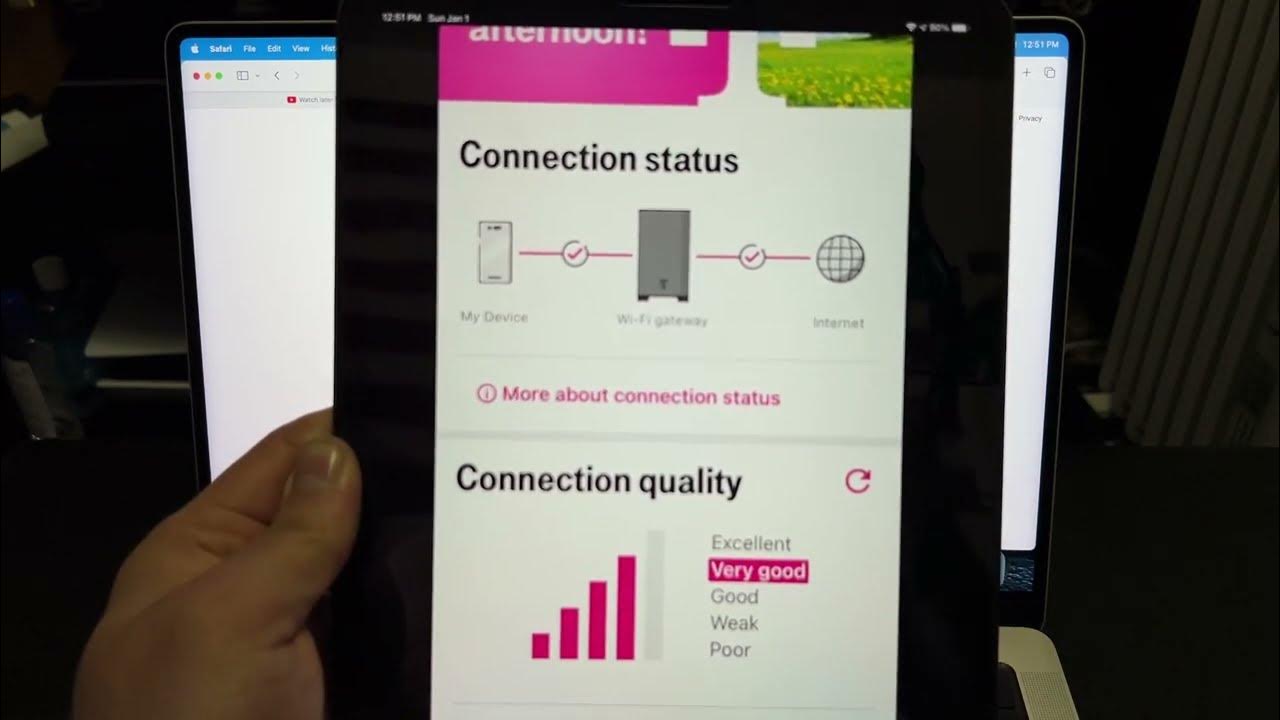
Title: Why Does T-Mobile Internet Keep Going Out
Are you frustrated by the frequent interruptions in your T-Mobile internet service? You're not alone. Many T-Mobile users encounter issues with their internet connection, leading to disruptions in their online activities. Understanding the reasons behind these interruptions is crucial in finding effective solutions and ensuring a seamless internet experience.
In this comprehensive guide, we'll delve into the common factors that can cause T-Mobile internet outages. From network congestion and technical glitches to environmental factors and equipment issues, we'll explore the diverse range of potential culprits behind your T-Mobile internet woes. By shedding light on these issues, you'll gain valuable insights into troubleshooting and preventing internet disruptions, empowering you to make the most of your T-Mobile connection.
So, if you've ever wondered why your T-Mobile internet keeps going out, you're in the right place. Let's unravel the mysteries behind these interruptions and equip you with the knowledge to conquer T-Mobile internet outages once and for all.
Inside This Article
Network Coverage
When it comes to experiencing interruptions in your T-Mobile internet service, one of the primary factors to consider is network coverage. T-Mobile, like all mobile service providers, relies on a network of cell towers to deliver internet connectivity to its users. The strength and reach of these cell towers play a crucial role in determining the quality of your internet connection.
Factors Affecting Network Coverage
1. Geographic Location
The availability and strength of T-Mobile's network coverage can vary significantly based on your geographic location. Urban areas typically have a denser concentration of cell towers, resulting in more reliable internet connectivity. Conversely, in rural or remote areas, the distance between cell towers may lead to weaker signals and potential internet outages.
2. Building Structures
The physical structures surrounding your location can also impact T-Mobile's network coverage. Tall buildings, dense foliage, and even certain building materials can obstruct the transmission of cellular signals, leading to intermittent internet connectivity or complete service disruptions.
3. Weather Conditions
Extreme weather conditions, such as heavy rain, snow, or strong winds, can interfere with the transmission of cellular signals. This interference may result in temporary disruptions to your T-Mobile internet service, particularly if the inclement weather affects the nearby cell towers.
Improving Network Coverage
1. Signal Boosters
If you frequently experience T-Mobile internet outages at your home or workplace, investing in a signal booster can significantly enhance your network coverage. These devices amplify cellular signals, effectively extending the reach of the network and improving connectivity, especially in areas with weaker signals.
2. Wi-Fi Calling
T-Mobile offers Wi-Fi calling, allowing users to make calls and send texts over a Wi-Fi network when cellular coverage is limited. This feature can serve as a temporary solution during internet outages, ensuring that you can stay connected even in areas with poor T-Mobile network coverage.
3. Network Extenders
For residential or commercial spaces with inadequate T-Mobile network coverage, network extenders can be employed to broaden the reach of the cellular network. These devices create a localized cellular signal, effectively expanding coverage within a specific area and mitigating internet disruptions.
Understanding the impact of network coverage on your T-Mobile internet service is crucial in addressing and mitigating connectivity issues. By considering the aforementioned factors and exploring potential solutions, you can navigate network coverage challenges and optimize your internet experience with T-Mobile.
Device Compatibility
Ensuring that your device is compatible with T-Mobile's network is essential for maintaining a seamless internet connection. The compatibility of your device encompasses various aspects, including its technology support, software configuration, and hardware capabilities. By understanding the significance of device compatibility, you can troubleshoot potential issues and optimize your T-Mobile internet experience.
Technology Support
T-Mobile's network utilizes various technologies to deliver internet connectivity, including 2G, 3G, 4G, and 5G. The compatibility of your device with these technologies directly impacts its ability to access and maintain a stable internet connection. Older devices that lack support for newer technologies, such as 4G or 5G, may experience connectivity issues or limited network access, particularly in areas where T-Mobile has upgraded its infrastructure to support advanced technologies.
To address this, it's crucial to ensure that your device is compatible with the latest network technologies deployed by T-Mobile. Upgrading to a device that supports 4G or 5G connectivity can significantly enhance your internet experience, providing faster speeds and improved network reliability.
Software Configuration
The software configuration of your device, including its operating system and network settings, plays a pivotal role in determining its compatibility with T-Mobile's network. Outdated software, improperly configured network settings, or software glitches can lead to intermittent internet outages or connectivity issues.
Regularly updating your device's operating system and ensuring that it is optimized for T-Mobile's network parameters can help mitigate compatibility-related internet disruptions. Additionally, verifying that the device's network settings align with T-Mobile's recommended configurations can contribute to a more stable and consistent internet connection.
Hardware Capabilities
The hardware capabilities of your device, such as its antenna design, radio frequency support, and modem specifications, directly influence its ability to effectively connect to and communicate with T-Mobile's network infrastructure. Incompatibilities or limitations in the device's hardware components can result in suboptimal internet performance and potential service interruptions.
When encountering persistent internet outages or connectivity issues, evaluating the hardware capabilities of your device becomes crucial. Upgrading to a device with advanced antenna designs, broader radio frequency support, and optimized modem specifications can enhance its compatibility with T-Mobile's network, subsequently improving internet reliability and performance.
By addressing device compatibility considerations, such as technology support, software configuration, and hardware capabilities, you can proactively mitigate potential internet disruptions and optimize your T-Mobile internet connectivity. Understanding the role of device compatibility in maintaining a reliable connection empowers users to make informed decisions regarding their devices and leverage compatible technologies for an enhanced internet experience with T-Mobile.
Network Congestion
Network congestion can significantly impact the stability and performance of T-Mobile internet services, leading to frustrating interruptions and reduced connectivity. This phenomenon occurs when the demand for network resources surpasses the available capacity, resulting in slowed data speeds, latency issues, and potential service disruptions. Understanding the factors contributing to network congestion and implementing strategies to mitigate its effects is crucial for optimizing the T-Mobile internet experience.
Factors Contributing to Network Congestion
-
High User Traffic: During peak usage periods, such as evenings or weekends, a surge in user activity can strain T-Mobile's network infrastructure, leading to congestion. Increased demand for data-intensive activities, such as video streaming, online gaming, and large file downloads, can collectively exert pressure on the network's capacity, impacting the internet experience for users.
-
Network Infrastructure Limitations: In certain areas with high population density or limited network infrastructure, the physical capacity of T-Mobile's network may be insufficient to accommodate the volume of users seeking internet access. This can result in congestion hotspots where the available network resources are overwhelmed by user demand, leading to degraded internet performance.
-
Roaming and Interconnection: When T-Mobile users roam on partner networks or access interconnection points with other carriers, the potential for network congestion increases. The handoff of data between different network entities can introduce latency and congestion, particularly in areas where network interconnections are strained or inadequately optimized.
Mitigating Network Congestion
-
Off-Peak Utilization: Encouraging users to leverage T-Mobile's internet services during off-peak hours can help distribute network traffic more evenly, reducing the strain on the network during peak periods. Promoting awareness of optimal usage times for bandwidth-intensive activities can contribute to a more balanced utilization of network resources.
-
Network Capacity Expansion: T-Mobile continually invests in expanding and optimizing its network infrastructure to address congestion challenges. Deploying additional cell sites, upgrading network equipment, and implementing advanced technologies, such as carrier aggregation and small cells, can bolster the network's capacity, alleviating congestion and enhancing internet performance.
-
Quality of Service (QoS) Management: T-Mobile employs QoS management techniques to prioritize critical network traffic and allocate resources based on user requirements. By dynamically managing data traffic and prioritizing essential services, such as voice calls and real-time communications, T-Mobile aims to mitigate the impact of congestion on vital connectivity needs.
-
User Education and Awareness: Educating T-Mobile users about the impact of network congestion and providing guidance on optimizing their internet usage can foster a more informed and considerate user community. Empowering users to make conscious decisions regarding data-heavy activities and encouraging the adoption of network-friendly practices can contribute to a more sustainable network environment.
By addressing the complexities of network congestion and implementing proactive measures to alleviate its effects, T-Mobile endeavors to enhance the reliability and performance of its internet services. Through ongoing network enhancements, user engagement, and strategic resource management, T-Mobile aims to minimize the impact of congestion, ensuring a consistently robust and responsive internet experience for its users.
Technical Issues
Technical issues encompass a broad spectrum of potential challenges that can disrupt T-Mobile internet connectivity and impact the overall user experience. These issues may stem from various sources, including network infrastructure, device malfunctions, software anomalies, and external factors. Understanding the nature of technical issues and implementing effective troubleshooting strategies is essential for mitigating disruptions and optimizing T-Mobile internet reliability.
Network Infrastructure Anomalies
Anomalies within T-Mobile's network infrastructure, such as hardware failures, software glitches, or configuration errors, can lead to technical issues affecting internet connectivity. These anomalies may manifest as localized service disruptions, degraded network performance, or intermittent connectivity issues for users within specific geographic areas. T-Mobile's network operations teams continuously monitor and address infrastructure anomalies to minimize their impact on internet services.
Device-Specific Challenges
Individual devices accessing T-Mobile's network may encounter technical issues that impede internet connectivity. Hardware malfunctions, outdated firmware, incompatible software applications, or misconfigured settings can contribute to device-specific challenges, resulting in erratic internet behavior. Users are encouraged to perform regular device maintenance, install software updates, and ensure optimal device settings to mitigate potential technical issues.
Software and Firmware Anomalies
Software and firmware anomalies within T-Mobile's network infrastructure or user devices can disrupt internet connectivity. These anomalies may manifest as compatibility conflicts, application crashes, or system instability, impacting the seamless delivery of internet services. T-Mobile's technical teams work diligently to identify and resolve software and firmware anomalies, deploying updates and patches to address known issues and enhance system stability.
Environmental and Interference Factors
External environmental factors, such as electromagnetic interference, radio frequency congestion, or proximity to electronic devices, can contribute to technical issues affecting T-Mobile internet connectivity. These factors may introduce signal degradation, data packet loss, or signal interference, leading to suboptimal internet performance. Users can mitigate environmental and interference factors by optimizing their device placement, minimizing electronic interference, and leveraging signal-enhancing accessories.
Troubleshooting and Support Resources
T-Mobile provides comprehensive troubleshooting resources and customer support channels to assist users in addressing technical issues related to internet connectivity. These resources include online knowledge bases, community forums, live chat support, and dedicated technical support teams equipped to diagnose and resolve a wide range of technical challenges. By leveraging these resources, users can efficiently troubleshoot and resolve technical issues impacting their T-Mobile internet experience.
By acknowledging the multifaceted nature of technical issues and proactively engaging in troubleshooting and resolution efforts, T-Mobile users can navigate potential challenges and maintain a robust and reliable internet connection. The collaborative efforts of T-Mobile's technical teams and the proactive involvement of users contribute to a resilient and responsive internet ecosystem, ensuring an optimized internet experience for all users.
In conclusion, T-Mobile internet outages can be frustrating, but understanding the potential causes and taking proactive measures can help mitigate the impact. By addressing common issues such as signal interference, device compatibility, and network congestion, T-Mobile users can enhance their internet reliability. Additionally, staying informed about T-Mobile's network status and seeking assistance from customer support when needed can contribute to a smoother internet experience. With a combination of troubleshooting strategies and a proactive approach, T-Mobile users can minimize the disruptions caused by internet outages and enjoy a more consistent and reliable connection.
FAQs
-
Why does T-Mobile internet keep going out?
T-Mobile internet may experience intermittent outages due to various reasons, including network congestion, technical issues, or maintenance activities. It's essential to check for service alerts or contact T-Mobile support for real-time updates. -
How can I troubleshoot T-Mobile internet connectivity issues?
If you're experiencing T-Mobile internet disruptions, start by rebooting your device, checking for any service disruptions in your area, and ensuring that your device's software is up to date. If the problem persists, contacting T-Mobile customer support for further assistance is recommended. -
What should I do if T-Mobile internet keeps disconnecting on my mobile device?
If your T-Mobile internet keeps disconnecting on your mobile device, try toggling airplane mode on and off, ensuring that your device is within T-Mobile's coverage area, and checking for any pending software updates. If the issue persists, reaching out to T-Mobile support for personalized troubleshooting is advisable. -
Are there common reasons for T-Mobile internet outages?
T-Mobile internet outages can occur due to factors such as network congestion during peak usage times, maintenance activities, inclement weather affecting signal reception, or technical glitches. Staying informed about potential service disruptions through T-Mobile's official channels can help manage expectations during such occurrences. -
How can I stay updated about T-Mobile internet service interruptions?
To stay informed about T-Mobile internet service interruptions, consider following T-Mobile's official social media accounts, checking their service status webpage, or utilizing the T-Mobile app for real-time updates on network performance and any ongoing service disruptions.
