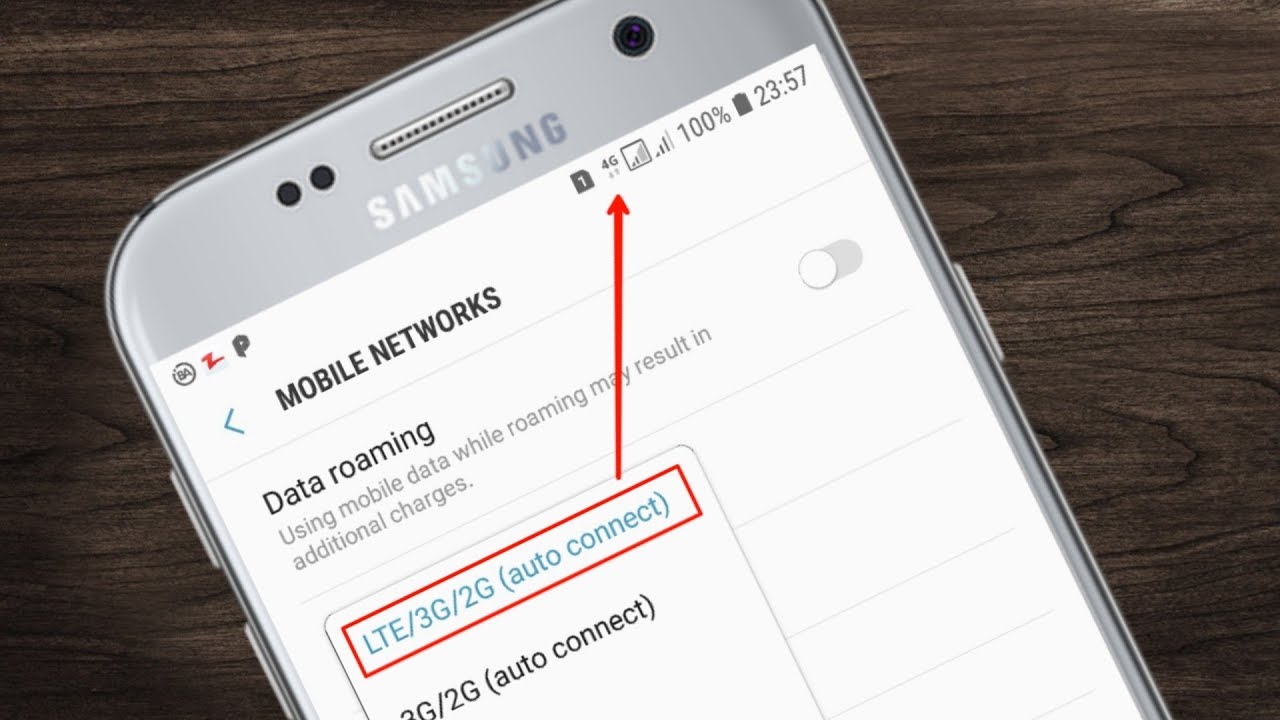
Mobile data has become an indispensable part of our daily lives, empowering us to stay connected, informed, and entertained on the go. However, there are times when we encounter frustrating issues with our mobile data not working as expected. Whether it's sluggish internet speeds, sudden disconnections, or the inability to access certain apps or websites, these challenges can disrupt our productivity and enjoyment. Understanding the reasons behind these issues and learning how to troubleshoot them is crucial for ensuring a seamless mobile data experience. In this comprehensive guide, we will delve into the common reasons why mobile data may not work as intended, offering practical insights and solutions to help you overcome these obstacles. From network coverage issues to device settings and app-related problems, we'll explore the diverse factors that can impact your mobile data connectivity. By the end of this article, you'll be equipped with the knowledge and strategies to tackle mobile data challenges with confidence, enabling you to make the most of your mobile connectivity.
Inside This Article
- Troubleshooting your mobile data connection
- Checking for network coverage and signal strength
- Verifying your mobile data settings
- Potential issues with your SIM card or device
- Conclusion
- FAQs
Troubleshooting your mobile data connection
Are you experiencing frustration due to your mobile data not working as expected? Don't worry; you're not alone. Many mobile users encounter issues with their data connections, but the good news is that there are several troubleshooting steps you can take to resolve these issues and get back online.
First and foremost, it's essential to remain calm and approach the situation systematically. By following a few simple steps, you can often identify and resolve the underlying problem without much hassle. Let's delve into the troubleshooting process to help you regain access to your mobile data.
1. Check for network coverage and signal strength
The first step in troubleshooting your mobile data connection is to assess the network coverage and signal strength in your current location. If you're in an area with poor network coverage or weak signal strength, it can significantly impact your ability to access mobile data. Consider moving to a different location or going outdoors to see if the signal improves.
2. Verify your mobile data settings
Next, it's crucial to ensure that your mobile data settings are configured correctly. Start by checking if mobile data is enabled on your device. Navigate to the settings menu and look for the "Mobile Data" or "Cellular Data" option. If it's turned off, simply toggle the switch to enable it. Additionally, you may need to review the Access Point Name (APN) settings to ensure they match those provided by your mobile network operator.
3. Potential issues with your SIM card or device
Sometimes, issues with the SIM card or the device itself can disrupt the mobile data connection. Begin by removing the SIM card from your device, inspecting it for any visible damage, and reinserting it securely. If you have access to another device, consider inserting your SIM card into it to see if the issue persists. This can help determine if the problem lies with the SIM card or the device.
Checking for network coverage and signal strength
When encountering issues with your mobile data connection, one of the initial steps in troubleshooting involves assessing the network coverage and signal strength in your current location. The availability and quality of network coverage play a pivotal role in determining the performance of your mobile data connection. Here's a detailed exploration of this crucial aspect:
Understanding Network Coverage
Network coverage refers to the geographical area within which a mobile service provider offers connectivity. It encompasses the reach of cellular towers and infrastructure that facilitate communication between mobile devices and the network. In areas with robust network coverage, users can expect reliable access to voice, text, and data services. However, challenges arise in regions with limited coverage, such as rural or remote areas, where signal strength may be compromised.
Evaluating Signal Strength
Signal strength, often represented by the number of bars displayed on a mobile device, indicates the intensity of the cellular signal received from nearby towers. A stronger signal translates to better call quality and faster data speeds, while a weak signal may lead to dropped calls and sluggish data performance. Understanding signal strength is crucial for diagnosing mobile data issues, as it directly influences the overall user experience.
Conducting Signal Checks
To assess network coverage and signal strength, consider using your device's built-in signal indicator or a dedicated signal measurement app. Begin by observing the signal bars or signal strength indicator on your device. If you notice a low number of bars or a consistently weak signal, it's indicative of poor signal reception, which can impede your mobile data connectivity.
Seeking Ideal Locations
In situations where you encounter poor signal strength indoors, consider moving closer to windows or venturing outdoors to enhance signal reception. Physical obstructions, such as thick walls or metal structures, can attenuate cellular signals, leading to diminished network performance. By relocating to areas with better signal reception, you can potentially improve your mobile data connectivity.
Network Operator Assistance
If persistent issues with network coverage and signal strength hinder your mobile data experience, reaching out to your mobile network operator for assistance is advisable. They can provide insights into coverage maps, signal boosting solutions, and potential network upgrades that may enhance the overall connectivity experience.
By proactively assessing network coverage and signal strength, you can gain valuable insights into the factors influencing your mobile data connection. This knowledge empowers you to make informed decisions and take appropriate actions to optimize your mobile data experience, ensuring seamless connectivity wherever you go.
Verifying your mobile data settings
Ensuring that your mobile data settings are accurately configured is paramount in troubleshooting mobile data issues. By meticulously examining and adjusting these settings, you can potentially resolve connectivity issues and optimize your data usage. Let's delve into the intricacies of verifying your mobile data settings to regain seamless access to mobile data.
Accessing Mobile Data Settings
To initiate the verification process, navigate to the settings menu on your mobile device and locate the "Mobile Data" or "Cellular Data" option. This fundamental step allows you to access and review the settings governing your device's mobile data connectivity.
Enabling Mobile Data
Upon accessing the mobile data settings, verify that the mobile data feature is enabled. If it's currently disabled, simply toggle the switch to activate mobile data. This straightforward action ensures that your device can establish a data connection with your mobile network, enabling you to access online services and applications.
Reviewing Access Point Name (APN) Settings
Another critical aspect of verifying mobile data settings involves reviewing the Access Point Name (APN) configuration. The APN serves as a gateway between your device and the mobile network, facilitating the transmission of data. It's essential to ensure that the APN settings align with those specified by your mobile network operator. Any discrepancies in the APN settings can impede data connectivity, necessitating a thorough review and potential adjustments.
Data Roaming Considerations
For users who frequently travel internationally, the data roaming setting warrants attention during the verification process. Enabling data roaming allows your device to access mobile data services while abroad, albeit at potentially higher roaming rates. Conversely, disabling data roaming prevents data usage outside your home network. Verifying the data roaming setting ensures that your device's data connectivity aligns with your travel requirements and cost considerations.
Network Mode Selection
Some mobile devices offer network mode options, allowing users to choose between different network technologies such as 4G, 3G, or 2G. Verifying the network mode selection and ensuring it's compatible with your network operator's supported technologies is crucial. Selecting an incompatible network mode can hinder data connectivity, leading to suboptimal performance.
Seeking Operator-Specific Guidance
In scenarios where verifying mobile data settings proves challenging or inconclusive, reaching out to your mobile network operator for assistance is advisable. They can provide tailored guidance on configuring settings specific to their network, ensuring optimal compatibility and performance.
By meticulously verifying your mobile data settings, you empower yourself to address potential configuration discrepancies and optimize your data connectivity. This proactive approach not only resolves immediate connectivity issues but also equips you with the knowledge to manage and fine-tune your mobile data settings effectively.
Potential issues with your SIM card or device
When troubleshooting mobile data connectivity issues, it's crucial to consider potential issues related to the SIM card or the device itself. The SIM card, short for Subscriber Identity Module, serves as a vital component for establishing a connection with the mobile network, while the device houses the necessary hardware and software for data transmission. Understanding the potential challenges associated with these elements is essential for comprehensive troubleshooting. Let's explore the intricacies of potential issues with your SIM card or device to gain valuable insights into resolving mobile data connectivity issues.
Assessing SIM Card Integrity
The first step in addressing potential SIM card-related issues involves assessing the integrity of the SIM card itself. Begin by carefully removing the SIM card from your device and inspecting it for any visible signs of damage, such as scratches, cracks, or corrosion. Additionally, ensure that the SIM card is inserted securely into the designated slot within your device. A loose or improperly inserted SIM card can lead to intermittent connectivity issues, necessitating a thorough examination and reseating if necessary.
Testing SIM Card in Another Device
To further diagnose potential SIM card issues, consider testing the SIM card in another compatible device. By transferring the SIM card to an alternative device, you can ascertain whether the connectivity issues persist across different hardware. If the problems persist, it may indicate underlying issues with the SIM card itself, prompting the need for a potential replacement or reactivation by your mobile network operator.
Device Compatibility and Software Updates
In some cases, device compatibility and software updates can impact mobile data connectivity. Ensure that your device is compatible with the network technologies utilized by your mobile network operator. Additionally, staying abreast of software updates for your device is crucial, as manufacturers often release updates to address connectivity issues and enhance overall performance. Regularly checking for and installing available software updates can mitigate potential compatibility and performance-related concerns.
Network Operator Assistance
If troubleshooting potential SIM card or device-related issues proves challenging, reaching out to your mobile network operator for assistance is advisable. They can provide tailored guidance on troubleshooting SIM card issues, device compatibility, and potential network-specific considerations. Additionally, they may offer insights into SIM card replacement or reactivation procedures, ensuring a seamless resolution to connectivity challenges.
By meticulously addressing potential issues with your SIM card or device, you equip yourself with the knowledge and strategies to effectively troubleshoot and resolve mobile data connectivity issues. This proactive approach not only facilitates immediate issue resolution but also empowers you to maintain optimal connectivity and performance across your mobile devices.
In conclusion, understanding the reasons behind mobile data issues is crucial for troubleshooting and resolving connectivity issues. By recognizing common culprits such as network congestion, incorrect settings, or hardware problems, users can take proactive steps to address these issues. Additionally, staying informed about the latest mobile data technologies and best practices can help users optimize their connectivity experience. Whether it's ensuring proper device settings, choosing the right data plan, or seeking assistance from service providers, a proactive approach can lead to improved mobile data performance. Ultimately, by staying informed and taking necessary steps, users can enhance their mobile data experience and stay connected seamlessly.
FAQs
-
Why is my mobile data not working?
- There are several reasons why your mobile data may not be working, including network issues, incorrect APN settings, insufficient data balance, or a faulty SIM card.
-
How can I troubleshoot my mobile data connection?
- Start by checking if your device is in an area with network coverage. Then, ensure that mobile data is enabled in your device settings. You can also try restarting your device or reinserting the SIM card to troubleshoot the issue.
-
What should I do if my mobile data is slow?
- Slow mobile data can be caused by network congestion, a weak signal, or background apps consuming data. To address this, try moving to a different location with better signal strength, closing background apps, or contacting your mobile service provider for assistance.
-
Can outdated software affect my mobile data connection?
- Yes, outdated software can impact your mobile data connection. It's important to regularly update your device's operating system and apps to ensure optimal performance and compatibility with mobile networks.
-
How can I monitor my mobile data usage?
- Most smartphones offer built-in data usage tracking features. You can also download third-party apps that provide detailed insights into your data usage, allowing you to manage and optimize your mobile data consumption effectively.
