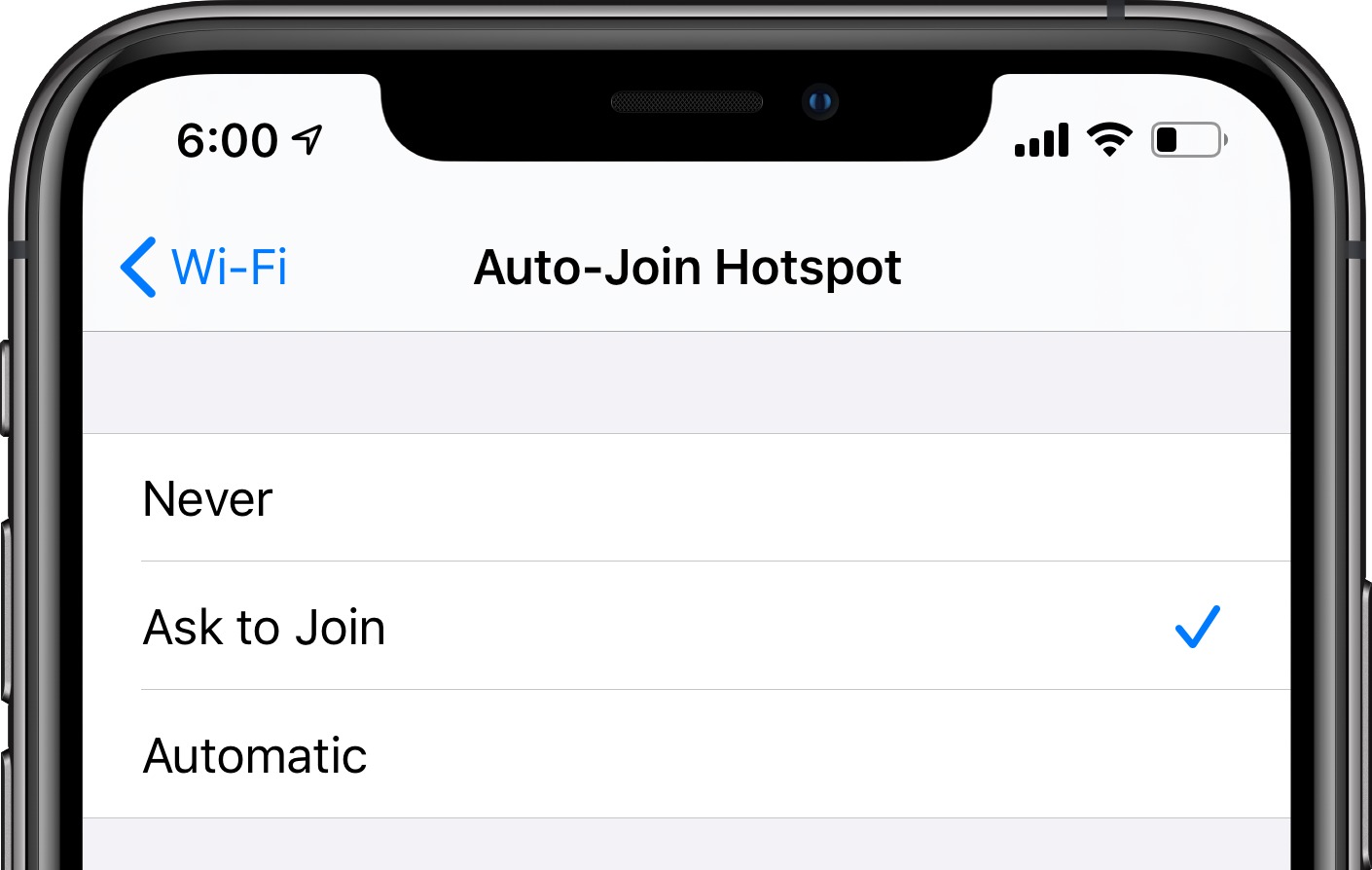
Have you ever seen the option “Auto Join Hotspot” on your mobile device and wondered what it means? In the ever-connected world we live in, it’s important to understand the various features and settings on our smartphones. One such feature is Auto Join Hotspot, which can greatly enhance your connectivity experience. In this article, we will delve into what Auto Join Hotspot means, how it works, and why it is useful. Whether you’re a frequent traveler, a student, or simply someone who wants to stay connected on the go, understanding Auto Join Hotspot can make a world of difference. So, let’s dive in and learn more about this intriguing feature.
Inside This Article
- Definition of Auto Join Hotspot
- How Auto Join Hotspot Works
- Benefits of Using Auto Join Hotspot
- Drawbacks and Limitations of Auto Join Hotspot
- Conclusion
- FAQs
Definition of Auto Join Hotspot
Auto Join Hotspot is a feature found on mobile devices that allows for automatic connection to available Wi-Fi hotspots. When this feature is enabled, the device will automatically detect and connect to known or trusted Wi-Fi networks without requiring manual intervention from the user.
This feature is particularly useful for individuals who frequently move between different locations or need to connect to multiple Wi-Fi networks. Instead of having to manually search for and connect to each network, Auto Join Hotspot streamlines the process by automatically connecting to the networks that are already saved in the device’s network settings.
Auto Join Hotspot operates by scanning the surrounding area for available Wi-Fi networks. It compares the detected networks with the list of trusted networks saved on the device. If a match is found, the device will automatically establish a connection without any user intervention. This eliminates the need to manually enter network credentials each time the device is within range of a known Wi-Fi network.
Additionally, Auto Join Hotspot is designed to prioritize connections to trusted networks over public or unsecured networks. This ensures that the device connects to reliable and secure Wi-Fi networks whenever they are available, providing a seamless and secure browsing experience for the user.
Overall, Auto Join Hotspot simplifies the process of connecting to Wi-Fi networks by eliminating the need for manual intervention. It helps save time and effort for users who constantly switch between various locations or require connectivity to multiple networks, ensuring a quick and hassle-free Wi-Fi experience.
How Auto Join Hotspot Works
Auto Join Hotspot is a feature found on most modern smartphones that allows users to automatically connect to available Wi-Fi hotspots without the need for manual intervention. It simplifies the process of connecting to Wi-Fi networks and ensures a seamless internet experience.
When enabled, the Auto Join Hotspot feature constantly scans for nearby Wi-Fi networks. It looks for networks that the device has previously connected to or networks that the user has designated as trusted. Once a compatible Wi-Fi network is detected, the device will automatically connect to it, bypassing the need to manually select and enter the network credentials.
The Auto Join Hotspot feature relies on the device’s built-in Wi-Fi capabilities and a database of previously saved network information. When the device recognizes a familiar network, it quickly establishes a connection, allowing users to access the internet without any additional steps.
Auto Join Hotspot also takes into account the signal strength and security of available networks. It prioritizes networks with a stronger signal and applies appropriate security measures, such as WPA/WPA2 encryption, to ensure a secure connection and protect user data.
This feature not only saves time but also helps conserve battery life. With Auto Join Hotspot, the device will automatically disconnect from a Wi-Fi network when it’s out of range or when the signal becomes weak. This prevents the device from continuously searching for and attempting to connect to a network, which can drain the battery.
Moreover, Auto Join Hotspot offers a convenient way to seamlessly switch between Wi-Fi networks. If you regularly connect to multiple trusted networks, such as home, office, or public hotspots, this feature will automatically connect you to the optimal network based on signal strength and saved preferences.
Overall, Auto Join Hotspot simplifies the process of connecting to Wi-Fi networks by automating the selection and connection process. It ensures a reliable and secure internet connection, saves time, and helps preserve battery life, making it a valuable feature for smartphone users.
Benefits of Using Auto Join Hotspot
Auto Join Hotspot is a feature available in many smartphones that offers numerous benefits to users. Here are some of the key advantages of using Auto Join Hotspot:
1. Convenience: One of the major benefits of Auto Join Hotspot is the convenience it provides. With this feature enabled, your smartphone will automatically connect to known Wi-Fi hotspots without requiring manual intervention. This means no more searching for networks or entering passwords every time you want to connect to Wi-Fi.
2. Seamless Connectivity: Auto Join Hotspot ensures a seamless and uninterrupted internet connection. As soon as your device is within range of a known Wi-Fi hotspot, it will automatically connect without any prompts. This is particularly useful when transitioning between different locations, such as from home to office or from one public place to another.
3. Saving on Data Usage: By automatically connecting to Wi-Fi hotspots, you can reduce your reliance on mobile data and save on your data usage. This is especially beneficial for users with limited data plans or for those who frequently use data-heavy applications. Auto Join Hotspot allows you to take advantage of free or unlimited Wi-Fi networks wherever available.
4. Fast Internet Speed: Wi-Fi networks generally offer faster internet speeds compared to mobile data connections. By utilizing Auto Join Hotspot, you can enjoy high-speed internet access without the need to manually connect to each network. This is particularly beneficial when downloading large files, streaming HD videos, or engaging in online gaming.
5. Battery Efficiency: Enabling Auto Join Hotspot can also help optimize your device”s battery life. When your smartphone automatically connects to a Wi-Fi hotspot, it uses less power compared to running on mobile data, which can drain the battery faster. By using Wi-Fi whenever possible, you can extend the battery life of your device.
6. Enhanced Security: Wi-Fi networks often have built-in security protocols and encryption, making them more secure than using mobile data. By automatically connecting to known Wi-Fi hotspots through Auto Join Hotspot, you can enjoy a more secure browsing experience, protecting your personal and sensitive information from potential threats.
7. Multi-device Connectivity: With Auto Join Hotspot, you can easily connect multiple devices to the same Wi-Fi network without the hassle of manually entering credentials on each device. This is particularly useful in situations where you need to share the internet connection with family, friends, or colleagues.
Overall, Auto Join Hotspot is a valuable feature that enhances the user experience by providing seamless connectivity, saving on data usage, improving internet speeds, optimizing battery life, and offering enhanced security. Enabling this feature on your smartphone can greatly enhance your daily productivity and enjoyment of mobile technology.
Drawbacks and Limitations of Auto Join Hotspot
While Auto Join Hotspot offers numerous benefits for mobile users, it’s important to consider some of its drawbacks and limitations. Here are a few factors to keep in mind:
1. Limited device compatibility: Not all devices support the Auto Join Hotspot feature. It primarily depends on the operating system and device model. Therefore, it’s essential to check if your device is compatible before relying on this feature.
2. Battery drain: Using Auto Join Hotspot can have a significant impact on your device’s battery life. When your device acts as a hotspot, it consumes more power as it simultaneously handles the internet connection and provides a Wi-Fi signal to other devices. This increased power usage can result in faster battery drain.
3. Network congestion: In areas with a high concentration of Wi-Fi networks, Auto Join Hotspot may lead to network congestion. This is because your device automatically joins and broadcasts its hotspot even if there are several other networks available. The increased number of networks can interfere with each other, leading to slower internet speeds and connectivity issues.
4. Security concerns: Auto Join Hotspot can pose security risks if not used cautiously. When your device is set to Auto Join Hotspot, it may automatically connect to unsecured or public Wi-Fi networks without your knowledge. This can expose your data to potential threats, such as hacking or unauthorized access. It is crucial to be vigilant and only connect to trusted and secure networks.
5. Data usage limitations: One of the limitations of Auto Join Hotspot is the potential impact it can have on your data usage. When your device acts as a hotspot and shares its internet connection with other devices, it consumes data from your mobile data plan. It’s important to keep track of your data usage and ensure you have sufficient data allocation to cover both your own usage and the connected devices.
6. Performance limitations: Depending on your device’s capabilities, using Auto Join Hotspot may impact its overall performance. Older or lower-end devices may struggle to maintain a stable internet connection when acting as a hotspot, leading to slower speeds and increased latency.
7. Wi-Fi range: The range of the Wi-Fi signal emitted by your device when it acts as a hotspot may be limited. This means that connected devices need to be physically close to your device to maintain a strong and stable connection. If devices are too far away, the connection quality may be compromised, resulting in slower speeds and intermittent connectivity.
It’s important to weigh the advantages and drawbacks of Auto Join Hotspot before deciding to use this feature. Considering your specific needs, device compatibility, and the potential impact on battery life, data usage, and overall performance will help you make an informed decision.
Conclusion
In conclusion, understanding the concept of “Auto Join Hotspot” is essential for maximizing the convenience and efficiency of your mobile devices. It allows your device to automatically connect to known and trusted Wi-Fi networks without the need for manual intervention. With Auto Join Hotspot enabled, you can seamlessly switch between your mobile data and Wi-Fi, ensuring a stable and fast internet connection wherever you go.
By utilizing this feature, you can avoid the hassle of manually searching for and connecting to Wi-Fi networks, saving you time and effort. It also helps you save on data usage, as your device will automatically prioritize Wi-Fi networks over mobile data when a trusted network is available.
Auto Join Hotspot is a valuable tool for staying connected and making the most out of your mobile device’s capabilities. So, make sure to enable this feature on your device and enjoy a seamless and uninterrupted online experience, no matter where you are.
FAQs
Q: What does “Auto Join Hotspot” mean?
A: “Auto Join Hotspot” is a feature found in most smartphones that allows them to automatically connect to a trusted or saved Wi-Fi network without requiring manual intervention from the user.
Q: How does the “Auto Join Hotspot” feature work?
A: When the “Auto Join Hotspot” feature is enabled, your smartphone will constantly scan for available Wi-Fi networks. If it detects a saved or trusted network, it will automatically connect to it without needing your permission. This eliminates the need for you to manually select and connect to the network every time you move into its range.
Q: Can I disable the “Auto Join Hotspot” feature?
A: Yes, you can disable the “Auto Join Hotspot” feature on your smartphone. To do so, go to your device’s Wi-Fi settings and look for the option to disable “Auto Join” or “Auto Connect.” Keep in mind that disabling this feature means that you will need to manually select and connect to Wi-Fi networks each time you want to use them.
Q: Are there any advantages to using the “Auto Join Hotspot” feature?
A: Yes, there are several advantages to using the “Auto Join Hotspot” feature. Firstly, it saves you time and effort by automatically connecting to known networks without manual intervention. Additionally, it ensures a seamless transition from cellular data to Wi-Fi when you move within range of a saved network, helping you save on data usage and potentially improving network speeds.
Q: Are there any risks or considerations associated with using the “Auto Join Hotspot” feature?
A: While the “Auto Join Hotspot” feature offers convenience, there are a few risks to be aware of. It’s important to ensure that you only have trusted networks saved, as connecting to unknown or unsecure hotspots can expose your device to security risks. Additionally, connecting to public Wi-Fi networks without taking necessary precautions such as using a VPN or avoiding sensitive transactions is not advisable.
