You might be wondering why anyone would think of deleting an iCloud account. There are a few reasons, in fact. There’s the chance of a platform change — iOS to Android — and the switch is permanent. For others, it’s simply because the account is blocked from performing the usual iOS environment functions. Oftentimes, others simply choose to create a new iCloud account and delete the old one because the email address is no longer valid. Of course, we are not excusing the idea that you can deactivate your iCloud account instead, but for some, there’s just no going back.

In this article, we will go through the important information you need if you are planning to permanently close your iCloud account. We will also outline alternatives for you, like simply deactivating your account so can get back to it later on.
Read also: How to Do an iCloud Backup of Your Apple Devices
Inside This Article
Before You Delete Your iCloud Account
Before we dive into the walkthrough, there are a few things you have to know. It is important to understand that an iCloud account is integral in the way we are able to use Apple devices. Therefore, if you request to delete your iCloud account, you are also moving to delete the Apple ID along with it.
Moreover, these are things that will come as a result of deleting an iCloud account:
- E-books and music purchased from iBooks and iTunes respectively will no longer be accessible.
- All purchased apps from the Apple App Store will no longer be available.
- All photos and videos stored in your iCloud storage will no longer be accessible and be deleted permanently.
- You can no longer use iMessage and FaceTime.
- You forfeit the use of Apple services like Apple Pay, iCloud Keychain, Back to my Mac, Find My iPhone, Game Center, and Continuity.
So if you are sharing an iCloud account with family members and it is no longer proving convenient to you, these are things that you need to know before requesting to delete your iCloud account permanently.
Back Up Files Before Deleting Your iCloud Account
One last thing before we go into the step-by-step guide: make a backup of your files. Deleting an iCloud account will result in the inability to access everything you have built with the account over the years — including photos, videos, and other files. Because of this, it is wise to back up these files first — and make a copy — before deleting your iCloud account. On top of this, you can also do a review of your subscriptions so you can cancel them ahead of the billing expiration date. It is a surety that Apple cancels all subscriptions on the billing expiration date when an iCloud account is no longer existing.
Moreover, simply ensure to log out your iCloud account from your other Apple devices to avoid issues in terms of accessibility after an iCloud account deletion request has been made.
How to Delete iCloud Account Permanently
There is one simple way to delete an Apple ID. Simply go to Apple’s Data and Privacy page.
- Log into your Apple Account using a Mac, PC, iPhone, or iPad.
- Scroll down and select Your Data. Next, choose Manage Your Data.
- On the following page, select “Request to delete your account” under “Delete your account.”
- After reviewing the Deletion Terms and Conditions, click on the box to agree and then click Continue.
- Apple will provide you with an alphanumeric code which you can use to contact Apple Support while the request is being processed.
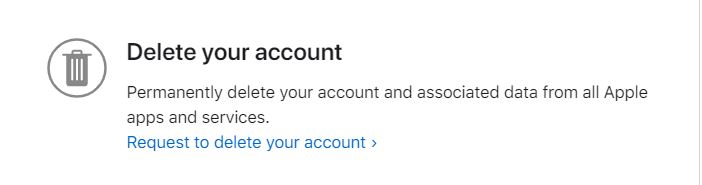
This unique alphanumeric code corresponds to your request. In the same manner, you can use this code to request to cancel your request for account deletion through Apple Support.
After Requesting for Apple ID Deletion
Once Apple receives the request to delete an iCloud account, it verifies the account holder who placed the request. This is why during the process of requesting this action, Apple will ask the account holder for an alternative e-mail address and contact information for verification. Moreover, Apple sends further status updates regarding the request to these contact details.
Once Apple successfully verifies the request, it moves to remove account data and other details related to the Apple ID permanently. Once the ID is no longer in the servers, attempts to access the account or access any data, content, services, or appointments that were associated with your Apple ID will no longer be possible.
Apple did not explicitly say how long the whole process takes. But we can safely assume the whole process to be completed within seven to 10 business days.
Request to Deactivate iCloud Account Temporarily
Let’s say you chose to hold on to your iCloud account and not want to delete it permanently. This is entirely possible and you can opt to just deactivate it temporarily. If this is an option you want to go for, here’s how to request for account deactivation.
- Log into your Apple Account using a Mac, PC, iPhone, or iPad.
- Scroll down and select Your Data. Next, choose Manage Your Data.
- On the following page, select “Request to deactivate your account” under “Temporarily deactivate your account.
- Provide a reason for the request then click or tap Continue.
- After reviewing the Deactivation Terms and Conditions, click on the box to agree and then click Continue.
- Apple will provide you with an alphanumeric code which you can use to contact Apple Support while the request is being processed.
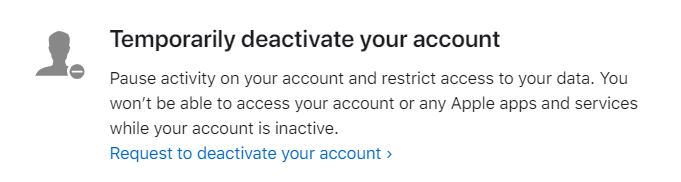
Similar to requesting an account deletion, you can use this unique alphanumeric code to contact Apple Support and request for account reactivation when you are ready to use your account once again. Moreover, deactivating your account will result in the same limitations as deleting your iCloud account. This includes the inability to access e-books and music purchased from iBooks and iTunes, to use iMessage and Facetime, to use apps purchased from the Apple App Store, and others outlined above.
