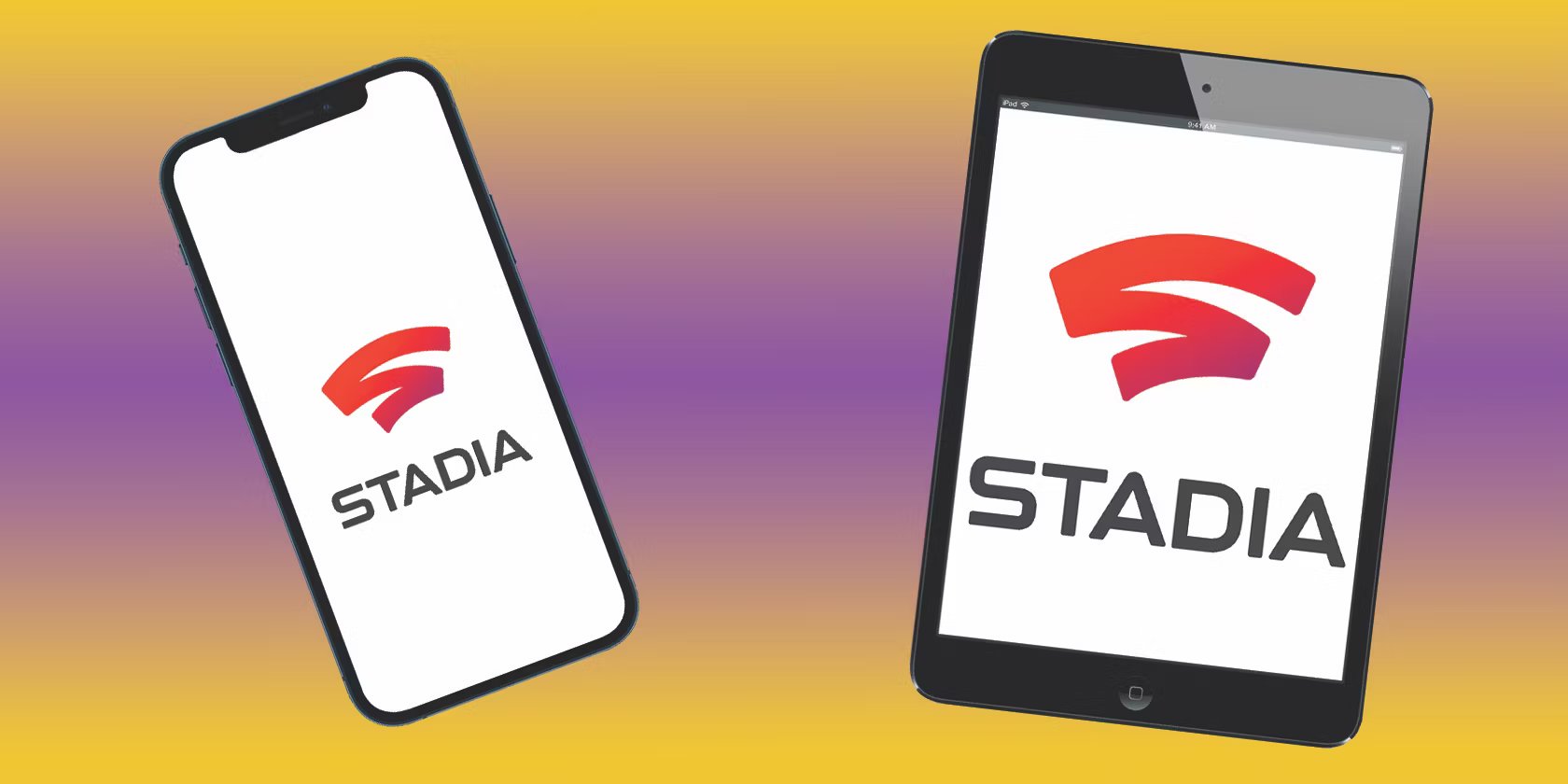
Great news for iOS users! Google Stadia, the popular cloud gaming platform, is now available on iOS devices through a handy web app. This exciting development opens up a world of gaming possibilities for iPhone and iPad owners, who can now enjoy a vast library of games without the need for a dedicated app.
With the introduction of the web app, iOS users can now stream their favorite games directly from the Stadia server, eliminating the need for large downloads and updates. This means that you can jump right into gaming action without worrying about storage capacity or device compatibility.
Whether you’re a casual mobile gamer or a hardcore enthusiast, the arrival of Google Stadia on iOS devices provides a convenient way to access high-quality games and enjoy a seamless and immersive gaming experience on your iPhone or iPad. Read on to learn more about what the Stadia web app has to offer and how you can get started.
Inside This Article
- Compatibility with iOS Devices
- Steps to Install Google Stadia Web App on iOS
- Feature Limitations on Google Stadia for iOS
- Future Updates and Enhancements for Google Stadia on iOS
- Conclusion
- FAQs
Compatibility with iOS Devices
Google Stadia, the revolutionary cloud gaming platform, has expanded its reach to iOS devices. With its recent introduction of a web app, iOS users can now access and enjoy the Stadia gaming experience on their iPhones and iPads.
This development comes as a result of Apple’s restrictions on streaming game services on its App Store. Previously, Google Stadia was unable to launch a dedicated app on iOS devices, limiting its availability to Android users. However, the introduction of the web app bypasses these restrictions, opening the doors for Stadia to reach a wider audience.
Whether you own the latest iPhone or an older iPad, you can now take advantage of the power of Google Stadia. This compatibility allows iOS users to harness the full potential of their devices and immerse themselves in a vast library of games with stunning graphics and smooth gameplay.
Furthermore, the web app works seamlessly on both Wi-Fi and cellular data connections, ensuring that you can enjoy a high-quality gaming experience regardless of your location. Whether you’re at home, on the go, or even in areas with less stable internet connections, Google Stadia on iOS devices delivers a consistent and immersive gaming experience.
However, it’s important to note that not all iOS devices are compatible with Google Stadia. To ensure a smooth gaming experience, it is recommended to have an iPhone or iPad running iOS 14.3 or later. Additionally, a stable internet connection is crucial for optimal performance.
With compatibility now extended to iOS devices, Google Stadia continues to redefine the gaming landscape by offering a seamless gaming experience across different platforms. Whether you’re an avid gamer or simply looking to try out some popular titles, Google Stadia on iOS devices via the web app provides a convenient and accessible way to dive into the world of cloud gaming.
Steps to Install Google Stadia Web App on iOS
Google Stadia, the popular cloud gaming platform, is now available on iOS devices through a web app. This means that iPhone and iPad users can enjoy their favorite games on the go, without the need for a dedicated Stadia app. If you’re eager to start gaming on your iOS device, follow these simple steps to install the Google Stadia web app:
- Open Safari: On your iOS device, launch the Safari browser. This is the only browser that supports the installation of web apps on iOS.
- Visit the Stadia Website: Next, go to the official Google Stadia website. Type “stadia.google.com” in the address bar and hit enter. This will take you to the Stadia homepage.
- Sign In to Your Account: If you already have a Google Stadia account, sign in with your credentials. If you don’t have an account, you’ll need to create one before proceeding.
- Add to Home Screen: Once you’re signed in, tap the Share button at the bottom of the Safari browser. It looks like a square with an arrow pointing upwards. From the Share menu, select “Add to Home Screen.”
- Customize the App Icon: On the Add to Home Screen screen, you can customize the name of the web app and choose an icon. Tap “Add” in the top right corner to add the app to your home screen.
- Launch Google Stadia: Now that the web app is installed, go to your home screen and locate the Stadia icon. Tap on it to launch the Google Stadia web app.
- Sign In Again (Optional): If you’re prompted to sign in again within the web app, enter your Google Stadia credentials to access your account and game library.
- Start Gaming: With the Google Stadia web app installed on your iOS device, you’re ready to start gaming. Browse the game library, choose your favorite titles, and dive into the world of cloud gaming.
Installing the Google Stadia web app on your iOS device opens up a world of possibilities for gaming enthusiasts. Whether you’re a casual gamer or a hardcore fan, the convenience of playing your favorite games on your iPhone or iPad is now within reach.
Feature Limitations on Google Stadia for iOS
While Google Stadia has made its way to iOS devices through a dedicated web app, users should be aware of certain feature limitations when using it on their iPhones or iPads. Here are some key aspects to keep in mind:
1. No direct integration with the App Store: Unlike native iOS apps, Google Stadia on iOS does not integrate with the App Store. This means you won’t find it listed as a downloadable app from the App Store. Instead, users are required to access Stadia through their Safari web browser.
2. Limited controller support: At present, Google Stadia on iOS is compatible with a limited number of controllers. It primarily supports the Stadia Controller, which connects directly to the cloud gaming service via Wi-Fi. Some third-party controllers, such as the Xbox One controller and PlayStation DualShock 4, are also compatible. However, not all controllers are supported, so it is important to check the official compatibility list before making a purchase.
3. Only available on Wi-Fi: While Google Stadia on iOS functions seamlessly on Wi-Fi connections, it is not currently supported while connected to mobile data networks. This means that when you’re on the go, you won’t be able to access your Stadia games using your cellular data connection. Keep this in mind if you plan on enjoying Stadia away from home or public Wi-Fi hotspots.
4. Screen capture and streaming limitations: Due to iOS restrictions, capturing or streaming gameplay directly from the Google Stadia web app is not possible. This limitation prevents users from easily sharing their gaming experiences on platforms like YouTube or Twitch. However, this limitation does not affect the ability to stream and capture gameplay on other supported devices.
5. Limited availability of games: While Google Stadia offers a wide range of games for players to enjoy on other platforms, the game library available on iOS devices is currently more limited. This is due to the fact that not all game developers have made their titles compatible with the web app version of Stadia. However, Google is actively working with developers to expand the selection of games available on iOS.
6. Possible performance impact: As Google Stadia on iOS is accessed through a web app rather than a dedicated native app, it is possible that you may encounter some performance differences compared to other devices. Factors such as network stability, device specifications, and browser performance may impact the overall gaming experience.
While Google Stadia on iOS may have some feature limitations, it still provides a convenient way to enjoy cloud gaming on your Apple devices. Despite these limitations, Google is continuously working to enhance the Stadia experience on iOS devices and expand its feature set in the future.
Future Updates and Enhancements for Google Stadia on iOS
Google Stadia, the popular cloud-based gaming platform, has made its way onto iOS devices through a web app. While the initial release brings a seamless gaming experience, Google is continuously working on future updates and enhancements to further improve the Stadia experience on iOS.
1. Expanded device compatibility: Currently, Google Stadia on iOS is compatible with iPhone and iPad devices running iOS 14.2 or later. However, in the future, Google aims to expand compatibility to a wider range of devices, ensuring that more iOS users can enjoy the Stadia gaming experience.
2. Improved performance: Google is committed to optimizing the performance of Stadia on iOS devices. Future updates may bring enhancements such as reduced latency, smoother gameplay, and improved graphics, making the gaming experience even more immersive and enjoyable.
3. Enhanced features: Google Stadia is known for its unique features such as State Share, Crowd Play, and Stream Connect. While these features are currently available on other platforms, Google plans to bring them to iOS in future updates, allowing iOS users to fully experience the capabilities of Stadia.
4. Additional game titles: The current library of games on Stadia is already impressive, with a wide range of genres and titles available for players. However, Google is actively working on bringing more game titles to the platform, ensuring that iOS users have access to a diverse gaming library.
5. Improved user interface: The Stadia web app on iOS is user-friendly and intuitive, but Google is constantly refining and improving the user interface based on user feedback. Future updates may bring visual enhancements, smoother navigation, and additional customization options to provide a seamless and personalized gaming experience.
6. Integration with Apple ecosystem: Google is exploring ways to enhance the integration of Stadia with the Apple ecosystem. In the future, iOS users may benefit from features such as iCloud saving, Siri integration, and Game Center integration, further enhancing the Stadia experience on iOS.
7. Expanded multiplayer capabilities: While multiplayer gaming is already available on Stadia, Google plans to expand the multiplayer capabilities on iOS devices. This may include features like cross-platform multiplayer, allowing iOS users to play with their friends on other platforms, and improved matchmaking algorithms for a seamless online gaming experience.
8. Support for accessories: Google is working on adding support for a wider range of gaming accessories on iOS devices. Future updates may enable compatibility with popular gaming controllers and peripherals, allowing users to have more control options while playing their favorite games on Stadia.
As Google continues to innovate and refine the Stadia experience, iOS users can expect exciting updates and enhancements that will further elevate their gaming experience on the platform. With expanded device compatibility, improved performance, and enhanced features, Google Stadia is set to become an even more enticing choice for gaming enthusiasts on iOS devices.
In conclusion, the availability of Google Stadia on iOS devices via a web app brings exciting new possibilities for mobile gaming enthusiasts. With the advancement of technology, users can now enjoy high-quality gaming experiences without the need for dedicated hardware. This update opens up a whole world of gaming options right at your fingertips, allowing you to play your favorite titles wherever you are.
By leveraging the power of cloud gaming, Google Stadia is revolutionizing the way we play games. The convenience and accessibility offered by playing on iOS devices through a web app further broaden the reach of this innovative platform. Whether you’re a casual gamer or a hardcore enthusiast, Google Stadia on iOS devices brings immersive gaming experiences directly to your mobile device.
As technology continues to evolve, we can expect more exciting updates and features to enhance the mobile gaming landscape. With Google Stadia leading the way, the future of gaming is looking brighter than ever.
FAQs
1. Can I play Google Stadia on my iOS device?
Yes, with the recent launch of a web app, Google Stadia is now available on iOS devices. So you can enjoy your favorite games on the go, directly from your iPhone or iPad.
2. How do I access Google Stadia on iOS devices?
To access Google Stadia on your iOS device, you need to open the Safari browser and visit the official Google Stadia website. From there, you can sign in and start playing your favorite games without the need for any additional downloads or installations.
3. Are there any restrictions or limitations when using Google Stadia on iOS?
While Google Stadia is now available on iOS devices, there are a few limitations to keep in mind. Firstly, you will require a stable internet connection to ensure smooth gameplay. Additionally, some features and functionality may be limited compared to the native app on other platforms.
4. Can I use a game controller with Google Stadia on iOS?
Yes, you can use a game controller with Google Stadia on iOS. The web app is compatible with a variety of game controllers, including popular options like Xbox and PlayStation controllers. This allows for a more immersive gaming experience on your iOS device.
5. Does Google Stadia support multiplayer gaming on iOS?
Yes, Google Stadia on iOS supports multiplayer gaming. You can play with or against your friends in popular multiplayer titles, just like you would on other platforms. Simply invite your friends or join existing multiplayer games to enjoy the social aspect of gaming on your iOS device.
