Whether you’re looking to binge a specific TV series, catch up on your favorite YouTubers, or simply watch a movie to pass the time, different streaming services will have you covered. This modernization of entertainment resources did not leave out the music industry. In fact, music streaming services such as Spotify have given artists a new avenue to get their music across the world and across generations. Being the leading music streaming service in the world, Spotify may pose a lot of questions. How much data does Spotify use? How can you minimize data consumption?
In the coming sections, you will see a breakdown of Spotify’s data usage in contrast to the sound quality. After that, some data consumption tips will also be laid out. Of course, this wouldn’t be a complete Spotify article if it won’t discuss the platform itself and some of its competitors.

How Much Data Does Spotify Use?
How much data Spotify uses would highly depend on the sound quality you’re streaming at. Basically, the normal sound quality would consume the least amount of data and the extreme quality would be on the other side of the spectrum. Streaming at high quality sits in the middle of those two.
| Sound Quality | Per Minute Consumption | Per Hour Consumption |
|---|---|---|
|
Normal
|
0.6 MB
|
40 MB |
|
High
|
1.17 MB
|
70 MB |
|
Extreme
|
2.5 MB
|
150 MB |
Now, how much data does Spotify use per song? Well, a little math would answer that question.
Based on the table, a typical three or four-minute song at normal sound quality would consume a little over 2 MB or 2,000 KB of data. At high sound quality, a song would consume around 4 MB or 4,000 KB of data. Finally, for extreme sound quality, Spotify would eat up more or less 8 MB or 8,000 KB.
Let these numbers guide you the next time you listen on Spotify in order to save data. The next section will tell you more about a couple of ways to get things going on that end.
How to Minimize Spotify Data Consumption?
Everybody knows that data is life. Apart from using it to stream Netflix shows or listening to music on Spotify, data is also used for social media, and pretty much everything that your phone does. With that said, conserving it is very important because the last thing you would want to happen is to run out of data in the middle of important business correspondence.
Every mobile application that uses data probably has a set of tips as well to conserve your connection. On Spotify’s end, conserving data can be done by connecting to the Wi-Fi, downloading music, lowering the sound quality, and updating the app.
1. Connect to Wi-Fi
First comes the most obvious of them all. If you want to lessen your data consumption, then don’t use it when possible. If a Wi-Fi hotspot is available, connecting to the internet via Wi-Fi will undeniably help you save up data because you won’t be using any in the process.
Fortunately, perhaps all the modern establishments in the country and in the world today have their own Wi-Fi so all that’s left for you to do is to ask for the credentials. A Wi-Fi connection eliminates the limits set by data because unlike your carrier’s personal internet, Wi-Fi connections are often unlimited. To add to that, connecting to the Wi-Fi enables you to do more like downloading media for offline use.
2. Download Music for Offline Playback
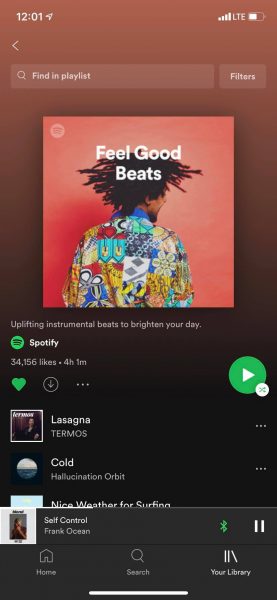
Most of the streaming applications out there, whether it’s for music or anything else, have their own offline playback system. As the name suggests, offline playback allows users to access the app’s content without having to connect to the internet. Spotify users are no strangers to offline playback. In fact, the app developers themselves encourage people to use the said feature.
You learned earlier how much data Spotify uses so you may have an idea of how unhealthy listening to a 200-track playlist is for your data. The good news is that offline playback on Spotify can be easily done. You see that little button with the down arrow on your playlist? Press that one and the Spotify music download should start. You can download playlists, podcasts, and whole albums.
It really takes you back to the good old days of music downloading, huh?
Well, the sad part is that offline playback is only available for Spotify premium users. If you’re simply using the free subscription of the app, you won’t be able to do this and your data will even be consumed by ad placements. A lot of people continue to pay the price to enjoy unlimited access to Spotify premium and it’s clear why.
3. Update the App
Finally, this may not be a given but updating the app can actually lower down how much data Spotify uses. To this day, Spotify continues to find ways to help people cut down their data usage. In every update, you can expect the app developers to release a feature or a new code that reduces the data consumption per song.
Case in point, if you compare the data consumption rates of Spotify from when it was first released, it would be clear that today’s number is significantly better. To add to that, the offline playback feature was only released a couple of months after the app became available to the market. This is a testament to how Spotify continues to improve its services in order to provide better a music-data ratio.
4. Choose Lower Sound Quality
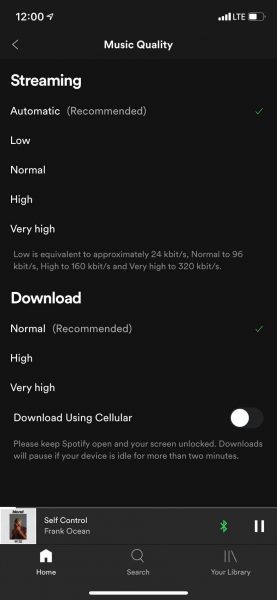
As per the table discussed earlier, it’s quite clear that choosing to stream at a lower sound quality would do wonders for your data-saving campaign. Just to recap, streaming at extreme quality consumes 150 MB per hour, high quality consumes 70 MB, while normal quality is at 40 MB. 40 MB is a long way from 150, even 70 — so think about this wisely.
When lowering the sound quality, people’s main concern is, well, the sound quality. For audiophiles, consuming 8 to 10 MB of data per track may not be a cause of concern. For casual listeners though, it would make a lot of sense to opt for the normal or high quality instead. Based on people’s experiences, normal quality isn’t that bad so it would not be a terrible idea to keep streaming at that quality. Of course, if you’re on a Wi-Fi connection, go ahead and blast that music at an extreme quality on the best phones for music.
Spotify Subscription Plans

A lot of people end up subscribing to Spotify premium because of its amazing inclusions. As of this article’s writing, there are four specific subscription plans in the US. To more specific, you can choose from the following: Individual, Duo, Family, and Student.
These four subscriptions differ in the number of included accounts and its overall price. In general, all of the subscriptions have the same benefits, like ad-free listening, offline playback, unlimited skips, and song selection. In terms of data consumption, those four aren’t different from each other as well.
Here’s a little rundown on the four Spotify premium subscriptions:
Individual
The individual subscription is the basic. At $9.99, you’ll get one Spotify Premium account with all of the premium inclusions. If you subscribe now, you’ll also get a free Google Nest Mini. This subscription is perfect for those who are living solo.
Duo
As the name suggests, Spotify Premium Duo includes two separate Premium accounts. Apart from the general premium perks such as unlimited skipping, this subscription also features the Duo Mix. Duo Mix is a playlist for two that the subscribers can constantly update and listen to.
A Google Nest Mini is included in the subscription. As you may have sensed, this plan is great for a couple or perhaps two people who have the same music taste. Spotify Duo costs $12.99 per month.
Family
The Spotify Family is a $14.99 plan that includes up to six individual premium accounts. Apart from the usual Spotify premium perks, the Family plan also has a six-account version of the Duo Mix called Family Mix. Apart from that, it also has a feature to block explicit tracks for a certain account.
As the name suggests, this plan is great for families, but a group of music lovers should find this useful for them as well.
Student
Finally, this plan is the student-friendly version of Spotify Premium Individual. Essentially, the two plans have the same inclusions, but Spotify Premium Student comes with a hefty discount. Instead of $9.99 for a single account, eligible students in eligible universities can get a premium account for only $4.99 per month. That’s not too bad at all.
What Are the Spotify Alternatives?
Considering Spotify’s stature, it would be hard to see anyone challenging it for the top spot. In truth though, there are a lot of hungry music streaming services out there that clearly threaten Spotify’s dominance.
Note that the three mentioned below aren’t the only alternatives to Spotify because there are still strong programs like SoundCloud and Pandora. However, Apple, Google, and YouTube closely resemble Spotify in terms of overall feature and experience.
Apple Music

Apple Music is Apple’s very own streaming service. Inside the app are around 50 million tracks that you can stream or download to your device. Recently, Apple Music has been ramping up its efforts to include more videos as well aside from the music it had. Some of its key features include a curated playlist, top charts, and 24-hour radio stations. In terms of pricing, Apple Music and Spotify have the same exact rates.
Google Play Music

Google Play Music has recently been on the front page of tech websites. Released in 2011, Google Play Music is now in its dawning days as YouTube Music is set to replace it as Android’s primary music service. For locations where the application is still available, users can do the usual things like creating playlists, seeing charts, and listening to the radio.
YouTube Music

Replacing Google Play Music as Android’s go-to streaming service is YouTube Music. YouTube is an institution already when it comes to digital entertainment so people expected and continue to expect a lot from the brand’s music streaming service. After all, if a certain track isn’t on Spotify, then it’s probably on YouTube. Furthermore, as the newest player in the field, YouTube Music is expected to offer something fresh to the market, and it has been doing that to some extent.
YouTube music’s features are your good old playlist capabilities, smart playlist, and ad-free streaming. To add to that, the program has cool features like lyric-searching. You’ll also be able to listen to YouTube Videos on a locked screen – something that a whole generation has been looking forward to.
The service costs $9.99 for starters.
How Much Data Does Spotify Use: Wrap-Up
Spotify is considered as the king of music streaming services. It is continuously evolving through time with some pioneer features to go with every update.
How much data does Spotify use? It highly depends on the quality of music you are streaming at. If you want to save up some of those precious MBs, then consider features like offline playback, which you can get by subscribing to Spotify Premium.
Despite its seemingly invincible status, a lot of services like YouTube music are on the rise right now and it would be interesting how the fight would go in the next couple of months.
