There are dozens of exceptional podcast apps for iOS and Android available. The best podcast apps allow users to create playlists, subscribe, and keep up to date with the latest releases. Some also offer sharing options, sleep timers, and other handy features. We’ve compiled a list of the top 15 podcast apps so you can sit back and enjoy the next episode of your favorite show.
Unless indicated otherwise, all the apps mentioned below are free with paying premium options.

Top 15 Podcast Apps For Mobile
1. Breaker
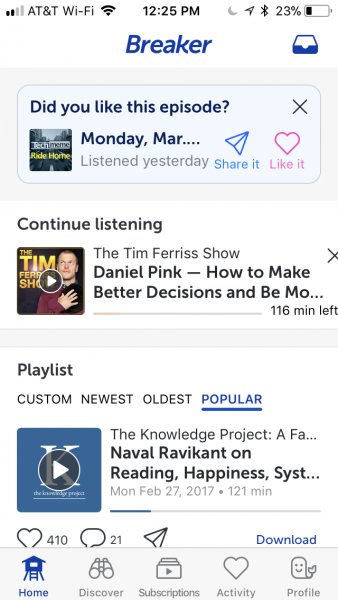
Availability: iOS
Breaker is a new podcast app that focuses on the social aspect of listening to podcasts. The app is made to be shared with friends through Twitter or Facebook, for example. You can easily connect on social media and follow other Breaker podcast app users. Its user-friendly interface allows you to like, recommend, and comment episodes. You can also check how many other users are subscribed to the shows you’re interested in. All of these are among the reasons why Breaker is one of the best podcast apps to download on your devices.
2. Luminary

Availability: iOS
Luminary is the ultimate innovative podcast apps. It focuses on personalized experience and recommendations based on your listening habits. Luminary’s numerous features provide an enhanced listening experience. You can, for example, pick up where you left off and continue listening to as many as 40 different podcasts. Search results include not only shows but also episodes. Plus, a handy feature allows you to fall asleep listening to your favorite podcast. Simply set the sleep timer anywhere from 10 minutes to one hour and the app will pause the show for you.
3. Castro
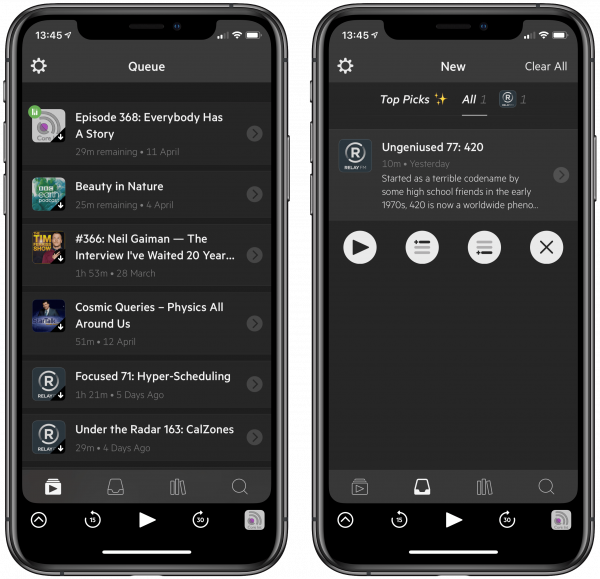
Availability: iOS
Castro is a nifty podcast app with a great in-box-style interface and robust audio enhancement. The app offers more than the usual podcast features, like managing and rearranging podcast queues. Among the users’ favorite features are drag-and-drop podcasts option, elegant dark mode and a sleep timer for late-night podcast listening. It also has CarPlay support and episode notifications with episode summaries. The best part: you can play, queue or clear episodes directly from the notification without having to open the app. The app is free but the premium version, Castro Plus, is worth getting if you’d like to import audio files from other sources, such as audiobook apps for example.
4. Overcast
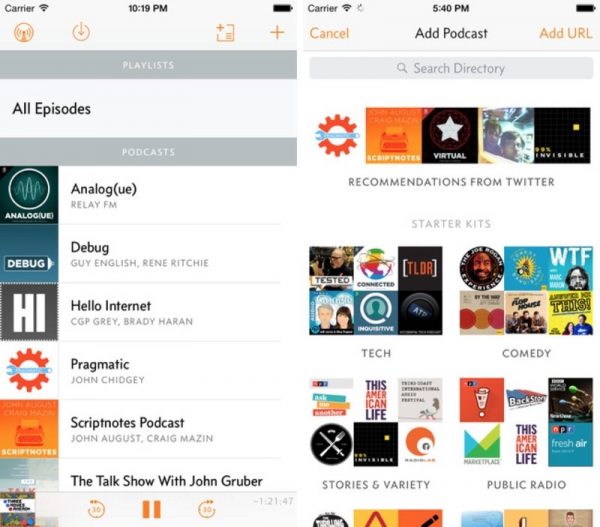
Availability: iOS
Overcast is one of the best podcast apps on the market, boasting a number of unique features. One of them is clip sharing, which allows you to tell friends all about your favorite podcast by sending them a one-minute-long video or audio clip. The Smart Playlist feature lets you create playlists of podcasts with all-new episodes or the specific ones you wish to listen to. The app is also compatible with Apple Watch.
5. RadioPublic
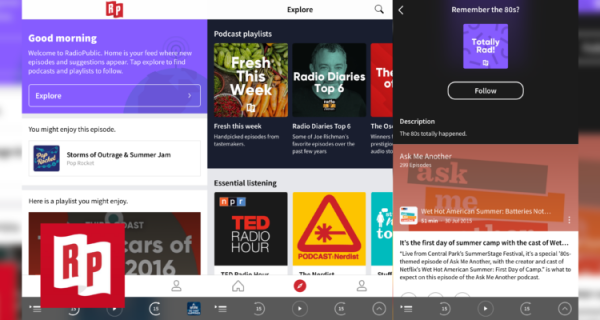
Availability: iOS, Android
RadioPublic is a well-made podcast app that lets you stream or download episodes for listening offline. Podcast lovers are sure to appreciate its catalog with more than 500,000 podcasts from music to audiobooks and news publications like The New York Times and CNN. Some of its best features are the sharing option, the possibility of creating continuous playlists, trim silence, and offline listening.
6. Pocket Casts

Price: $3.99 iOS, Android
Pocket Casts is among the most user-friendly podcast apps. With this app, you can’t go wrong. It’s guaranteed to make your listening experience even more enjoyable. It contains all the standard features like search and suggestions, but also a number of unique ones. Pocket Casts offers a handy trending section and charts showing what others are listening to, as well as human-curated recommendations. And you don’t need to subscribe in order to listen to individual episodes. One of the best features of the app is synchronization—you can pick up where you left off on another device. It even includes a sleep timer and customizable skipping back and forth, variable speed and chapter navigation. You can also connect the app to Amazon Alexa and play podcasts through an Echo speaker.
7. Acast

Availability: iOS, Android
Acast is a great addition to your apps collection. This is a simple app that includes all the standard podcast features, like search based on a topic, host or keyword, or browsing through the categories and curated lists to help you choose your favorites. You can either listen to podcasts online or download episodes for listening on the go. Acast offers suggestions for podcasts you may be interested in based on your listening history. And when you find something you like, you can easily share links to shows on social media. If you prefer, you can also listen to podcasts on the Acast website.
8. Himalaya
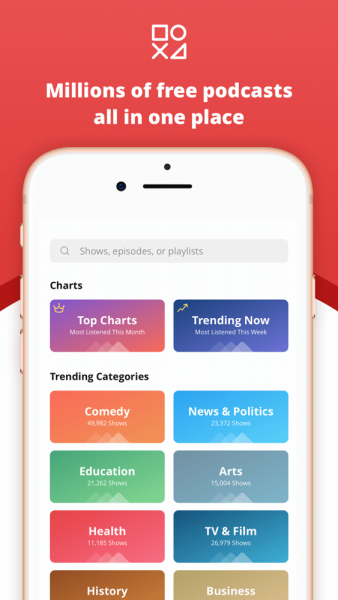
Availability: iOS, Android
Himalaya is one of the newest podcast apps in 2019. This app is unique in combining a podcast player app with a platform for podcast creators. The app suggests playlists for different times of the day, such as the morning routine or afternoon podcasts. It also recommends shows you might like based on your listening history. Categorization is one of Himalaya’s biggest strengths: it includes topics on everything from video games, religion and philosophy to language courses. Its simple design makes using it a breeze.
9. Stitcher
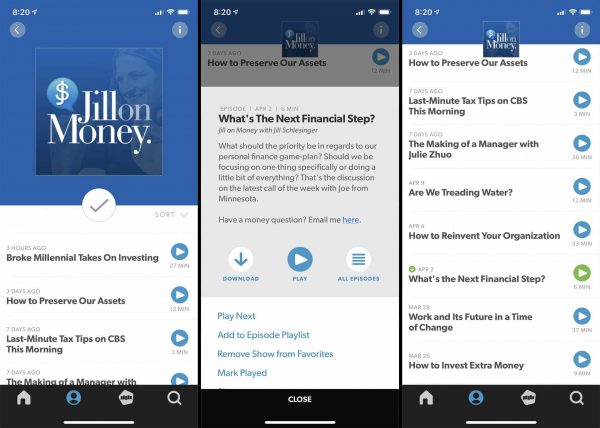
Availability: iOS, Android
Another prize-winning podcast with a strong search feature, Stitcher allows you to look for individual episodes, and not only entire podcasts like many other apps. You can play the app on the web, as well as on an Amazon Alexa device, CarPlay, Android Auto, or directly from a smart audio system. Among its other features, you’ll find a personalized front page, useful recommendations, and exclusive back catalog episodes. It’s not surprising that Stitcher is among the most popular podcast apps in 2019.
10. Podbean
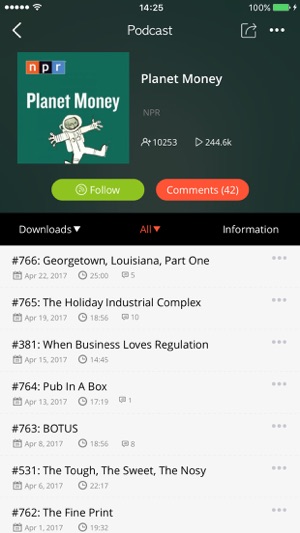
Availability: iOS, Android
Podbean is one of the best podcast apps for iOS and Android. It’s a podcast hosting company that also offers a user-friendly and easy-to-navigate podcast app. This app is especially useful if you’re interested in listening to and creating podcasts with the same app. Podbean offers intelligent speed, volume boost, and customizable playlist, among other perks. It’s easy to choose your favorites among more than 50 million episodes: you can browse new or trending podcasts by topics and categories and get customized recommendations based on your play history.
11. Downcast
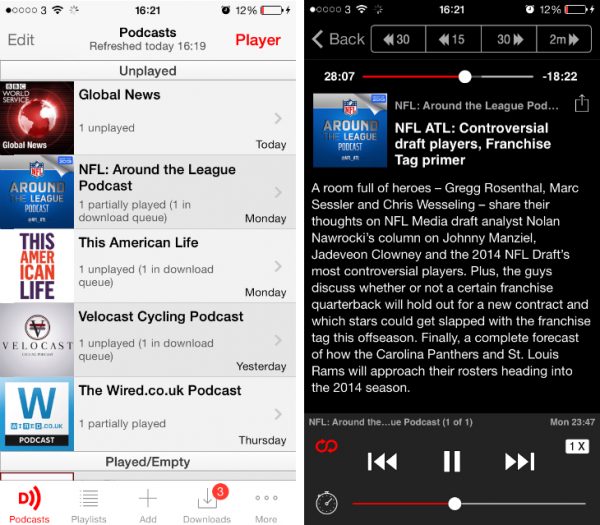
Price: $2.99 iOS
Downcast ranks among the best podcast apps for iPhone right now. This app makes it easy to subscribe to podcasts and choose your favorites: you can either browse or search for them or add them via a URL feed. It also works with Apple Watch and CarPlay. Start the shows automatically, bypass lengthy introductions and see details about how many episodes are in your queue. An icon will even remind you to automatically download the next release if you are not subscribed to a podcast.
12. Laughable
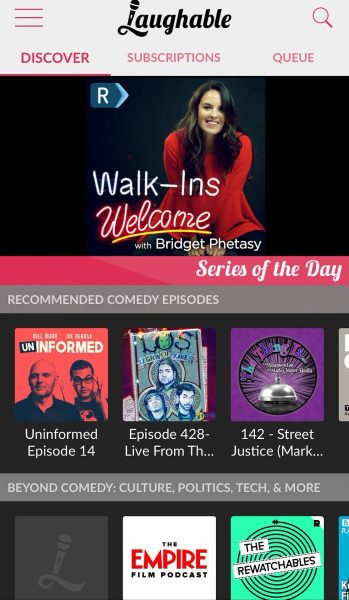
Availability: iOS, Android
Laughable is a popular podcast app primarily focused on comedy. You can listen to thousands of comedians, journalists, actors, musicians, authors, and politicians, and subscribe to individual performers in addition to shows. One of the best podcast apps on the market, Laughable boasts some unique features like the Laughable Artist Graph that shows how audiences overlap for top comedians and podcasters. It also keeps track of guest appearances of your favorite personalities. It’s worth keeping in mind that Laughable is free for only 10 days, after which you’ll need to upgrade to Laughable Insider via in-app purchase.
13. Plex
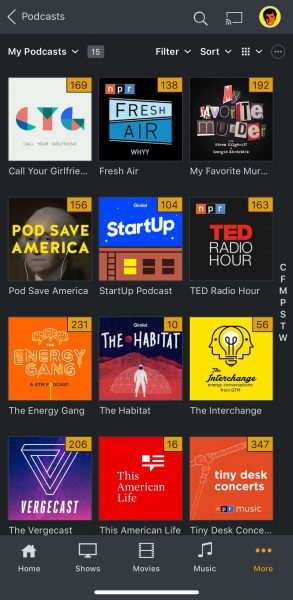
Availability: iOS, Android
Plex, originally a media server for streaming music and videos, has recently added podcast support. The well-designed interface lets you easily access all of your music and movies. Plex offers suggestions for podcasts you may be interested in, and it’s easy to import your existing subscriptions from other podcast apps as well. As an added bonus, the app is enhanced with rich descriptions and artwork.
14. Spotify
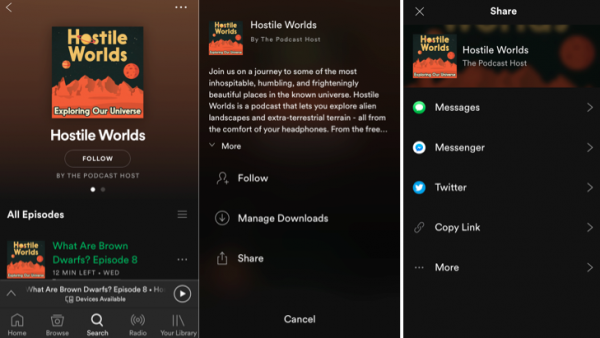
Availability: iOS, Android
You probably already know that Spotify is a popular music streaming service, but did you know that they also offer podcasts? The latter are, conveniently, kept separate from your music. Even though Spotify doesn’t have as many settings and controls as some other podcast apps, it’s still well worth using for listening to podcasts. You can build playlists of podcasts to keep up with all your favorite shows. Alternatively, add podcasts to existing playlists for a mixed-media experience. Or set up a playlist of multiple podcasts in a row to enjoy on a long trip. Spotify also includes some exclusive podcasts that make it one of the must-have podcast apps.
15. Castbox
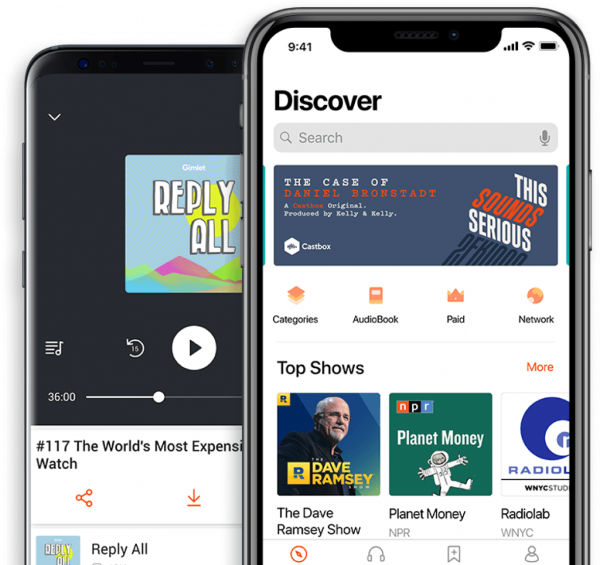
Availability: iOS, Android
Castbox is an award-winning podcast app with many impressive features. In addition to iOS and Android, Castbox has an Amazon Echo Skill, and Apple Watch & CarPlay support. There are over 95 million podcasts to choose from, including some niche content and audiobooks. Podcasts are available in a variety of languages, and your subscriptions can be synchronized between devices. Finding specific podcasts and discovering new content is straightforward, thanks to the in-audio search option. Castbox also offers the Zen Mode, a collection of ambient soundscapes to help you fall asleep. This app, one of the best podcast apps available today, also suggests new shows to listen to using a unique recommendation engine.
For all the best mobile apps at your disposal, check out our mobile apps page on Cellular News.
