Among the cloud services available today, iCloud stands out for a number of reasons. For one, it is an integral feature of the Apple ecosystem and it allows users to access their Apple accounts while on the go through iCloud backup. Every iPhone or iPad user gets 5GB of iCloud storage for free upon setting up their Apple ID accounts. However, Apple also offers storage upgrades to 50GB, 200GB, and 2TB as part of their premium cloud storage service, the iCloud Plus (stylized as iCloud+).
In this article, we will go over the information you need regarding iCloud plus and whether it’s worth upgrading to.
Inside This Article
What Is in iCloud Plus?
iCloud is built-in on every Apple device and it can store your images, videos, files, and other information. Generally, Apple promises iCloud is safe cloud storage as it employs high-quality encryption protocols. Moreover, it secures data processing end-to-end. With iCloud plus, you still get the same level of security and privacy but with added benefits that you wouldn’t get on other iCloud paid plans.
How to upgrade to iCloud plus, you might ask? Here’s a quick guide to getting more iCloud storage capacity:
- Open the Settings app and tap on your name from the upper band.
- Tap on iCloud then select Manage Storage.
- Next, tap on Change Storage Plan.
- On the Upgrade iCloud+ screen, select a plan you wish to upgrade to.
From here, simply allow Apple to charge you from your card on record before the subscription could push through. If you wish to know the various iCloud Plus prices, storage capacities, and added features, read through!
A. More Storage
iCloud offers a number of paid plans which answers more storage needs. With the ever-growing creative industry today, Apple did not only produce products that cater to creatives but also came up with solutions to store larger files in Macbooks, iPhones, and iPads. True enough, iCloud Plus is perfect if you work with graphic designing, music production, filmmaking, and other creative industry lines of work. Furthermore, iCloud+ comes with additional features like iCloud Private Relay, Hide My Email, and HomeKit Secure Video support.
For this, Apple offers the following iCloud Plus storage plans:
| 50GB iCloud+ Plan | 200GB iCloud+ Plan | 2TB iCloud+ Plan |
| 50GB storage | 200GB storage | 2TB storage |
| iCloud Private Relay (Beta) | ||
| Hide My Email | ||
| Custom Email Domain | ||
| One Camera HomeKit Secure Video Support | Five-Camera HomeKit Secure Video Support | Unlimited Number of Camera HomeKit Secure Video Support |
| Share everything with up to five other family members | ||
Once you upgrade, the plan you chose will automatically be available and the subscription will automatically renew on the date due.
B. Family Sharing
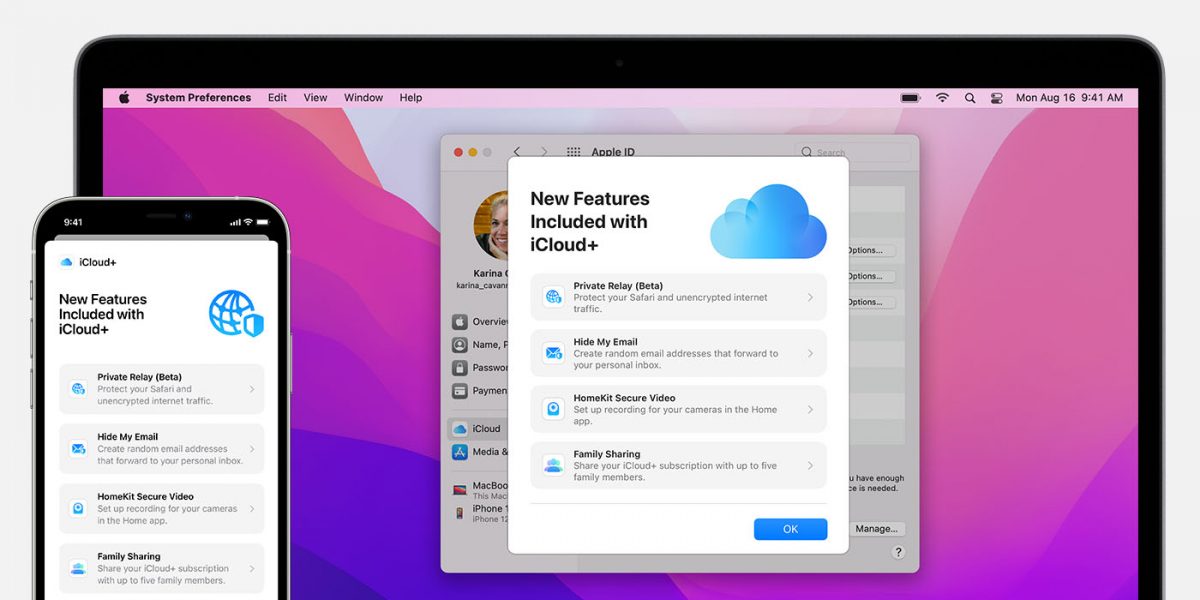
Family Sharing allows Apple device users to share one iCloud subscription while still using their own account. It only means you are sharing one storage space which makes file management easy. Of course, if you upgrade to any of the iCloud+ plans, you’ll have enough storage that can be shared. Additionally, files, photos, videos, and other data will remain secure and private, and inaccessible to other members of the group.
To add members to the Family Sharing, here’s what you need to do:
- Go to Settings then tap on your name from the upper band.
- Select Family Sharing then tap iCloud+.
- Follow the steps to share your existing plan.
From here, you can send a notification to any family member using iCloud to inform them they can now use the shared iCloud+ plan through the Messages app.
C. Additional iCloud Plus Features
You might be wondering what those other features are that come along with your iCloud+ subscription. Below is the information you need regarding these additional iCloud Plus exclusive features.
| iCloud Private Relay (Beta) | A feature that masks your online identity by hiding information such as DNS records and IP addresses when browsing the internet by using Safari. |
| Hide My Email | A built-in iCloud feature that generates a random email address Apple device users can use when signing up on apps, websites, and more. This is designed to keep a user’s actual Apple ID email address private. |
| Custom Email Domain | Customize the domain name of your iCloud email address when you subscribe to iCloud+. Additionally, you can invite family members to use the same domain. |
| HomeKit Secure Video | Secure your home with HomeKit Secure Video feature. Store security footage on your iCloud storage for review and share them with your family members, too. |
It is worth noting, however, that some features may not work in some regions or countries. You can always reach out to Apple Support to check whether these features are 100% available at your location.
How Much Is iCloud Plus?
The amount you should pay for iCloud Plus will, of course, depend on how much extra cloud storage you are getting. The 50GB plan costs $0.99/month while the 200GB and 2TB cost $2.99/month and $9.99/month, respectively.
Alternatively, you may also get iCloud Plus out of Apple One, which bundles different Apple subscriptions like Apple Music, Apple TV+, Apple Arcade, New+, and Fitness+. If you currently have multiple Apple subscriptions anyway, getting Apple One will see more value to your money. Its individual plan costs $14.95, which includes 50GB of iCloud Storage. There are also the Family ($19.95/ month) and Premier ($29.95/ month) that include 200GB and 2TB iCloud, respectively.
iCloud Plus vs iCloud Basic: What’s the Difference?
When deciding whether an upgrade is necessary, we look into different areas of benefits to help us decide. Such is the case for, say, upgrading from one generation of iPhone to another. But in the case of iCloud, there isn’t really much to consider.
Right off the bat, iCloud Basic and iCloud Plus are the same — they extend the storage capacity of your Apple device. Moreover, they both make your Apple experience accessible anytime, anywhere. However, depending on how extensive you use your Apple device and what you use it for, you might really need to upgrade.
Let’s try to put things into perspective. If you use your iPhone for the sole purpose of communicating — calls, texts, and instant messaging — and you don’t need a lot of applications installed on your device to get by, the 5GB of free iCloud storage might be enough. However, if you use your device as an extension of your work, 5GB would hardly suffice to store your files. Below is a brief comparison between iCloud Plus and iCloud Basic.
| iCloud Basic | iCloud Plus | |
| Storage Capacity | 5GB (expandable thru iCloud+) | 50GB, 200GB, and 2TB |
| Family Sharing | Not available | Lets you add up to five family member to use the same plan subscription (and other services). |
| Added Features | Not available | Comes with features like Private Relay (Beta), Hide My Email, Custom Domain Name, and HomeKit Secure Video. |
| Accessibility | iPhone, iPad, Macbook Air and Pro, iPod, iMac, Mac Studios, and Apple Watch | |
| Usage | Good for ordinary mobile phone use. | Good for people working in photo editing, graphic design, filmmaking, sound production, and other heavy-duty tasks. |
| Pricing | Free | Starts at $0.99/month up to $9.99/month |
What Will Happen If You Cancel or Downgrade Your iCloud+
You can downgrade or even cancel your iCloud+ subscription without the fear of losing your data — Apple won’t delete the files you have already uploaded during the subscription period. However, iCloud will stop updating your information once you exceed the new storage plan you have downgraded to. That means photos you take, the music you download, and other files you get in the future will no longer be saved to iCloud.
Is It Time to Get iCloud Plus?
Our advice is don’t get iCloud+ unless you really have to. The newer generations of Apple devices have extensively become the best devices to use to materialize one’s creative juice. It means that your iPhone, iPad, and Macbook are now capable of heavy-duty tasks and it comes with the need for more storage. Now, unless you are one of those people, you don’t really need to upgrade. However, getting an iCloud+ subscription — at least the 50GB plan — does have its own positives. For one, you don’t really have to worry about running out of storage.
However, at the end of the day, it still depends on you whether or not you opt to get iCloud+ or stick to iCloud Basic. We hope this page, though, shed some light on this subject.

