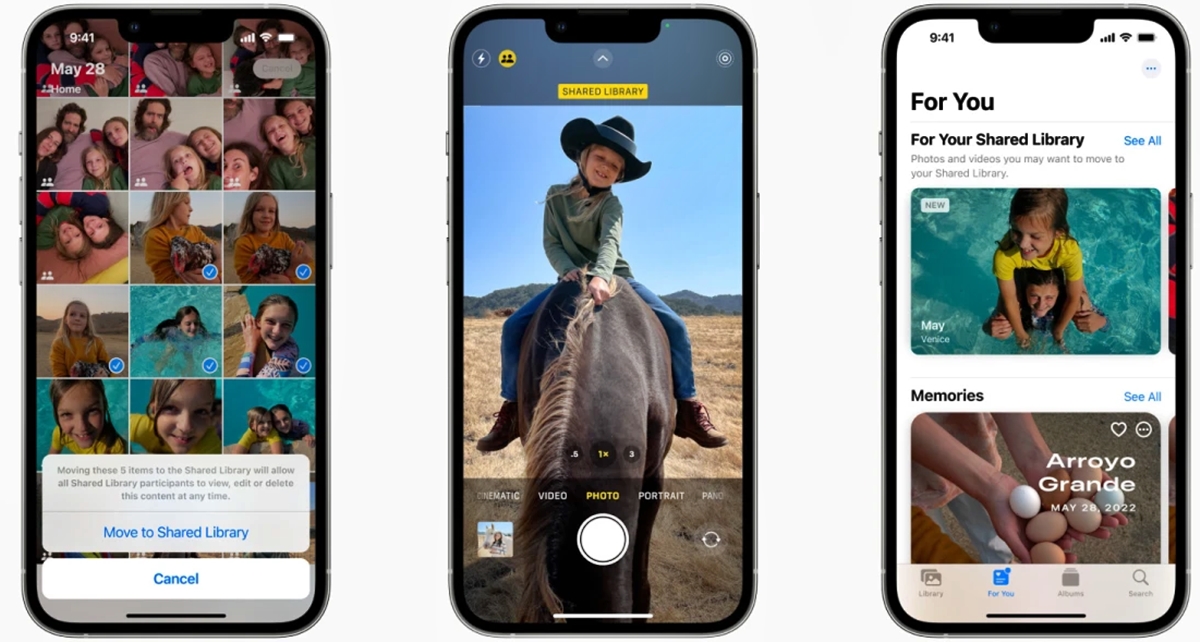
When it comes to managing our memories and precious moments captured on our iPhones, the shared photo library feature in iOS 16 has been a game-changer. With the ability to easily share photos and videos with family and friends, it has revolutionized the way we connect and reminisce about important events in our lives. However, one question that often arises is what happens when you delete a photo from a shared photo library?
In this article, we will delve into the world of iOS 16 shared photo libraries and explore the implications of deleting a photo. From the impact on other users to the possibility of recovering the deleted photo, we will provide you with a comprehensive understanding of what happens behind the scenes. Whether you’re a curious iPhone user or planning to make use of the shared photo library feature, read on to discover the intricacies of managing your shared memories on iOS 16.
Inside This Article
- Understanding Shared Photo Libraries in iOS 16
- Effects of Deleting a Photo from a Shared Photo Library
- Factors Influencing the Deletion Process of Shared Photos in iOS 16
- Conclusion
- FAQs
Understanding Shared Photo Libraries in iOS 16
In iOS 16, Apple introduced an exciting feature called Shared Photo Libraries. This feature allows users to create a shared album that can be accessed by multiple people, making it easier to collaborate and share memories with friends and family. Shared Photo Libraries enables a seamless sharing experience, allowing users to contribute, view, and manage photos collectively.
When you create a Shared Photo Library, you can invite others to join and become contributors. They can then add their own photos or videos to the library, making it a collaborative effort. Everyone with access to the shared album can view, comment on, and like the photos, creating a shared experience that brings people closer together.
Shared Photo Libraries also come with the option to enable notifications, so you are alerted whenever new photos are added or someone leaves a comment. This ensures that you never miss out on the latest updates and keeps you connected with your loved ones.
Additionally, iOS 16 introduces advanced privacy controls for shared albums. As the creator of the library, you have the ability to manage who can access and contribute to the shared photos. You can invite specific individuals or create a link to share with a select group of people. This gives you full control over the privacy of the shared album, ensuring that only those who are invited can view and contribute to it.
By understanding the basics of Shared Photo Libraries in iOS 16, you can make the most of this feature and enhance your photo-sharing experience. Whether it’s documenting a trip, celebrating a special occasion, or simply staying connected with loved ones, Shared Photo Libraries provide a convenient and collaborative way to curate and enjoy shared memories.
Effects of Deleting a Photo from a Shared Photo Library
When you delete a photo from a shared photo library in iOS 16, it’s important to understand the various effects it can have. Deleting a photo can impact not only your own photo library but also the libraries of others who have access to the shared album. Here are some key effects to consider:
1. Removal from the Shared Album: Deleting a photo from the shared photo library will immediately remove it from the album, making it inaccessible to anyone with access to the album. This ensures that the photo is no longer visible to anyone sharing the album.
2. Permanent Deletion: When you delete a photo from the shared album, it is permanently deleted from your own photo library as well. This means that you won’t be able to recover the deleted photo unless you have a backup. It’s important to exercise caution when deleting photos, as they cannot be restored without a backup.
3. No Impact on Other Photos: Deleting a photo from the shared album does not affect other photos in your library or in the libraries of other shared album members. Each photo in the shared album is treated as an independent entity, and deleting one photo does not have any impact on the others.
4. Notification to Other Album Members: When you delete a photo from a shared album, iOS 16 is designed to notify other members of the album about the deletion. This notification helps maintain transparency and ensures that all members are aware of the changes made to the shared album.
5. Impact on the Album’s Timeline: Deleting a photo from the shared album can impact the chronological order of the album’s timeline. If the deleted photo was a significant part of the album’s timeline, removing it can disrupt the visual narrative of the album.
6. Syncing Across Devices: The deletion of a photo from the shared album is synced across all devices that have access to the album. This means that once you delete a photo on one device, it will be deleted from the album on all other devices as well.
7. Collaborative Editing: If the shared album allows for collaborative editing, deleting a photo may also remove any edits or changes that were made to that photo by other members. It’s important to communicate with other album members before deleting a photo to ensure that everyone is on the same page.
By understanding these effects, you can make informed decisions when it comes to managing photos in a shared photo library. Whether you’re deleting a photo for personal reasons or to maintain the cohesiveness of the shared album, it’s essential to be aware of the consequences it may have on both your own library and the shared album as a whole.
Factors Influencing the Deletion Process of Shared Photos in iOS 16
The deletion process of shared photos in iOS 16 can be influenced by various factors. Understanding these factors can help you better manage your shared photo libraries and ensure that your photos are deleted correctly. Here are some key factors that can impact the deletion process:
1. Permissions: The permissions granted to users within a shared photo library can affect the deletion process. Only users with appropriate permissions may have the ability to delete photos. For example, if you only have read-only access to a shared library, you won’t be able to delete any photos.
2. Ownership: The owner of a shared photo library has greater control over the deletion process. As the owner, you have the authority to delete any photo within the shared library. However, it’s important to consider the impact of deleting a photo on other users who may have added or saved that photo.
3. Syncing: When it comes to shared photo libraries, syncing plays a crucial role. If a user’s device is not properly synced with the shared library, deleting a photo on their device may not reflect the deletion in the shared library. It’s essential to ensure that all devices are correctly synced to maintain consistency.
4. Network Connectivity: The availability and stability of network connectivity can impact the deletion process. If a user attempts to delete a photo while experiencing poor internet connection or no connection at all, the deletion command may not go through. It’s advisable to have a stable internet connection when deleting photos from a shared library.
5. Storage Space: The available storage space on your device can also affect the deletion process. If your device’s storage is full, it may hinder the deletion of photos from a shared library. Clearing up storage space or moving photos to a different location can help facilitate the deletion process.
6. Synchronization Speed: The speed at which the shared photos are synchronized across devices can impact the deletion process. If there are delays in syncing updates to the shared library, it may take some time for the deletion of a photo to be reflected on all devices. Patience is key when waiting for the deletion to sync.
7. Version Compatibility: The version of iOS running on different devices can impact the deletion process. If one user is running an older version of iOS while others are using the latest version, it may result in inconsistencies across the shared library. Ensure that all devices are updated to the latest version of iOS to avoid any issues with deleting photos.
By considering these factors, you can ensure a smooth deletion process for shared photos in iOS 16. It’s essential to communicate with other users, maintain proper syncing, and have a stable internet connection to effectively manage and delete photos from shared libraries.
In conclusion, the iOS 16 Shared Photo Libraries feature provides a convenient way to effortlessly share and access photos with family and friends. It allows for the seamless syncing and organization of photos across multiple devices, making it easier to cherish and relive precious memories.
When it comes to deleting a photo from a Shared Photo Library, there are a few things to keep in mind. While deleting a photo from your device will remove it from your personal library, it is important to note that it may not be immediately deleted from the Shared Photo Library. The photo will still be accessible to other members until it is deleted by the owner or by enabling the “Delete Photos” option.
Overall, the iOS 16 Shared Photo Libraries feature offers a convenient and efficient way to share and store photos with loved ones. With its seamless synchronization and easy-to-use interface, it enhances the photo-sharing experience and ensures that memories can be cherished and enjoyed by all.
FAQs
1. What happens when I delete a photo from my iOS 16 Shared Photo Library?
When you delete a photo from your iOS 16 Shared Photo Library, it will be removed from your library and will no longer be accessible to other users who have access to the library. However, it’s important to note that if any other user has already saved or downloaded the photo to their device before you delete it, it will still be available on their device.
2. Can I recover a deleted photo from the iOS 16 Shared Photo Library?
Unfortunately, once you delete a photo from the iOS 16 Shared Photo Library, it cannot be recovered or restored. Therefore, it’s crucial to double-check before deleting any photos to ensure you don’t lose any valuable memories.
3. Will deleting a photo from the iOS 16 Shared Photo Library affect my own device’s photo library?
No, deleting a photo from the iOS 16 Shared Photo Library will only remove it from the shared library. It will not have any impact on your own device’s photo library. The copies of the photo saved on your own device will remain intact.
4. Can I delete photos from the iOS 16 Shared Photo Library that I didn’t originally upload?
Yes, as long as you have permission to edit or delete photos in the shared library, you can delete any photo, regardless of who originally uploaded it. However, it’s always a good practice to communicate with other users before deleting their photos to avoid any misunderstandings.
5. Will deleting a photo from the iOS 16 Shared Photo Library free up storage on my device?
No, deleting a photo from the iOS 16 Shared Photo Library will not free up storage on your device. The shared library operates independently from your device’s storage. It’s important to manage your device’s photo library separately to optimize storage space.
